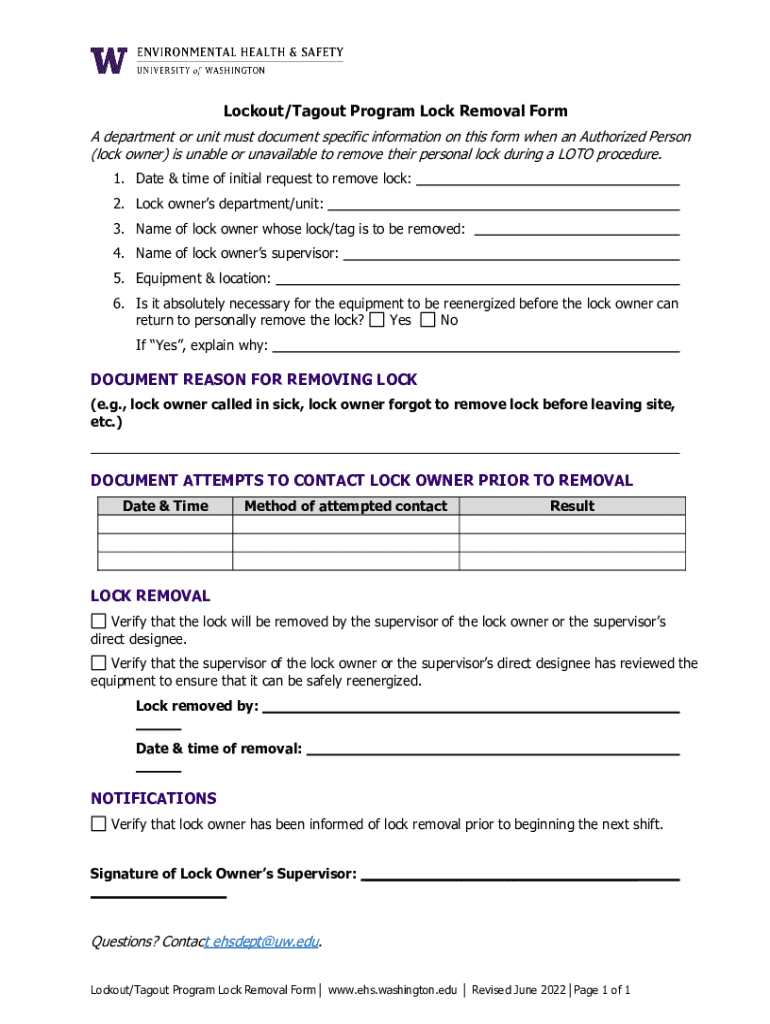
Emergency Lock Removal Procedures & Form Fill in & Print 2022-2026


Understanding the Lockout Tagout Lock Removal Form
The lockout tagout lock removal form is a critical document used in various industries to ensure safety during maintenance and repair activities. This form allows authorized personnel to remove locks and tags that prevent machinery from being operated while maintenance is being performed. Understanding the purpose and structure of this form is essential for compliance with safety regulations and for protecting workers from potential hazards.
Steps to Complete the Lockout Tagout Lock Removal Form
Completing the lockout tagout lock removal form involves several key steps to ensure accuracy and compliance. First, identify the equipment that is being serviced. Next, provide details about the locks and tags that are being removed, including the names of the individuals who placed them. It is also important to document the reason for the removal and to ensure that all safety protocols have been followed. Finally, all involved personnel should sign the form to confirm their agreement with the removal process.
Legal Use of the Lockout Tagout Lock Removal Form
The lockout tagout lock removal form serves a legal purpose in workplace safety. It is essential for demonstrating compliance with the Occupational Safety and Health Administration (OSHA) regulations, which mandate that employers provide a safe working environment. Proper use of this form can protect organizations from legal liabilities in the event of an accident. It is important to keep these forms on file as part of the safety documentation required for audits and inspections.
Key Elements of the Lockout Tagout Lock Removal Form
Several key elements should be included in the lockout tagout lock removal form to ensure its effectiveness. These elements typically include:
- Identification of the equipment being serviced
- Names of employees who placed the locks and tags
- Reason for the lock removal
- Confirmation of safety checks performed prior to removal
- Signatures of all involved personnel
Incorporating these elements helps maintain a clear record of the lock removal process and enhances workplace safety.
Examples of Using the Lockout Tagout Lock Removal Form
Real-world scenarios illustrate the importance of the lockout tagout lock removal form. For instance, in a manufacturing facility, if a machine requires maintenance, workers must use this form to document the removal of locks placed by maintenance staff. Another example can be found in construction sites where heavy machinery is locked out during repairs. In both cases, the form ensures that all safety protocols are followed, and that everyone involved is aware of the status of the equipment.
Obtaining the Lockout Tagout Lock Removal Form
Organizations can obtain the lockout tagout lock removal form through various means. Many companies create their own forms tailored to their specific needs, ensuring compliance with OSHA regulations. Alternatively, templates may be available through safety organizations or industry associations. It is essential to ensure that any form used meets the legal requirements and is easily accessible to all employees who may need it.
Quick guide on how to complete emergency lock removal procedures ampamp form fill in ampamp print
Complete Emergency Lock Removal Procedures & Form Fill In & Print effortlessly on any device
Online document management has gained traction among businesses and individuals. It offers an ideal eco-friendly substitute for conventional printed and signed paperwork, as you can obtain the necessary form and securely store it online. airSlate SignNow equips you with all the tools required to create, modify, and eSign your documents promptly without holdups. Manage Emergency Lock Removal Procedures & Form Fill In & Print on any device using airSlate SignNow's Android or iOS applications and streamline any document-centric process today.
How to modify and eSign Emergency Lock Removal Procedures & Form Fill In & Print with ease
- Find Emergency Lock Removal Procedures & Form Fill In & Print and click on Get Form to begin.
- Utilize the tools we offer to complete your document.
- Emphasize pertinent sections of the documents or obscure sensitive information with tools that airSlate SignNow provides specifically for that purpose.
- Create your signature using the Sign tool, which takes moments and carries the same legal weight as a conventional wet ink signature.
- Review all the details and click on the Done button to save your amendments.
- Select how you wish to send your form, via email, text message (SMS), or invitation link, or download it to your computer.
Eliminate the hassle of lost or misfiled documents, tedious form searching, or errors that necessitate printing new document copies. airSlate SignNow meets your document management needs in just a few clicks from your preferred device. Edit and eSign Emergency Lock Removal Procedures & Form Fill In & Print to ensure outstanding communication at any stage of your form preparation process with airSlate SignNow.
Create this form in 5 minutes or less
Find and fill out the correct emergency lock removal procedures ampamp form fill in ampamp print
Create this form in 5 minutes!
How to create an eSignature for the emergency lock removal procedures ampamp form fill in ampamp print
How to create an electronic signature for a PDF online
How to create an electronic signature for a PDF in Google Chrome
How to create an e-signature for signing PDFs in Gmail
How to create an e-signature right from your smartphone
How to create an e-signature for a PDF on iOS
How to create an e-signature for a PDF on Android
People also ask
-
What is a lockout tagout lock removal form?
A lockout tagout lock removal form is a crucial document used in safety procedures to ensure that equipment is properly shut down and not started up again before maintenance or servicing is completed. This form helps in documenting the removal of locks and tags, ensuring compliance with safety regulations.
-
How can airSlate SignNow help with lockout tagout lock removal forms?
airSlate SignNow provides an easy-to-use platform for creating, sending, and eSigning lockout tagout lock removal forms. With its intuitive interface, businesses can streamline their safety documentation processes, ensuring that all forms are completed accurately and efficiently.
-
Is there a cost associated with using airSlate SignNow for lockout tagout lock removal forms?
Yes, airSlate SignNow offers various pricing plans that cater to different business needs. Each plan includes features that facilitate the creation and management of lockout tagout lock removal forms, making it a cost-effective solution for organizations focused on safety compliance.
-
What features does airSlate SignNow offer for lockout tagout lock removal forms?
airSlate SignNow includes features such as customizable templates, real-time collaboration, and secure eSigning for lockout tagout lock removal forms. These features enhance the efficiency of document management and ensure that all safety protocols are followed.
-
Can I integrate airSlate SignNow with other tools for managing lockout tagout lock removal forms?
Absolutely! airSlate SignNow offers integrations with various tools and platforms, allowing you to manage lockout tagout lock removal forms seamlessly alongside your existing workflows. This flexibility helps in maintaining a cohesive operational environment.
-
What are the benefits of using airSlate SignNow for lockout tagout lock removal forms?
Using airSlate SignNow for lockout tagout lock removal forms enhances safety compliance, reduces paperwork, and speeds up the approval process. The platform's user-friendly design ensures that all team members can easily access and complete necessary forms.
-
How secure is the information on lockout tagout lock removal forms with airSlate SignNow?
airSlate SignNow prioritizes security, employing advanced encryption and compliance measures to protect the information on lockout tagout lock removal forms. This ensures that sensitive data remains confidential and secure throughout the document lifecycle.
Get more for Emergency Lock Removal Procedures & Form Fill In & Print
Find out other Emergency Lock Removal Procedures & Form Fill In & Print
- How Do I Sign Texas Land lease agreement
- Sign Vermont Land lease agreement Free
- Sign Texas House rental lease Now
- How Can I Sign Arizona Lease agreement contract
- Help Me With Sign New Hampshire lease agreement
- How To Sign Kentucky Lease agreement form
- Can I Sign Michigan Lease agreement sample
- How Do I Sign Oregon Lease agreement sample
- How Can I Sign Oregon Lease agreement sample
- Can I Sign Oregon Lease agreement sample
- How To Sign West Virginia Lease agreement contract
- How Do I Sign Colorado Lease agreement template
- Sign Iowa Lease agreement template Free
- Sign Missouri Lease agreement template Later
- Sign West Virginia Lease agreement template Computer
- Sign Nevada Lease template Myself
- Sign North Carolina Loan agreement Simple
- Sign Maryland Month to month lease agreement Fast
- Help Me With Sign Colorado Mutual non-disclosure agreement
- Sign Arizona Non disclosure agreement sample Online