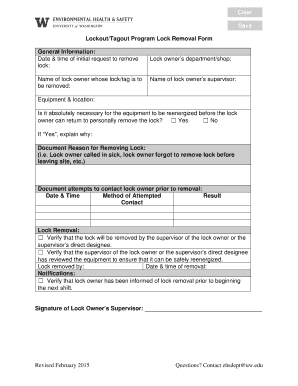
Loto Lock Removal Form 2015


What is the Loto Lock Removal Form
The loto lock removal form is a critical document used in workplace safety protocols, particularly in industries where hazardous energy control is essential. This form is part of the lockout/tagout (LOTO) procedures, which are designed to prevent accidental machine start-up during maintenance or servicing. The form serves as a formal request to remove locks or tags from machinery, ensuring that all safety measures are adhered to before equipment is re-energized. Proper use of this form helps maintain compliance with Occupational Safety and Health Administration (OSHA) regulations, promoting a safer work environment.
How to Use the Loto Lock Removal Form
Using the loto lock removal form involves several straightforward steps. First, ensure that all personnel involved in the maintenance or servicing of the equipment are aware of the lockout/tagout procedures. Next, complete the form by providing necessary details, such as the equipment identification, the reason for removal, and the names of authorized personnel. Once filled out, the form should be signed by the responsible parties to confirm that all safety protocols have been followed. After the form is completed and signed, it must be submitted to the designated safety officer or supervisor for review and approval.
Steps to Complete the Loto Lock Removal Form
Completing the loto lock removal form requires careful attention to detail. Follow these steps for accurate completion:
- Identify the equipment that requires lock removal and provide its specific details.
- Clearly state the reason for the lock removal, ensuring it aligns with safety protocols.
- List all personnel involved in the lockout/tagout process, including their roles.
- Obtain signatures from all authorized personnel, confirming their agreement with the removal.
- Submit the completed form to the appropriate authority for final approval.
Legal Use of the Loto Lock Removal Form
The loto lock removal form must be used in accordance with legal safety standards set forth by OSHA. This form is legally binding when completed correctly, ensuring that all parties involved understand the risks associated with removing locks or tags from machinery. Compliance with these regulations is essential to avoid potential legal repercussions, including fines or penalties for non-compliance. Moreover, proper documentation through the use of this form can serve as evidence of adherence to safety protocols in the event of an incident.
Key Elements of the Loto Lock Removal Form
Several key elements are essential for the loto lock removal form to be effective and compliant:
- Equipment Identification: Clearly identify the equipment involved to avoid confusion.
- Reason for Removal: Provide a concise explanation for why the lock or tag is being removed.
- Authorized Personnel: List the names and signatures of all individuals authorized to remove the lock.
- Date and Time: Include the date and time of the removal to maintain accurate records.
- Safety Confirmation: A section confirming that all safety checks have been completed prior to removal.
Examples of Using the Loto Lock Removal Form
Examples of scenarios where the loto lock removal form is utilized include maintenance work on industrial machinery, servicing electrical equipment, or performing repairs on conveyor systems. In each case, the form ensures that all safety measures are observed, preventing accidental energization of the equipment. For instance, if a technician needs to replace a motor on a conveyor belt, they would fill out the form to document the removal of locks, ensuring that all team members are informed and safety protocols are followed.
Quick guide on how to complete loto lock removal form 74841993
Complete Loto Lock Removal Form effortlessly on any device
Online document management has gained popularity among businesses and individuals. It offers an ideal eco-friendly alternative to traditional printed and signed paperwork, as you can access the correct form and securely save it online. airSlate SignNow equips you with all the tools necessary to create, modify, and eSign your documents rapidly and without delays. Manage Loto Lock Removal Form on any device using airSlate SignNow Android or iOS applications and enhance any document-focused process today.
The easiest way to edit and eSign Loto Lock Removal Form seamlessly
- Find Loto Lock Removal Form and click on Get Form to begin.
- Utilize the tools we provide to fill out your form.
- Highlight pertinent sections of your documents or black out sensitive details with the tools that airSlate SignNow specifically provides for that purpose.
- Generate your eSignature with the Sign tool, which takes mere seconds and holds the same legal validity as a conventional wet ink signature.
- Review the information and click on the Done button to save your changes.
- Select how you wish to deliver your form, via email, SMS, or invitation link, or download it to your computer.
Eliminate the hassle of lost or misplaced documents, tedious form searching, or mistakes that necessitate printing new document copies. airSlate SignNow fulfills your document management needs in just a few clicks from any device of your choice. Edit and eSign Loto Lock Removal Form and ensure excellent communication at every stage of your form preparation process with airSlate SignNow.
Create this form in 5 minutes or less
Find and fill out the correct loto lock removal form 74841993
Create this form in 5 minutes!
How to create an eSignature for the loto lock removal form 74841993
How to create an electronic signature for a PDF online
How to create an electronic signature for a PDF in Google Chrome
How to create an e-signature for signing PDFs in Gmail
How to create an e-signature right from your smartphone
How to create an e-signature for a PDF on iOS
How to create an e-signature for a PDF on Android
People also ask
-
What is a loto lock removal form?
A loto lock removal form is a document used to formally request the removal of lockout/tagout devices in compliance with safety regulations. This form ensures that all necessary safety protocols have been followed before equipment can be re-energized, making it crucial for workplace safety.
-
How can airSlate SignNow help with loto lock removal forms?
airSlate SignNow streamlines the process of creating, sending, and eSigning loto lock removal forms. Our platform allows teams to quickly fill out and electronically sign the necessary forms, ensuring compliance and enhancing productivity in safety procedures.
-
Are there any costs associated with using airSlate SignNow for loto lock removal forms?
Using airSlate SignNow for your loto lock removal forms comes at an affordable price, designed to meet the needs of businesses of all sizes. We offer flexible pricing plans that provide great value without compromising on features or usability.
-
What features does airSlate SignNow offer for managing loto lock removal forms?
airSlate SignNow provides several features for managing loto lock removal forms, including customizable templates, real-time tracking of document status, and automated reminders for pending signatures. These features help ensure a smooth and efficient process in your organization's lockout/tagout activities.
-
Can I integrate airSlate SignNow with other systems to manage loto lock removal forms?
Yes, airSlate SignNow offers various integrations with popular software solutions, allowing you to manage your loto lock removal forms seamlessly. This integration capability enhances workflow efficiency by connecting your document management processes with existing tools.
-
What are the benefits of using airSlate SignNow for loto lock removal forms?
Using airSlate SignNow for your loto lock removal forms delivers numerous benefits including enhanced compliance, time savings, and improved document security. The electronic signature functionality ensures that forms are signed promptly and securely, reducing delays in operational processes.
-
Is it easy to customize a loto lock removal form in airSlate SignNow?
Absolutely! airSlate SignNow provides an intuitive interface for customizing your loto lock removal forms according to your specific needs. You can easily edit fields, add your company branding, and adjust the layout to ensure it meets your organizational requirements.
Get more for Loto Lock Removal Form
- Central new mexico community college transcript request form
- Event tech form bmw cca club racing
- Essentiality certificate certificate b ldo nic form
- Form for adhd evaluation
- Hair follicle drug testing auto fillable forms new feature
- Registration worksheet schoolcraft college schoolcraft form
- Township of neptune office of vital statistics form
- Renting lease agreement template form
Find out other Loto Lock Removal Form
- eSign Legal Word West Virginia Online
- Can I eSign Wisconsin Legal Warranty Deed
- eSign New Hampshire Orthodontists Medical History Online
- eSign Massachusetts Plumbing Job Offer Mobile
- How To eSign Pennsylvania Orthodontists Letter Of Intent
- eSign Rhode Island Orthodontists Last Will And Testament Secure
- eSign Nevada Plumbing Business Letter Template Later
- eSign Nevada Plumbing Lease Agreement Form Myself
- eSign Plumbing PPT New Jersey Later
- eSign New York Plumbing Rental Lease Agreement Simple
- eSign North Dakota Plumbing Emergency Contact Form Mobile
- How To eSign North Dakota Plumbing Emergency Contact Form
- eSign Utah Orthodontists Credit Memo Easy
- How To eSign Oklahoma Plumbing Business Plan Template
- eSign Vermont Orthodontists Rental Application Now
- Help Me With eSign Oregon Plumbing Business Plan Template
- eSign Pennsylvania Plumbing RFP Easy
- Can I eSign Pennsylvania Plumbing RFP
- eSign Pennsylvania Plumbing Work Order Free
- Can I eSign Pennsylvania Plumbing Purchase Order Template