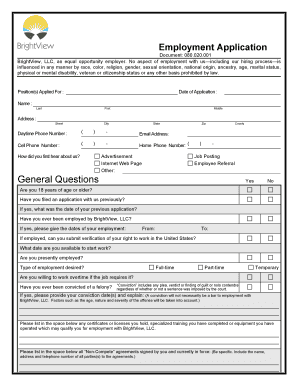
BrightView Employment Application Form


What is the BrightView Employment Application
The BrightView Employment Application is a formal document used by individuals seeking employment with BrightView, a leading provider of landscape services. This application allows candidates to provide their personal information, work history, and qualifications, enabling the company to assess their suitability for various job positions. The application is designed to streamline the hiring process, ensuring that all relevant information is collected in a consistent format.
How to use the BrightView Employment Application
Using the BrightView Employment Application involves several straightforward steps. First, candidates should download the application form from the official BrightView website or obtain it from a local office. Once the form is in hand, applicants need to fill in their personal details, including name, address, and contact information. Following this, they should detail their employment history, education, and any relevant skills or certifications. After completing the form, candidates can submit it online, by mail, or in person, depending on their preference and the submission guidelines provided by BrightView.
Steps to complete the BrightView Employment Application
Completing the BrightView Employment Application requires careful attention to detail. Here are the essential steps:
- Download or obtain the application form.
- Fill in personal information accurately.
- List previous employment experiences, including job titles and responsibilities.
- Provide educational background, including degrees and certifications.
- Include any relevant skills or training that may enhance your application.
- Review the application for completeness and accuracy.
- Submit the application according to the specified method.
Key elements of the BrightView Employment Application
The BrightView Employment Application consists of several key elements that are crucial for a comprehensive submission. These include:
- Personal Information: Name, address, phone number, and email.
- Employment History: Details of previous jobs, including dates of employment and job responsibilities.
- Education: Schools attended, degrees earned, and any additional training.
- References: Contact information for individuals who can vouch for your qualifications and character.
- Signature: A declaration confirming the accuracy of the information provided.
Eligibility Criteria
To be eligible for employment at BrightView, applicants must meet certain criteria. Typically, candidates should be at least eighteen years old and possess the legal right to work in the United States. Additionally, specific job positions may require certain qualifications, such as relevant experience or certifications in landscaping or related fields. It is advisable for candidates to review the job postings carefully to ensure they meet the necessary qualifications before submitting their application.
Form Submission Methods
The BrightView Employment Application can be submitted through various methods, providing flexibility for applicants. Candidates may choose to:
- Submit Online: Fill out the application on the BrightView website and submit it electronically.
- Mail: Print the completed application and send it to the designated BrightView hiring office.
- In-Person: Deliver the application directly to a local BrightView office for immediate consideration.
Quick guide on how to complete brightview employment application
Complete BrightView Employment Application effortlessly on any device
Digital document management has gained traction among businesses and individuals. It offers an excellent eco-friendly substitute for traditional printed and signed files, allowing you to access the necessary form and securely store it online. airSlate SignNow provides all the resources you require to create, modify, and eSign your documents swiftly without delays. Manage BrightView Employment Application on any device using airSlate SignNow's Android or iOS apps and streamline any document-related tasks today.
How to modify and eSign BrightView Employment Application with ease
- Find BrightView Employment Application and click on Get Form to commence.
- Make use of the tools we provide to fill out your form.
- Emphasize important sections of the documents or obscure sensitive information using tools that airSlate SignNow has specifically designed for that purpose.
- Create your eSignature with the Sign tool, which takes mere seconds and holds the same legal validity as a conventional handwritten signature.
- Review all the information and click on the Done button to save your updates.
- Select your preferred method for sending your form, via email, text message (SMS), or invitation link, or download it to your computer.
Put an end to lost or misplaced documents, tedious form searches, or mistakes that require printing new copies. airSlate SignNow meets your document management requirements in just a few clicks from any device you choose. Modify and eSign BrightView Employment Application and guarantee exceptional communication throughout your form preparation process with airSlate SignNow.
Create this form in 5 minutes or less
Create this form in 5 minutes!
How to create an eSignature for the brightview employment application
How to create an electronic signature for a PDF online
How to create an electronic signature for a PDF in Google Chrome
How to create an e-signature for signing PDFs in Gmail
How to create an e-signature right from your smartphone
How to create an e-signature for a PDF on iOS
How to create an e-signature for a PDF on Android
People also ask
-
What is the BrightView Employment Application?
The BrightView Employment Application is a digital form designed to streamline the hiring process for businesses. It allows candidates to easily fill out and submit their applications online, ensuring a more efficient recruitment experience.
-
How does the BrightView Employment Application improve the hiring process?
By utilizing the BrightView Employment Application, businesses can reduce paperwork and manual data entry. This digital solution enhances the speed of processing applications, allowing HR teams to focus on evaluating candidates rather than managing forms.
-
What features are included in the BrightView Employment Application?
The BrightView Employment Application includes customizable templates, eSignature capabilities, and automated workflows. These features help businesses tailor the application process to their specific needs while ensuring compliance and security.
-
Is the BrightView Employment Application cost-effective?
Yes, the BrightView Employment Application is designed to be a cost-effective solution for businesses of all sizes. By reducing the need for paper forms and manual processing, companies can save on operational costs while improving efficiency.
-
Can the BrightView Employment Application integrate with other HR tools?
Absolutely! The BrightView Employment Application can seamlessly integrate with various HR management systems and tools. This ensures that all applicant data is synchronized and easily accessible for HR teams.
-
What are the benefits of using the BrightView Employment Application?
Using the BrightView Employment Application offers numerous benefits, including faster processing times, improved candidate experience, and enhanced data security. It allows businesses to attract top talent by providing a modern and user-friendly application process.
-
How secure is the BrightView Employment Application?
The BrightView Employment Application prioritizes security by employing advanced encryption and data protection measures. This ensures that all applicant information is kept confidential and secure throughout the hiring process.
Get more for BrightView Employment Application
Find out other BrightView Employment Application
- How Can I eSignature Wisconsin Orthodontists Word
- How Do I eSignature Arizona Real Estate PDF
- How To eSignature Arkansas Real Estate Document
- How Do I eSignature Oregon Plumbing PPT
- How Do I eSignature Connecticut Real Estate Presentation
- Can I eSignature Arizona Sports PPT
- How Can I eSignature Wisconsin Plumbing Document
- Can I eSignature Massachusetts Real Estate PDF
- How Can I eSignature New Jersey Police Document
- How Can I eSignature New Jersey Real Estate Word
- Can I eSignature Tennessee Police Form
- How Can I eSignature Vermont Police Presentation
- How Do I eSignature Pennsylvania Real Estate Document
- How Do I eSignature Texas Real Estate Document
- How Can I eSignature Colorado Courts PDF
- Can I eSignature Louisiana Courts Document
- How To Electronic signature Arkansas Banking Document
- How Do I Electronic signature California Banking Form
- How Do I eSignature Michigan Courts Document
- Can I eSignature Missouri Courts Document