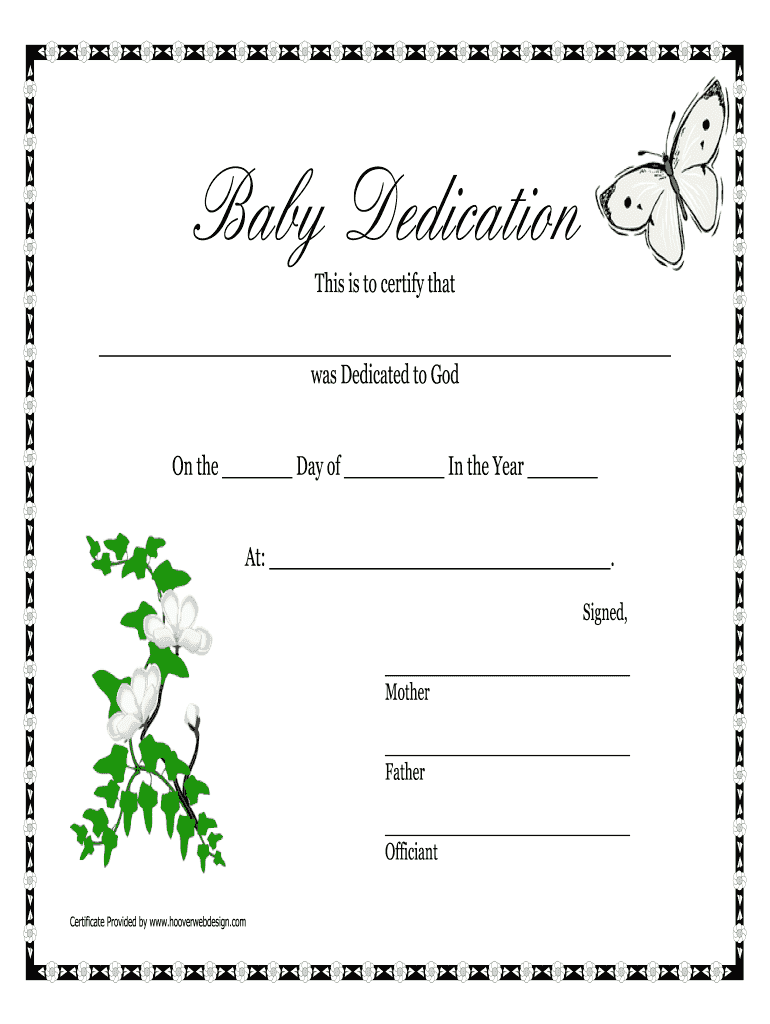
Baby Dedication Certificate Form


What is the Baby Dedication Certificate
The baby dedication certificate is a formal document that signifies the commitment of parents or guardians to raise their child in a faith-based environment. This certificate is often presented during a baby dedication ceremony, which is a significant event in many religious communities. Unlike a baptism, which typically involves the use of water and is recognized as a sacrament, a baby dedication focuses on the parents' promise to nurture their child's spiritual growth. The certificate serves as a keepsake that commemorates this important milestone in a child's life.
Key Elements of the Baby Dedication Certificate
A well-crafted baby dedication certificate includes several essential components that enhance its significance. These elements typically consist of:
- Child's Full Name: The complete name of the child being dedicated.
- Date of Dedication: The specific date when the dedication ceremony takes place.
- Parents' Names: The names of the parents or guardians who are making the commitment.
- Religious Affiliation: The name of the church or religious organization conducting the ceremony.
- Signature Lines: Spaces for the signatures of the officiant and parents, validating the ceremony.
Including these elements ensures that the certificate is both meaningful and legally compliant, reflecting the dedication's importance within the community.
Steps to Complete the Baby Dedication Certificate
Completing a baby dedication certificate involves several straightforward steps to ensure accuracy and professionalism. Follow these steps to create a valid document:
- Choose a Template: Select a baby dedication certificate template that suits your preferences and aligns with your religious community's standards.
- Fill in Details: Enter the child's name, parents' names, and the date of the dedication ceremony in the designated fields.
- Include Religious Information: Add the name of the church or organization, along with any relevant scripture or quotes.
- Sign the Certificate: Ensure that both parents and the officiant sign the document to validate the dedication.
- Store Safely: Keep the completed certificate in a safe place, as it serves as a cherished memento of the dedication.
Legal Use of the Baby Dedication Certificate
While a baby dedication certificate is primarily a ceremonial document, it can hold legal significance in certain contexts. It may be used to demonstrate the parents' commitment to their child's upbringing in a specific faith. However, it is important to note that this certificate does not confer any legal rights or responsibilities, such as those associated with a birth certificate or baptismal record. To ensure compliance with local laws, parents should consult with their religious leaders or legal advisors regarding the use of this certificate in various situations.
How to Obtain the Baby Dedication Certificate
Obtaining a baby dedication certificate typically involves a few simple steps. Most religious organizations provide templates or official certificates that can be filled out during the dedication ceremony. Here are the general steps to acquire one:
- Contact Your Religious Institution: Reach out to your church or religious organization to inquire about their baby dedication process.
- Request a Certificate: Ask if they provide a baby dedication certificate or if you need to create one using a template.
- Complete the Necessary Forms: Fill out any required forms or documentation as instructed by your religious institution.
- Schedule the Ceremony: Arrange a date for the baby dedication ceremony with your religious leader.
Examples of Using the Baby Dedication Certificate
The baby dedication certificate can be used in various ways beyond the ceremony itself. Some common examples include:
- Keepsake for Family: The certificate serves as a treasured memory for the family, marking the child's spiritual journey.
- Religious Records: Some churches maintain records of dedications, and the certificate can be added to these records for future reference.
- Sharing with Loved Ones: Parents may choose to share the certificate with family members as a way to involve them in the child's spiritual upbringing.
These examples illustrate the certificate's role in fostering community and family connections in the child's life.
Quick guide on how to complete baby dedication certificate doc form
Discover how to effortlessly navigate the Baby Dedication Certificate process with this simple guide
Submitting and completing paperwork online is becoming more prevalent and the preferred choice for many users. It offers numerous benefits over outdated printed documents, including convenience, time savings, greater precision, and security.
Utilizing solutions like airSlate SignNow, you can locate, alter, endorse, enhance, and transmit your Baby Dedication Certificate without getting bogged down in endless printing and scanning. Follow this brief guide to initiate and complete your form.
Follow these steps to obtain and complete Baby Dedication Certificate
- Begin by clicking on the Get Form button to access your document in our editor.
- Pay attention to the green indicator on the left that highlights required fields to ensure you don’t overlook them.
- Employ our sophisticated tools to annotate, adjust, sign, secure, and enhance your document.
- Protect your file or convert it into a fillable format using the tools on the right panel.
- Review the document and check for errors or inconsistencies.
- Click DONE to complete your editing.
- Rename your form or leave it as is.
- Select the storage service for saving your document, send it via USPS, or click the Download Now button to get your form.
If Baby Dedication Certificate isn’t what you were seeking, you can explore our extensive collection of pre-imported templates that you can fill out with ease. Give our platform a try today!
Create this form in 5 minutes or less
FAQs
-
Where can I get the form for migration certificate?
Migration is issued by the Universities themselves.The best way is to inquire your college they will guide you further.In case you happen to be from A.P.J Abdul Kalam Technical Universityhere is the link to get it issued online.Hope it helpsStudent Service (Dashboard) Dr. A.P.J. Abdul Kalam Technical University (Lucknow)Regards
Create this form in 5 minutes!
How to create an eSignature for the baby dedication certificate doc form
How to generate an eSignature for your Baby Dedication Certificate Doc Form online
How to make an electronic signature for the Baby Dedication Certificate Doc Form in Chrome
How to generate an eSignature for putting it on the Baby Dedication Certificate Doc Form in Gmail
How to make an eSignature for the Baby Dedication Certificate Doc Form from your smartphone
How to create an eSignature for the Baby Dedication Certificate Doc Form on iOS
How to generate an electronic signature for the Baby Dedication Certificate Doc Form on Android OS
People also ask
-
What is a baby dedication ceremony?
A baby dedication ceremony is a special event where parents publicly commit to raising their child within their community and faith. It allows families to seek blessings and support from their loved ones and their religious community. This meaningful ceremony often includes prayers, vows, and sometimes a naming ritual.
-
How can airSlate SignNow facilitate my baby dedication ceremony?
airSlate SignNow can streamline the organization of your baby dedication ceremony by allowing you to create, send, and eSign all the essential documents. This includes invitations, programs, and any legal paperwork you might need. The user-friendly platform ensures a smooth experience so you can focus on celebrating this special day.
-
What features does airSlate SignNow offer for managing a baby dedication ceremony?
airSlate SignNow offers a variety of features to enhance your baby dedication ceremony planning, including customizable templates, electronic signatures, and secure document storage. These features ensure that all necessary documents can be easily created and shared with attendees. The platform also allows for real-time collaboration, making it easy to coordinate with family and friends.
-
Is there a cost associated with using airSlate SignNow for my baby dedication ceremony events?
Yes, airSlate SignNow offers a range of pricing plans based on your needs. You can choose from free trials or premium plans that provide additional features. Regardless of the option you select, you'll find that using airSlate SignNow is a cost-effective solution for organizing important events like a baby dedication ceremony.
-
Can I integrate airSlate SignNow with other tools for my baby dedication ceremony?
Absolutely! airSlate SignNow can integrate with various applications to enhance your planning for a baby dedication ceremony. This integration allows you to manage your tasks efficiently, whether it's syncing with your calendar, CRM, or email services for better communication. Enhance your planning success with seamless integrations.
-
What benefits can I expect from using airSlate SignNow for my ceremony documents?
Using airSlate SignNow for your baby dedication ceremony documents offers numerous benefits, including time savings, reduced paperwork, and increased security. You can ensure that all documents are legally binding and access them anytime, anywhere. This flexibility allows you to focus more on the celebration rather than manual paperwork.
-
Is airSlate SignNow user-friendly for planning a baby dedication ceremony?
Yes, airSlate SignNow is designed with user-friendliness in mind, making it simple for anyone to plan their baby dedication ceremony. The intuitive interface allows for easy navigation, ensuring that even those without technical expertise can create and manage their documents effortlessly. Enjoy a hassle-free experience while preparing for your event.
Get more for Baby Dedication Certificate
Find out other Baby Dedication Certificate
- How Can I eSignature Louisiana Non-Profit PDF
- Can I eSignature Alaska Orthodontists PDF
- How Do I eSignature New York Non-Profit Form
- How To eSignature Iowa Orthodontists Presentation
- Can I eSignature South Dakota Lawers Document
- Can I eSignature Oklahoma Orthodontists Document
- Can I eSignature Oklahoma Orthodontists Word
- How Can I eSignature Wisconsin Orthodontists Word
- How Do I eSignature Arizona Real Estate PDF
- How To eSignature Arkansas Real Estate Document
- How Do I eSignature Oregon Plumbing PPT
- How Do I eSignature Connecticut Real Estate Presentation
- Can I eSignature Arizona Sports PPT
- How Can I eSignature Wisconsin Plumbing Document
- Can I eSignature Massachusetts Real Estate PDF
- How Can I eSignature New Jersey Police Document
- How Can I eSignature New Jersey Real Estate Word
- Can I eSignature Tennessee Police Form
- How Can I eSignature Vermont Police Presentation
- How Do I eSignature Pennsylvania Real Estate Document