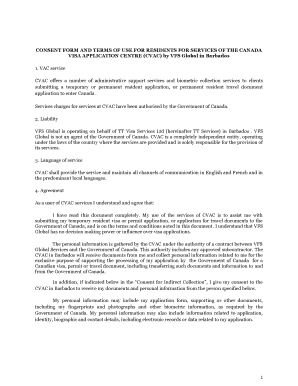
Vfs Global Barbados Form


Understanding VFS Global Barbados
VFS Global Barbados is a service that facilitates the processing of visa applications and other related services for individuals seeking to travel internationally. This service is designed to streamline the application process, making it easier for applicants to submit their documents and receive timely updates on their application status. VFS Global acts as an intermediary between the applicants and the respective embassies or consulates, ensuring that all necessary protocols are followed.
How to Use VFS Global Barbados
Using VFS Global Barbados involves several straightforward steps:
- Visit the official VFS Global website or the designated application center.
- Choose the type of visa or service you require.
- Complete the necessary application forms, ensuring all information is accurate.
- Gather required documents, including identification and supporting materials.
- Submit your application in person or online, depending on the service.
- Pay any applicable fees, which may vary based on the type of service.
- Track your application status through the VFS Global tracking system.
Required Documents for VFS Global Barbados
When applying through VFS Global Barbados, specific documentation is essential. Commonly required documents include:
- A valid passport with at least six months of validity beyond your intended stay.
- Completed visa application form.
- Recent passport-sized photographs that meet the specified requirements.
- Proof of travel arrangements, such as flight itineraries.
- Financial statements or proof of sufficient funds for your stay.
- Any additional documents specific to the visa type, such as invitation letters or employment verification.
Steps to Complete the VFS Global Barbados Application
Completing your application through VFS Global Barbados involves a systematic approach:
- Determine the type of visa you need based on your travel purpose.
- Fill out the visa application form accurately, ensuring all required fields are completed.
- Collect all necessary supporting documents as outlined by the visa requirements.
- Make an appointment at the VFS Global center if required, or prepare for online submission.
- Submit your application along with the required fees.
- Receive a receipt or confirmation of your application submission.
- Monitor your application status online for updates.
Legal Use of VFS Global Barbados
VFS Global Barbados operates under the legal framework established by the respective governments and embassies it serves. It is crucial for applicants to understand that using VFS Global does not guarantee visa approval; it merely facilitates the application process. All submitted documents must be truthful and comply with the regulations set forth by the relevant authorities. Misrepresentation or submission of fraudulent documents can lead to penalties or denial of the visa application.
Eligibility Criteria for VFS Global Barbados Services
Eligibility for using VFS Global Barbados services typically depends on the type of visa being applied for. Common criteria include:
- Being a citizen or legal resident of Barbados or the country from which you are applying.
- Meeting the specific requirements for the visa category, such as work, study, or tourism.
- Having a valid passport and the necessary documentation to support your application.
Quick guide on how to complete vfs global barbados
Complete Vfs Global Barbados effortlessly on any device
Web-based document management has become increasingly popular among businesses and individuals. It serves as an ideal eco-friendly alternative to conventional printed and signed documents, allowing you to obtain the correct form and securely preserve it online. airSlate SignNow equips you with all the necessary tools to create, edit, and electronically sign your documents quickly without delays. Manage Vfs Global Barbados on any device using airSlate SignNow applications for Android or iOS, and simplify any document-driven procedure today.
How to modify and electronically sign Vfs Global Barbados with ease
- Obtain Vfs Global Barbados and then click Get Form to begin.
- Utilize the tools we provide to complete your form.
- Emphasize important parts of the documents or obscure sensitive information with the tools that airSlate SignNow specifically offers for that purpose.
- Generate your signature using the Sign feature, which takes mere seconds and carries the same legal validity as a standard wet ink signature.
- Review the details and then click the Done button to save your changes.
- Choose how you would like to send your form, by email, SMS, or shared link, or download it to your computer.
Eliminate the worry of lost or misfiled documents, tedious form searches, or mistakes that require reprinting new document copies. airSlate SignNow addresses your document management needs in just a few clicks from any device you prefer. Edit and electronically sign Vfs Global Barbados and ensure exceptional communication at every stage of the form preparation process with airSlate SignNow.
Create this form in 5 minutes or less
Create this form in 5 minutes!
How to create an eSignature for the vfs global barbados
How to create an electronic signature for a PDF online
How to create an electronic signature for a PDF in Google Chrome
How to create an e-signature for signing PDFs in Gmail
How to create an e-signature right from your smartphone
How to create an e-signature for a PDF on iOS
How to create an e-signature for a PDF on Android
People also ask
-
What are the vfs consent terms of use for airSlate SignNow?
The vfs consent terms of use for airSlate SignNow outline the conditions under which users can access and utilize our eSigning services. These terms ensure that users understand their rights and responsibilities while using our platform. It's important to review these terms to ensure compliance and to fully leverage the benefits of our solution.
-
How does airSlate SignNow ensure compliance with vfs consent terms of use?
airSlate SignNow is committed to maintaining compliance with the vfs consent terms of use by implementing robust security measures and user verification processes. We regularly update our practices to align with legal requirements and industry standards. This commitment helps protect both our users and their signed documents.
-
What features does airSlate SignNow offer related to vfs consent terms of use?
airSlate SignNow offers a variety of features that facilitate compliance with vfs consent terms of use, including customizable templates, audit trails, and secure storage. These features help users manage their documents effectively while adhering to necessary legal standards. Our platform is designed to simplify the eSigning process while ensuring compliance.
-
Is there a cost associated with using airSlate SignNow under the vfs consent terms of use?
Yes, there is a cost associated with using airSlate SignNow, which varies based on the plan you choose. Each plan is designed to provide value while ensuring compliance with the vfs consent terms of use. We offer flexible pricing options to accommodate different business needs and budgets.
-
Can I integrate airSlate SignNow with other applications while adhering to vfs consent terms of use?
Absolutely! airSlate SignNow supports integrations with various applications, allowing you to streamline your workflow while complying with the vfs consent terms of use. This flexibility enables you to enhance productivity and maintain compliance across your business processes.
-
What are the benefits of using airSlate SignNow in relation to vfs consent terms of use?
Using airSlate SignNow provides numerous benefits, including enhanced security, ease of use, and compliance with vfs consent terms of use. Our platform simplifies the eSigning process, making it accessible for all users while ensuring that legal requirements are met. This ultimately leads to increased efficiency and reduced risk.
-
How can I ensure my team understands the vfs consent terms of use when using airSlate SignNow?
To ensure your team understands the vfs consent terms of use, we recommend providing training sessions and resources that explain these terms in detail. airSlate SignNow also offers support materials and customer service to assist users in navigating these terms. Clear communication is key to ensuring compliance and effective use of our platform.
Get more for Vfs Global Barbados
- Palo alto medical foundation form
- Penguin pediatrics pllc patientpop form
- South african journal of science volume 112 issue 34 form
- 1 insuredannuitant information
- 3 2 1 code it second edition pdf free download epdf form
- Request for policy surrender form
- Physical exam checklist template form
- Cigna ivig prior authorization form
Find out other Vfs Global Barbados
- Electronic signature Pennsylvania Insurance Letter Of Intent Later
- Electronic signature Pennsylvania Insurance Quitclaim Deed Now
- Electronic signature Maine High Tech Living Will Later
- Electronic signature Maine High Tech Quitclaim Deed Online
- Can I Electronic signature Maryland High Tech RFP
- Electronic signature Vermont Insurance Arbitration Agreement Safe
- Electronic signature Massachusetts High Tech Quitclaim Deed Fast
- Electronic signature Vermont Insurance Limited Power Of Attorney Easy
- Electronic signature Washington Insurance Last Will And Testament Later
- Electronic signature Washington Insurance Last Will And Testament Secure
- Electronic signature Wyoming Insurance LLC Operating Agreement Computer
- How To Electronic signature Missouri High Tech Lease Termination Letter
- Electronic signature Montana High Tech Warranty Deed Mobile
- Electronic signature Florida Lawers Cease And Desist Letter Fast
- Electronic signature Lawers Form Idaho Fast
- Electronic signature Georgia Lawers Rental Lease Agreement Online
- How Do I Electronic signature Indiana Lawers Quitclaim Deed
- How To Electronic signature Maryland Lawers Month To Month Lease
- Electronic signature North Carolina High Tech IOU Fast
- How Do I Electronic signature Michigan Lawers Warranty Deed