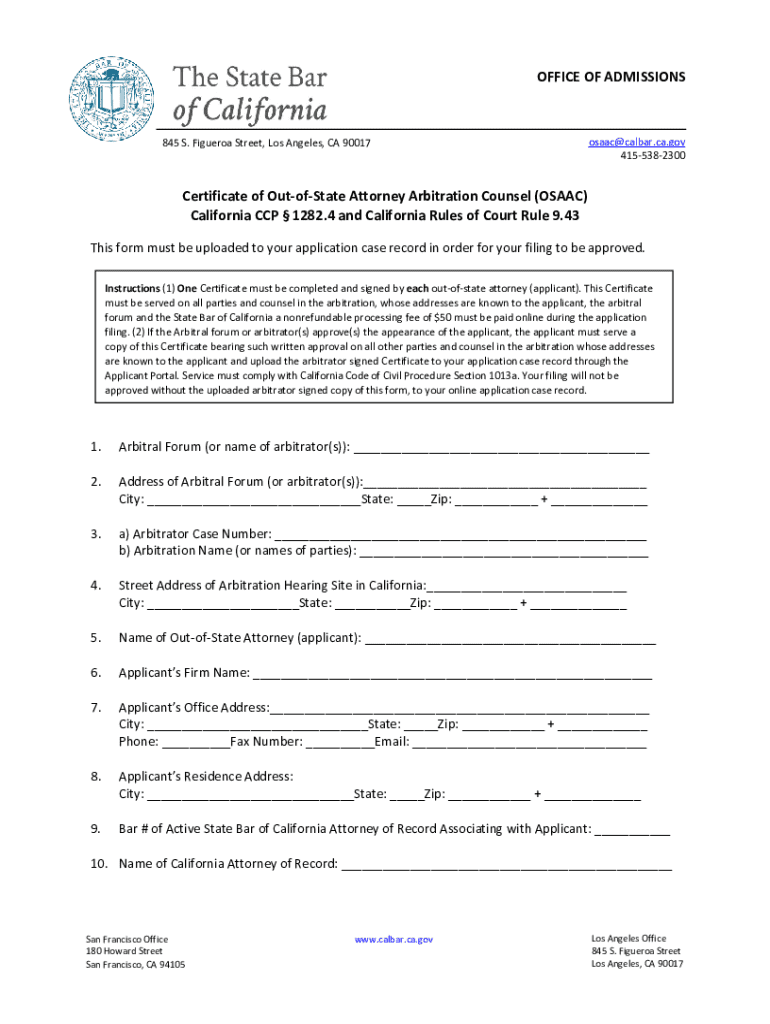
State Bar of California OSAAC Certificate Application for Out 2020-2026


What is the State Bar Of California OSAAC Certificate Application For Out
The State Bar of California OSAAC Certificate Application for Out is a legal form that certifies an attorney's eligibility to appear in arbitration proceedings. This certificate is essential for attorneys who wish to represent clients in arbitration cases, ensuring they meet the necessary qualifications set forth by the State Bar. The OSAAC certificate is particularly relevant for attorneys involved in alternative dispute resolution, offering a streamlined process for certification.
How to obtain the State Bar Of California OSAAC Certificate Application For Out
To obtain the OSAAC certificate, applicants must complete the designated application form, which can be accessed through the State Bar of California's official website. The application requires personal information, including the attorney's name, bar number, and details regarding their practice. Once the form is filled out, it should be submitted along with any required documentation, such as proof of good standing with the State Bar. There may also be a fee associated with the application process.
Steps to complete the State Bar Of California OSAAC Certificate Application For Out
Completing the OSAAC certificate application involves several key steps:
- Gather necessary documentation, including your State Bar number and proof of good standing.
- Access the application form from the State Bar of California's website.
- Fill out the application form accurately, ensuring all information is complete.
- Review the form for any errors or omissions before submission.
- Submit the application along with any required fees and documentation.
Legal use of the State Bar Of California OSAAC Certificate Application For Out
The OSAAC certificate is legally recognized for attorneys representing clients in arbitration. It serves as proof that the attorney has met the qualifications necessary to practice in this specific area of law. The certificate is crucial for ensuring compliance with arbitration rules and regulations, thereby safeguarding the interests of clients involved in arbitration proceedings.
Key elements of the State Bar Of California OSAAC Certificate Application For Out
Key elements of the OSAAC certificate application include:
- Personal identification information of the attorney.
- State Bar number and status.
- Details regarding the attorney's practice area and experience.
- Signature and date of submission.
Eligibility Criteria
Eligibility for the OSAAC certificate requires that the attorney be in good standing with the State Bar of California. Additionally, the attorney must have completed any necessary training or continuing education related to arbitration practices. Meeting these criteria ensures that the attorney is qualified to represent clients effectively in arbitration settings.
Quick guide on how to complete state bar of california osaac certificate application for out
Effortlessly Prepare State Bar Of California OSAAC Certificate Application For Out on Any Device
Digital document management has gained traction among businesses and individuals. It serves as an excellent environmentally friendly substitute for traditional printed and signed documents, allowing you to locate the appropriate form and securely save it online. airSlate SignNow equips you with all the tools required to create, edit, and electronically sign your documents promptly without delays. Manage State Bar Of California OSAAC Certificate Application For Out on any device using airSlate SignNow Android or iOS applications and simplify any document-related task today.
How to Edit and eSign State Bar Of California OSAAC Certificate Application For Out Effortlessly
- Find State Bar Of California OSAAC Certificate Application For Out and click Get Form to begin.
- Use the tools we offer to fill out your form.
- Highlight pertinent sections of your documents or obscure sensitive information with tools specifically provided by airSlate SignNow for that purpose.
- Create your eSignature using the Sign feature, which takes just seconds and holds the same legal validity as a conventional wet ink signature.
- Review all the details and click the Done button to save your changes.
- Select your preferred method for sending your form, whether by email, SMS, invite link, or download it to your computer.
Say goodbye to lost or misplaced files, cumbersome form searching, or errors that necessitate printing new copies. airSlate SignNow fulfills all your document management needs in just a few clicks from any device of your choice. Edit and eSign State Bar Of California OSAAC Certificate Application For Out and ensure excellent communication at every stage of the form preparation process with airSlate SignNow.
Create this form in 5 minutes or less
Find and fill out the correct state bar of california osaac certificate application for out
Create this form in 5 minutes!
How to create an eSignature for the state bar of california osaac certificate application for out
How to create an electronic signature for a PDF online
How to create an electronic signature for a PDF in Google Chrome
How to create an e-signature for signing PDFs in Gmail
How to create an e-signature right from your smartphone
How to create an e-signature for a PDF on iOS
How to create an e-signature for a PDF on Android
People also ask
-
What is the osacc certificate 2009 1?
The osacc certificate 2009 1 is a certification that validates the compliance and security standards of electronic signatures. It ensures that businesses using airSlate SignNow can trust the integrity and legality of their signed documents.
-
How can I obtain the osacc certificate 2009 1?
To obtain the osacc certificate 2009 1, businesses must meet specific compliance requirements set by the signNowing authority. airSlate SignNow provides guidance and resources to help you navigate the certification process effectively.
-
What are the benefits of using airSlate SignNow with the osacc certificate 2009 1?
Using airSlate SignNow with the osacc certificate 2009 1 enhances your document security and compliance. It assures clients and partners that your electronic signatures are legally binding and meet industry standards.
-
Is there a cost associated with the osacc certificate 2009 1?
Yes, there may be costs associated with obtaining the osacc certificate 2009 1, including application fees and compliance assessments. However, the investment can lead to signNow savings and efficiency in your document management processes.
-
What features does airSlate SignNow offer for osacc certificate 2009 1 users?
airSlate SignNow offers a range of features for users with the osacc certificate 2009 1, including secure eSigning, document tracking, and customizable templates. These features streamline the signing process while ensuring compliance with certification standards.
-
Can I integrate airSlate SignNow with other software while using the osacc certificate 2009 1?
Absolutely! airSlate SignNow supports integrations with various software applications, allowing you to enhance your workflow while maintaining compliance with the osacc certificate 2009 1. This flexibility helps you optimize your document management system.
-
How does the osacc certificate 2009 1 improve customer trust?
The osacc certificate 2009 1 improves customer trust by demonstrating your commitment to security and compliance in electronic transactions. Clients are more likely to engage with businesses that prioritize the integrity of their document processes.
Get more for State Bar Of California OSAAC Certificate Application For Out
Find out other State Bar Of California OSAAC Certificate Application For Out
- Can I Sign North Carolina Orthodontists Presentation
- How Do I Sign Rhode Island Real Estate Form
- Can I Sign Vermont Real Estate Document
- How To Sign Wyoming Orthodontists Document
- Help Me With Sign Alabama Courts Form
- Help Me With Sign Virginia Police PPT
- How To Sign Colorado Courts Document
- Can I eSign Alabama Banking PPT
- How Can I eSign California Banking PDF
- How To eSign Hawaii Banking PDF
- How Can I eSign Hawaii Banking Document
- How Do I eSign Hawaii Banking Document
- How Do I eSign Hawaii Banking Document
- Help Me With eSign Hawaii Banking Document
- How To eSign Hawaii Banking Document
- Can I eSign Hawaii Banking Presentation
- Can I Sign Iowa Courts Form
- Help Me With eSign Montana Banking Form
- Can I Sign Kentucky Courts Document
- How To eSign New York Banking Word