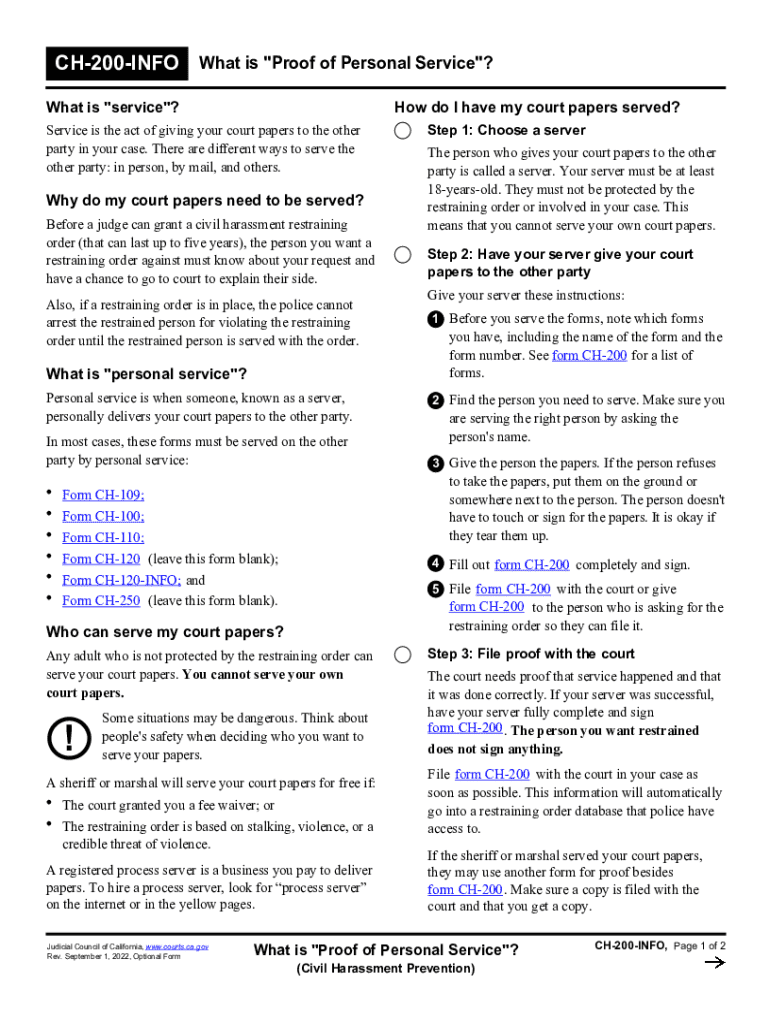
CH 200 INFO What is "Proof of Personal Service"? Judicial Council Forms 2022-2026


What is the CH 200 INFO?
The CH 200 INFO form, also known as the Proof of Personal Service, is a judicial council form used in California. This form serves to document that legal documents have been properly served to the involved parties in a legal proceeding. It is essential for ensuring that all parties are informed and have had the opportunity to respond to the legal actions being taken against them. The CH 200 INFO is a critical part of the legal process, helping to maintain transparency and fairness in judicial proceedings.
How to Complete the CH 200 INFO
Completing the CH 200 INFO form involves several key steps. First, you must fill in the details of the case, including the case number and the names of the parties involved. Next, you need to provide information about the person who served the documents, including their name and address. It is crucial to include the date and method of service, as this information verifies that the service was completed according to legal requirements. Finally, the form must be signed by the person who completed the service, affirming that the information provided is accurate.
Legal Use of the CH 200 INFO
The CH 200 INFO form is legally recognized in California courts as proof that legal documents have been served. This form is vital in various legal situations, including divorce proceedings, custody cases, and civil lawsuits. Without this proof of service, a court may not proceed with a case, as it is essential to demonstrate that all parties have been notified. Therefore, understanding how to properly fill out and submit the CH 200 INFO is crucial for anyone involved in legal matters in California.
State-Specific Rules for the CH 200 INFO
California has specific rules governing the use of the CH 200 INFO form. It is important to ensure that the form is filled out correctly and submitted in accordance with state laws. For instance, the form must be filed with the court where the case is pending, and it should be submitted promptly after the documents have been served. Additionally, different types of cases may have unique requirements regarding the service of documents, making it essential to consult local court rules or legal resources for guidance.
Examples of Using the CH 200 INFO
There are various scenarios in which the CH 200 INFO form is utilized. For example, in a divorce case, one spouse may need to serve the other with divorce papers. The spouse serving the papers would complete the CH 200 INFO form to document the service. Another example is in civil litigation, where a plaintiff must serve a defendant with a complaint. The completion of the CH 200 INFO ensures that the defendant is officially notified of the legal action, allowing the case to proceed in court.
Filing Deadlines for the CH 200 INFO
Filing deadlines for the CH 200 INFO form are crucial to adhere to in order to avoid delays in legal proceedings. Generally, the form should be filed with the court as soon as the documents have been served. Specific deadlines may vary depending on the type of case and the court's requirements. It is advisable to check with the local court or legal counsel to confirm the exact timelines applicable to your situation to ensure compliance and avoid potential penalties.
Quick guide on how to complete ch 200 info what is ampquotproof of personal serviceampquot judicial council forms
Prepare CH 200 INFO What Is "Proof Of Personal Service"? Judicial Council Forms effortlessly on any device
Web-based document management has become favored by businesses and individuals alike. It offers an ideal sustainable alternative to conventional printed and signed paperwork, as you can easily locate the necessary form and securely store it online. airSlate SignNow equips you with all the functionalities required to create, alter, and eSign your documents promptly without delays. Manage CH 200 INFO What Is "Proof Of Personal Service"? Judicial Council Forms on any platform using airSlate SignNow Android or iOS applications and enhance any document-focused process today.
The simplest way to alter and eSign CH 200 INFO What Is "Proof Of Personal Service"? Judicial Council Forms with ease
- Obtain CH 200 INFO What Is "Proof Of Personal Service"? Judicial Council Forms and click Get Form to commence.
- Utilize the tools we provide to complete your form.
- Emphasize important sections of the documents or redact sensitive data with tools that airSlate SignNow offers specifically for such purposes.
- Create your signature using the Sign tool, which takes mere seconds and holds the same legal validity as a conventional wet ink signature.
- Review the information and click on the Done button to save your changes.
- Choose your preferred method to send your form, whether by email, text message (SMS), invitation link, or download it to your computer.
Eliminate worries of lost or misplaced documents, tedious form searches, or mistakes that necessitate printing new document copies. airSlate SignNow addresses all your document management needs in a few clicks from any device of your choice. Modify and eSign CH 200 INFO What Is "Proof Of Personal Service"? Judicial Council Forms and ensure effective communication at every stage of the form preparation process with airSlate SignNow.
Create this form in 5 minutes or less
Find and fill out the correct ch 200 info what is ampquotproof of personal serviceampquot judicial council forms
Create this form in 5 minutes!
How to create an eSignature for the ch 200 info what is ampquotproof of personal serviceampquot judicial council forms
How to create an electronic signature for a PDF online
How to create an electronic signature for a PDF in Google Chrome
How to create an e-signature for signing PDFs in Gmail
How to create an e-signature right from your smartphone
How to create an e-signature for a PDF on iOS
How to create an e-signature for a PDF on Android
People also ask
-
What is the california ch200 info and how does it relate to airSlate SignNow?
The california ch200 info refers to specific documentation requirements in California. airSlate SignNow simplifies the process of managing these documents by providing an easy-to-use platform for eSigning and sending. This ensures compliance with California regulations while enhancing efficiency.
-
How much does airSlate SignNow cost for users needing california ch200 info?
airSlate SignNow offers competitive pricing plans tailored for businesses needing california ch200 info. Pricing varies based on features and user count, ensuring that you can find a plan that fits your budget while meeting your document management needs.
-
What features does airSlate SignNow offer for managing california ch200 info?
airSlate SignNow provides a range of features for managing california ch200 info, including customizable templates, secure eSigning, and document tracking. These features streamline the workflow, making it easier to handle necessary documentation efficiently.
-
Can airSlate SignNow integrate with other tools for california ch200 info?
Yes, airSlate SignNow integrates seamlessly with various tools and applications to enhance your workflow related to california ch200 info. This includes CRM systems, cloud storage solutions, and productivity apps, allowing for a more cohesive document management experience.
-
What are the benefits of using airSlate SignNow for california ch200 info?
Using airSlate SignNow for california ch200 info offers numerous benefits, including increased efficiency, reduced paperwork, and enhanced security. The platform allows businesses to manage their documents digitally, saving time and resources while ensuring compliance with state regulations.
-
Is airSlate SignNow user-friendly for those unfamiliar with california ch200 info?
Absolutely! airSlate SignNow is designed with user-friendliness in mind, making it accessible even for those unfamiliar with california ch200 info. The intuitive interface and helpful resources ensure that users can quickly learn how to navigate the platform and manage their documents effectively.
-
How does airSlate SignNow ensure the security of california ch200 info documents?
airSlate SignNow prioritizes the security of your california ch200 info documents through advanced encryption and secure storage solutions. This ensures that your sensitive information is protected at all times, giving you peace of mind while managing your documents.
Get more for CH 200 INFO What Is "Proof Of Personal Service"? Judicial Council Forms
- Dmv form 851 alaska department of administration state
- Fillable alaska for 851 form
- Downloadable vehicle appraisal form amenitieskhachsancom
- Deceased owner division of motor vehicles department of form
- Progressive insurance form dl 123
- Application for renewal of disability parking placard or total and form
- North carolina non disvisble commodity application for annual permit form
- Owner id number 100064946 form
Find out other CH 200 INFO What Is "Proof Of Personal Service"? Judicial Council Forms
- How To Integrate Sign in Banking
- How To Use Sign in Banking
- Help Me With Use Sign in Banking
- Can I Use Sign in Banking
- How Do I Install Sign in Banking
- How To Add Sign in Banking
- How Do I Add Sign in Banking
- How Can I Add Sign in Banking
- Can I Add Sign in Banking
- Help Me With Set Up Sign in Government
- How To Integrate eSign in Banking
- How To Use eSign in Banking
- How To Install eSign in Banking
- How To Add eSign in Banking
- How To Set Up eSign in Banking
- How To Save eSign in Banking
- How To Implement eSign in Banking
- How To Set Up eSign in Construction
- How To Integrate eSign in Doctors
- How To Use eSign in Doctors