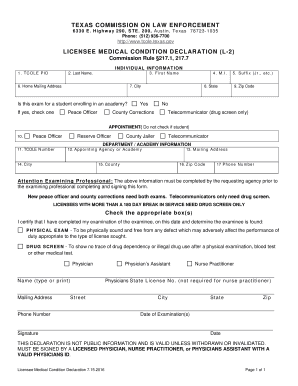
Texas Commission on Law Enforcement Licensee Tcole Texas Gov 2016


What is the Texas Commission On Law Enforcement Licensee Tcole Texas gov
The Texas Commission on Law Enforcement (TCOLE) is the regulatory body responsible for overseeing law enforcement agencies and officers in Texas. It establishes standards for training, licensing, and conduct, ensuring that law enforcement personnel meet the necessary qualifications to serve the public effectively. The TCOLE license is essential for individuals seeking to work in law enforcement within the state, as it signifies that they have met the educational and training requirements set forth by the commission.
How to obtain the Texas Commission On Law Enforcement Licensee Tcole Texas gov
To obtain a TCOLE license, applicants must complete a series of steps. Initially, individuals must complete a state-approved training program, which includes both classroom instruction and practical training. After completing the training, applicants must pass a licensing examination. Following this, they can submit their application to TCOLE, along with any required documentation, such as proof of training and examination results. It is crucial to ensure that all forms are filled out accurately to avoid delays in processing.
Steps to complete the Texas Commission On Law Enforcement Licensee Tcole Texas gov
Completing the TCOLE licensing process involves several key steps:
- Enroll in a TCOLE-approved training academy.
- Complete the required training hours and coursework.
- Pass the TCOLE licensing examination.
- Gather necessary documentation, including training certificates and exam results.
- Submit the application to TCOLE, ensuring all information is accurate.
- Pay any applicable fees associated with the application process.
Legal use of the Texas Commission On Law Enforcement Licensee Tcole Texas gov
The TCOLE license is legally recognized as a certification that an individual has met the standards required to serve as a law enforcement officer in Texas. This license is crucial for maintaining public trust and accountability within law enforcement agencies. It ensures that officers are trained in legal procedures, ethics, and community relations, which are vital for effective policing. Without a valid TCOLE license, individuals cannot legally perform law enforcement duties in the state.
Eligibility Criteria
To be eligible for a TCOLE license, applicants must meet specific criteria, including:
- Be at least 21 years old.
- Be a U.S. citizen or a legal resident.
- Have a high school diploma or equivalent.
- Pass a background check, which includes a review of criminal history.
- Complete the required training program.
Application Process & Approval Time
The application process for the TCOLE license typically involves submitting the completed application form along with the necessary documentation to the commission. After submission, TCOLE reviews the application, which can take several weeks. The approval time may vary based on the volume of applications received and the completeness of the submitted information. It is advisable to monitor the application status through the TCOLE website or contact their office for updates.
Quick guide on how to complete texas commission on law enforcement licensee tcole texasgov
Easily Prepare Texas Commission On Law Enforcement Licensee Tcole Texas gov on Any Device
Web-based document management has gained traction among businesses and individuals. It offers an ideal environmentally-friendly substitute for traditional printed and signed documents since you can easily locate the appropriate form and securely save it online. airSlate SignNow equips you with all the necessary tools to create, edit, and electronically sign your documents promptly without unnecessary delays. Manage Texas Commission On Law Enforcement Licensee Tcole Texas gov on any device using airSlate SignNow's Android or iOS applications and enhance any document-driven process today.
How to Edit and Electronically Sign Texas Commission On Law Enforcement Licensee Tcole Texas gov Effortlessly
- Search for Texas Commission On Law Enforcement Licensee Tcole Texas gov and click Get Form to commence.
- Utilize the tools available to complete your form.
- Emphasize important sections of the documents or conceal sensitive details with tools specifically offered by airSlate SignNow.
- Create your signature using the Sign feature, which takes just seconds and carries the same legal validity as a traditional wet ink signature.
- Review the information and click on the Done button to save your modifications.
- Decide how you want to send your form, via email, SMS, invite link, or download it to your PC.
Eliminate the hassle of lost or misplaced files, tedious form searches, or errors that require printing new document copies. airSlate SignNow addresses your document management needs with just a few clicks from your preferred device. Edit and electronically sign Texas Commission On Law Enforcement Licensee Tcole Texas gov and ensure exceptional communication at every stage of the form preparation process with airSlate SignNow.
Create this form in 5 minutes or less
Find and fill out the correct texas commission on law enforcement licensee tcole texasgov
Create this form in 5 minutes!
How to create an eSignature for the texas commission on law enforcement licensee tcole texasgov
The best way to make an eSignature for a PDF document online
The best way to make an eSignature for a PDF document in Google Chrome
The way to generate an eSignature for signing PDFs in Gmail
The way to generate an electronic signature right from your smart phone
How to make an eSignature for a PDF document on iOS
The way to generate an electronic signature for a PDF on Android OS
People also ask
-
What is the Texas Commission On Law Enforcement Licensee Tcole Texas gov and how does it relate to airSlate SignNow?
The Texas Commission On Law Enforcement Licensee Tcole Texas gov is a regulatory body that oversees law enforcement agencies and personnel in Texas. AirSlate SignNow facilitates the processes associated with licensing and documentation for law enforcement professionals, making it easier to manage electronic signatures and document workflows efficiently.
-
How can airSlate SignNow help with the Texas Commission On Law Enforcement Licensee Tcole Texas gov application process?
AirSlate SignNow streamlines the application process for the Texas Commission On Law Enforcement Licensee Tcole Texas gov by allowing users to create, send, and eSign necessary documentation quickly. This user-friendly solution minimizes paperwork and accelerates the approval process, ensuring that applicants meet all requirements efficiently.
-
What features does airSlate SignNow offer for Tcole Texas gov license renewals?
AirSlate SignNow provides features like template creation, bulk sending, and automated reminders specifically for Tcole Texas gov license renewals. These tools help users stay organized and ensure timely renewals, ultimately saving time and reducing stress in the renewal process.
-
Is airSlate SignNow cost-effective for managing documents related to the Texas Commission On Law Enforcement Licensee Tcole Texas gov?
Yes, airSlate SignNow is a cost-effective solution for managing documents associated with the Texas Commission On Law Enforcement Licensee Tcole Texas gov. With straightforward pricing plans and no hidden costs, users can efficiently manage their documentation needs without exceeding their budget.
-
What are the benefits of using airSlate SignNow for the Texas Commission On Law Enforcement Licensee Tcole Texas gov?
Using airSlate SignNow for the Texas Commission On Law Enforcement Licensee Tcole Texas gov can enhance efficiency, improve tracking of document status, and reduce turnaround times. The platform also ensures compliance with legal standards, making it a reliable choice for law enforcement agencies.
-
Can airSlate SignNow integrate with other tools used by law enforcement agencies in Texas?
Absolutely! AirSlate SignNow integrates seamlessly with various applications such as CRMs, document management systems, and cloud storage services commonly used by law enforcement agencies. These integrations make it easier to centralize your workflow, particularly for actions associated with the Texas Commission On Law Enforcement Licensee Tcole Texas gov.
-
How secure is airSlate SignNow for handling documents related to the Texas Commission On Law Enforcement Licensee Tcole Texas gov?
AirSlate SignNow prioritizes security by implementing advanced encryption and compliance measures to protect sensitive documents linked to the Texas Commission On Law Enforcement Licensee Tcole Texas gov. Users can trust that their information is secure and that the platform adheres to industry standards.
Get more for Texas Commission On Law Enforcement Licensee Tcole Texas gov
- Akron general medical center l barberton citizens hospital l form
- P f allergyimmunology wwwmeierspecialtyparmacycom form
- Clinic intake form
- Forms texas aampampm veterinary medical diagnostic laboratory
- Practical guide to emergency preparedness for office based form
- Amerivantage select hmo individual disenrollment form 2017 amerivantage select hmo individual disenrollment form 2017
- Waiver physical information form uclahealth
- Medical student programs ucla health eye care los form
Find out other Texas Commission On Law Enforcement Licensee Tcole Texas gov
- eSignature Alaska Debt Settlement Agreement Template Safe
- eSignature New Jersey Debt Settlement Agreement Template Simple
- eSignature New Mexico Debt Settlement Agreement Template Free
- eSignature Tennessee Debt Settlement Agreement Template Secure
- eSignature Wisconsin Debt Settlement Agreement Template Safe
- Can I eSignature Missouri Share Transfer Agreement Template
- eSignature Michigan Stock Purchase Agreement Template Computer
- eSignature California Indemnity Agreement Template Online
- eSignature New Mexico Promissory Note Template Now
- eSignature Pennsylvania Promissory Note Template Later
- Help Me With eSignature North Carolina Bookkeeping Contract
- eSignature Georgia Gym Membership Agreement Mobile
- eSignature Michigan Internship Contract Computer
- Can I eSignature Nebraska Student Data Sheet
- How To eSignature Michigan Application for University
- eSignature North Carolina Weekly Class Evaluation Now
- eSignature Colorado Medical Power of Attorney Template Fast
- Help Me With eSignature Florida Medical Power of Attorney Template
- eSignature Iowa Medical Power of Attorney Template Safe
- eSignature Nevada Medical Power of Attorney Template Secure