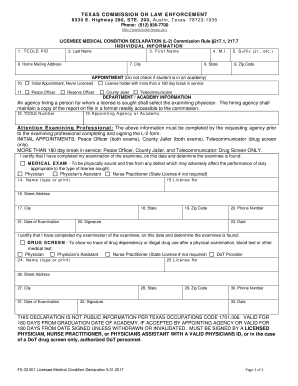
an Agency Hiring a Person for Whom a License is Tcole Texas Gov 2017-2026


Understanding the mytcole3 0 Form
The mytcole3 0 form is essential for agencies hiring individuals who require a license in Texas. This form ensures that the hiring process complies with state regulations and maintains the integrity of the licensing system. It serves as a formal declaration that the agency has conducted the necessary background checks and evaluations before offering employment to a candidate. Understanding this form is crucial for both employers and potential employees to navigate the hiring landscape effectively.
Steps to Complete the mytcole3 0 Form
Completing the mytcole3 0 form involves several key steps to ensure accuracy and compliance. First, gather all necessary information about the applicant, including personal identification details and previous employment history. Next, fill out the form carefully, ensuring that all sections are complete. It is important to review the form for any errors or omissions before submission. Finally, submit the form through the designated channels, whether online or via mail, as specified by the Texas Commission on Law Enforcement.
Legal Use of the mytcole3 0 Form
The mytcole3 0 form is legally binding when completed correctly. It must comply with Texas state laws governing the hiring of licensed professionals. This includes adhering to regulations regarding background checks and verification of qualifications. Agencies must ensure that they are following all legal requirements to avoid potential penalties or legal issues. Proper use of this form protects both the agency and the applicant by establishing a clear record of the hiring process.
Required Documents for the mytcole3 0 Form
When submitting the mytcole3 0 form, certain documents are required to support the application. These may include the applicant's identification, proof of previous employment, and any relevant certifications or licenses. Agencies must ensure that all supporting documentation is accurate and up to date. Failure to provide the necessary documents can result in delays or rejection of the application.
Eligibility Criteria for the mytcole3 0 Form
To be eligible for consideration under the mytcole3 0 form, applicants must meet specific criteria set forth by the Texas Commission on Law Enforcement. This typically includes having a valid license for the position being applied for, passing background checks, and fulfilling any educational requirements. Understanding these criteria is essential for both agencies and applicants to ensure a smooth hiring process.
Form Submission Methods for the mytcole3 0
The mytcole3 0 form can be submitted through various methods, depending on the agency's preferences and the guidelines provided by the Texas Commission on Law Enforcement. Common submission methods include online submission through official portals, mailing the completed form to the appropriate office, or delivering it in person. Each method has specific instructions that must be followed to ensure proper processing of the application.
Quick guide on how to complete an agency hiring a person for whom a license is tcole texasgov
Manage An Agency Hiring A Person For Whom A License Is Tcole Texas gov effortlessly across any device
Digital document management has become increasingly favored by both organizations and individuals. It serves as an ideal environmentally friendly alternative to traditional printed and signed documents, allowing you to locate the necessary form and securely store it online. airSlate SignNow equips you with all the tools required to create, modify, and electronically sign your documents quickly and without holdups. Access An Agency Hiring A Person For Whom A License Is Tcole Texas gov on any device with airSlate SignNow's Android or iOS applications and enhance any document-related task today.
How to modify and electronically sign An Agency Hiring A Person For Whom A License Is Tcole Texas gov effortlessly
- Obtain An Agency Hiring A Person For Whom A License Is Tcole Texas gov and click on Get Form to begin.
- Utilize the tools provided to fill out your document.
- Highlight important sections of your documents or conceal sensitive information with tools specifically offered by airSlate SignNow for this purpose.
- Generate your eSignature using the Sign tool, which takes mere seconds and holds the same legal validity as a traditional handwritten signature.
- Review the details and click on the Done button to finalize your revisions.
- Choose how you want to share your form: via email, SMS, invitation link, or download it to your computer.
Eliminate the hassle of lost or misplaced documents, tedious form searching, or errors that necessitate printing new copies. airSlate SignNow meets all your document management needs in just a few clicks from any device you prefer. Modify and electronically sign An Agency Hiring A Person For Whom A License Is Tcole Texas gov to ensure exceptional communication at every point in the document preparation workflow with airSlate SignNow.
Create this form in 5 minutes or less
Find and fill out the correct an agency hiring a person for whom a license is tcole texasgov
Create this form in 5 minutes!
How to create an eSignature for the an agency hiring a person for whom a license is tcole texasgov
The best way to make an eSignature for a PDF document in the online mode
The best way to make an eSignature for a PDF document in Chrome
The way to generate an eSignature for putting it on PDFs in Gmail
The way to generate an electronic signature right from your mobile device
How to make an eSignature for a PDF document on iOS devices
The way to generate an electronic signature for a PDF on Android devices
People also ask
-
What is mytcole 3 and how does it enhance document management?
mytcole 3 is an innovative solution that streamlines document management by enabling seamless eSigning and collaboration. With mytcole 3, businesses can easily send and sign documents online, reducing turnaround time and improving efficiency. This user-friendly platform is designed to cater to various business needs.
-
What are the key features of mytcole 3?
mytcole 3 offers a range of features including customizable templates, secure cloud storage, and team collaboration tools. Its intuitive interface allows users to manage documents with ease, while advanced security measures ensure the safety of sensitive information. The platform is built to support diverse workflows, making it adaptable for any business.
-
How does pricing work for mytcole 3?
The pricing for mytcole 3 is designed to be cost-effective and scalable for businesses of all sizes. There are several plans available, each offering different levels of features to match your organizational needs. You can choose a plan based on usage, ensuring that you only pay for the features that you need.
-
Can mytcole 3 integrate with other business tools?
Yes, mytcole 3 integrates seamlessly with various business tools including CRM systems, project management software, and cloud storage solutions. These integrations enhance workflow efficiency, allowing you to manage all your documents from one central platform. This connectivity ensures a smooth transition and improved collaboration across teams.
-
What benefits does using mytcole 3 provide for businesses?
Using mytcole 3 provides numerous benefits, including increased efficiency, reduced paper usage, and faster document turnaround times. Companies can streamline their processes, save time on administrative tasks, and enhance customer satisfaction with a more straightforward eSigning experience. Additionally, the platform enhances compliance by securely managing documents.
-
Is mytcole 3 suitable for small businesses?
Absolutely, mytcole 3 is ideal for small businesses seeking to optimize their document workflows without a hefty investment. The user-friendly design and flexible pricing plans make it accessible for organizations with varied document management needs. Small businesses can leverage mytcole 3 to enhance their operational efficiency and drive growth.
-
What type of support can I expect with mytcole 3?
mytcole 3 offers comprehensive customer support to address any questions or issues that may arise. Users have access to resources such as tutorials, help centers, and live support depending on their subscription plan. The support team is dedicated to ensuring that you have a smooth experience while using mytcole 3.
Get more for An Agency Hiring A Person For Whom A License Is Tcole Texas gov
Find out other An Agency Hiring A Person For Whom A License Is Tcole Texas gov
- How Can I Electronic signature Arizona Life Sciences Resignation Letter
- Electronic signature Legal PDF Illinois Online
- How Can I Electronic signature Colorado Non-Profit Promissory Note Template
- Electronic signature Indiana Legal Contract Fast
- Electronic signature Indiana Legal Rental Application Online
- Electronic signature Delaware Non-Profit Stock Certificate Free
- Electronic signature Iowa Legal LLC Operating Agreement Fast
- Electronic signature Legal PDF Kansas Online
- Electronic signature Legal Document Kansas Online
- Can I Electronic signature Kansas Legal Warranty Deed
- Can I Electronic signature Kansas Legal Last Will And Testament
- Electronic signature Kentucky Non-Profit Stock Certificate Online
- Electronic signature Legal PDF Louisiana Online
- Electronic signature Maine Legal Agreement Online
- Electronic signature Maine Legal Quitclaim Deed Online
- Electronic signature Missouri Non-Profit Affidavit Of Heirship Online
- Electronic signature New Jersey Non-Profit Business Plan Template Online
- Electronic signature Massachusetts Legal Resignation Letter Now
- Electronic signature Massachusetts Legal Quitclaim Deed Easy
- Electronic signature Minnesota Legal LLC Operating Agreement Free