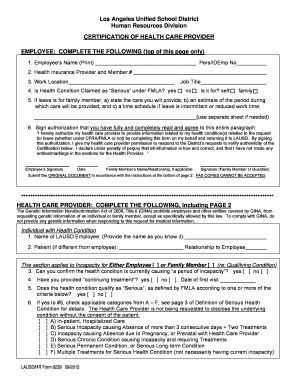
EMPLOYEE COMPLETE the FOLLOWING Top of This Page Only 2015-2026


Understanding the 8239 Form
The 8239 form, often referred to as the LAUSD Form 8239, is primarily utilized by employees within the Los Angeles Unified School District (LAUSD) to request leave under the Family and Medical Leave Act (FMLA). This form is essential for those needing to take time off for medical reasons or to care for family members. Understanding its purpose is crucial for employees who may need to navigate their leave options effectively.
Steps to Complete the 8239 Form
Completing the 8239 form involves several key steps to ensure all necessary information is accurately provided. Here’s a simple breakdown:
- Begin by filling out your personal information at the top of the form, including your name, employee ID, and contact details.
- Indicate the type of leave you are requesting, specifying whether it is for your own medical condition or to care for a family member.
- Provide the dates for your requested leave, including the start and end dates.
- Attach any required documentation, such as medical certifications, to support your leave request.
- Review the completed form for accuracy before submitting it to your supervisor or HR department.
Legal Use of the 8239 Form
The 8239 form is legally recognized under the Family and Medical Leave Act (FMLA), which entitles eligible employees to take unpaid leave for specific family and medical reasons. It is crucial for employees to understand their rights under this law, including the protection against job loss during their leave. Properly completing and submitting the form ensures compliance with FMLA regulations and protects both the employee's rights and the employer's responsibilities.
Who Issues the 8239 Form?
The 8239 form is issued by the Los Angeles Unified School District (LAUSD). It is specifically designed for use by employees within this district, ensuring that the leave request process aligns with district policies and federal regulations. Employees should always obtain the most current version of the form directly from the LAUSD human resources department or its official website.
Required Documents for the 8239 Form
When submitting the 8239 form, certain documents may be required to validate the leave request. These typically include:
- Medical certification from a healthcare provider, detailing the nature of the medical condition.
- Any additional documentation that may support the leave request, such as proof of family relationship if caring for a family member.
- Previous leave records, if applicable, to provide context for the current request.
Form Submission Methods
The 8239 form can be submitted through various methods, depending on the policies of the LAUSD. Common submission methods include:
- Online submission through the district's employee portal, if available.
- Mailing the completed form to the human resources department.
- In-person submission at designated HR offices within the district.
Quick guide on how to complete employee complete the following top of this page only
Effortlessly Prepare EMPLOYEE COMPLETE THE FOLLOWING top Of This Page Only on Any Device
Digital document management has become increasingly popular among companies and individuals. It presents an ideal eco-friendly solution to conventional printed and signed documents, allowing you to access the necessary form and securely keep it online. airSlate SignNow provides all the tools you require to create, modify, and electronically sign your documents promptly without delays. Manage EMPLOYEE COMPLETE THE FOLLOWING top Of This Page Only on any device using airSlate SignNow's Android or iOS applications and enhance any document-centric process today.
The easiest way to modify and electronically sign EMPLOYEE COMPLETE THE FOLLOWING top Of This Page Only with ease
- Obtain EMPLOYEE COMPLETE THE FOLLOWING top Of This Page Only and then click Get Form to begin.
- Utilize the tools available to complete your document.
- Select important sections of the documents or redact sensitive information with the tools that airSlate SignNow specifically offers for that purpose.
- Create your signature with the Sign feature, which takes moments and holds the same legal significance as a conventional handwritten signature.
- Review all the details and click the Done button to save your modifications.
- Decide how you wish to send your form, via email, SMS, or invitation link, or save it to your computer.
Eliminate worries about lost or misplaced documents, tedious form searching, or mistakes that necessitate printing new copies. airSlate SignNow fulfills all your document management requirements in just a few clicks from your preferred device. Modify and electronically sign EMPLOYEE COMPLETE THE FOLLOWING top Of This Page Only and ensure excellent communication at any point in the document preparation process with airSlate SignNow.
Create this form in 5 minutes or less
Find and fill out the correct employee complete the following top of this page only
Create this form in 5 minutes!
How to create an eSignature for the employee complete the following top of this page only
How to create an electronic signature for a PDF online
How to create an electronic signature for a PDF in Google Chrome
How to create an e-signature for signing PDFs in Gmail
How to create an e-signature right from your smartphone
How to create an e-signature for a PDF on iOS
How to create an e-signature for a PDF on Android
People also ask
-
What is the 8239 form and how is it used?
The 8239 form is a document used for specific tax purposes, often related to foreign tax credits. Businesses can utilize the airSlate SignNow platform to easily send and eSign the 8239 form, ensuring compliance and accuracy in their submissions.
-
How can airSlate SignNow help with the 8239 form?
airSlate SignNow streamlines the process of completing and signing the 8239 form. With its user-friendly interface, you can quickly fill out the necessary fields, eSign, and send the document securely, saving time and reducing errors.
-
Is there a cost associated with using airSlate SignNow for the 8239 form?
Yes, airSlate SignNow offers various pricing plans that cater to different business needs. Each plan provides access to features that simplify the management of documents like the 8239 form, making it a cost-effective solution for businesses.
-
What features does airSlate SignNow offer for managing the 8239 form?
airSlate SignNow includes features such as document templates, eSignature capabilities, and secure cloud storage. These features enhance the efficiency of handling the 8239 form, allowing users to manage their documents seamlessly.
-
Can I integrate airSlate SignNow with other software for the 8239 form?
Absolutely! airSlate SignNow offers integrations with various software applications, making it easy to incorporate the 8239 form into your existing workflows. This ensures that you can manage your documents efficiently across different platforms.
-
What are the benefits of using airSlate SignNow for the 8239 form?
Using airSlate SignNow for the 8239 form provides numerous benefits, including increased efficiency, reduced paperwork, and enhanced security. The platform allows for quick eSigning and tracking of documents, ensuring that your submissions are timely and compliant.
-
Is airSlate SignNow secure for handling the 8239 form?
Yes, airSlate SignNow prioritizes security and compliance, making it a safe choice for handling sensitive documents like the 8239 form. The platform employs advanced encryption and security measures to protect your data throughout the signing process.
Get more for EMPLOYEE COMPLETE THE FOLLOWING top Of This Page Only
- V residential eviction summons oregon judicial department form
- Form 7 summons eviction claim if your complaint is only
- Jd fm 149 form
- Pretrial drug education and community service program request for reinstatement jud ct form
- Jd hm 9 rev form
- A landlords guide to summary process eviction new form
- A tenants guide to summary process lawyer in connecticut form
- Connecticut law about landlordtenant law form
Find out other EMPLOYEE COMPLETE THE FOLLOWING top Of This Page Only
- eSign Louisiana Non-Profit Quitclaim Deed Safe
- How Can I eSign Maryland Non-Profit Credit Memo
- eSign Maryland Non-Profit Separation Agreement Computer
- eSign Legal PDF New Jersey Free
- eSign Non-Profit Document Michigan Safe
- eSign New Mexico Legal Living Will Now
- eSign Minnesota Non-Profit Confidentiality Agreement Fast
- How Do I eSign Montana Non-Profit POA
- eSign Legal Form New York Online
- Can I eSign Nevada Non-Profit LLC Operating Agreement
- eSign Legal Presentation New York Online
- eSign Ohio Legal Moving Checklist Simple
- How To eSign Ohio Non-Profit LLC Operating Agreement
- eSign Oklahoma Non-Profit Cease And Desist Letter Mobile
- eSign Arizona Orthodontists Business Plan Template Simple
- eSign Oklahoma Non-Profit Affidavit Of Heirship Computer
- How Do I eSign Pennsylvania Non-Profit Quitclaim Deed
- eSign Rhode Island Non-Profit Permission Slip Online
- eSign South Carolina Non-Profit Business Plan Template Simple
- How Can I eSign South Dakota Non-Profit LLC Operating Agreement