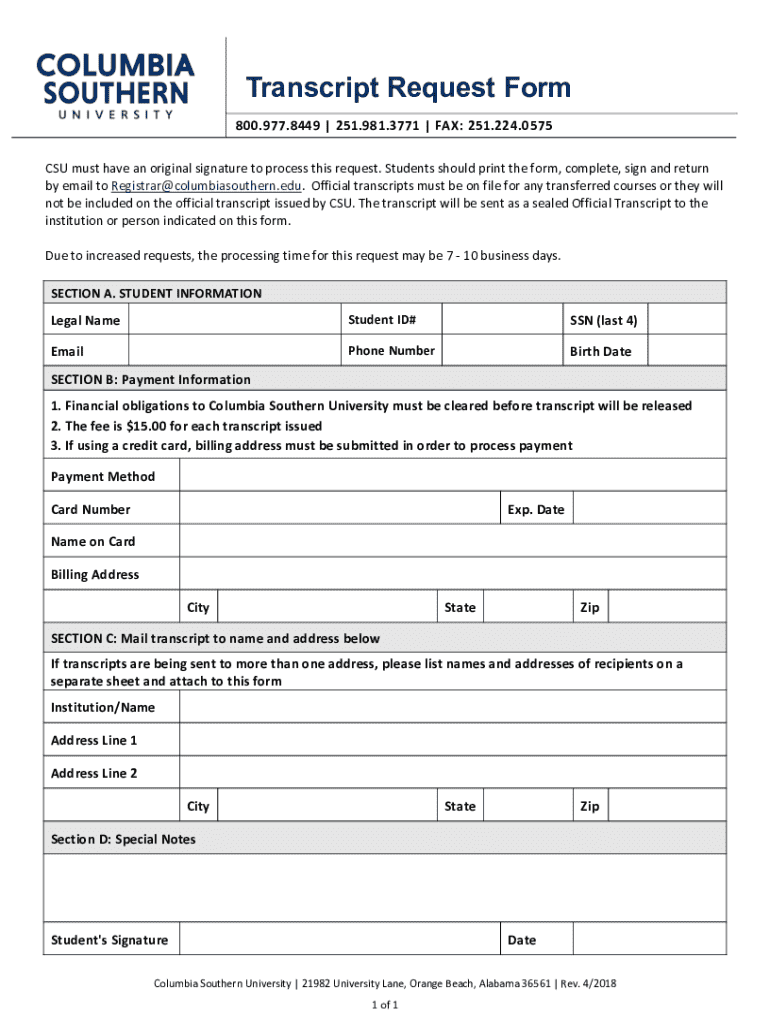
Transcript Request Form 800 977 8449 251 981 377 2018-2026


Understanding the Columbia Southern University Transcript Request Form
The Columbia Southern University transcript request form is a crucial document for students seeking to obtain their academic records. This form allows students to request both official and unofficial transcripts, which are essential for transferring credits, applying for jobs, or furthering education. Understanding the purpose and importance of this form can help streamline the process of acquiring your transcripts.
Steps to Complete the Transcript Request Form
Completing the Columbia Southern University transcript request form involves several key steps:
- Gather necessary information, including your student ID, dates of attendance, and the address where the transcript should be sent.
- Access the transcript request form from the university's official website or student portal.
- Fill out the form accurately, ensuring all required fields are completed.
- Review your information for accuracy before submission.
- Submit the form online, by mail, or in person, depending on your preference and the university's guidelines.
Obtaining the Transcript Request Form
The transcript request form can typically be obtained from the Columbia Southern University website. Students should navigate to the student services or registrar section to find the form. It is also advisable to check for any updates or specific instructions related to the request process, as these may vary over time.
Required Documents for Transcript Requests
When submitting a transcript request, certain documents may be required to verify your identity and eligibility. Commonly required documents include:
- A valid photo ID, such as a driver’s license or passport.
- Any previous names used during your enrollment, if applicable.
- Payment information for any associated fees, if required.
Submission Methods for the Transcript Request
Columbia Southern University offers multiple methods for submitting the transcript request form. Students can choose from:
- Online submission through the university’s student portal, which is often the fastest method.
- Mailing the completed form to the registrar’s office, which may take longer for processing.
- In-person submission at the university’s administrative office, if you prefer a direct approach.
Processing Time for Transcript Requests
After submitting the transcript request form, processing times can vary. Generally, requests are processed within a few business days, but it may take longer during peak times, such as the end of a semester. It is advisable to plan ahead and submit requests early, especially if transcripts are needed for application deadlines.
Quick guide on how to complete transcript request form 800 977 8449 251 981 377
Easily Prepare Transcript Request Form 800 977 8449 251 981 377 on Any Device
Managing documents online has become increasingly favored by businesses and individuals alike. It offers an ideal eco-friendly alternative to traditional printed and signed documentation, as you can locate the necessary form and securely store it online. airSlate SignNow equips you with all the resources required to swiftly create, modify, and eSign your documents without delays. Handle Transcript Request Form 800 977 8449 251 981 377 on any platform using airSlate SignNow's Android or iOS applications and enhance any document-driven procedure today.
The Simplest Way to Modify and eSign Transcript Request Form 800 977 8449 251 981 377 Effortlessly
- Locate Transcript Request Form 800 977 8449 251 981 377 and click on Get Form to initiate the process.
- Utilize the tools we offer to complete your form.
- Select pertinent sections of the documents or redact sensitive information with utilities that airSlate SignNow provides specifically for that purpose.
- Generate your eSignature using the Sign tool, which takes mere seconds and carries the same legal validity as a conventional wet ink signature.
- Review the details and then click on the Done button to save your changes.
- Decide how you want to share your form, via email, SMS, or invitation link, or download it to your computer.
Eliminate worries about lost or disorganized files, tedious form searches, or errors that necessitate printing new copies of documents. airSlate SignNow addresses your document management needs in just a few clicks from any device of your choice. Modify and eSign Transcript Request Form 800 977 8449 251 981 377 and ensure effective communication at every stage of the form preparation process with airSlate SignNow.
Create this form in 5 minutes or less
Find and fill out the correct transcript request form 800 977 8449 251 981 377
Create this form in 5 minutes!
How to create an eSignature for the transcript request form 800 977 8449 251 981 377
How to create an electronic signature for a PDF online
How to create an electronic signature for a PDF in Google Chrome
How to create an e-signature for signing PDFs in Gmail
How to create an e-signature right from your smartphone
How to create an e-signature for a PDF on iOS
How to create an e-signature for a PDF on Android
People also ask
-
How can I initiate a Columbia Southern University transcript request using airSlate SignNow?
To initiate a Columbia Southern University transcript request, simply log into your airSlate SignNow account and select the document template for transcript requests. Fill in the required information and send it for eSignature. Our platform streamlines the process, ensuring your request is submitted quickly and efficiently.
-
What are the costs associated with making a Columbia Southern University transcript request?
The costs for a Columbia Southern University transcript request through airSlate SignNow depend on your subscription plan. We offer various pricing tiers that cater to different needs, ensuring you can choose a cost-effective solution that fits your budget while accessing all necessary features.
-
What features does airSlate SignNow offer for Columbia Southern University transcript requests?
airSlate SignNow provides a range of features for Columbia Southern University transcript requests, including customizable templates, secure eSignature options, and real-time tracking of document status. These features enhance the efficiency of your request process, making it easier to manage and complete.
-
How does airSlate SignNow ensure the security of my Columbia Southern University transcript request?
Security is a top priority at airSlate SignNow. When you make a Columbia Southern University transcript request, your documents are encrypted and stored securely. We comply with industry standards to protect your sensitive information throughout the entire process.
-
Can I integrate airSlate SignNow with other applications for my Columbia Southern University transcript request?
Yes, airSlate SignNow offers seamless integrations with various applications, allowing you to enhance your Columbia Southern University transcript request process. You can connect with tools like Google Drive, Dropbox, and more to streamline document management and storage.
-
What benefits does airSlate SignNow provide for handling Columbia Southern University transcript requests?
Using airSlate SignNow for Columbia Southern University transcript requests offers numerous benefits, including faster processing times, reduced paperwork, and improved accuracy. Our platform simplifies the entire workflow, allowing you to focus on what matters most.
-
Is there customer support available for issues related to Columbia Southern University transcript requests?
Absolutely! airSlate SignNow provides dedicated customer support to assist you with any issues related to your Columbia Southern University transcript request. Our team is available via chat, email, or phone to ensure you receive the help you need promptly.
Get more for Transcript Request Form 800 977 8449 251 981 377
- Si units conversion worksheet answer key form
- Ks department of health and environment presumptive medical disability questionnaire ks department of health and environment form
- True colors word sort form
- Dmv 101 ps2 rev 215 division of motor vehicles transportation wv form
- Of special power form
- Dae fo 007 formulario de registro de empleadores
- Artist research worksheet form
- Numero de secteur proof of residence emploi quebec form
Find out other Transcript Request Form 800 977 8449 251 981 377
- Help Me With eSign Iowa Insurance Living Will
- eSign North Dakota Lawers Quitclaim Deed Easy
- eSign Ohio Lawers Agreement Computer
- eSign North Dakota Lawers Separation Agreement Online
- How To eSign North Dakota Lawers Separation Agreement
- eSign Kansas Insurance Moving Checklist Free
- eSign Louisiana Insurance Promissory Note Template Simple
- eSign Texas Lawers Contract Fast
- eSign Texas Lawers Lease Agreement Free
- eSign Maine Insurance Rental Application Free
- How Can I eSign Maryland Insurance IOU
- eSign Washington Lawers Limited Power Of Attorney Computer
- eSign Wisconsin Lawers LLC Operating Agreement Free
- eSign Alabama Legal Quitclaim Deed Online
- eSign Alaska Legal Contract Safe
- How To eSign Alaska Legal Warranty Deed
- eSign Alaska Legal Cease And Desist Letter Simple
- eSign Arkansas Legal LLC Operating Agreement Simple
- eSign Alabama Life Sciences Residential Lease Agreement Fast
- How To eSign Arkansas Legal Residential Lease Agreement