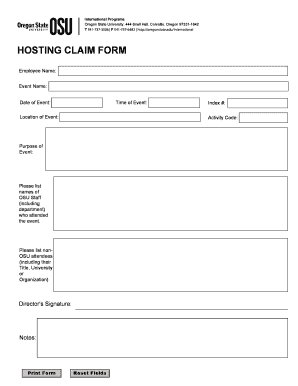
HOSTING CLAIM FORM Oregon State University Oregonstate


What is the HOSTING CLAIM FORM Oregon State University
The HOSTING CLAIM FORM from Oregon State University is a specific document used by individuals or entities to request reimbursement for hosting services provided. This form is essential for ensuring that all necessary details are captured accurately for processing claims related to hosting activities, which may include events, workshops, or other sponsored activities. It serves as a formal request and provides a structured way to document expenses incurred during the hosting process.
How to use the HOSTING CLAIM FORM Oregon State University
To effectively use the HOSTING CLAIM FORM, start by downloading the form from the official Oregon State University website or obtaining a physical copy from the relevant department. Fill out the required fields, which typically include your name, contact information, event details, and a breakdown of expenses. Ensure that all entries are clear and accurate, as this will facilitate a smoother review process. Once completed, submit the form according to the instructions provided, either electronically or in person.
Steps to complete the HOSTING CLAIM FORM Oregon State University
Completing the HOSTING CLAIM FORM involves several key steps:
- Download or obtain the form from the appropriate source.
- Fill in your personal and contact information accurately.
- Provide detailed information about the hosting event, including dates and locations.
- Itemize all expenses related to the hosting, ensuring to include receipts or supporting documentation.
- Review the completed form for accuracy and completeness.
- Submit the form as directed, either online or in person.
Key elements of the HOSTING CLAIM FORM Oregon State University
The HOSTING CLAIM FORM includes several key elements that are critical for processing your claim. These elements typically consist of:
- Personal Information: Name, address, and contact details of the claimant.
- Event Details: Description of the event, including purpose, date, and location.
- Expense Breakdown: Detailed listing of all expenses incurred, along with corresponding receipts.
- Signature: A section for the claimant to sign, verifying the accuracy of the information provided.
Eligibility Criteria
Eligibility to submit the HOSTING CLAIM FORM generally requires that the claimant has incurred expenses related to an event or activity sponsored by Oregon State University. This may include faculty, staff, or student organizations that have organized events that align with the university's mission. It is important to review any specific eligibility guidelines provided by the university to ensure compliance.
Form Submission Methods
The HOSTING CLAIM FORM can typically be submitted through various methods, depending on the guidelines set by Oregon State University. Common submission methods include:
- Online Submission: Many forms can be submitted electronically through the university's designated portal.
- Mail: Completed forms may be sent via postal service to the appropriate department.
- In-Person: Claimants may also choose to deliver the form directly to the relevant office for immediate processing.
Quick guide on how to complete hosting claim form oregon state university oregonstate
Complete [SKS] effortlessly on any device
Web-based document management has become increasingly favored by businesses and individuals alike. It presents an ideal eco-friendly alternative to traditional printed and signed documents, allowing you to locate the appropriate form and securely store it online. airSlate SignNow equips you with all the tools necessary to create, modify, and electronically sign your documents quickly without delays. Handle [SKS] on any platform using airSlate SignNow's Android or iOS applications and enhance any document-centric process today.
How to edit and eSign [SKS] with ease
- Locate [SKS] and click Get Form to begin.
- Utilize the tools we provide to fill out your form.
- Emphasize pertinent sections of your documents or obscure sensitive data with tools specifically offered by airSlate SignNow for that purpose.
- Generate your electronic signature using the Sign function, which takes just seconds and carries the same legal validity as a conventional wet ink signature.
- Review the details and click on the Done button to save your modifications.
- Decide how you want to share your form, whether by email, SMS, invite link, or download it to your computer.
Put aside concerns about lost or misplaced documents, tedious form hunting, or mistakes that necessitate printing new copies. airSlate SignNow meets all your document management needs in just a few clicks from any device you prefer. Edit and eSign [SKS] and guarantee exceptional communication throughout your form preparation journey with airSlate SignNow.
Create this form in 5 minutes or less
Related searches to HOSTING CLAIM FORM Oregon State University Oregonstate
Create this form in 5 minutes!
How to create an eSignature for the hosting claim form oregon state university oregonstate
How to create an electronic signature for a PDF online
How to create an electronic signature for a PDF in Google Chrome
How to create an e-signature for signing PDFs in Gmail
How to create an e-signature right from your smartphone
How to create an e-signature for a PDF on iOS
How to create an e-signature for a PDF on Android
People also ask
-
What is the HOSTING CLAIM FORM Oregon State University Oregonstate?
The HOSTING CLAIM FORM Oregon State University Oregonstate is a document used by students and staff to request reimbursement for hosting-related expenses. This form ensures that all claims are processed efficiently and in accordance with university policies.
-
How can I access the HOSTING CLAIM FORM Oregon State University Oregonstate?
You can access the HOSTING CLAIM FORM Oregon State University Oregonstate through the official Oregon State University website or by contacting the administrative office. It is available in a digital format for easy completion and submission.
-
What are the benefits of using the HOSTING CLAIM FORM Oregon State University Oregonstate?
Using the HOSTING CLAIM FORM Oregon State University Oregonstate streamlines the reimbursement process, ensuring timely payments. It also helps maintain accurate records of hosting expenses, which is beneficial for budgeting and financial tracking.
-
Are there any fees associated with submitting the HOSTING CLAIM FORM Oregon State University Oregonstate?
There are no fees associated with submitting the HOSTING CLAIM FORM Oregon State University Oregonstate. However, ensure that all required documentation is included to avoid delays in processing your claim.
-
What features does the HOSTING CLAIM FORM Oregon State University Oregonstate offer?
The HOSTING CLAIM FORM Oregon State University Oregonstate includes features such as clear instructions for completion, a checklist of required documents, and a user-friendly interface for easy submission. These features help ensure that your claim is processed smoothly.
-
Can I track the status of my HOSTING CLAIM FORM Oregon State University Oregonstate submission?
Yes, you can track the status of your HOSTING CLAIM FORM Oregon State University Oregonstate submission by contacting the administrative office or checking your university email for updates. This allows you to stay informed about the progress of your claim.
-
Is the HOSTING CLAIM FORM Oregon State University Oregonstate available in multiple formats?
The HOSTING CLAIM FORM Oregon State University Oregonstate is primarily available in a digital format, but you can also request a printed version if needed. This flexibility ensures that all users can access the form in a way that suits their preferences.
Get more for HOSTING CLAIM FORM Oregon State University Oregonstate
- Corporate records maintenance package for existing corporations washington form
- Company llc 497429242 form
- Wa llc form
- Wa company 497429244 form
- Wa pllc form
- Renunciation and disclaimer of property received by intestate succession washington form
- Washington notice owner form
- Quitclaim deed from individual to husband and wife washington form
Find out other HOSTING CLAIM FORM Oregon State University Oregonstate
- How Do I Sign Utah Education Presentation
- How Can I Sign New York Finance & Tax Accounting Document
- How Can I Sign Ohio Finance & Tax Accounting Word
- Can I Sign Oklahoma Finance & Tax Accounting PPT
- How To Sign Ohio Government Form
- Help Me With Sign Washington Government Presentation
- How To Sign Maine Healthcare / Medical PPT
- How Do I Sign Nebraska Healthcare / Medical Word
- How Do I Sign Washington Healthcare / Medical Word
- How Can I Sign Indiana High Tech PDF
- How To Sign Oregon High Tech Document
- How Do I Sign California Insurance PDF
- Help Me With Sign Wyoming High Tech Presentation
- How Do I Sign Florida Insurance PPT
- How To Sign Indiana Insurance Document
- Can I Sign Illinois Lawers Form
- How To Sign Indiana Lawers Document
- How To Sign Michigan Lawers Document
- How To Sign New Jersey Lawers PPT
- How Do I Sign Arkansas Legal Document