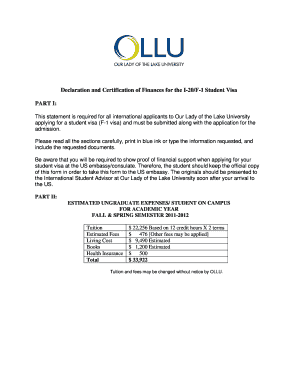
Declaration and Certification of Finances for the I20F1 Student Visa Ollusa Form


Understanding the Declaration And Certification Of Finances For The I20F1 Student Visa Ollusa
The Declaration and Certification of Finances for the I20F1 Student Visa Ollusa is a crucial document required for international students seeking to study in the United States. This form serves to verify that the student has sufficient financial resources to cover tuition and living expenses during their stay. It is essential for demonstrating financial stability to the U.S. government and educational institutions, ensuring that students can support themselves without needing to work illegally.
Steps to Complete the Declaration And Certification Of Finances For The I20F1 Student Visa Ollusa
Completing the Declaration and Certification of Finances involves several important steps. First, gather all necessary financial documents, including bank statements, scholarship letters, and affidavits of support if applicable. Next, accurately fill out the form, ensuring that all information is truthful and matches the supporting documents. After completing the form, review it for any errors before submitting it to the designated school official for approval. This process ensures that the financial information is verified and accepted by the institution.
How to Obtain the Declaration And Certification Of Finances For The I20F1 Student Visa Ollusa
To obtain the Declaration and Certification of Finances for the I20F1 Student Visa Ollusa, students typically need to contact the international student office at their chosen educational institution. Most schools provide the form on their websites or through their admissions offices. It is advisable to check the specific requirements of the institution, as some may have additional documentation or specific formats for submission.
Key Elements of the Declaration And Certification Of Finances For The I20F1 Student Visa Ollusa
The key elements of the Declaration and Certification of Finances include personal information about the student, details of financial support, and a breakdown of estimated expenses. Students must provide accurate figures for tuition, housing, food, and other living costs. Additionally, the form may require signatures from sponsors or guardians who are providing financial support, affirming their commitment to fund the student's education.
Legal Use of the Declaration And Certification Of Finances For The I20F1 Student Visa Ollusa
This form is legally binding and must be completed with accurate information. Providing false information can lead to severe consequences, including denial of the visa application or future immigration benefits. It is crucial for students to understand the legal implications of the Declaration and Certification of Finances and to ensure that all provided information is truthful and verifiable.
Examples of Using the Declaration And Certification Of Finances For The I20F1 Student Visa Ollusa
Examples of using the Declaration and Certification of Finances include scenarios where students demonstrate their financial capability through bank statements showing sufficient funds, or letters from sponsors confirming their support. These examples help illustrate how students can effectively communicate their financial situations to the U.S. authorities and educational institutions, reinforcing their eligibility for the I20F1 visa.
Quick guide on how to complete declaration and certification of finances for the i20f1 student visa ollusa
Effortlessly Prepare [SKS] on Any Device
Digital document management has gained traction among businesses and individuals alike. It serves as an excellent eco-friendly alternative to traditional printed and signed paperwork, as you can easily access the necessary form and securely store it online. airSlate SignNow equips you with all the essential tools to create, modify, and eSign your documents quickly and without interruptions. Manage [SKS] on any device with airSlate SignNow's Android or iOS applications and simplify your document-related processes today.
How to Modify and eSign [SKS] with Ease
- Locate [SKS] and click on Get Form to commence.
- Use the tools available to fill out your document.
- Emphasize important sections of your documents or conceal sensitive information with tools specifically offered by airSlate SignNow for that purpose.
- Create your signature using the Sign tool, which takes just seconds and holds the same legal validity as a conventional wet ink signature.
- Review all the information and click the Done button to save your modifications.
- Select your preferred method to share your form, whether by email, SMS, or invitation link, or download it to your computer.
Eliminate concerns about lost or misplaced documents, tedious form searching, or mistakes that require new document copies. airSlate SignNow meets all your document management needs in just a few clicks from any device you choose. Edit and eSign [SKS] to guarantee exceptional communication throughout your form preparation journey with airSlate SignNow.
Create this form in 5 minutes or less
Related searches to Declaration And Certification Of Finances For The I20F1 Student Visa Ollusa
Create this form in 5 minutes!
How to create an eSignature for the declaration and certification of finances for the i20f1 student visa ollusa
How to create an electronic signature for a PDF online
How to create an electronic signature for a PDF in Google Chrome
How to create an e-signature for signing PDFs in Gmail
How to create an e-signature right from your smartphone
How to create an e-signature for a PDF on iOS
How to create an e-signature for a PDF on Android
People also ask
-
What is the Declaration And Certification Of Finances For The I20F1 Student Visa Ollusa?
The Declaration And Certification Of Finances For The I20F1 Student Visa Ollusa is a crucial document that verifies a student's financial capability to support their education in the United States. This certification is essential for obtaining the I20F1 visa, ensuring that students can cover tuition and living expenses while studying.
-
How can airSlate SignNow assist with the Declaration And Certification Of Finances For The I20F1 Student Visa Ollusa?
airSlate SignNow provides an efficient platform for creating, sending, and eSigning the Declaration And Certification Of Finances For The I20F1 Student Visa Ollusa. Our user-friendly interface simplifies the document preparation process, allowing students to focus on their studies rather than paperwork.
-
What are the pricing options for using airSlate SignNow for the Declaration And Certification Of Finances For The I20F1 Student Visa Ollusa?
airSlate SignNow offers flexible pricing plans that cater to various needs, including individual and business options. Our cost-effective solution ensures that you can manage the Declaration And Certification Of Finances For The I20F1 Student Visa Ollusa without breaking the bank, making it accessible for all students.
-
What features does airSlate SignNow offer for managing the Declaration And Certification Of Finances For The I20F1 Student Visa Ollusa?
With airSlate SignNow, you gain access to features such as customizable templates, secure eSigning, and real-time tracking of document status. These tools streamline the process of handling the Declaration And Certification Of Finances For The I20F1 Student Visa Ollusa, ensuring a smooth experience from start to finish.
-
Are there any integrations available with airSlate SignNow for the Declaration And Certification Of Finances For The I20F1 Student Visa Ollusa?
Yes, airSlate SignNow integrates seamlessly with various applications, enhancing your workflow when preparing the Declaration And Certification Of Finances For The I20F1 Student Visa Ollusa. This allows you to connect with tools you already use, making document management more efficient.
-
What are the benefits of using airSlate SignNow for the Declaration And Certification Of Finances For The I20F1 Student Visa Ollusa?
Using airSlate SignNow for the Declaration And Certification Of Finances For The I20F1 Student Visa Ollusa offers numerous benefits, including increased efficiency, reduced paperwork, and enhanced security. Our platform ensures that your documents are handled professionally, giving you peace of mind during the visa application process.
-
Is airSlate SignNow secure for handling the Declaration And Certification Of Finances For The I20F1 Student Visa Ollusa?
Absolutely! airSlate SignNow prioritizes security, employing advanced encryption and compliance measures to protect your documents. When you use our platform for the Declaration And Certification Of Finances For The I20F1 Student Visa Ollusa, you can trust that your sensitive information is safe.
Get more for Declaration And Certification Of Finances For The I20F1 Student Visa Ollusa
- Petition guardianship minor form
- Order notice hearing 497430994 form
- Wisconsin guardianship 497430995 form
- Nomination guardian form
- Wisconsin guardianship minor form
- Determination and order o petition for guardianship of minor wisconsin form
- Wisconsin guardianship minor 497430999 form
- Wisconsin estate minor form
Find out other Declaration And Certification Of Finances For The I20F1 Student Visa Ollusa
- Electronic signature Montana Courts Limited Power Of Attorney Safe
- Electronic signature Oklahoma Sports Contract Safe
- Electronic signature Oklahoma Sports RFP Fast
- How To Electronic signature New York Courts Stock Certificate
- Electronic signature South Carolina Sports Separation Agreement Easy
- Electronic signature Virginia Courts Business Plan Template Fast
- How To Electronic signature Utah Courts Operating Agreement
- Electronic signature West Virginia Courts Quitclaim Deed Computer
- Electronic signature West Virginia Courts Quitclaim Deed Free
- Electronic signature Virginia Courts Limited Power Of Attorney Computer
- Can I Sign Alabama Banking PPT
- Electronic signature Washington Sports POA Simple
- How To Electronic signature West Virginia Sports Arbitration Agreement
- Electronic signature Wisconsin Sports Residential Lease Agreement Myself
- Help Me With Sign Arizona Banking Document
- How Do I Sign Arizona Banking Form
- How Can I Sign Arizona Banking Form
- How Can I Sign Arizona Banking Form
- Can I Sign Colorado Banking PPT
- How Do I Sign Idaho Banking Presentation