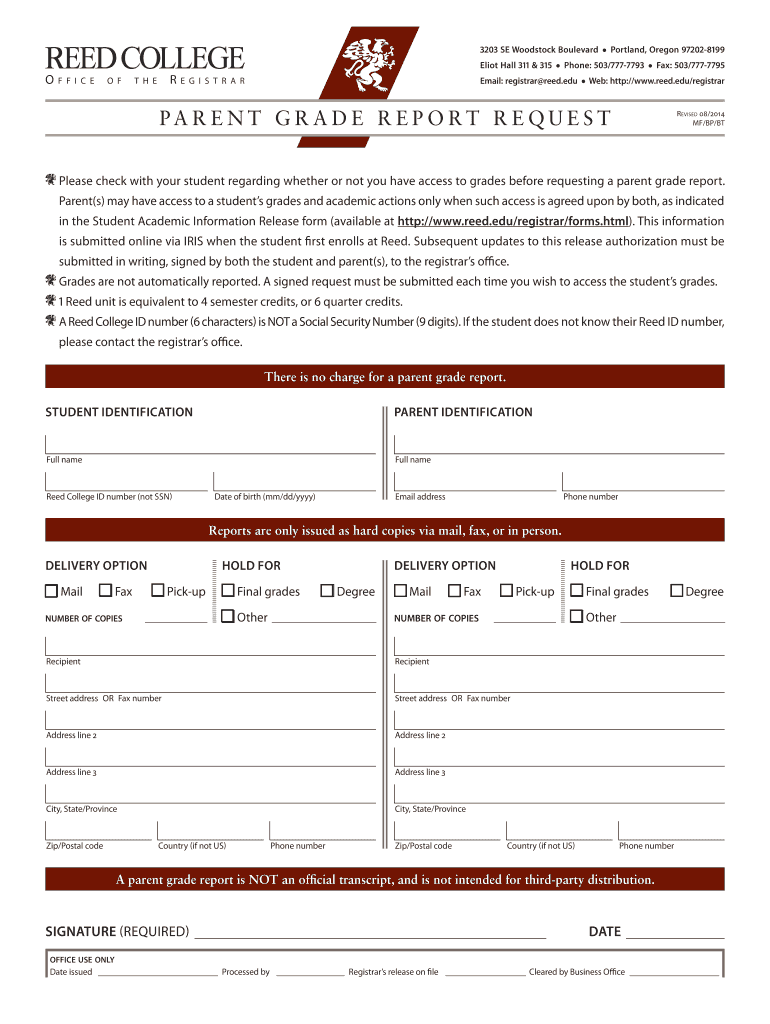
Parent Grade Report Request Reed College Form


Understanding the Parent Grade Report Request at Reed College
The Parent Grade Report Request is a formal document used by parents or guardians of students at Reed College to obtain academic performance information. This request allows parents to receive grade reports, which can be essential for monitoring their child's academic progress. The request is particularly relevant for parents who wish to stay informed about their child's educational journey while respecting their privacy and autonomy.
Steps to Complete the Parent Grade Report Request
Completing the Parent Grade Report Request involves several straightforward steps:
- Access the official request form, which can typically be found on the Reed College website or through the student services office.
- Fill out the required fields, including the student's name, ID number, and the parent's contact information.
- Sign the form to indicate consent for the release of the academic information.
- Submit the completed form as directed, either online, by mail, or in person at the appropriate office.
How to Obtain the Parent Grade Report Request
To obtain the Parent Grade Report Request, parents should visit the Reed College website or contact the registrar's office directly. The form may be available for download or accessible through an online portal. If assistance is needed, reaching out to student services can provide guidance on how to navigate the process.
Key Elements of the Parent Grade Report Request
The Parent Grade Report Request typically includes several key elements:
- Student Information: Full name and student ID number.
- Parent/Guardian Information: Name, address, and contact details.
- Consent Signature: A section for the parent to sign, granting permission for the release of grades.
- Submission Instructions: Clear guidelines on how and where to submit the request.
Legal Use of the Parent Grade Report Request
The Parent Grade Report Request is designed to comply with educational privacy laws, such as the Family Educational Rights and Privacy Act (FERPA). This law protects the privacy of student education records and ensures that parents can access their child's academic information only with the student's consent. Understanding these legal parameters is crucial for parents when making a request.
Form Submission Methods
Parents can submit the Parent Grade Report Request through various methods:
- Online: Many institutions offer a secure online submission portal for convenience.
- Mail: Parents may choose to print the form and send it via postal service to the designated office.
- In-Person: Submitting the form directly at the registrar's office can provide immediate confirmation of receipt.
Quick guide on how to complete parent grade report request reed college
Easy Preparation of [SKS] on Any Device
The management of documents online has gained traction among companies and individuals alike. It offers an ideal environmentally-friendly substitute for traditional printed and signed paperwork, as you can easily access the necessary form and securely store it online. airSlate SignNow equips you with all the tools required to create, edit, and eSign your documents swiftly without delays. Manage [SKS] on any device through airSlate SignNow's Android or iOS applications and enhance any document-related procedure today.
How to Edit and eSign [SKS] Effortlessly
- Find [SKS] and click on Get Form to begin.
- Utilize the tools we provide to complete your document.
- Emphasize important sections of your documents or redact sensitive data with the tools specifically offered by airSlate SignNow for that purpose.
- Generate your eSignature using the Sign feature, which takes only seconds and holds the same legal validity as a conventional wet ink signature.
- Review the information and then click on the Done button to save your changes.
- Choose your preferred delivery method for your form, whether by email, SMS, or invitation link, or download it to your PC.
Eliminate concerns about lost or misplaced documents, tiresome form searches, or mistakes requiring new document copies. airSlate SignNow addresses your document management needs in just a few clicks from any device you prefer. Edit and eSign [SKS] while maintaining effective communication throughout the document preparation process with airSlate SignNow.
Create this form in 5 minutes or less
Related searches to Parent Grade Report Request Reed College
Create this form in 5 minutes!
How to create an eSignature for the parent grade report request reed college
How to create an electronic signature for a PDF online
How to create an electronic signature for a PDF in Google Chrome
How to create an e-signature for signing PDFs in Gmail
How to create an e-signature right from your smartphone
How to create an e-signature for a PDF on iOS
How to create an e-signature for a PDF on Android
People also ask
-
What is the Parent Grade Report Request at Reed College?
The Parent Grade Report Request at Reed College allows parents to obtain their child's academic performance records efficiently. This process is streamlined through airSlate SignNow, ensuring that parents can easily access important information regarding their child's grades and progress.
-
How can I submit a Parent Grade Report Request at Reed College?
To submit a Parent Grade Report Request at Reed College, you can use the airSlate SignNow platform. Simply fill out the required form, sign it electronically, and submit it through the secure system for prompt processing.
-
Is there a fee associated with the Parent Grade Report Request at Reed College?
There is typically no fee for submitting a Parent Grade Report Request at Reed College. However, it's advisable to check with the college's administration for any potential charges related to processing or additional services.
-
What features does airSlate SignNow offer for the Parent Grade Report Request?
airSlate SignNow provides features such as electronic signatures, document tracking, and secure storage for the Parent Grade Report Request at Reed College. These features enhance the user experience by making the process faster and more reliable.
-
What are the benefits of using airSlate SignNow for the Parent Grade Report Request?
Using airSlate SignNow for the Parent Grade Report Request at Reed College offers numerous benefits, including time savings, increased security, and ease of use. Parents can complete requests from anywhere, ensuring they stay informed about their child's academic status.
-
Can I track the status of my Parent Grade Report Request at Reed College?
Yes, airSlate SignNow allows you to track the status of your Parent Grade Report Request at Reed College. You will receive notifications and updates, ensuring you are informed about the progress of your request.
-
Does airSlate SignNow integrate with other systems for the Parent Grade Report Request?
Yes, airSlate SignNow offers integrations with various systems that can facilitate the Parent Grade Report Request at Reed College. This ensures a seamless experience, allowing parents to manage their requests alongside other academic tools.
Get more for Parent Grade Report Request Reed College
- Letter from landlord to tenant for failure to use electrical plumbing sanitary heating ventilating air conditioning and other 497431665 form
- Letter from landlord to tenant as notice to tenant of tenants disturbance of neighbors peaceful enjoyment to remedy or lease 497431666 form
- Tenant notice premises form
- Wv illegal law form
- Landlord rent increase 497431669 form
- West virginia tenant form
- Letter from landlord to tenant about intent to increase rent and effective date of rental increase west virginia form
- Letter from landlord to tenant as notice to tenant to repair damage caused by tenant west virginia form
Find out other Parent Grade Report Request Reed College
- How To Sign Texas Doctors PDF
- Help Me With Sign Arizona Education PDF
- How To Sign Georgia Education Form
- How To Sign Iowa Education PDF
- Help Me With Sign Michigan Education Document
- How Can I Sign Michigan Education Document
- How Do I Sign South Carolina Education Form
- Can I Sign South Carolina Education Presentation
- How Do I Sign Texas Education Form
- How Do I Sign Utah Education Presentation
- How Can I Sign New York Finance & Tax Accounting Document
- How Can I Sign Ohio Finance & Tax Accounting Word
- Can I Sign Oklahoma Finance & Tax Accounting PPT
- How To Sign Ohio Government Form
- Help Me With Sign Washington Government Presentation
- How To Sign Maine Healthcare / Medical PPT
- How Do I Sign Nebraska Healthcare / Medical Word
- How Do I Sign Washington Healthcare / Medical Word
- How Can I Sign Indiana High Tech PDF
- How To Sign Oregon High Tech Document