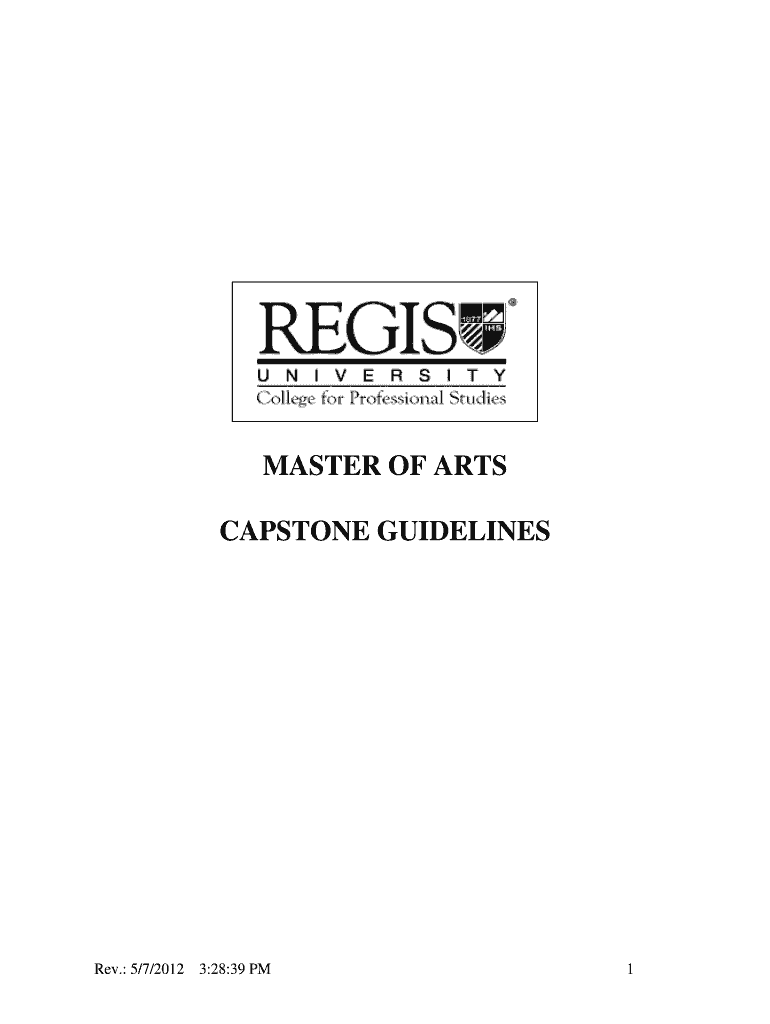
MASTER of ARTS CAPSTONE GUIDELINES Regis University Form


Understanding the Master of Arts Capstone Guidelines at Regis University
The Master of Arts Capstone Guidelines at Regis University serve as a comprehensive framework for students completing their capstone projects. These guidelines outline the expectations for research, writing, and presentation, ensuring that students demonstrate mastery of their field of study. The capstone project is a significant component of the graduate program, allowing students to apply theoretical knowledge to practical situations. It is essential for students to familiarize themselves with these guidelines to successfully navigate their capstone experience.
Utilizing the Master of Arts Capstone Guidelines
To effectively use the Master of Arts Capstone Guidelines, students should first review all sections thoroughly. This includes understanding the requirements for the project proposal, the research process, and the final presentation. Students are encouraged to create a timeline that aligns with the deadlines outlined in the guidelines. By breaking down the project into manageable tasks, students can ensure they meet all necessary criteria while maintaining a high standard of work.
Steps to Complete the Master of Arts Capstone Project
Completing the Master of Arts Capstone Project involves several key steps:
- Identify a relevant topic that aligns with your academic and professional interests.
- Develop a detailed project proposal that outlines your research question, methodology, and objectives.
- Conduct thorough research, utilizing both primary and secondary sources to gather data.
- Draft the capstone report, ensuring it adheres to the formatting and content guidelines provided.
- Prepare for the final presentation, focusing on articulating your findings and their implications.
Following these steps will help ensure a structured and successful completion of the capstone project.
Key Elements of the Master of Arts Capstone Guidelines
The Master of Arts Capstone Guidelines include several key elements that are critical for student success:
- Project Proposal: A clear outline of the research question and objectives.
- Research Methodology: A description of the methods used to gather and analyze data.
- Final Report: A comprehensive document that presents research findings and conclusions.
- Presentation Requirements: Guidelines for delivering an effective presentation of the capstone project.
Understanding these elements is essential for meeting academic standards and achieving a successful outcome.
Obtaining the Master of Arts Capstone Guidelines
Students can obtain the Master of Arts Capstone Guidelines through the Regis University website or by contacting their academic advisor. It is advisable to access the most current version of the guidelines, as updates may occur. Additionally, students may find supplementary resources, such as workshops or seminars, that provide further insights into the capstone process.
Legal Considerations for the Master of Arts Capstone Project
When undertaking a capstone project, students must be aware of various legal considerations. This includes ensuring that all research complies with ethical standards, particularly when involving human subjects. Students should also be mindful of copyright issues related to the use of third-party materials in their work. Adhering to these legal requirements is crucial for maintaining academic integrity and protecting intellectual property.
Quick guide on how to complete master of arts capstone guidelines regis university
Complete [SKS] seamlessly on any device
Digital document management has gained traction among businesses and individuals alike. It offers an ideal eco-friendly alternative to traditional printed and signed documents, allowing you to access the correct format and securely store it online. airSlate SignNow provides all the features necessary to create, edit, and eSign your documents swiftly without delays. Handle [SKS] on any device using the airSlate SignNow Android or iOS applications and enhance any document-driven process today.
How to modify and eSign [SKS] with ease
- Locate [SKS] and click on Get Form to begin.
- Utilize the tools we provide to fill out your form.
- Highlight pertinent sections of the documents or redact sensitive information with tools specifically designed for that purpose by airSlate SignNow.
- Create your eSignature using the Sign tool, which takes moments and carries the same legal validity as a conventional wet ink signature.
- Verify all the details and click on the Done button to save your changes.
- Choose how you wish to send your form, either by email, SMS, or share a link, or download it to your computer.
Eliminate concerns about lost or misplaced files, tedious form navigation, or mistakes that necessitate reprinting document copies. airSlate SignNow meets all your document management requirements in just a few clicks from your preferred device. Edit and eSign [SKS] and ensure excellent communication throughout the document preparation process with airSlate SignNow.
Create this form in 5 minutes or less
Create this form in 5 minutes!
How to create an eSignature for the master of arts capstone guidelines regis university
How to create an electronic signature for a PDF online
How to create an electronic signature for a PDF in Google Chrome
How to create an e-signature for signing PDFs in Gmail
How to create an e-signature right from your smartphone
How to create an e-signature for a PDF on iOS
How to create an e-signature for a PDF on Android
People also ask
-
What are the MASTER OF ARTS CAPSTONE GUIDELINES at Regis University?
The MASTER OF ARTS CAPSTONE GUIDELINES at Regis University provide a framework for students to complete their capstone projects effectively. These guidelines outline the expectations for research, presentation, and evaluation, ensuring that students meet academic standards. Following these guidelines is crucial for a successful capstone experience.
-
How can I access the MASTER OF ARTS CAPSTONE GUIDELINES at Regis University?
Students can access the MASTER OF ARTS CAPSTONE GUIDELINES at Regis University through the university's official website or academic portal. It is recommended to review these guidelines early in the capstone process to ensure compliance with all requirements. Additionally, faculty advisors can provide further insights and clarifications.
-
Are there any fees associated with the MASTER OF ARTS CAPSTONE at Regis University?
While there are no specific fees for the MASTER OF ARTS CAPSTONE GUIDELINES at Regis University, students should be aware of potential costs related to project materials, research, and presentation. It is advisable to budget accordingly and consult with the program coordinator for detailed financial guidance. Understanding these aspects can help in planning a successful capstone project.
-
What features do the MASTER OF ARTS CAPSTONE GUIDELINES include?
The MASTER OF ARTS CAPSTONE GUIDELINES include detailed instructions on project scope, research methodologies, and evaluation criteria. These features are designed to help students navigate their capstone projects with clarity and confidence. By adhering to these guidelines, students can enhance the quality and impact of their work.
-
What are the benefits of following the MASTER OF ARTS CAPSTONE GUIDELINES at Regis University?
Following the MASTER OF ARTS CAPSTONE GUIDELINES at Regis University ensures that students produce high-quality, academically rigorous projects. These guidelines help in structuring the research process, which can lead to better grades and a more rewarding educational experience. Additionally, they prepare students for future professional endeavors by instilling essential research and presentation skills.
-
Can I integrate my capstone project with other tools or platforms?
Yes, students can integrate their capstone projects with various tools and platforms to enhance their research and presentation. Utilizing software for data analysis, document creation, and project management can streamline the process. It is important to ensure that any tools used align with the MASTER OF ARTS CAPSTONE GUIDELINES at Regis University.
-
How do I get support while working on my capstone project?
Students can seek support from faculty advisors, peers, and academic resources while working on their capstone projects. Regis University offers various support services, including writing centers and research assistance, to help students navigate the MASTER OF ARTS CAPSTONE GUIDELINES effectively. Engaging with these resources can signNowly enhance the quality of the final project.
Get more for MASTER OF ARTS CAPSTONE GUIDELINES Regis University
Find out other MASTER OF ARTS CAPSTONE GUIDELINES Regis University
- eSignature Arizona Generic lease agreement Free
- eSignature Illinois House rental agreement Free
- How To eSignature Indiana House rental agreement
- Can I eSignature Minnesota House rental lease agreement
- eSignature Missouri Landlord lease agreement Fast
- eSignature Utah Landlord lease agreement Simple
- eSignature West Virginia Landlord lease agreement Easy
- How Do I eSignature Idaho Landlord tenant lease agreement
- eSignature Washington Landlord tenant lease agreement Free
- eSignature Wisconsin Landlord tenant lease agreement Online
- eSignature Wyoming Landlord tenant lease agreement Online
- How Can I eSignature Oregon lease agreement
- eSignature Washington Lease agreement form Easy
- eSignature Alaska Lease agreement template Online
- eSignature Alaska Lease agreement template Later
- eSignature Massachusetts Lease agreement template Myself
- Can I eSignature Arizona Loan agreement
- eSignature Florida Loan agreement Online
- eSignature Florida Month to month lease agreement Later
- Can I eSignature Nevada Non-disclosure agreement PDF