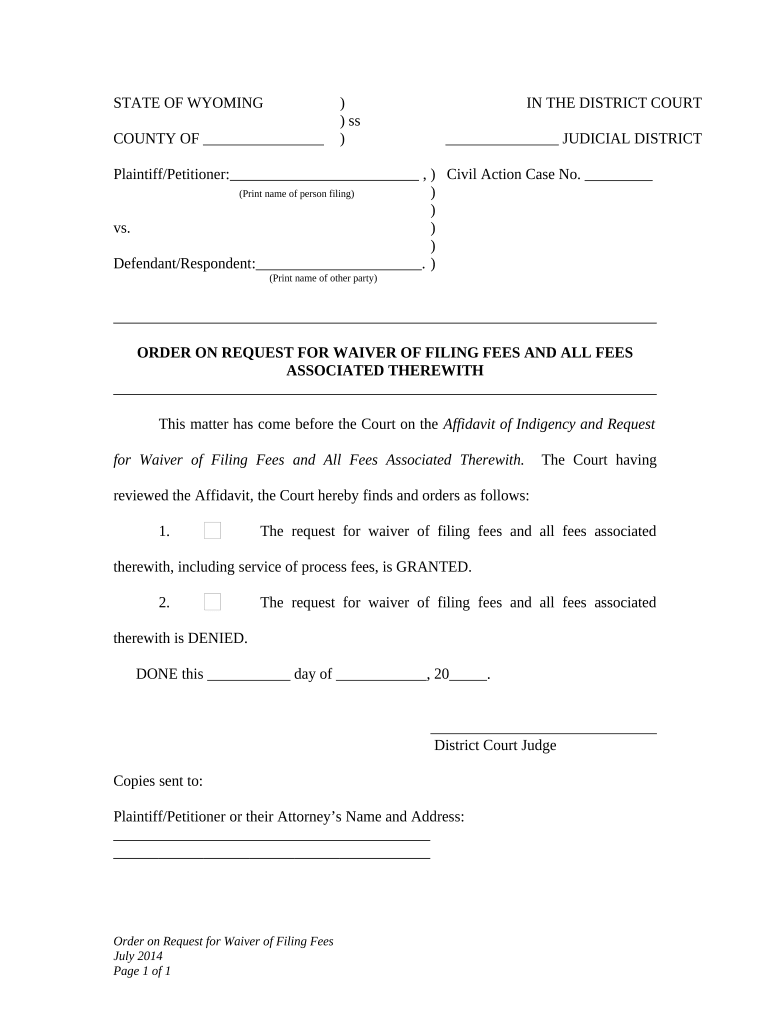
Wyoming Filing Form


What is the Wyoming Filing Form
The Wyoming filing form is a crucial document used for various legal and administrative purposes within the state of Wyoming. This form is often required for businesses, individuals, and organizations to fulfill state regulations, including tax filings, business registrations, and compliance with local laws. Understanding the specific requirements and uses of this form is essential for ensuring proper submission and adherence to state guidelines.
How to use the Wyoming Filing Form
Using the Wyoming filing form involves several steps to ensure accurate completion and submission. First, identify the specific type of filing you need to complete, as there may be variations of the form for different purposes. Next, gather all necessary information and documents required for the form. This may include personal identification, business details, and financial information. Once you have all required data, fill out the form carefully, ensuring all fields are completed accurately. Finally, submit the form through the appropriate channels, which may include online submission, mailing, or in-person delivery to the relevant state office.
Steps to complete the Wyoming Filing Form
Completing the Wyoming filing form involves a systematic approach:
- Step One: Determine the specific form variant needed for your filing.
- Step Two: Collect all necessary documentation and information.
- Step Three: Fill out the form accurately, ensuring all required fields are completed.
- Step Four: Review the form for any errors or omissions.
- Step Five: Submit the form via the designated method, ensuring you keep a copy for your records.
Legal use of the Wyoming Filing Form
The legal use of the Wyoming filing form is governed by state laws and regulations. To be considered legally binding, the completed form must meet specific criteria, including proper signatures and adherence to filing deadlines. Utilizing a reputable electronic signature platform can enhance the legal standing of the form, ensuring it complies with the ESIGN Act and other relevant legislation. This is particularly important for forms that require notarization or official verification.
Required Documents
When preparing to complete the Wyoming filing form, certain documents may be required to support your submission. These documents can include:
- Identification documents (e.g., driver's license, social security number)
- Business registration details (if applicable)
- Financial statements or tax documents
- Any additional forms or attachments specified by the state
Form Submission Methods
The Wyoming filing form can typically be submitted through several methods, depending on the requirements of the specific filing. Common submission methods include:
- Online: Many forms can be submitted electronically through state websites.
- Mail: Physical copies of the form can be mailed to the appropriate state office.
- In-Person: Submitting the form directly at a designated office is often an option for those who prefer face-to-face interaction.
Quick guide on how to complete wyoming filing form
Prepare Wyoming Filing Form effortlessly on any gadget
Online document management has become increasingly popular among organizations and individuals. It serves as a flawless environmentally-friendly alternative to conventional printed and signed documents, allowing you to find the correct form and securely store it online. airSlate SignNow provides all the tools necessary to create, modify, and eSign your documents quickly without delays. Manage Wyoming Filing Form on any device with airSlate SignNow's Android or iOS applications and enhance any document-related operation today.
The easiest way to modify and eSign Wyoming Filing Form without effort
- Obtain Wyoming Filing Form and then click Get Form to begin.
- Utilize the tools we offer to complete your form.
- Emphasize important sections of your documents or redact sensitive data with tools that airSlate SignNow provides specifically for that purpose.
- Generate your signature using the Sign feature, which takes mere seconds and holds the same legal validity as a conventional wet ink signature.
- Review the details and click on the Done button to preserve your modifications.
- Choose how you wish to send your form, via email, SMS, or shareable link, or download it to your computer.
Eliminate concerns about lost or mislaid files, tedious form searches, or errors that necessitate printing new document copies. airSlate SignNow meets your document management needs in just a few clicks from any device you prefer. Alter and eSign Wyoming Filing Form and ensure outstanding communication at any stage of the form preparation process with airSlate SignNow.
Create this form in 5 minutes or less
Create this form in 5 minutes!
People also ask
-
What is the Wyoming filing form used for?
The Wyoming filing form is utilized for submitting various official documents to state agencies in Wyoming. This includes forms for business registrations, tax filings, and other legal paperwork. Using airSlate SignNow simplifies this process by allowing you to eSign and submit these forms electronically.
-
How can airSlate SignNow help me with my Wyoming filing form?
airSlate SignNow streamlines the process of completing and signing your Wyoming filing form. It offers easy-to-use tools for document management, enabling users to fill out, save, and eSign their forms online. This not only saves time but also reduces the risk of errors in the filing process.
-
Is there a cost associated with using airSlate SignNow for Wyoming filing forms?
Yes, while airSlate SignNow offers a range of pricing plans, the cost is generally very competitive for businesses needing to manage their Wyoming filing forms. Subscriptions provide access to features like unlimited eSignatures and document templates, making it a cost-effective solution for frequent users.
-
What features does airSlate SignNow offer for managing Wyoming filing forms?
airSlate SignNow provides multiple features to enhance your experience with Wyoming filing forms, including customizable templates, real-time tracking of document status, and secure eSigning capabilities. These features ensure that your files are organized, accessible, and compliant with state regulations.
-
Can I integrate airSlate SignNow with other applications for my Wyoming filing form needs?
Absolutely! airSlate SignNow offers integration capabilities with various third-party applications like Google Drive, Dropbox, and more. This allows you to streamline the management of your Wyoming filing forms alongside other essential tools your business may already be using.
-
How secure is the data when using airSlate SignNow for a Wyoming filing form?
Security is a top priority for airSlate SignNow. When dealing with your Wyoming filing form, all documents are encrypted and stored securely, ensuring your sensitive information is protected. Our platform complies with industry standards to maintain a high level of data security.
-
What are the benefits of eSigning my Wyoming filing form with airSlate SignNow?
eSigning your Wyoming filing form with airSlate SignNow offers numerous benefits, such as faster processing times and improved convenience. You can review and sign documents from anywhere, signNowly reducing the time it takes to complete mandatory filings. Plus, eSigning minimizes printing and mailing costs.
Get more for Wyoming Filing Form
- Of the state of rhode island form
- By the laws of the state of rhode island and any other agreements the parties may enter into form
- Maureen 71max form
- Justia request for permission for major surgery form
- Application for certificate of authority by a foreign business corporation form
- Directory of public relations firms form
- Articles of incorporations form 100 rhode island
- Instructions guide to complete the bppe cagov form
Find out other Wyoming Filing Form
- Help Me With eSignature Tennessee Banking PDF
- How Can I eSignature Virginia Banking PPT
- How Can I eSignature Virginia Banking PPT
- Can I eSignature Washington Banking Word
- Can I eSignature Mississippi Business Operations Document
- How To eSignature Missouri Car Dealer Document
- How Can I eSignature Missouri Business Operations PPT
- How Can I eSignature Montana Car Dealer Document
- Help Me With eSignature Kentucky Charity Form
- How Do I eSignature Michigan Charity Presentation
- How Do I eSignature Pennsylvania Car Dealer Document
- How To eSignature Pennsylvania Charity Presentation
- Can I eSignature Utah Charity Document
- How Do I eSignature Utah Car Dealer Presentation
- Help Me With eSignature Wyoming Charity Presentation
- How To eSignature Wyoming Car Dealer PPT
- How To eSignature Colorado Construction PPT
- How To eSignature New Jersey Construction PDF
- How To eSignature New York Construction Presentation
- How To eSignature Wisconsin Construction Document