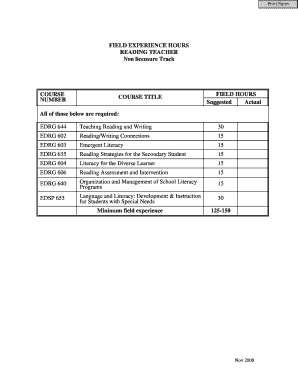
FIELD EXPERIENCE HOURS READING TEACHER Non Licensure Form


What is the FIELD EXPERIENCE HOURS READING TEACHER Non Licensure
The FIELD EXPERIENCE HOURS READING TEACHER Non Licensure is a documentation form used by individuals pursuing a career in education, specifically in reading instruction. This form outlines the hours of field experience completed by the candidate, which is crucial for gaining practical skills in a classroom setting. It serves as proof of the candidate's commitment to developing their teaching abilities and understanding the dynamics of student learning.
How to use the FIELD EXPERIENCE HOURS READING TEACHER Non Licensure
To effectively use the FIELD EXPERIENCE HOURS READING TEACHER Non Licensure form, candidates should first ensure they have accurately tracked their field experience hours. This includes documenting the type of activities performed, the duration of each activity, and the supervising educator's details. Once the hours are compiled, the candidate must fill out the form with the necessary information, ensuring that all entries are clear and precise to avoid any discrepancies.
Steps to complete the FIELD EXPERIENCE HOURS READING TEACHER Non Licensure
Completing the FIELD EXPERIENCE HOURS READING TEACHER Non Licensure involves several key steps:
- Gather all records of field experience hours, including dates, activities, and supervision details.
- Fill out the form with accurate information, ensuring clarity in each entry.
- Review the completed form for any errors or omissions.
- Submit the form to the appropriate educational institution or licensing authority as required.
Key elements of the FIELD EXPERIENCE HOURS READING TEACHER Non Licensure
The key elements of the FIELD EXPERIENCE HOURS READING TEACHER Non Licensure include:
- Candidate Information: Personal details of the individual completing the form.
- Experience Details: A comprehensive list of all field experience hours, including specific activities and dates.
- Supervising Educator: Information about the educator who supervised the field experience, including their credentials.
- Signature: A section for the candidate and supervising educator to sign, verifying the accuracy of the information provided.
Eligibility Criteria
To be eligible for the FIELD EXPERIENCE HOURS READING TEACHER Non Licensure, candidates typically must be enrolled in a teacher preparation program or a related educational course. They should also have completed a minimum number of hours in supervised field experience, as outlined by their institution or state education department. Meeting these criteria ensures that candidates are adequately prepared for their future roles in education.
State-specific rules for the FIELD EXPERIENCE HOURS READING TEACHER Non Licensure
State-specific rules regarding the FIELD EXPERIENCE HOURS READING TEACHER Non Licensure can vary significantly. Each state may have different requirements for the number of hours needed, the types of activities that qualify, and the process for submitting the form. It is essential for candidates to consult their state’s education department or their educational institution to understand the specific regulations that apply to their situation.
Quick guide on how to complete field experience hours reading teacher non licensure
Complete [SKS] effortlessly on any device
Web-based document management has gained traction among companies and individuals. It offers an ideal eco-friendly alternative to conventional printed and signed documents, allowing you to obtain the correct form and securely preserve it online. airSlate SignNow provides all the tools required to create, modify, and electronically sign your documents quickly and without delays. Manage [SKS] on any device using airSlate SignNow's Android or iOS apps and streamline any document-related tasks today.
How to edit and eSign [SKS] easily
- Find [SKS] and click Get Form to begin.
- Utilize the tools we offer to complete your document.
- Mark essential sections of your documents or obscure sensitive details with tools specifically provided by airSlate SignNow for that purpose.
- Create your signature using the Sign tool, which takes mere seconds and holds the same legal validity as a traditional handwritten signature.
- Review the information and then press the Done button to save your modifications.
- Choose how you wish to send your form, via email, SMS, invite link, or download it to your computer.
Eliminate concerns about lost or misplaced files, tedious form searches, or mistakes that necessitate printing new copies of documents. airSlate SignNow fulfills your document management needs in just a few clicks from any device of your choice. Modify and eSign [SKS] and ensure seamless communication at every stage of the form preparation process with airSlate SignNow.
Create this form in 5 minutes or less
Related searches to FIELD EXPERIENCE HOURS READING TEACHER Non Licensure
Create this form in 5 minutes!
How to create an eSignature for the field experience hours reading teacher non licensure
How to create an electronic signature for a PDF online
How to create an electronic signature for a PDF in Google Chrome
How to create an e-signature for signing PDFs in Gmail
How to create an e-signature right from your smartphone
How to create an e-signature for a PDF on iOS
How to create an e-signature for a PDF on Android
People also ask
-
What are FIELD EXPERIENCE HOURS READING TEACHER Non Licensure?
FIELD EXPERIENCE HOURS READING TEACHER Non Licensure refers to the practical hours that aspiring reading teachers complete in a classroom setting without holding a teaching license. These hours are crucial for gaining hands-on experience and understanding the dynamics of teaching reading. They help prepare candidates for future licensure and enhance their teaching skills.
-
How can I track my FIELD EXPERIENCE HOURS READING TEACHER Non Licensure?
You can track your FIELD EXPERIENCE HOURS READING TEACHER Non Licensure using airSlate SignNow's document management features. Our platform allows you to create, manage, and store your documentation efficiently. This ensures that you have a clear record of your completed hours, making it easier to submit for licensure or certification.
-
What features does airSlate SignNow offer for managing FIELD EXPERIENCE HOURS READING TEACHER Non Licensure?
airSlate SignNow offers a variety of features to manage FIELD EXPERIENCE HOURS READING TEACHER Non Licensure, including customizable templates, eSignature capabilities, and secure document storage. These tools streamline the process of documenting your hours and ensure that all necessary paperwork is easily accessible. This efficiency helps you focus more on your teaching experience.
-
Is there a cost associated with using airSlate SignNow for FIELD EXPERIENCE HOURS READING TEACHER Non Licensure?
Yes, there is a cost associated with using airSlate SignNow, but it is designed to be a cost-effective solution for managing FIELD EXPERIENCE HOURS READING TEACHER Non Licensure. We offer various pricing plans to fit different needs, ensuring that you can find an option that works for your budget while still providing essential features for document management.
-
What are the benefits of using airSlate SignNow for FIELD EXPERIENCE HOURS READING TEACHER Non Licensure?
Using airSlate SignNow for FIELD EXPERIENCE HOURS READING TEACHER Non Licensure provides numerous benefits, including improved organization, time savings, and enhanced collaboration. Our platform simplifies the documentation process, allowing you to focus on gaining valuable teaching experience. Additionally, the eSignature feature ensures that all necessary approvals are obtained quickly and securely.
-
Can airSlate SignNow integrate with other tools for FIELD EXPERIENCE HOURS READING TEACHER Non Licensure?
Yes, airSlate SignNow can integrate with various tools and platforms to enhance your experience managing FIELD EXPERIENCE HOURS READING TEACHER Non Licensure. This includes integration with learning management systems, email platforms, and cloud storage services. These integrations help streamline your workflow and ensure that all your documents are in one place.
-
How does airSlate SignNow ensure the security of my FIELD EXPERIENCE HOURS READING TEACHER Non Licensure documents?
airSlate SignNow prioritizes the security of your FIELD EXPERIENCE HOURS READING TEACHER Non Licensure documents by employing advanced encryption and secure access protocols. Our platform is designed to protect sensitive information, ensuring that your documents are safe from unauthorized access. You can confidently manage your documentation knowing that security is a top priority.
Get more for FIELD EXPERIENCE HOURS READING TEACHER Non Licensure
- California guardianship 102830 form
- Delaware child protection registry request form
- 16360207 form
- Complaint regarding an intervention proceeding dc courts form
- Acknowledgment of hearing notice pasadena form
- G28 form 40466913
- Biographical data form veterans history project field kit
- 32nd district of california form
Find out other FIELD EXPERIENCE HOURS READING TEACHER Non Licensure
- How To Integrate Sign in Banking
- How To Use Sign in Banking
- Help Me With Use Sign in Banking
- Can I Use Sign in Banking
- How Do I Install Sign in Banking
- How To Add Sign in Banking
- How Do I Add Sign in Banking
- How Can I Add Sign in Banking
- Can I Add Sign in Banking
- Help Me With Set Up Sign in Government
- How To Integrate eSign in Banking
- How To Use eSign in Banking
- How To Install eSign in Banking
- How To Add eSign in Banking
- How To Set Up eSign in Banking
- How To Save eSign in Banking
- How To Implement eSign in Banking
- How To Set Up eSign in Construction
- How To Integrate eSign in Doctors
- How To Use eSign in Doctors