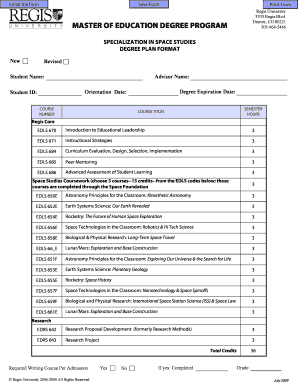
Descriptive Degree Plan Regis University Form


What is the Descriptive Degree Plan at Regis University
The Descriptive Degree Plan at Regis University serves as a comprehensive outline of the courses and requirements necessary for students to complete their degree programs. This plan is designed to guide students through their academic journey, ensuring they meet all necessary prerequisites and corequisites for graduation. It typically includes a list of required courses, elective options, and suggested timelines for course completion, tailored to each specific degree path.
How to Use the Descriptive Degree Plan at Regis University
Students can utilize the Descriptive Degree Plan by reviewing it alongside their academic advisor to create a personalized academic schedule. This plan helps students identify which courses to take each semester, ensuring they stay on track for timely graduation. It also allows students to explore elective courses that align with their interests and career goals, enhancing their overall educational experience.
Steps to Complete the Descriptive Degree Plan at Regis University
Completing the Descriptive Degree Plan involves several key steps:
- Review the degree requirements outlined in the plan.
- Consult with an academic advisor to discuss course selections.
- Develop a semester-by-semester schedule based on the recommended timeline.
- Register for courses each semester, adhering to prerequisites.
- Regularly update the plan to reflect any changes in course availability or personal academic goals.
Key Elements of the Descriptive Degree Plan at Regis University
The Descriptive Degree Plan includes several essential components:
- Core Courses: Required classes that provide foundational knowledge for the degree.
- Electives: Courses that allow students to explore areas of interest outside their major.
- Credit Hours: Total number of credits required for graduation, typically ranging from 120 to 128.
- Prerequisites: Courses that must be completed before enrolling in advanced classes.
- Suggested Timeline: A recommended sequence for taking courses to ensure timely graduation.
How to Obtain the Descriptive Degree Plan at Regis University
Students can obtain the Descriptive Degree Plan through several methods. It is typically available on the Regis University website under the academic programs section. Additionally, students can request a copy from their academic advisor or the registrar's office. This ensures they have the most current and relevant information regarding their specific degree program.
Examples of Using the Descriptive Degree Plan at Regis University
Using the Descriptive Degree Plan can take various forms, including:
- Planning a course load for the upcoming semester based on the outlined requirements.
- Identifying elective courses that complement a major or minor.
- Adjusting academic plans due to changes in personal circumstances or course availability.
- Preparing for graduation by ensuring all requirements are met in a timely manner.
Quick guide on how to complete descriptive degree plan regis university
Prepare [SKS] effortlessly on any device
Digital document management has become increasingly popular among businesses and individuals. It offers an ideal eco-friendly substitute for conventional printed and signed papers, allowing you to access the necessary form and securely store it online. airSlate SignNow provides all the features you need to create, modify, and electronically sign your documents quickly without delays. Manage [SKS] on any platform using airSlate SignNow's Android or iOS applications and streamline any document-related process today.
The easiest way to modify and electronically sign [SKS] without hassle
- Locate [SKS] and then click Get Form to begin.
- Utilize the tools we provide to fill out your form.
- Highlight important sections of your documents or conceal sensitive information with tools that airSlate SignNow provides specifically for that purpose.
- Create your electronic signature with the Sign tool, which only takes seconds and holds the same legal validity as a conventional wet ink signature.
- Review the details and then click on the Done button to store your changes.
- Select how you would like to send your form, via email, SMS, or invitation link, or download it to your computer.
Forget about lost or mislaid documents, tedious form navigation, or mistakes that require printing new document versions. airSlate SignNow meets your document management needs in just a few clicks from any device you prefer. Edit and electronically sign [SKS] and ensure excellent communication at every phase of your document preparation process with airSlate SignNow.
Create this form in 5 minutes or less
Related searches to Descriptive Degree Plan Regis University
Create this form in 5 minutes!
How to create an eSignature for the descriptive degree plan regis university
How to create an electronic signature for a PDF online
How to create an electronic signature for a PDF in Google Chrome
How to create an e-signature for signing PDFs in Gmail
How to create an e-signature right from your smartphone
How to create an e-signature for a PDF on iOS
How to create an e-signature for a PDF on Android
People also ask
-
What is a Descriptive Degree Plan at Regis University?
A Descriptive Degree Plan at Regis University outlines the specific courses and requirements needed to complete a degree program. It serves as a roadmap for students, helping them understand the academic path they need to follow to achieve their educational goals.
-
How can I access my Descriptive Degree Plan at Regis University?
You can access your Descriptive Degree Plan at Regis University through the student portal. Simply log in with your credentials, navigate to the academic resources section, and you will find your personalized degree plan available for download.
-
Are there any costs associated with obtaining a Descriptive Degree Plan at Regis University?
There are no additional costs for obtaining your Descriptive Degree Plan at Regis University. It is provided as part of your enrollment and academic services, ensuring that you have the necessary tools to succeed in your studies.
-
What features are included in the Descriptive Degree Plan at Regis University?
The Descriptive Degree Plan at Regis University includes detailed course descriptions, prerequisites, and recommended timelines for course completion. This comprehensive plan helps students stay on track and make informed decisions about their academic journey.
-
How does the Descriptive Degree Plan at Regis University benefit students?
The Descriptive Degree Plan at Regis University benefits students by providing clarity and structure to their academic experience. It helps students plan their course load effectively, ensuring they meet graduation requirements in a timely manner.
-
Can I modify my Descriptive Degree Plan at Regis University?
Yes, students can modify their Descriptive Degree Plan at Regis University in consultation with their academic advisor. This flexibility allows students to adapt their plans based on changing interests or career goals.
-
Does the Descriptive Degree Plan at Regis University integrate with other academic tools?
Yes, the Descriptive Degree Plan at Regis University can integrate with various academic tools and platforms used by students. This integration enhances the overall academic experience by providing seamless access to resources and support.
Get more for Descriptive Degree Plan Regis University
- Mymdthinkmarylandgovhomemymdthink programs ampamp services portal form
- Xsporteuorgrestore behavioral health sanrestore behavioral health san antonio texasxsport form
- Bone density patient questionnaire usmd imaging center form
- Request to take the competency evaluation program cep based on completion of approved nurse aide training program that is form
- F00059doc department of health services division of form
- Spa client intake form
- Clinical requisition form aim laboratories
- Medicare part b forms 2 pages 1 16
Find out other Descriptive Degree Plan Regis University
- How To Integrate Sign in Banking
- How To Use Sign in Banking
- Help Me With Use Sign in Banking
- Can I Use Sign in Banking
- How Do I Install Sign in Banking
- How To Add Sign in Banking
- How Do I Add Sign in Banking
- How Can I Add Sign in Banking
- Can I Add Sign in Banking
- Help Me With Set Up Sign in Government
- How To Integrate eSign in Banking
- How To Use eSign in Banking
- How To Install eSign in Banking
- How To Add eSign in Banking
- How To Set Up eSign in Banking
- How To Save eSign in Banking
- How To Implement eSign in Banking
- How To Set Up eSign in Construction
- How To Integrate eSign in Doctors
- How To Use eSign in Doctors