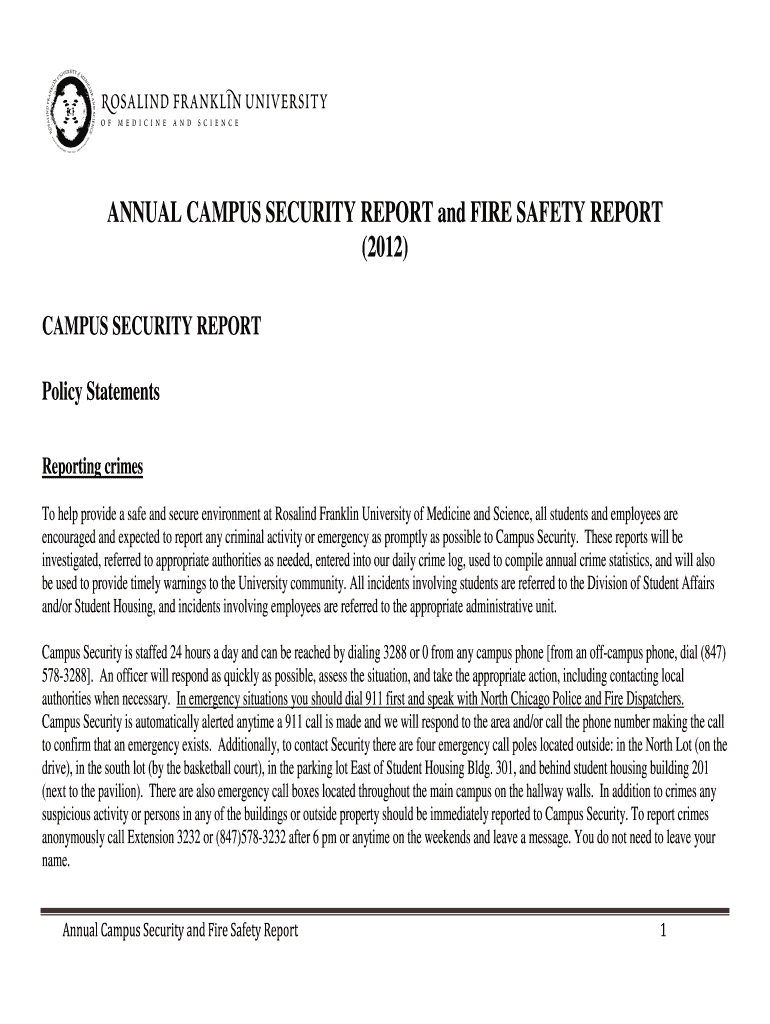
ANNUAL CAMPUS SECURITY REPORT and FIRE SAFETY Rosalindfranklin Form


Understanding the Annual Campus Security Report and Fire Safety at Rosalind Franklin University
The Annual Campus Security Report and Fire Safety at Rosalind Franklin University is a comprehensive document that provides essential information regarding campus safety and fire prevention measures. This report is mandated by the Clery Act, which requires institutions of higher education to disclose their security policies, crime statistics, and fire safety protocols. The report aims to enhance transparency and promote a safe environment for students, faculty, and staff.
How to Access the Annual Campus Security Report and Fire Safety
To obtain the Annual Campus Security Report and Fire Safety at Rosalind Franklin University, individuals can visit the university's official website. The report is typically available in a downloadable PDF format, making it easy to access and review. Additionally, physical copies may be available at the campus security office upon request. It is advisable to check the website annually, as the report is updated each year to reflect the most current data and policies.
Key Components of the Annual Campus Security Report and Fire Safety
This report includes several critical components, such as:
- Crime Statistics: A detailed account of reported crimes on campus over the past three years.
- Security Policies: Information on campus safety measures, including emergency response procedures and crime prevention strategies.
- Fire Safety Protocols: Guidelines for fire prevention, including evacuation procedures and fire drill schedules.
- Resources: Contact information for campus security and local law enforcement agencies.
Steps to Complete the Annual Campus Security Report and Fire Safety
While individuals do not complete the report themselves, understanding its structure can be beneficial. The university compiles data from various departments, including campus security and facilities management. The steps involved typically include:
- Collecting crime and fire incident data from the previous year.
- Reviewing and updating security policies and procedures.
- Ensuring compliance with federal and state regulations.
- Publishing the report and notifying the campus community of its availability.
Legal Requirements for the Annual Campus Security Report and Fire Safety
The Annual Campus Security Report and Fire Safety is not only a best practice but also a legal requirement under the Clery Act. Institutions must provide accurate and timely information regarding campus safety. Failure to comply with these regulations can result in penalties, including fines and loss of federal funding. It is crucial for universities to adhere to these legal standards to ensure the safety and well-being of their community.
Examples of Utilizing the Annual Campus Security Report and Fire Safety
Students and staff can use the Annual Campus Security Report and Fire Safety to make informed decisions about their safety on campus. For instance, prospective students may review the report to assess the safety of the campus environment before enrollment. Current students can refer to the report for understanding emergency procedures and available resources, enhancing their preparedness in case of an incident.
Quick guide on how to complete annual campus security report and fire safety rosalindfranklin
Complete [SKS] effortlessly on any gadget
Online document management has become increasingly favored by companies and individuals. It offers a superb eco-friendly substitute for traditional printed and signed documents, as you can easily locate the right form and securely save it online. airSlate SignNow equips you with all the tools necessary to create, modify, and electronically sign your documents swiftly without delays. Handle [SKS] on any gadget using airSlate SignNow Android or iOS applications and simplify any document-related process today.
The easiest way to edit and electronically sign [SKS] without any hassle
- Locate [SKS] and click Get Form to begin.
- Utilize the tools we offer to fill out your form.
- Emphasize important sections of your documents or obscure sensitive information with tools that airSlate SignNow provides specifically for that purpose.
- Create your signature using the Sign feature, which takes mere seconds and holds the same legal validity as a conventional wet ink signature.
- Review the details and click on the Done button to save your changes.
- Choose how you wish to send your form, via email, SMS, invitation link, or download it to your computer.
Say goodbye to missing or lost files, tedious form searches, or errors that require printing new document copies. airSlate SignNow fulfills your document management needs in just a few clicks from any device of your choice. Edit and electronically sign [SKS] and ensure clear communication at every stage of your form preparation with airSlate SignNow.
Create this form in 5 minutes or less
Related searches to ANNUAL CAMPUS SECURITY REPORT And FIRE SAFETY Rosalindfranklin
Create this form in 5 minutes!
How to create an eSignature for the annual campus security report and fire safety rosalindfranklin
How to create an electronic signature for a PDF online
How to create an electronic signature for a PDF in Google Chrome
How to create an e-signature for signing PDFs in Gmail
How to create an e-signature right from your smartphone
How to create an e-signature for a PDF on iOS
How to create an e-signature for a PDF on Android
People also ask
-
What is the ANNUAL CAMPUS SECURITY REPORT And FIRE SAFETY Rosalindfranklin?
The ANNUAL CAMPUS SECURITY REPORT And FIRE SAFETY Rosalindfranklin provides essential information regarding campus safety policies, crime statistics, and fire safety protocols. This report is crucial for students and staff to understand the safety measures in place and to promote a secure learning environment.
-
How can airSlate SignNow assist with the ANNUAL CAMPUS SECURITY REPORT And FIRE SAFETY Rosalindfranklin?
airSlate SignNow streamlines the process of creating, signing, and distributing the ANNUAL CAMPUS SECURITY REPORT And FIRE SAFETY Rosalindfranklin. With our eSignature solution, institutions can ensure that all necessary documents are signed quickly and securely, enhancing compliance and efficiency.
-
What features does airSlate SignNow offer for managing the ANNUAL CAMPUS SECURITY REPORT And FIRE SAFETY Rosalindfranklin?
airSlate SignNow offers features such as customizable templates, real-time tracking, and secure cloud storage, which are ideal for managing the ANNUAL CAMPUS SECURITY REPORT And FIRE SAFETY Rosalindfranklin. These tools help ensure that all stakeholders have access to the latest information and can easily collaborate on updates.
-
Is airSlate SignNow cost-effective for handling the ANNUAL CAMPUS SECURITY REPORT And FIRE SAFETY Rosalindfranklin?
Yes, airSlate SignNow provides a cost-effective solution for handling the ANNUAL CAMPUS SECURITY REPORT And FIRE SAFETY Rosalindfranklin. Our pricing plans are designed to fit various budgets, making it accessible for educational institutions of all sizes to enhance their document management processes.
-
Can airSlate SignNow integrate with other systems for the ANNUAL CAMPUS SECURITY REPORT And FIRE SAFETY Rosalindfranklin?
Absolutely! airSlate SignNow offers seamless integrations with various platforms, allowing for efficient management of the ANNUAL CAMPUS SECURITY REPORT And FIRE SAFETY Rosalindfranklin. This ensures that data flows smoothly between systems, enhancing overall productivity and collaboration.
-
What are the benefits of using airSlate SignNow for the ANNUAL CAMPUS SECURITY REPORT And FIRE SAFETY Rosalindfranklin?
Using airSlate SignNow for the ANNUAL CAMPUS SECURITY REPORT And FIRE SAFETY Rosalindfranklin provides numerous benefits, including improved efficiency, enhanced security, and better compliance. Our platform simplifies the document workflow, allowing institutions to focus more on safety and less on paperwork.
-
How secure is airSlate SignNow when handling the ANNUAL CAMPUS SECURITY REPORT And FIRE SAFETY Rosalindfranklin?
Security is a top priority at airSlate SignNow. When handling the ANNUAL CAMPUS SECURITY REPORT And FIRE SAFETY Rosalindfranklin, our platform employs advanced encryption and compliance with industry standards to ensure that all documents are protected and confidential.
Get more for ANNUAL CAMPUS SECURITY REPORT And FIRE SAFETY Rosalindfranklin
- Certificate for aadhaar enrolment update form pdf editable
- Hl sharma pharmacology 3rd edition pdf download form
- Velamma hindi form
- Innovis credit ze form
- Bank of baroda mobile number change form pdf 2022
- About usreferencefaqfrequently asked questions on national pension system al form
- Pharmacare plan g form
- Canada provincial nominee program 617707417 form
Find out other ANNUAL CAMPUS SECURITY REPORT And FIRE SAFETY Rosalindfranklin
- How Can I eSign Arkansas Real Estate Promissory Note Template
- eSign Connecticut Real Estate LLC Operating Agreement Later
- eSign Connecticut Real Estate LLC Operating Agreement Free
- eSign Real Estate Document Florida Online
- eSign Delaware Real Estate Quitclaim Deed Easy
- eSign Hawaii Real Estate Agreement Online
- Help Me With eSign Hawaii Real Estate Letter Of Intent
- eSign Florida Real Estate Residential Lease Agreement Simple
- eSign Florida Real Estate Limited Power Of Attorney Online
- eSign Hawaii Sports RFP Safe
- eSign Hawaii Sports Warranty Deed Myself
- eSign Louisiana Real Estate Last Will And Testament Easy
- eSign Louisiana Real Estate Work Order Now
- eSign Maine Real Estate LLC Operating Agreement Simple
- eSign Maine Real Estate Memorandum Of Understanding Mobile
- How To eSign Michigan Real Estate Business Plan Template
- eSign Minnesota Real Estate Living Will Free
- eSign Massachusetts Real Estate Quitclaim Deed Myself
- eSign Missouri Real Estate Affidavit Of Heirship Simple
- eSign New Jersey Real Estate Limited Power Of Attorney Later