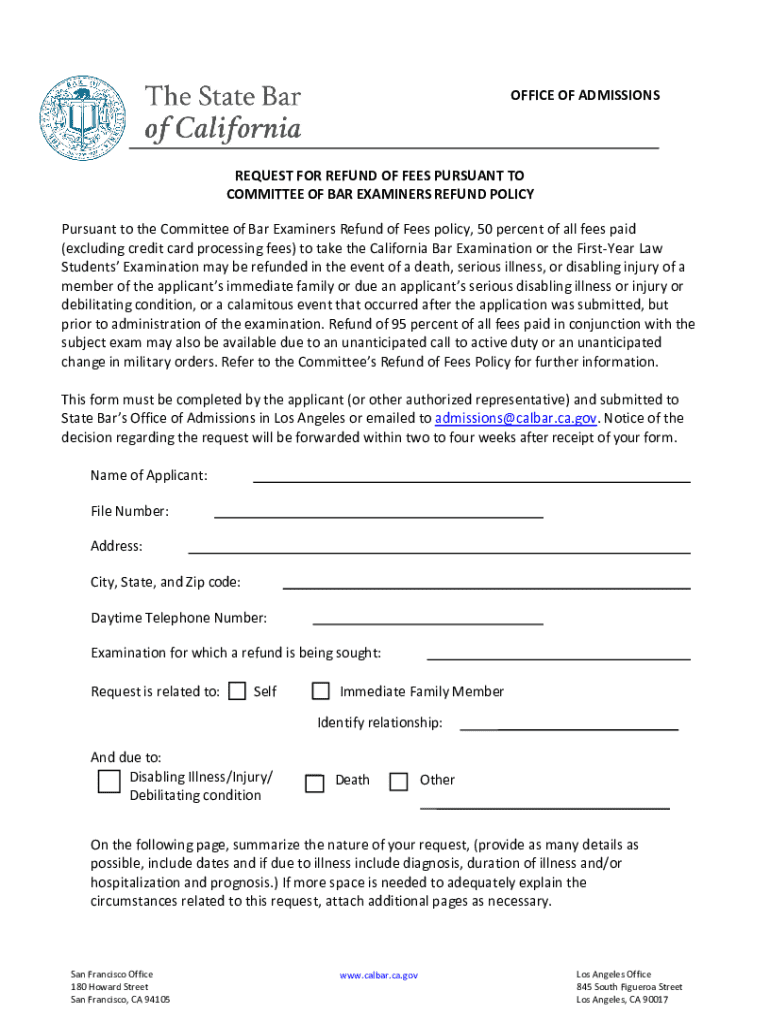
Request for Refund of Fees Pursuant to Committee of Bar Examiners Refund Policy Form


Understanding the Request for Refund of Fees Pursuant to Committee of Bar Examiners Refund Policy
The Request for Refund of Fees is a formal application process established by the California Committee of Bar Examiners. This policy allows individuals who have paid fees related to bar examination or admission to seek a refund under specific circumstances. It is essential to understand the conditions under which refunds may be granted, including instances of withdrawal from the bar exam or failure to meet eligibility requirements.
Steps to Complete the Request for Refund of Fees
To successfully complete the Request for Refund of Fees, follow these steps:
- Gather necessary documentation, including proof of payment and any relevant correspondence with the Committee of Bar Examiners.
- Fill out the refund request form accurately, ensuring all required fields are completed.
- Attach supporting documents that justify your refund request, such as a letter explaining your circumstances.
- Submit the completed form and documents either online, by mail, or in person, as per the guidelines provided by the Committee.
Eligibility Criteria for Refund Requests
Eligibility for a refund under the California Committee of Bar Examiners Refund Policy typically includes:
- Withdrawal from the bar examination prior to the exam date.
- Failure to meet the eligibility requirements for admission.
- Specific circumstances outlined in the refund policy that warrant consideration for a refund.
It is important to review the complete refund policy to ensure your situation aligns with the eligibility criteria.
Required Documents for the Refund Process
When submitting a Request for Refund of Fees, you must include several key documents:
- A completed refund request form.
- Proof of payment, such as receipts or bank statements.
- Any correspondence with the Committee regarding your eligibility or withdrawal.
- A personal statement detailing the reasons for your refund request.
Form Submission Methods
There are multiple methods to submit your Request for Refund of Fees:
- Online: Many applicants prefer to submit their requests through the Committee's online portal for convenience.
- Mail: You can send your completed form and documents to the designated address provided by the Committee.
- In-Person: If preferred, you may also deliver your request directly to the Committee’s office.
Key Elements of the Refund Policy
The California Committee of Bar Examiners Refund Policy outlines several key elements:
- Conditions under which refunds are granted.
- The timeline for processing refund requests.
- Potential fees that may be non-refundable.
- Guidelines for appeals if a refund request is denied.
Understanding these elements can help applicants navigate the refund process more effectively.
Quick guide on how to complete request for refund of fees pursuant to committee of bar examiners refund policy
Complete Request For Refund Of Fees Pursuant To Committee Of Bar Examiners Refund Policy effortlessly on any device
Digital document management has gained signNow traction among businesses and individuals alike. It presents an ideal eco-friendly substitute for conventional printed and signed documents, allowing you to obtain the necessary form and securely save it online. airSlate SignNow equips you with all the tools needed to create, modify, and eSign your documents swiftly and without interruptions. Manage Request For Refund Of Fees Pursuant To Committee Of Bar Examiners Refund Policy on any platform using airSlate SignNow’s Android or iOS applications and enhance any document-centric process today.
The simplest way to alter and eSign Request For Refund Of Fees Pursuant To Committee Of Bar Examiners Refund Policy without hassle
- Obtain Request For Refund Of Fees Pursuant To Committee Of Bar Examiners Refund Policy and then click Get Form to begin.
- Utilize the tools we provide to complete your document.
- Mark important sections of the documents or obscure sensitive information with tools that airSlate SignNow offers specifically for that task.
- Generate your signature using the Sign feature, which takes mere seconds and carries the same legal validity as a conventional wet ink signature.
- Review the details and then click on the Done button to save your modifications.
- Select how you prefer to send your form, whether by email, text message (SMS), or invite link, or download it to your computer.
Say goodbye to lost or mislaid documents, tedious form searching, or mistakes that necessitate printing new document copies. airSlate SignNow meets all your document management needs in just a few clicks from any device of your choice. Modify and eSign Request For Refund Of Fees Pursuant To Committee Of Bar Examiners Refund Policy and ensure outstanding communication at every stage of the form preparation process with airSlate SignNow.
Create this form in 5 minutes or less
Create this form in 5 minutes!
How to create an eSignature for the request for refund of fees pursuant to committee of bar examiners refund policy
How to create an electronic signature for a PDF online
How to create an electronic signature for a PDF in Google Chrome
How to create an e-signature for signing PDFs in Gmail
How to create an e-signature right from your smartphone
How to create an e-signature for a PDF on iOS
How to create an e-signature for a PDF on Android
People also ask
-
What are the california state fees bar for eSigning documents?
The california state fees bar for eSigning documents can vary based on the type of document and the specific requirements of the state. Generally, airSlate SignNow offers a cost-effective solution that helps you manage these fees efficiently. By using our platform, you can streamline the signing process while ensuring compliance with state regulations.
-
How does airSlate SignNow help with california state fees bar compliance?
airSlate SignNow is designed to help users comply with the california state fees bar by providing legally binding eSignatures. Our platform ensures that all documents meet the necessary legal standards, making it easier for businesses to navigate the complexities of state fees. This compliance feature is crucial for maintaining the integrity of your documents.
-
What features does airSlate SignNow offer to manage california state fees bar?
airSlate SignNow includes features such as customizable templates, automated workflows, and secure storage to help manage california state fees bar effectively. These tools allow users to create, send, and track documents seamlessly, reducing the time and effort spent on managing fees. Our platform is user-friendly, making it accessible for all businesses.
-
Are there any hidden costs associated with california state fees bar on airSlate SignNow?
No, airSlate SignNow is transparent about its pricing structure, ensuring there are no hidden costs related to california state fees bar. Our pricing plans are straightforward, allowing you to choose the best option for your business needs. This transparency helps you budget effectively while utilizing our eSigning services.
-
Can airSlate SignNow integrate with other tools to manage california state fees bar?
Yes, airSlate SignNow offers integrations with various tools and platforms that can help manage california state fees bar. This includes CRM systems, document management software, and more. These integrations enhance your workflow and ensure that all aspects of document management are streamlined.
-
What are the benefits of using airSlate SignNow for california state fees bar?
Using airSlate SignNow for california state fees bar provides numerous benefits, including increased efficiency, reduced paperwork, and enhanced security. Our platform allows you to eSign documents quickly, ensuring compliance with state regulations. Additionally, the ease of use helps businesses save time and resources.
-
Is airSlate SignNow suitable for small businesses dealing with california state fees bar?
Absolutely! airSlate SignNow is an ideal solution for small businesses managing california state fees bar. Our cost-effective pricing and user-friendly interface make it accessible for businesses of all sizes. Small businesses can benefit from our features without incurring high costs.
Get more for Request For Refund Of Fees Pursuant To Committee Of Bar Examiners Refund Policy
Find out other Request For Refund Of Fees Pursuant To Committee Of Bar Examiners Refund Policy
- How Can I Electronic signature Maine Lawers PPT
- How To Electronic signature Maine Lawers PPT
- Help Me With Electronic signature Minnesota Lawers PDF
- How To Electronic signature Ohio High Tech Presentation
- How Can I Electronic signature Alabama Legal PDF
- How To Electronic signature Alaska Legal Document
- Help Me With Electronic signature Arkansas Legal PDF
- How Can I Electronic signature Arkansas Legal Document
- How Can I Electronic signature California Legal PDF
- Can I Electronic signature Utah High Tech PDF
- How Do I Electronic signature Connecticut Legal Document
- How To Electronic signature Delaware Legal Document
- How Can I Electronic signature Georgia Legal Word
- How Do I Electronic signature Alaska Life Sciences Word
- How Can I Electronic signature Alabama Life Sciences Document
- How Do I Electronic signature Idaho Legal Form
- Help Me With Electronic signature Arizona Life Sciences PDF
- Can I Electronic signature Colorado Non-Profit Form
- How To Electronic signature Indiana Legal Form
- How To Electronic signature Illinois Non-Profit Document