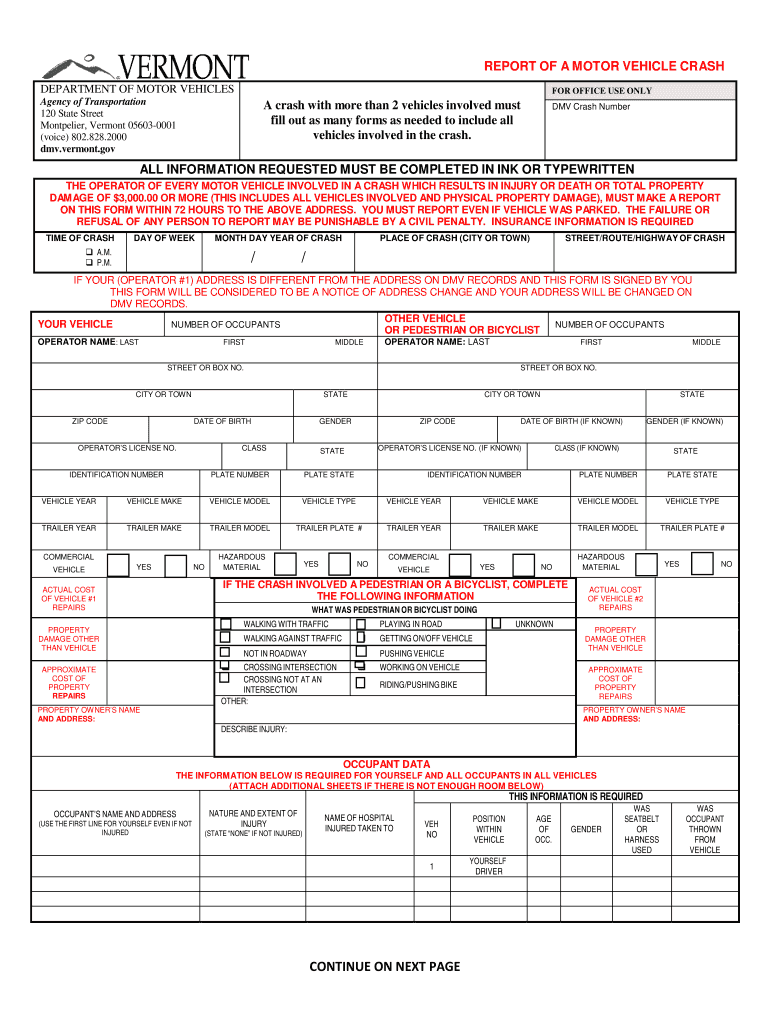
Montpelier Main OfficeDepartment of Motor Vehicles 2019-2026


What is the Vermont accident report form?
The Vermont accident report form is a crucial document used to officially record details surrounding a motor vehicle crash within the state. This form captures essential information such as the date, time, and location of the accident, as well as the parties involved and any witnesses. Completing this report accurately is vital for legal and insurance purposes, as it serves as an official record of the incident.
Steps to complete the Vermont accident report form
Completing the Vermont accident report form involves several important steps to ensure accuracy and compliance with state regulations:
- Gather necessary information, including driver and vehicle details, insurance information, and any witness statements.
- Document the accident scene with photographs, if possible, to provide visual evidence.
- Fill out the form carefully, ensuring all sections are completed, including descriptions of the accident and any injuries sustained.
- Review the form for accuracy before submission, as errors can lead to complications with insurance claims or legal proceedings.
- Submit the completed form to the Vermont Department of Motor Vehicles (DMV) as required.
Legal use of the Vermont accident report form
The Vermont accident report form holds legal significance as it provides an official account of the events surrounding a motor vehicle crash. This document can be used in court proceedings, insurance claims, and investigations. It is essential that the form is completed truthfully and accurately, as any discrepancies may impact the outcome of legal matters or insurance settlements.
Required documents for the Vermont accident report form
To successfully complete the Vermont accident report form, several documents may be required:
- Driver's licenses of all parties involved in the accident.
- Vehicle registration information for each vehicle.
- Insurance cards or policy numbers for all drivers.
- Any relevant police reports or witness statements, if available.
Form submission methods for the Vermont accident report form
The Vermont accident report form can typically be submitted through various methods, ensuring accessibility for all users. Common submission options include:
- Online submission via the Vermont DMV website, which may offer a digital form option.
- Mailing the completed form to the appropriate DMV office.
- In-person submission at a local DMV office, allowing for direct assistance if needed.
Key elements of the Vermont accident report form
Understanding the key elements of the Vermont accident report form is essential for accurate completion. Important components include:
- Identification of all parties involved, including drivers and passengers.
- Detailed descriptions of the accident, including contributing factors and conditions at the time.
- Information on injuries sustained and property damage incurred.
- Signature of the involved parties, verifying the accuracy of the information provided.
Quick guide on how to complete montpelier main officedepartment of motor vehicles
Complete Montpelier Main OfficeDepartment Of Motor Vehicles effortlessly on any device
Managing documents online has gained traction among companies and individuals alike. It offers an ideal eco-friendly alternative to traditional printed and signed paperwork, allowing you to obtain the necessary form and securely store it online. airSlate SignNow equips you with all the tools required to create, alter, and electronically sign your documents promptly without delays. Handle Montpelier Main OfficeDepartment Of Motor Vehicles on any device with airSlate SignNow's Android or iOS applications and enhance any document-related process today.
The easiest way to modify and eSign Montpelier Main OfficeDepartment Of Motor Vehicles without hassle
- Obtain Montpelier Main OfficeDepartment Of Motor Vehicles and click on Get Form to begin.
- Utilize the tools we offer to complete your form.
- Emphasize pertinent sections of your documents or redact sensitive information with tools provided by airSlate SignNow specifically for that purpose.
- Generate your eSignature using the Sign tool, which takes only seconds and carries the same legal validity as a conventional wet ink signature.
- Review all information carefully and click on the Done button to save your modifications.
- Choose how you wish to send your form, via email, SMS, or invitation link, or download it to your computer.
Say goodbye to lost or misfiled documents, tedious form searching, or errors that necessitate reprinting new document copies. airSlate SignNow fulfills your document management needs in just a few clicks from your preferred device. Edit and eSign Montpelier Main OfficeDepartment Of Motor Vehicles to ensure effective communication throughout the form preparation process with airSlate SignNow.
Create this form in 5 minutes or less
Find and fill out the correct montpelier main officedepartment of motor vehicles
Create this form in 5 minutes!
How to create an eSignature for the montpelier main officedepartment of motor vehicles
How to create an electronic signature for a PDF online
How to create an electronic signature for a PDF in Google Chrome
How to create an e-signature for signing PDFs in Gmail
How to create an e-signature right from your smartphone
How to create an e-signature for a PDF on iOS
How to create an e-signature for a PDF on Android
People also ask
-
What is a Vermont motor vehicle report?
A Vermont motor vehicle report is an official document that provides detailed information about a driver's history, including violations, accidents, and license status. It is essential for businesses and organizations that require background checks or need to verify driving records. Obtaining a Vermont motor vehicle report can help ensure compliance and risk management.
-
How can airSlate SignNow help me obtain a Vermont motor vehicle report?
Using airSlate SignNow, you can easily request and manage Vermont motor vehicle reports through our user-friendly document workflow. Our platform allows you to eSign and securely send requests for these reports, streamlining the process. This saves time and enhances efficiency in obtaining critical driving history information.
-
What are the pricing options for obtaining a Vermont motor vehicle report?
The pricing for obtaining a Vermont motor vehicle report through airSlate SignNow varies based on the specific services and features you choose. We offer flexible plans designed to accommodate different business needs and budgets. It's best to review our pricing page to find the package that suits your requirements.
-
Are there any benefits to using airSlate SignNow for Vermont motor vehicle reports?
Yes, using airSlate SignNow for Vermont motor vehicle reports provides numerous benefits, including streamlined document management and fast eSigning options. Our platform enhances your operational efficiency by simplifying the process of requesting and obtaining these reports. Additionally, it ensures that your documents are securely stored and easily accessible.
-
Can I integrate airSlate SignNow with other software for managing Vermont motor vehicle reports?
Absolutely! airSlate SignNow offers integrations with various software applications, allowing you to manage Vermont motor vehicle reports seamlessly within your existing workflow. Whether it's CRM systems or project management tools, our integrations help enhance your operational efficiency. Explore our integration options to see what suits your needs best.
-
What features does airSlate SignNow offer for managing documents related to Vermont motor vehicle reports?
airSlate SignNow offers a variety of features for managing documents related to Vermont motor vehicle reports, including customizable templates, automated workflows, and secure eSigning capabilities. Our platform is designed to make document handling efficient and effective, ensuring you can focus more on your business. With these features, managing reports becomes a hassle-free experience.
-
Is it safe to use airSlate SignNow for Vermont motor vehicle reports?
Yes, airSlate SignNow prioritizes the security and privacy of your documents, including Vermont motor vehicle reports. We implement advanced encryption and compliance protocols to protect your data throughout the process. You can confidently request and manage your reports, knowing that your sensitive information is well-protected.
Get more for Montpelier Main OfficeDepartment Of Motor Vehicles
Find out other Montpelier Main OfficeDepartment Of Motor Vehicles
- How Do I eSign Rhode Island Construction PPT
- How Do I eSign Idaho Finance & Tax Accounting Form
- Can I eSign Illinois Finance & Tax Accounting Presentation
- How To eSign Wisconsin Education PDF
- Help Me With eSign Nebraska Finance & Tax Accounting PDF
- How To eSign North Carolina Finance & Tax Accounting Presentation
- How To eSign North Dakota Finance & Tax Accounting Presentation
- Help Me With eSign Alabama Healthcare / Medical PDF
- How To eSign Hawaii Government Word
- Can I eSign Hawaii Government Word
- How To eSign Hawaii Government Document
- How To eSign Hawaii Government Document
- How Can I eSign Hawaii Government Document
- Can I eSign Hawaii Government Document
- How Can I eSign Hawaii Government Document
- How To eSign Hawaii Government Document
- How To eSign Hawaii Government Form
- How Can I eSign Hawaii Government Form
- Help Me With eSign Hawaii Healthcare / Medical PDF
- How To eSign Arizona High Tech Document