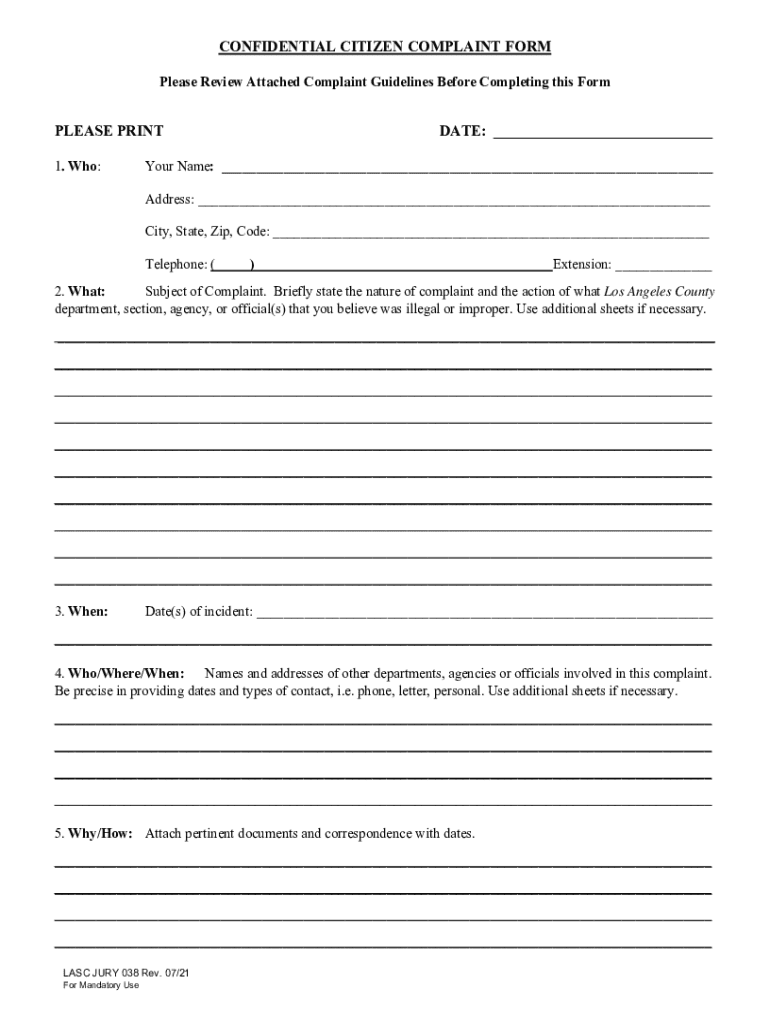
Citizen Complaint Form 2021


What is the California Citizen Complaint Form
The California Citizen Complaint Form is a legal document that allows individuals to formally report grievances against law enforcement agencies or officers in California. This form serves as a crucial tool for citizens who wish to voice their concerns regarding misconduct, excessive force, or other inappropriate actions by police personnel. By utilizing this form, individuals can initiate an official investigation into their complaints, ensuring accountability within law enforcement agencies.
How to Use the California Citizen Complaint Form
Using the California Citizen Complaint Form involves several straightforward steps. First, individuals must obtain the form, which can typically be found on the official website of the relevant law enforcement agency or through local government offices. Once in possession of the form, individuals should carefully fill out all required fields, providing detailed information about the incident in question. It is essential to include specific dates, times, and locations, as well as the names of any officers involved. After completing the form, it should be submitted according to the instructions provided, either online, by mail, or in person.
Steps to Complete the California Citizen Complaint Form
Completing the California Citizen Complaint Form requires attention to detail. Here are the steps to ensure the form is filled out correctly:
- Download or obtain the form: Access the form from the appropriate law enforcement agency's website or office.
- Provide personal information: Fill in your full name, contact information, and any other required personal details.
- Describe the incident: Clearly outline the nature of your complaint, including specific actions taken by law enforcement and any witnesses present.
- Sign and date the form: Ensure that you sign the form to validate your complaint and include the date of submission.
- Submit the form: Follow the submission guidelines provided, ensuring it reaches the appropriate department.
Legal Use of the California Citizen Complaint Form
The California Citizen Complaint Form is legally recognized and plays a vital role in the oversight of law enforcement practices. When a complaint is filed, it triggers an internal review process within the agency, which is mandated to investigate the allegations. This form serves as a formal record of the complaint, which can be referenced in any subsequent legal actions or inquiries. Understanding the legal implications of using this form can empower citizens to hold law enforcement accountable and promote transparency.
Form Submission Methods
There are several methods available for submitting the California Citizen Complaint Form. Depending on the agency, individuals may have the option to submit the form:
- Online: Many law enforcement agencies offer an online submission process, allowing individuals to complete and submit the form digitally.
- By mail: Individuals can print the completed form and send it via postal mail to the designated department.
- In person: Submitting the form in person may be an option, allowing for direct interaction with agency representatives.
Key Elements of the California Citizen Complaint Form
The California Citizen Complaint Form includes several key elements that are essential for a thorough complaint submission. These elements typically include:
- Personal Information: The complainant's name, address, and contact details.
- Incident Details: A comprehensive description of the incident, including dates, times, and locations.
- Officer Information: Names and badge numbers of the officers involved, if known.
- Witness Information: Names and contact details of any witnesses to the incident.
- Signature: The complainant's signature, affirming the accuracy of the information provided.
Quick guide on how to complete citizen complaint form
Effortlessly Prepare Citizen Complaint Form on Any Device
Digital document management has gained traction among businesses and individuals alike. It offers an ideal environmentally friendly option to conventional printed and signed documents, allowing you to locate the right form and safely store it online. airSlate SignNow provides all the tools necessary to create, edit, and eSign your documents promptly without any holdups. Handle Citizen Complaint Form on any device using airSlate SignNow’s Android or iOS applications and enhance any document-based workflow today.
How to Edit and eSign Citizen Complaint Form with Ease
- Obtain Citizen Complaint Form and click Get Form to start.
- Utilize the tools we offer to complete your document.
- Emphasize pertinent sections of the documents or obscure sensitive information with tools provided by airSlate SignNow specifically for that task.
- Generate your signature using the Sign tool, which takes mere seconds and holds the same legal validity as a traditional wet ink signature.
- Review all the details and click on the Done button to save your changes.
- Choose your preferred method to share your form: via email, SMS, invite link, or download it to your computer.
Say goodbye to lost or mislaid files, tedious form hunting, or mistakes that necessitate reprinting document copies. airSlate SignNow addresses all your document management needs with just a few clicks from any device of your choice. Modify and eSign Citizen Complaint Form and ensure exceptional communication at every step of your form preparation process with airSlate SignNow.
Create this form in 5 minutes or less
Find and fill out the correct citizen complaint form
Create this form in 5 minutes!
How to create an eSignature for the citizen complaint form
How to create an electronic signature for a PDF online
How to create an electronic signature for a PDF in Google Chrome
How to create an e-signature for signing PDFs in Gmail
How to create an e-signature right from your smartphone
How to create an e-signature for a PDF on iOS
How to create an e-signature for a PDF on Android
People also ask
-
What is the California citizen complaint form?
The California citizen complaint form is a document that allows residents to formally report grievances or issues related to various services or agencies in California. It is designed to ensure that citizens can voice their concerns effectively and receive appropriate responses.
-
How can airSlate SignNow help with the California citizen complaint form?
airSlate SignNow provides an efficient platform for completing and eSigning the California citizen complaint form. Our user-friendly interface allows you to fill out the form quickly and securely, ensuring that your complaint is submitted without hassle.
-
Is there a cost associated with using airSlate SignNow for the California citizen complaint form?
Yes, airSlate SignNow offers various pricing plans to accommodate different needs. Our cost-effective solutions ensure that you can easily manage and submit your California citizen complaint form without breaking the bank.
-
What features does airSlate SignNow offer for the California citizen complaint form?
airSlate SignNow includes features such as customizable templates, secure eSigning, and document tracking, all of which enhance the process of submitting your California citizen complaint form. These features streamline your experience and ensure your documents are handled efficiently.
-
Can I integrate airSlate SignNow with other applications for the California citizen complaint form?
Absolutely! airSlate SignNow offers integrations with various applications, allowing you to seamlessly manage your California citizen complaint form alongside other tools you use. This integration capability enhances productivity and simplifies your workflow.
-
What are the benefits of using airSlate SignNow for the California citizen complaint form?
Using airSlate SignNow for the California citizen complaint form provides numerous benefits, including increased efficiency, enhanced security, and ease of use. Our platform ensures that your complaints are submitted promptly and securely, giving you peace of mind.
-
Is airSlate SignNow compliant with California regulations for the citizen complaint form?
Yes, airSlate SignNow is designed to comply with California regulations regarding the submission of the citizen complaint form. We prioritize legal compliance to ensure that your documents are valid and recognized by the appropriate authorities.
Get more for Citizen Complaint Form
- Illinois health connect provider referral fax form
- 2 5 practice parallel and perpendicular lines worksheet answer key form
- Cibc bank statement fill online printable fillable blank form
- Form annex 5 pm05 seychelles public service government of luh gov
- Standard form of apartment lease 364197533
- Articles of incorporation california example form
- Peiraf form
- Adult sports team roster form
Find out other Citizen Complaint Form
- How To Sign Texas Education Profit And Loss Statement
- Sign Vermont Education Residential Lease Agreement Secure
- How Can I Sign Washington Education NDA
- Sign Wisconsin Education LLC Operating Agreement Computer
- Sign Alaska Finance & Tax Accounting Purchase Order Template Computer
- Sign Alaska Finance & Tax Accounting Lease Termination Letter Free
- Can I Sign California Finance & Tax Accounting Profit And Loss Statement
- Sign Indiana Finance & Tax Accounting Confidentiality Agreement Later
- Sign Iowa Finance & Tax Accounting Last Will And Testament Mobile
- Sign Maine Finance & Tax Accounting Living Will Computer
- Sign Montana Finance & Tax Accounting LLC Operating Agreement Computer
- How Can I Sign Montana Finance & Tax Accounting Residential Lease Agreement
- Sign Montana Finance & Tax Accounting Residential Lease Agreement Safe
- How To Sign Nebraska Finance & Tax Accounting Letter Of Intent
- Help Me With Sign Nebraska Finance & Tax Accounting Letter Of Intent
- Sign Nebraska Finance & Tax Accounting Business Letter Template Online
- Sign Rhode Island Finance & Tax Accounting Cease And Desist Letter Computer
- Sign Vermont Finance & Tax Accounting RFP Later
- Can I Sign Wyoming Finance & Tax Accounting Cease And Desist Letter
- Sign California Government Job Offer Now