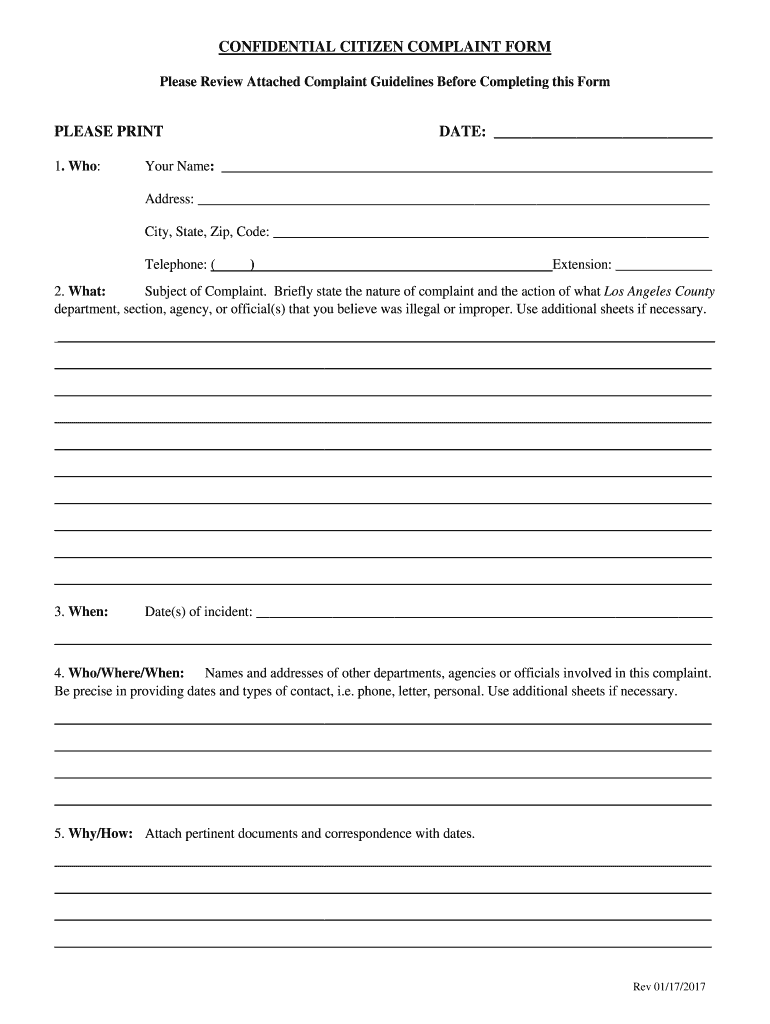
File a Complaint with County Los Ageles Treasure and Tax Collector 2017


Understanding the California Citizen Complaint Form
The California Citizen Complaint Form is a vital document for individuals wishing to report issues related to public services or government agencies. This form allows citizens to formally express concerns regarding misconduct, inefficiency, or violations of rights. It serves as a mechanism for accountability and transparency within public sectors, ensuring that complaints are documented and addressed appropriately.
Steps to Complete the California Citizen Complaint Form
Filling out the California Citizen Complaint Form involves several straightforward steps:
- Gather necessary information, including your contact details and specifics about the complaint.
- Clearly describe the nature of your complaint, providing relevant dates, locations, and any involved parties.
- Attach any supporting documents or evidence that may help substantiate your claim.
- Review the completed form for accuracy and completeness before submission.
- Submit the form through the designated method, whether online, by mail, or in person.
Required Documents for Filing a Complaint
When filing the California Citizen Complaint Form, certain documents may be required to support your claim:
- Proof of identity, such as a driver's license or state ID.
- Any relevant correspondence related to the complaint.
- Documentation that evidences the issue, such as photographs or witness statements.
Form Submission Methods
The California Citizen Complaint Form can be submitted through various methods, ensuring accessibility for all citizens:
- Online: Many agencies provide an online submission option for convenience.
- Mail: You can print the completed form and send it to the appropriate agency address.
- In-Person: Visit the agency office to submit the form directly and receive immediate assistance.
Legal Use of the California Citizen Complaint Form
The California Citizen Complaint Form is legally recognized as a formal means of reporting grievances. It is essential to fill it out accurately to ensure that your complaint is taken seriously and investigated appropriately. The legal framework surrounding this form protects your rights as a complainant and mandates that agencies respond to valid complaints in a timely manner.
State-Specific Rules for Filing Complaints
Each state, including California, has specific rules and guidelines governing the filing of complaints. It is important to be aware of these regulations, as they can affect the processing of your complaint. Familiarize yourself with:
- Time limits for filing complaints.
- Specific agencies responsible for handling different types of complaints.
- Potential outcomes and follow-up procedures after filing.
Quick guide on how to complete file a complaint with county los ageles treasure and tax collector
Effortlessly Prepare File A Complaint With County Los Ageles Treasure And Tax Collector on Any Device
The management of documents online has gained signNow popularity among businesses and individuals. It offers an excellent eco-friendly substitute for traditional printed and signed documents, allowing you to access the necessary form and securely store it online. airSlate SignNow provides all the tools essential for quickly creating, modifying, and electronically signing your documents without any delays. Handle File A Complaint With County Los Ageles Treasure And Tax Collector on any platform with the airSlate SignNow Android or iOS applications and simplify any document-related process today.
How to Alter and eSign File A Complaint With County Los Ageles Treasure And Tax Collector with Ease
- Locate File A Complaint With County Los Ageles Treasure And Tax Collector and click on Get Form to begin.
- Employ the tools we offer to complete your document.
- Select key sections of your documents or redact sensitive information with tools that airSlate SignNow specifically offers for this purpose.
- Create your signature using the Sign feature, which takes only seconds and holds the same legal validity as a conventional wet ink signature.
- Review the information and click on the Done button to save your changes.
- Choose how you'd like to send your form, whether by email, text message (SMS), invitation link, or downloading it to your computer.
Eliminate worries about lost or misplaced documents, tedious form searches, or mistakes that necessitate printing new copies. airSlate SignNow meets your document management needs in just a few clicks from any device of your choice. Edit and eSign File A Complaint With County Los Ageles Treasure And Tax Collector and ensure excellent communication throughout your form preparation process with airSlate SignNow.
Create this form in 5 minutes or less
Find and fill out the correct file a complaint with county los ageles treasure and tax collector
Create this form in 5 minutes!
How to create an eSignature for the file a complaint with county los ageles treasure and tax collector
The way to make an electronic signature for your PDF file in the online mode
The way to make an electronic signature for your PDF file in Chrome
The best way to make an eSignature for putting it on PDFs in Gmail
The best way to make an eSignature from your smartphone
The way to generate an electronic signature for a PDF file on iOS devices
The best way to make an eSignature for a PDF file on Android
People also ask
-
What is the california citizen complaint form and how can it be used?
The California citizen complaint form is a specialized document that allows residents to formally report grievances about certain issues. It is essential for ensuring that the concerns of citizens are considered by relevant authorities. Using airSlate SignNow, you can easily create, send, and eSign this form, streamlining the complaint process.
-
How does airSlate SignNow simplify the submission of the california citizen complaint form?
AirSlate SignNow provides a user-friendly platform that allows you to fill out and submit the california citizen complaint form online. The system ensures all required fields are completed and enables you to eSign documents digitally, making the submission process fast and efficient.
-
Are there any costs associated with using airSlate SignNow for the california citizen complaint form?
AirSlate SignNow offers a range of pricing plans that cater to different business needs. You can start with a free trial to access features for handling the california citizen complaint form without any upfront costs. Depending on your usage, you may choose a plan that best fits your budget.
-
What features does airSlate SignNow offer for handling the california citizen complaint form?
AirSlate SignNow includes features like document templates, custom branding, and automated workflows which enhance the experience of managing the california citizen complaint form. These tools help to ensure that your forms are completed accurately and submitted on time, boosting efficiency.
-
Can I integrate other applications with airSlate SignNow for managing the california citizen complaint form?
Yes, airSlate SignNow allows for seamless integration with various applications such as Google Drive, Dropbox, and CRMs. This means you can easily access and manage the california citizen complaint form alongside other essential business tools, enhancing collaboration and document management.
-
What are the benefits of using airSlate SignNow for the california citizen complaint form?
Using airSlate SignNow for the california citizen complaint form offers numerous benefits, such as reduced paperwork and faster processing times. The ability to eSign documents electronically not only saves time but also ensures that forms are secure and legally binding, giving you peace of mind.
-
Is it secure to use airSlate SignNow for submitting the california citizen complaint form?
Absolutely! AirSlate SignNow prioritizes security and uses advanced encryption methods to protect your data. When submitting the california citizen complaint form, you can trust that your information is safeguarded throughout the process.
Get more for File A Complaint With County Los Ageles Treasure And Tax Collector
Find out other File A Complaint With County Los Ageles Treasure And Tax Collector
- Sign Maryland Church Donation Giving Form Later
- Can I Sign New Jersey Life-Insurance Quote Form
- Can I Sign Pennsylvania Church Donation Giving Form
- Sign Oklahoma Life-Insurance Quote Form Later
- Can I Sign Texas Life-Insurance Quote Form
- Sign Texas Life-Insurance Quote Form Fast
- How To Sign Washington Life-Insurance Quote Form
- Can I Sign Wisconsin Life-Insurance Quote Form
- eSign Missouri Work Order Computer
- eSign Hawaii Electrical Services Contract Safe
- eSign Texas Profit Sharing Agreement Template Safe
- eSign Iowa Amendment to an LLC Operating Agreement Myself
- eSign Kentucky Amendment to an LLC Operating Agreement Safe
- eSign Minnesota Affidavit of Identity Now
- eSign North Dakota Affidavit of Identity Free
- Help Me With eSign Illinois Affidavit of Service
- eSign North Dakota Affidavit of Identity Simple
- eSign Maryland Affidavit of Service Now
- How To eSign Hawaii Affidavit of Title
- How Do I eSign New Mexico Affidavit of Service