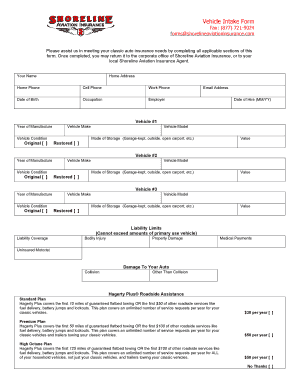
Vehicle Intake Form


What is the Vehicle Intake Form
The vehicle intake form is a document used to gather essential information about a vehicle, typically for purposes such as registration, servicing, or insurance. This form collects data including the vehicle's make, model, year, Vehicle Identification Number (VIN), and the owner's contact details. It serves as a foundational record that helps streamline processes in automotive businesses, ensuring that all necessary information is captured efficiently.
How to Use the Vehicle Intake Form
Using the vehicle intake form is straightforward. First, ensure you have the correct version of the form, whether it is a vehicle intake form PDF or a printable version. Fill in the required fields accurately, providing details about the vehicle and the owner. Once completed, the form can be submitted electronically or printed for in-person submission, depending on the requirements of the specific service or agency. This form is crucial for maintaining accurate records and facilitating smooth transactions in automotive services.
Key Elements of the Vehicle Intake Form
A well-structured vehicle intake form includes several key elements that are critical for its effectiveness. These elements typically consist of:
- Owner Information: Name, address, and contact details of the vehicle owner.
- Vehicle Details: Make, model, year, and VIN of the vehicle.
- Service History: Any previous service records or issues related to the vehicle.
- Insurance Information: Details regarding current insurance coverage.
Including these elements ensures that all relevant information is captured, which aids in better service delivery and compliance with regulations.
Steps to Complete the Vehicle Intake Form
Completing the vehicle intake form involves a series of clear steps. Begin by downloading the appropriate vehicle intake form template. Next, gather all necessary documents and information related to the vehicle. Fill in each section of the form carefully, ensuring accuracy. Review the completed form for any errors or omissions. Finally, submit the form as required, either digitally or in person, depending on the specific context of use.
Legal Use of the Vehicle Intake Form
The vehicle intake form is legally significant as it serves as a record of ownership and service history. Proper completion and submission of this form can help protect the rights of the vehicle owner and ensure compliance with state regulations. It is essential to retain a copy of the submitted form for personal records, as it may be required for future reference in legal or insurance matters.
Digital vs. Paper Version
Both digital and paper versions of the vehicle intake form have their advantages. The digital version allows for easy editing, storage, and sharing, making it a convenient option for many users. Conversely, a paper version may be preferred in situations where digital access is limited or where physical signatures are required. Choosing the right format depends on the specific needs and circumstances of the user.
Examples of Using the Vehicle Intake Form
The vehicle intake form can be utilized in various scenarios. For instance, automotive repair shops use it to document vehicle details before servicing. Insurance companies may require the form to assess coverage needs and risks associated with a vehicle. Additionally, car dealerships often use the form during trade-ins or sales to ensure accurate records of vehicle history and ownership. Each of these examples highlights the form's versatility and importance in the automotive industry.
Quick guide on how to complete vehicle intake form
Complete Vehicle Intake Form effortlessly on any device
Online document management has become increasingly popular among businesses and individuals. It offers a perfect eco-friendly substitute for traditional printed and signed documents, allowing you to obtain the correct form and securely save it online. airSlate SignNow equips you with all the necessary tools to create, modify, and eSign your documents swiftly without delays. Manage Vehicle Intake Form on any platform using airSlate SignNow apps for Android or iOS and enhance any document-driven workflow today.
The easiest way to modify and eSign Vehicle Intake Form without hassle
- Obtain Vehicle Intake Form and click on Get Form to begin.
- Utilize the tools we offer to finalize your form.
- Highlight pertinent sections of your documents or obscure sensitive information with tools that airSlate SignNow provides specifically for this purpose.
- Create your signature using the Sign tool, which takes mere seconds and holds the same legal validity as a conventional wet ink signature.
- Verify all the details and click on the Done button to save your modifications.
- Select how you wish to send your form: by email, SMS, invitation link, or download it to your computer.
Forget about lost or misplaced files, tedious form searches, or errors that necessitate printing new document copies. airSlate SignNow meets your needs in document management in just a few clicks from any device of your choice. Modify and eSign Vehicle Intake Form and guarantee outstanding communication at any stage of your form preparation process with airSlate SignNow.
Create this form in 5 minutes or less
Create this form in 5 minutes!
How to create an eSignature for the vehicle intake form
How to create an electronic signature for a PDF online
How to create an electronic signature for a PDF in Google Chrome
How to create an e-signature for signing PDFs in Gmail
How to create an e-signature right from your smartphone
How to create an e-signature for a PDF on iOS
How to create an e-signature for a PDF on Android
People also ask
-
What is a vehicle intake form template?
A vehicle intake form template is a standardized document used to collect essential information about a vehicle, such as its make, model, year, and condition. This template streamlines the data collection process, ensuring that all necessary details are captured efficiently. By using a vehicle intake form template, businesses can enhance their operational efficiency and improve customer service.
-
How can I customize the vehicle intake form template?
Customizing the vehicle intake form template is simple with airSlate SignNow. You can easily modify fields, add your branding, and adjust the layout to suit your specific needs. This flexibility allows you to create a personalized experience for your clients while ensuring all relevant information is collected.
-
Is the vehicle intake form template mobile-friendly?
Yes, the vehicle intake form template is designed to be mobile-friendly. This means that users can fill out the form on their smartphones or tablets without any issues. A mobile-responsive design ensures that you can collect vehicle information from clients on the go, enhancing convenience and accessibility.
-
What are the benefits of using a vehicle intake form template?
Using a vehicle intake form template offers numerous benefits, including time savings and improved accuracy in data collection. It helps standardize the information gathered, reducing the chances of errors. Additionally, it enhances the overall customer experience by making the intake process smoother and more efficient.
-
Can I integrate the vehicle intake form template with other software?
Absolutely! The vehicle intake form template can be easily integrated with various software applications, including CRM systems and accounting tools. This integration allows for seamless data transfer and management, helping you streamline your business processes and improve productivity.
-
What is the pricing for using the vehicle intake form template?
The pricing for using the vehicle intake form template varies based on the plan you choose with airSlate SignNow. We offer flexible pricing options to accommodate businesses of all sizes. You can start with a free trial to explore the features and determine which plan best fits your needs.
-
How secure is the vehicle intake form template?
Security is a top priority when using the vehicle intake form template with airSlate SignNow. We implement robust security measures, including encryption and secure cloud storage, to protect your data. You can trust that your clients' information will be kept safe and confidential throughout the intake process.
Get more for Vehicle Intake Form
Find out other Vehicle Intake Form
- How Do I Sign Oregon Bank Loan Proposal Template
- Help Me With Sign Oregon Bank Loan Proposal Template
- Sign Michigan Gift Affidavit Mobile
- How To Sign North Carolina Gift Affidavit
- How Do I Sign Oregon Financial Affidavit
- Sign Maine Revocation of Power of Attorney Online
- Sign Louisiana Mechanic's Lien Online
- How To Sign New Mexico Revocation of Power of Attorney
- How Can I Sign Ohio Revocation of Power of Attorney
- Sign Michigan Mechanic's Lien Easy
- How To Sign Texas Revocation of Power of Attorney
- Sign Virginia Revocation of Power of Attorney Easy
- Can I Sign North Carolina Mechanic's Lien
- Sign Maine Payment Guaranty Myself
- Help Me With Sign Oklahoma Mechanic's Lien
- Sign Oregon Mechanic's Lien Simple
- How To Sign Utah Mechanic's Lien
- How To Sign Washington Mechanic's Lien
- Help Me With Sign Washington Mechanic's Lien
- Sign Arizona Notice of Rescission Safe