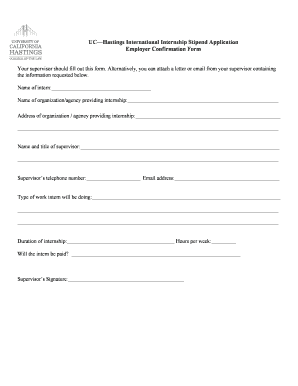
The Employer Confirmation Form


What is the Employer Confirmation Form
The Employer Confirmation Form is a crucial document used in various employment contexts to verify the employment status of an individual. This form serves as an official confirmation from an employer regarding an employee's job title, duration of employment, and salary details. It is often required for purposes such as loan applications, rental agreements, or government assistance programs, ensuring that the information provided by the employee is accurate and validated by the employer.
How to use the Employer Confirmation Form
Using the Employer Confirmation Form involves several straightforward steps. First, the employer needs to accurately fill out the required sections, which typically include the employee's name, position, and employment dates. Once completed, the form should be signed and dated by an authorized representative of the company. The employee can then present this form to the requesting party, such as a financial institution or landlord, to substantiate their employment status. It is important to ensure that all information is correct and up-to-date to avoid any issues during verification.
Steps to complete the Employer Confirmation Form
Completing the Employer Confirmation Form requires attention to detail. Here are the steps to follow:
- Gather necessary information about the employee, including name, job title, and employment dates.
- Fill in the employer's details, such as company name and contact information.
- Provide the employee's salary information, if applicable.
- Review the completed form for accuracy.
- Sign and date the form to authenticate it.
Key elements of the Employer Confirmation Form
Several key elements must be included in the Employer Confirmation Form to ensure its validity. These elements typically consist of:
- Employee's full name and contact information.
- Job title and description of duties.
- Dates of employment, including start and end dates.
- Salary or hourly wage information.
- Employer's name, title, and signature.
Legal use of the Employer Confirmation Form
The Employer Confirmation Form is legally recognized as a valid document for verifying employment status. It may be used in various legal contexts, including loan applications, background checks, and immigration processes. Employers must ensure that the information provided is truthful and accurate, as providing false information can lead to legal repercussions. Additionally, the form should be handled in accordance with privacy laws to protect the employee's personal information.
Form Submission Methods
The Employer Confirmation Form can be submitted through various methods, depending on the requirements of the requesting party. Common submission methods include:
- Online submission via email or a secure document-sharing platform.
- Mailing a physical copy to the requesting organization.
- In-person delivery, which may be required for certain applications.
Examples of using the Employer Confirmation Form
There are several scenarios in which the Employer Confirmation Form is utilized. For example:
- An employee applying for a mortgage may need to provide this form to verify their income.
- A landlord might request the form to confirm a tenant's employment status before signing a lease.
- Government agencies may require the form to assess eligibility for assistance programs.
Quick guide on how to complete the employer confirmation form
Arrange [SKS] effortlessly on any gadget
Managing documents online has gained signNow traction among organizations and individuals. It presents an excellent environmentally friendly substitute for traditional printed and signed forms, as you can locate the necessary document and securely store it in the cloud. airSlate SignNow equips you with all the tools required to create, edit, and electronically sign your documents swiftly with no holdups. Handle [SKS] on any device with airSlate SignNow's Android or iOS applications and streamline any document-related tasks today.
The simplest method to edit and electronically sign [SKS] effortlessly
- Obtain [SKS] and click on Get Form to commence.
- Utilize the tools at your disposal to fill out your document.
- Emphasize pertinent sections of your documents or redact sensitive information with tools that airSlate SignNow offers specifically for that purpose.
- Craft your signature using the Sign tool, which only takes moments and carries the same legal validity as a conventional handwritten signature.
- Review the information and click on the Done button to preserve your modifications.
- Select your preferred method for sending your document, via email, SMS, or invitation link, or download it to your computer.
Forget about lost or misplaced documents, cumbersome form searches, or mistakes that require printing new document copies. airSlate SignNow fulfills your document management needs within just a few clicks from any device you choose. Edit and electronically sign [SKS] and assure excellent communication at any stage of your document preparation process with airSlate SignNow.
Create this form in 5 minutes or less
Related searches to The Employer Confirmation Form
Create this form in 5 minutes!
How to create an eSignature for the the employer confirmation form
How to create an electronic signature for a PDF online
How to create an electronic signature for a PDF in Google Chrome
How to create an e-signature for signing PDFs in Gmail
How to create an e-signature right from your smartphone
How to create an e-signature for a PDF on iOS
How to create an e-signature for a PDF on Android
People also ask
-
What is The Employer Confirmation Form?
The Employer Confirmation Form is a document designed to verify employment details for employees. It streamlines the process of confirming employment status, making it easier for businesses to manage their workforce documentation efficiently.
-
How can I create The Employer Confirmation Form using airSlate SignNow?
Creating The Employer Confirmation Form with airSlate SignNow is simple. You can use our intuitive drag-and-drop editor to customize the form according to your needs, adding fields for signatures, dates, and other necessary information.
-
What are the benefits of using The Employer Confirmation Form?
The Employer Confirmation Form offers several benefits, including increased efficiency in document processing and enhanced accuracy in employment verification. By using this form, businesses can reduce paperwork and streamline their HR processes.
-
Is The Employer Confirmation Form secure?
Yes, The Employer Confirmation Form is secure when created and managed through airSlate SignNow. Our platform employs advanced encryption and security measures to protect sensitive employee information throughout the signing process.
-
Can I integrate The Employer Confirmation Form with other software?
Absolutely! airSlate SignNow allows seamless integration of The Employer Confirmation Form with various software applications, including CRM and HR systems. This integration helps automate workflows and enhances overall productivity.
-
What is the pricing for using The Employer Confirmation Form on airSlate SignNow?
Pricing for using The Employer Confirmation Form on airSlate SignNow varies based on the plan you choose. We offer flexible pricing options to suit businesses of all sizes, ensuring you get the best value for your document management needs.
-
How does The Employer Confirmation Form improve workflow efficiency?
The Employer Confirmation Form improves workflow efficiency by automating the document signing process. With airSlate SignNow, you can send, sign, and store forms electronically, reducing the time spent on manual paperwork and enhancing collaboration among team members.
Get more for The Employer Confirmation Form
Find out other The Employer Confirmation Form
- How Do I eSignature Arizona Charity Rental Application
- How To eSignature Minnesota Car Dealer Bill Of Lading
- eSignature Delaware Charity Quitclaim Deed Computer
- eSignature Colorado Charity LLC Operating Agreement Now
- eSignature Missouri Car Dealer Purchase Order Template Easy
- eSignature Indiana Charity Residential Lease Agreement Simple
- How Can I eSignature Maine Charity Quitclaim Deed
- How Do I eSignature Michigan Charity LLC Operating Agreement
- eSignature North Carolina Car Dealer NDA Now
- eSignature Missouri Charity Living Will Mobile
- eSignature New Jersey Business Operations Memorandum Of Understanding Computer
- eSignature North Dakota Car Dealer Lease Agreement Safe
- eSignature Oklahoma Car Dealer Warranty Deed Easy
- eSignature Oregon Car Dealer Rental Lease Agreement Safe
- eSignature South Carolina Charity Confidentiality Agreement Easy
- Can I eSignature Tennessee Car Dealer Limited Power Of Attorney
- eSignature Utah Car Dealer Cease And Desist Letter Secure
- eSignature Virginia Car Dealer Cease And Desist Letter Online
- eSignature Virginia Car Dealer Lease Termination Letter Easy
- eSignature Alabama Construction NDA Easy