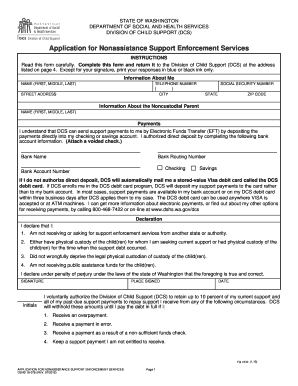
Dshs 18 078 2012


What is the DSHS 18 078?
The DSHS 18 078 form is a document used primarily in the state of Washington, designed for individuals seeking assistance through the Department of Social and Health Services (DSHS). This form is essential for various programs, including financial assistance and health care services. It collects vital information about the applicant's situation, enabling DSHS to assess eligibility for the requested services.
How to Use the DSHS 18 078
Using the DSHS 18 078 form involves several straightforward steps. First, gather all necessary personal information, including identification details and financial data. Next, complete the form accurately, ensuring that all sections are filled out. Once completed, you can submit the form either online or by mail, depending on your preference. It is crucial to review the form for any errors before submission to avoid processing delays.
Steps to Complete the DSHS 18 078
Completing the DSHS 18 078 form requires careful attention to detail. Start by reading the instructions provided with the form. Follow these steps:
- Provide your personal information, including your name, address, and contact details.
- Fill in your household information, including details about all members living with you.
- Disclose your income sources and amounts, ensuring to include all relevant financial information.
- Sign and date the form to certify that the information provided is accurate.
After completing these steps, review the form thoroughly before submission.
Legal Use of the DSHS 18 078
The DSHS 18 078 form must be completed and submitted in accordance with state regulations to ensure its legal validity. This includes providing truthful information and signing the form where required. Misrepresentation or omission of information can lead to penalties or denial of services. By using a secure platform for submission, you can maintain compliance with legal standards for electronic signatures and data protection.
Who Issues the Form
The DSHS 18 078 form is issued by the Washington State Department of Social and Health Services. This agency is responsible for administering various social service programs, including those related to financial assistance, healthcare, and child welfare. The form is part of their efforts to streamline the application process for individuals seeking support.
Eligibility Criteria
Eligibility for the services associated with the DSHS 18 078 form varies based on several factors, including income level, household size, and specific program requirements. Applicants must meet the criteria established by DSHS to qualify for assistance. It is advisable to review these criteria carefully before applying to ensure that you meet all necessary conditions.
Quick guide on how to complete dshs 18 078
Complete Dshs 18 078 effortlessly on any device
Managing documents online has gained traction among businesses and individuals. It serves as an ideal eco-friendly alternative to traditional printed and signed paper, allowing you to access the correct format and securely save it online. airSlate SignNow equips you with all the resources necessary to create, edit, and electronically sign your documents quickly without delays. Handle Dshs 18 078 on any device with airSlate SignNow's Android or iOS applications and enhance any document-related process today.
The easiest way to edit and electronically sign Dshs 18 078 effortlessly
- Find Dshs 18 078 and click Get Form to begin.
- Utilize the available tools to fill out your form.
- Emphasize pertinent sections of the documents or redact sensitive details using specialized tools provided by airSlate SignNow.
- Create your electronic signature with the Sign feature, which takes just seconds and carries the same legal validity as a conventional ink signature.
- Review the details and click on the Done button to save your alterations.
- Choose your preferred method to send your form, whether by email, SMS, invitation link, or download it to your computer.
Eliminate the concerns of lost or mislaid documents, the hassle of searching for forms, or errors that necessitate printing new document copies. airSlate SignNow addresses your document management needs in just a few clicks from any device you prefer. Edit and electronically sign Dshs 18 078 to ensure exceptional communication at every stage of the form preparation process with airSlate SignNow.
Create this form in 5 minutes or less
Find and fill out the correct dshs 18 078
Create this form in 5 minutes!
How to create an eSignature for the dshs 18 078
How to create an electronic signature for a PDF online
How to create an electronic signature for a PDF in Google Chrome
How to create an e-signature for signing PDFs in Gmail
How to create an e-signature right from your smartphone
How to create an e-signature for a PDF on iOS
How to create an e-signature for a PDF on Android
People also ask
-
What is the dshs 18 078 form and how is it used?
The dshs 18 078 form is a crucial document for various administrative processes. It facilitates the collection and provision of necessary information for specific services. By using airSlate SignNow, you can efficiently complete and eSign the dshs 18 078, ensuring accuracy and compliance.
-
How much does it cost to use airSlate SignNow for dshs 18 078 submissions?
airSlate SignNow offers flexible pricing plans that cater to different business needs. For submitting dshs 18 078 forms, you can choose a plan that aligns with your volume of documents. The cost-effective solution ensures that businesses can manage their electronic signatures without breaking the bank.
-
What features does airSlate SignNow have for managing dshs 18 078 documents?
airSlate SignNow provides a range of features tailored for managing the dshs 18 078 and other documents. Users benefit from eSignature capabilities, document templates, and real-time collaboration tools. These features streamline the process, making it quick and hassle-free.
-
How can airSlate SignNow improve the efficiency of submitting dshs 18 078 forms?
Using airSlate SignNow to submit dshs 18 078 forms signNowly enhances efficiency by automating signature collection and document tracking. You can reduce the time spent on manual processing, allowing focus on other important business tasks. This level of efficiency helps improve overall productivity.
-
Does airSlate SignNow integrate with other platforms for dshs 18 078 documentation?
Yes, airSlate SignNow offers integrations with various platforms to facilitate the handling of dshs 18 078 and other documents. This includes CRM systems, cloud storage, and productivity tools. These integrations enable seamless workflow and document management across different environments.
-
Is airSlate SignNow secure for submitting sensitive dshs 18 078 information?
Absolutely, airSlate SignNow prioritizes security and compliance when dealing with sensitive documents like the dshs 18 078. The platform employs industry-standard encryption and security protocols to protect your information. You can confidently manage sensitive data knowing it's secure.
-
What are the benefits of using airSlate SignNow for dshs 18 078 processes?
Using airSlate SignNow for dshs 18 078 processes offers numerous benefits, including enhanced convenience and faster turnaround times. The platform allows easy document management and ensures legal compliance with electronic signatures. This overall enhances customer satisfaction and streamlines operations.
Get more for Dshs 18 078
- New resident guide south carolina form
- South carolina employer form
- South carolina satisfaction mortgage form
- Sc satisfaction mortgage 497325966 form
- Partial release of property from mortgage for corporation south carolina form
- Partial release of property from mortgage by individual holder south carolina form
- South carolina divorce printable form
- Sc affidavit 497325970 form
Find out other Dshs 18 078
- eSign Iowa Standard rental agreement Free
- eSignature Florida Profit Sharing Agreement Template Online
- eSignature Florida Profit Sharing Agreement Template Myself
- eSign Massachusetts Simple rental agreement form Free
- eSign Nebraska Standard residential lease agreement Now
- eSign West Virginia Standard residential lease agreement Mobile
- Can I eSign New Hampshire Tenant lease agreement
- eSign Arkansas Commercial real estate contract Online
- eSign Hawaii Contract Easy
- How Do I eSign Texas Contract
- How To eSign Vermont Digital contracts
- eSign Vermont Digital contracts Now
- eSign Vermont Digital contracts Later
- How Can I eSign New Jersey Contract of employment
- eSignature Kansas Travel Agency Agreement Now
- How Can I eSign Texas Contract of employment
- eSignature Tennessee Travel Agency Agreement Mobile
- eSignature Oregon Amendment to an LLC Operating Agreement Free
- Can I eSign Hawaii Managed services contract template
- How Do I eSign Iowa Managed services contract template