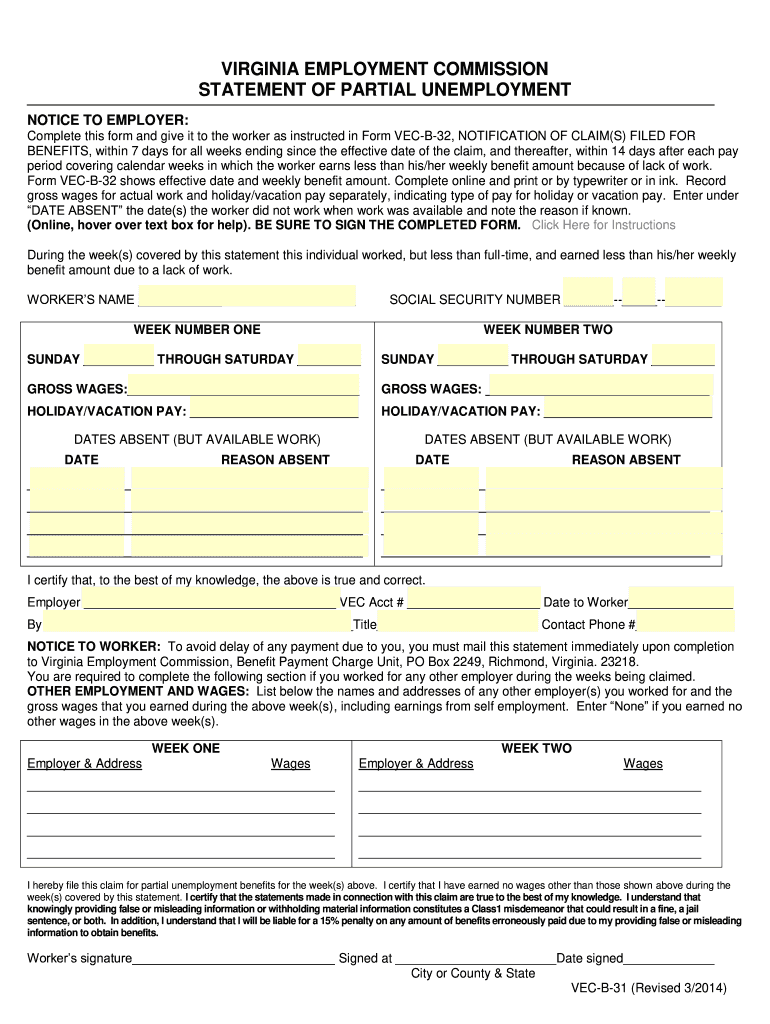
Form Vec B 32 2012


What is the Form Vec B 32
The Form Vec B 32 is a document utilized primarily in specific administrative and regulatory processes. It serves as a formal request or declaration, often required by employers or organizations for compliance with various legal and operational standards. Understanding the purpose and requirements of this form is essential for ensuring proper completion and submission.
How to use the Form Vec B 32
Using the Form Vec B 32 involves several key steps to ensure that it is filled out accurately. First, gather all necessary information, including personal details and any relevant identifiers. Next, carefully read the instructions provided with the form to understand what is required in each section. Once completed, the form can be submitted electronically or through traditional mail, depending on the specific requirements of the requesting organization.
Steps to complete the Form Vec B 32
Completing the Form Vec B 32 requires attention to detail. Follow these steps for a successful submission:
- Review the form to understand the required information.
- Gather all necessary documents and data.
- Fill out each section of the form accurately.
- Double-check for any errors or omissions.
- Submit the form according to the specified method.
Legal use of the Form Vec B 32
The legal use of the Form Vec B 32 hinges on compliance with applicable laws and regulations. To ensure that the form is recognized as valid, it must be completed in accordance with the guidelines set forth by the relevant authorities. This includes obtaining necessary signatures and ensuring that all information is truthful and complete. Failure to adhere to these legal standards may result in penalties or rejection of the form.
Key elements of the Form Vec B 32
Several key elements must be included in the Form Vec B 32 for it to be considered complete and valid. These elements typically include:
- Personal identification information
- Details specific to the request or declaration
- Signatures from authorized parties
- Date of completion
Form Submission Methods
The Form Vec B 32 can be submitted through various methods, depending on the requirements of the organization requesting it. Common submission methods include:
- Online submission via a secure portal
- Mailing a hard copy to the designated address
- In-person delivery to the relevant office
Examples of using the Form Vec B 32
Examples of situations where the Form Vec B 32 may be utilized include employment verification processes, compliance with regulatory requirements, or as part of a larger application for services. Each scenario may have specific instructions regarding how the form should be completed and submitted, highlighting the importance of understanding the context in which it is used.
Quick guide on how to complete form vec b 32
Complete Form Vec B 32 effortlessly across any device
Digital document management has gained traction among businesses and individuals. It offers an ideal environmentally friendly alternative to conventional printed and signed papers, allowing you to obtain the necessary form and securely save it online. airSlate SignNow equips you with all the resources needed to generate, modify, and eSign your documents swiftly without delays. Manage Form Vec B 32 on any platform using airSlate SignNow's Android or iOS applications and enhance any document-related process today.
How to alter and eSign Form Vec B 32 with ease
- Find Form Vec B 32 and click on Get Form to begin.
- Utilize the tools we offer to finish your document.
- Emphasize important sections of your documents or obscure sensitive information with tools provided by airSlate SignNow specifically for that purpose.
- Create your signature using the Sign tool, which only takes seconds and carries the same legal validity as a traditional wet ink signature.
- Review the details and click on the Done button to save your modifications.
- Choose how you want to send your form, via email, SMS, or invite link, or download it to your computer.
Eliminate the worries of lost or misplaced documents, tedious form searches, or errors that require printing new copies. airSlate SignNow meets your document management needs in just a few clicks from any device of your preference. Edit and eSign Form Vec B 32 to ensure seamless communication at every stage of your form preparation journey with airSlate SignNow.
Create this form in 5 minutes or less
Find and fill out the correct form vec b 32
Create this form in 5 minutes!
How to create an eSignature for the form vec b 32
How to create an electronic signature for a PDF online
How to create an electronic signature for a PDF in Google Chrome
How to create an e-signature for signing PDFs in Gmail
How to create an e-signature right from your smartphone
How to create an e-signature for a PDF on iOS
How to create an e-signature for a PDF on Android
People also ask
-
What is airSlate SignNow and how does it relate to instructed in form vec b 32?
airSlate SignNow is a powerful eSignature solution that streamlines document management. With features tailored for seamless signing and sending, businesses can easily incorporate capabilities instructed in form vec b 32 into their workflows.
-
How much does airSlate SignNow cost for businesses looking to operate with instructed in form vec b 32?
airSlate SignNow offers various pricing plans that cater to different business needs. For organizations focusing on operations instructed in form vec b 32, our competitive pricing ensures that you get the best value while utilizing essential eSigning features.
-
What key features does airSlate SignNow provide for those interested in instructed in form vec b 32?
Our platform provides several features, including customizable document templates and user-friendly eSigning. For users instructed in form vec b 32, these features enhance efficiency and compliance in signing workflows.
-
Can airSlate SignNow integrate with other tools for enhanced functionality related to instructed in form vec b 32?
Yes, airSlate SignNow seamlessly integrates with numerous platforms like Google Drive, Salesforce, and more. This allows users instructed in form vec b 32 to enhance their document management processes with existing tools.
-
How does airSlate SignNow ensure document security while handling instructed in form vec b 32?
Security is paramount at airSlate SignNow. We employ advanced encryption methods and compliance with industry standards, ensuring that all documents, including those instructed in form vec b 32, are securely managed and protected from unauthorized access.
-
Is there a free trial available for airSlate SignNow for testing features related to instructed in form vec b 32?
Yes, airSlate SignNow offers a free trial that allows potential users to explore our features. This is a great opportunity for businesses to test functionalities instructed in form vec b 32 before committing to a subscription.
-
What are the benefits of using airSlate SignNow for tasks instructed in form vec b 32?
Using airSlate SignNow for tasks instructed in form vec b 32 signNowly improves efficiency and reduces paper waste. Our digital signature solutions ensure that document processes are faster and more eco-friendly.
Get more for Form Vec B 32
- Fiduciary deed for use by executors trustees trustors administrators and other fiduciaries south carolina form
- Warranty deed from limited partnership or llc is the grantor or grantee south carolina form
- Sc general warranty form
- Deed of distribution form
- South carolina form 497325983
- South carolina trustee form
- Sc partnership form
- Sc llc company form
Find out other Form Vec B 32
- How Can I eSignature Colorado Courts PDF
- Can I eSignature Louisiana Courts Document
- How To Electronic signature Arkansas Banking Document
- How Do I Electronic signature California Banking Form
- How Do I eSignature Michigan Courts Document
- Can I eSignature Missouri Courts Document
- How Can I Electronic signature Delaware Banking PDF
- Can I Electronic signature Hawaii Banking Document
- Can I eSignature North Carolina Courts Presentation
- Can I eSignature Oklahoma Courts Word
- How To Electronic signature Alabama Business Operations Form
- Help Me With Electronic signature Alabama Car Dealer Presentation
- How Can I Electronic signature California Car Dealer PDF
- How Can I Electronic signature California Car Dealer Document
- How Can I Electronic signature Colorado Car Dealer Form
- How To Electronic signature Florida Car Dealer Word
- How Do I Electronic signature Florida Car Dealer Document
- Help Me With Electronic signature Florida Car Dealer Presentation
- Can I Electronic signature Georgia Car Dealer PDF
- How Do I Electronic signature Georgia Car Dealer Document