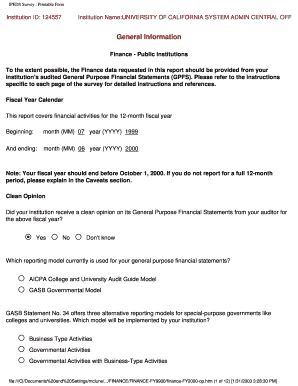
IPEDS Survey Printable Form


What is the IPEDS Survey Printable Form
The IPEDS Survey Printable Form is a document used by institutions of higher education in the United States to report data to the Integrated Postsecondary Education Data System (IPEDS). This system collects information on various aspects of postsecondary education, including enrollment, program completions, graduation rates, faculty, and finances. The data collected through this form is essential for federal and state policymakers, researchers, and the public to understand trends in higher education.
How to use the IPEDS Survey Printable Form
Using the IPEDS Survey Printable Form involves several steps. First, institutions must ensure they have the correct version of the form, as it may change annually. Next, they should gather all necessary data, including student demographics, financial information, and faculty details. Once the data is compiled, institutions can fill out the form, ensuring all sections are completed accurately. After completing the form, it should be reviewed for any errors before submission.
Steps to complete the IPEDS Survey Printable Form
Completing the IPEDS Survey Printable Form requires careful attention to detail. Here are the steps to follow:
- Gather necessary data from institutional records.
- Obtain the correct version of the IPEDS form for the reporting year.
- Fill out each section of the form, ensuring all information is accurate and complete.
- Review the completed form for errors or omissions.
- Submit the form by the designated deadline, either electronically or by mail.
Legal use of the IPEDS Survey Printable Form
The IPEDS Survey Printable Form is legally required for institutions that participate in federal financial aid programs. Accurate reporting is crucial, as the data collected is used for compliance with federal regulations. Institutions must ensure that the information provided is truthful and complete to avoid potential penalties for non-compliance.
Key elements of the IPEDS Survey Printable Form
Key elements of the IPEDS Survey Printable Form include sections that request demographic information about students, details on programs offered, financial data, and faculty statistics. Each section is designed to capture specific data points that contribute to a comprehensive understanding of the institution's operations and outcomes. Institutions should pay close attention to each element to ensure compliance and accuracy.
Form Submission Methods
The IPEDS Survey Printable Form can be submitted through multiple methods, depending on the institution's preference and the guidelines for the reporting year. Institutions may choose to submit the form electronically via the IPEDS website or send a hard copy through the mail. It is important to follow the specific submission guidelines provided for each reporting cycle to ensure timely processing of the data.
Quick guide on how to complete ipeds survey printable form
Effortlessly Prepare [SKS] on Any Device
Web-based document management has gained traction among organizations and individuals. It offers an excellent eco-friendly substitute for traditional printed and signed documents, allowing you to locate the right form and securely store it online. airSlate SignNow provides you with all the tools necessary to create, edit, and eSign your documents quickly without delays. Handle [SKS] on any platform using the airSlate SignNow Android or iOS applications and enhance any document-centric process today.
How to Edit and eSign [SKS] with Ease
- Obtain [SKS] and click Get Form to begin.
- Utilize the tools we offer to complete your document.
- Emphasize pertinent sections of the documents or obscure sensitive information with tools provided by airSlate SignNow specifically for that purpose.
- Generate your signature using the Sign feature, which takes mere seconds and carries the same legal validity as a traditional wet ink signature.
- Review the information and click the Done button to save your changes.
- Select your preferred method for sending your form, whether by email, SMS, or invite link, or download it to your computer.
Eliminate concerns about lost or misfiled documents, tedious form searches, or errors that necessitate printing new document copies. airSlate SignNow meets all your document management requirements in just a few clicks from any chosen device. Edit and eSign [SKS] and guarantee exceptional communication at every stage of the form preparation process with airSlate SignNow.
Create this form in 5 minutes or less
Related searches to IPEDS Survey Printable Form
Create this form in 5 minutes!
How to create an eSignature for the ipeds survey printable form
How to create an electronic signature for a PDF online
How to create an electronic signature for a PDF in Google Chrome
How to create an e-signature for signing PDFs in Gmail
How to create an e-signature right from your smartphone
How to create an e-signature for a PDF on iOS
How to create an e-signature for a PDF on Android
People also ask
-
What is the IPEDS Survey Printable Form?
The IPEDS Survey Printable Form is a document designed to help educational institutions collect and report data required by the Integrated Postsecondary Education Data System. This form simplifies the data collection process, ensuring that institutions can easily fill out and submit their information accurately.
-
How can I access the IPEDS Survey Printable Form?
You can access the IPEDS Survey Printable Form directly through the airSlate SignNow platform. Our user-friendly interface allows you to download, fill out, and eSign the form quickly, making it easier for you to manage your reporting needs.
-
Is there a cost associated with using the IPEDS Survey Printable Form?
Using the IPEDS Survey Printable Form through airSlate SignNow is part of our cost-effective solution for document management. We offer various pricing plans that cater to different business needs, ensuring you get the best value for your investment.
-
What features does the IPEDS Survey Printable Form offer?
The IPEDS Survey Printable Form includes features such as customizable fields, eSignature capabilities, and secure document storage. These features streamline the data collection process, making it easier for institutions to manage their submissions efficiently.
-
How does the IPEDS Survey Printable Form benefit educational institutions?
The IPEDS Survey Printable Form benefits educational institutions by simplifying the data reporting process and ensuring compliance with federal requirements. By using our platform, institutions can save time, reduce errors, and improve the accuracy of their submissions.
-
Can I integrate the IPEDS Survey Printable Form with other tools?
Yes, the IPEDS Survey Printable Form can be integrated with various tools and applications through airSlate SignNow's API. This allows you to streamline your workflows and enhance your document management processes by connecting with your existing systems.
-
Is the IPEDS Survey Printable Form secure?
Absolutely! The IPEDS Survey Printable Form is secured with advanced encryption and compliance measures to protect your sensitive data. airSlate SignNow prioritizes security, ensuring that your information remains confidential and safe throughout the submission process.
Get more for IPEDS Survey Printable Form
Find out other IPEDS Survey Printable Form
- How To eSignature Vermont Education Residential Lease Agreement
- eSignature Alabama Finance & Tax Accounting Quitclaim Deed Easy
- eSignature West Virginia Education Quitclaim Deed Fast
- eSignature Washington Education Lease Agreement Form Later
- eSignature Missouri Doctors Residential Lease Agreement Fast
- eSignature Wyoming Education Quitclaim Deed Easy
- eSignature Alaska Government Agreement Fast
- How Can I eSignature Arizona Government POA
- How Do I eSignature Nevada Doctors Lease Agreement Template
- Help Me With eSignature Nevada Doctors Lease Agreement Template
- How Can I eSignature Nevada Doctors Lease Agreement Template
- eSignature Finance & Tax Accounting Presentation Arkansas Secure
- eSignature Arkansas Government Affidavit Of Heirship Online
- eSignature New Jersey Doctors Permission Slip Mobile
- eSignature Colorado Government Residential Lease Agreement Free
- Help Me With eSignature Colorado Government Medical History
- eSignature New Mexico Doctors Lease Termination Letter Fast
- eSignature New Mexico Doctors Business Associate Agreement Later
- eSignature North Carolina Doctors Executive Summary Template Free
- eSignature North Dakota Doctors Bill Of Lading Online