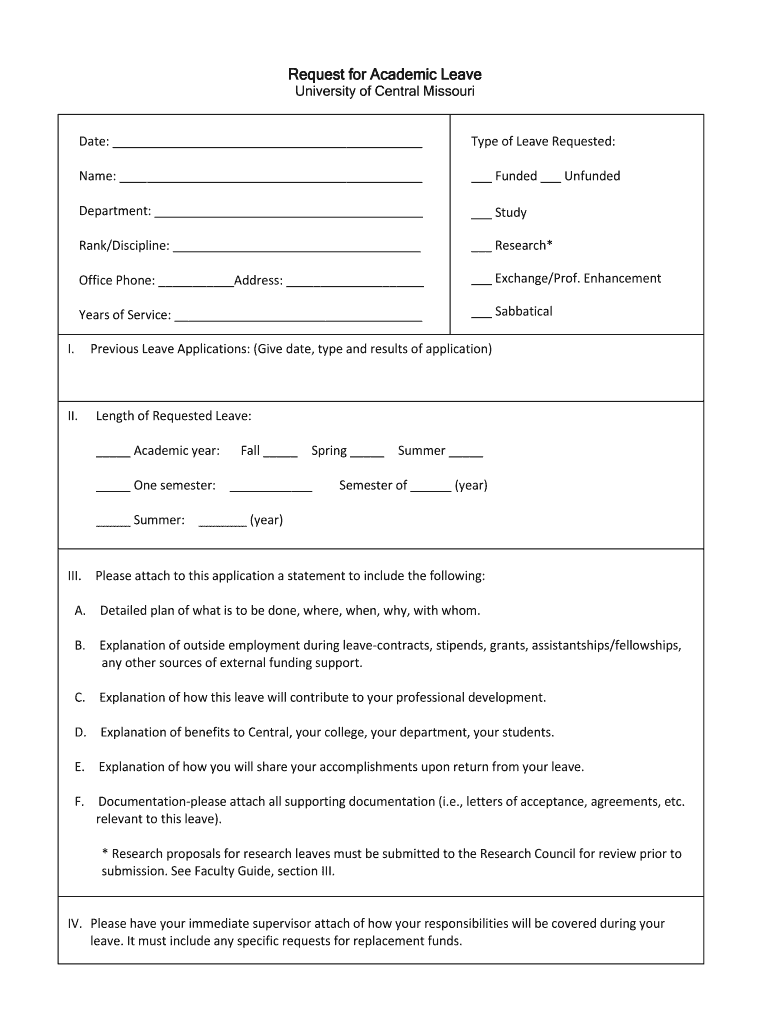
Academic Leaves University of Central Missouri Form


What is the Academic Leaves University Of Central Missouri
The Academic Leaves at the University of Central Missouri refer to specific periods during which faculty and staff may take time off for various academic-related reasons. This may include research, professional development, or other scholarly activities that contribute to their professional growth and the university's mission. The program is designed to support educators and researchers in their endeavors while ensuring that academic responsibilities are met.
How to use the Academic Leaves University Of Central Missouri
Utilizing the Academic Leaves program involves a structured process. Faculty members must first determine their eligibility based on the university's guidelines. Once eligibility is established, they should prepare a detailed proposal outlining the purpose of their leave, the expected outcomes, and how their absence will be managed. This proposal is submitted to the appropriate department for review and approval.
Steps to complete the Academic Leaves University Of Central Missouri
Completing the Academic Leaves process involves several key steps:
- Review the eligibility criteria and guidelines set by the university.
- Prepare a comprehensive proposal detailing the objectives and benefits of the leave.
- Submit the proposal to the department chair or designated committee for evaluation.
- Await feedback and make any necessary adjustments to the proposal.
- Once approved, coordinate with colleagues to ensure a smooth transition during the leave period.
Eligibility Criteria
Eligibility for the Academic Leaves program at the University of Central Missouri typically includes a minimum period of employment, a demonstrated commitment to academic excellence, and a clear plan for how the leave will enhance professional development. Faculty members should consult the university's official guidelines for specific eligibility requirements and any additional documentation needed.
Required Documents
To apply for Academic Leaves, faculty members must prepare and submit several key documents. These usually include:
- A completed application form for Academic Leaves.
- A detailed proposal outlining the purpose and benefits of the leave.
- Letters of support from colleagues or department heads, if applicable.
- Any additional documentation as required by the university’s policies.
Form Submission Methods
Faculty members can submit their Academic Leaves application through various methods, depending on the university's current policies. Common submission methods include:
- Online submission via the university's faculty portal.
- Mailing a hard copy to the appropriate department.
- In-person submission to the department office, if required.
Quick guide on how to complete academic leaves university of central missouri
Complete [SKS] effortlessly on any device
Managing documents online has gained traction among businesses and individuals alike. It offers an excellent environmentally friendly substitute for traditional printed and signed papers, allowing you to obtain the necessary form and securely store it online. airSlate SignNow equips you with all the resources necessary to create, modify, and eSign your documents swiftly without any holdups. Manage [SKS] on any device using the airSlate SignNow Android or iOS applications and simplify your document-related tasks today.
How to modify and eSign [SKS] effortlessly
- Locate [SKS] and click on Get Form to begin.
- Utilize the tools we provide to complete your document.
- Emphasize important sections of your documents or obscure sensitive data with tools that airSlate SignNow specifically provides for that purpose.
- Create your eSignature using the Sign tool, which takes mere seconds and holds the same legal significance as a conventional wet ink signature.
- Review the information and click on the Done button to save your changes.
- Choose how you want to send your form, via email, text message (SMS), or invitation link, or download it to your computer.
Forget about lost or misplaced files, tedious form searching, or errors that necessitate printing new document copies. airSlate SignNow meets your document management needs in just a few clicks from any device of your choice. Edit and eSign [SKS] while ensuring exceptional communication at every stage of the form preparation process with airSlate SignNow.
Create this form in 5 minutes or less
Create this form in 5 minutes!
How to create an eSignature for the academic leaves university of central missouri
How to create an electronic signature for a PDF online
How to create an electronic signature for a PDF in Google Chrome
How to create an e-signature for signing PDFs in Gmail
How to create an e-signature right from your smartphone
How to create an e-signature for a PDF on iOS
How to create an e-signature for a PDF on Android
People also ask
-
What are Academic Leaves at the University of Central Missouri?
Academic Leaves at the University of Central Missouri refer to the official time off granted to students for various reasons, including personal, medical, or academic needs. This process allows students to maintain their enrollment status while addressing their circumstances. Understanding the policies surrounding Academic Leaves is crucial for students planning to take time off.
-
How can I apply for Academic Leaves at the University of Central Missouri?
To apply for Academic Leaves at the University of Central Missouri, students must complete the designated application form available on the university's website. It is essential to provide supporting documentation and adhere to submission deadlines. The application will be reviewed by the appropriate academic committee to determine eligibility.
-
What are the benefits of taking Academic Leaves at the University of Central Missouri?
Taking Academic Leaves at the University of Central Missouri allows students to focus on personal or health-related issues without jeopardizing their academic progress. It provides a structured way to manage time away from studies while ensuring that students can return to their academic pursuits. This flexibility can lead to improved mental health and academic performance.
-
Are there any costs associated with Academic Leaves at the University of Central Missouri?
Generally, there are no direct costs associated with applying for Academic Leaves at the University of Central Missouri. However, students should be aware of potential implications on tuition and fees, as well as financial aid eligibility. It is advisable to consult with the financial aid office for detailed information.
-
How does taking Academic Leaves affect my academic standing at the University of Central Missouri?
Taking Academic Leaves at the University of Central Missouri does not negatively impact a student's academic standing, provided the leave is properly documented and approved. Students can maintain their enrollment status and return to their studies without penalty. It is important to stay informed about any academic requirements during the leave period.
-
Can I take multiple Academic Leaves during my time at the University of Central Missouri?
Yes, students at the University of Central Missouri can apply for multiple Academic Leaves, but each request will be evaluated on a case-by-case basis. It is essential to provide valid reasons and documentation for each leave application. Continuous communication with academic advisors is recommended to ensure compliance with university policies.
-
What documentation is required for Academic Leaves at the University of Central Missouri?
Documentation for Academic Leaves at the University of Central Missouri typically includes a completed application form and any relevant supporting materials, such as medical records or personal statements. This documentation helps the review committee assess the validity of the leave request. Students should ensure all documents are submitted by the deadline.
Get more for Academic Leaves University Of Central Missouri
- About form 2441 child and dependent care expensesabout form 2441 child and dependent care expensesinstructions for form 2441
- 1040 2022internal revenue service irs tax forms
- 2022 instructions for form 990 ez instructions for form 990 ez short form return of organization exempt from income tax under
- Instructions for form 8949 2022internal revenue service
- Income taxes and your social security benefit form
- Nj 2440 statement in support of exclusion for amounts received under accident and health insurance plan nj 2440 statement in form
- 2022 form 990 t exempt organization business income tax return and proxy tax under section 6033e
- About form 8863 education credits american
Find out other Academic Leaves University Of Central Missouri
- Sign Kentucky Life Sciences Profit And Loss Statement Now
- How To Sign Arizona Non-Profit Cease And Desist Letter
- Can I Sign Arkansas Non-Profit LLC Operating Agreement
- Sign Arkansas Non-Profit LLC Operating Agreement Free
- Sign California Non-Profit Living Will Easy
- Sign California Non-Profit IOU Myself
- Sign California Non-Profit Lease Agreement Template Free
- Sign Maryland Life Sciences Residential Lease Agreement Later
- Sign Delaware Non-Profit Warranty Deed Fast
- Sign Florida Non-Profit LLC Operating Agreement Free
- Sign Florida Non-Profit Cease And Desist Letter Simple
- Sign Florida Non-Profit Affidavit Of Heirship Online
- Sign Hawaii Non-Profit Limited Power Of Attorney Myself
- Sign Hawaii Non-Profit Limited Power Of Attorney Free
- Sign Idaho Non-Profit Lease Agreement Template Safe
- Help Me With Sign Illinois Non-Profit Business Plan Template
- Sign Maryland Non-Profit Business Plan Template Fast
- How To Sign Nevada Life Sciences LLC Operating Agreement
- Sign Montana Non-Profit Warranty Deed Mobile
- Sign Nebraska Non-Profit Residential Lease Agreement Easy