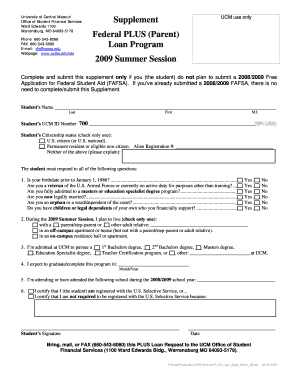
Supplement Federal PLUS Parent Loan Program Summer Form


What is the Supplement Federal PLUS Parent Loan Program Summer
The Supplement Federal PLUS Parent Loan Program Summer is a financial aid option designed to assist parents of dependent undergraduate students in covering educational expenses during the summer term. This program allows parents to borrow funds to help pay for tuition, fees, room and board, and other related educational costs. It is particularly beneficial for families looking to support their children's education during the summer months when additional coursework may be taken to accelerate degree completion.
Eligibility Criteria
To qualify for the Supplement Federal PLUS Parent Loan Program Summer, parents must meet specific eligibility requirements. These include:
- Being the biological or adoptive parent of a dependent undergraduate student.
- The student must be enrolled at least half-time in a degree program at an eligible institution.
- Parents must not have an adverse credit history.
- Completion of the Free Application for Federal Student Aid (FAFSA) is required.
Steps to Complete the Supplement Federal PLUS Parent Loan Program Summer
Completing the application for the Supplement Federal PLUS Parent Loan Program Summer involves several key steps:
- Gather necessary documentation, including your financial information and your child's school information.
- Complete the FAFSA to determine eligibility for federal student aid.
- Visit the financial aid office of your child's school to obtain the PLUS loan application form.
- Fill out the application form accurately, providing all required information.
- Submit the application and await approval from the loan servicer.
- If approved, review the loan terms and sign the Master Promissory Note (MPN).
Required Documents
When applying for the Supplement Federal PLUS Parent Loan Program Summer, parents should prepare the following documents:
- Social Security numbers for both the parent and the student.
- Federal tax returns or income documentation.
- Information regarding any other financial aid received.
- Details about the student's enrollment status and the school they are attending.
Form Submission Methods
The application for the Supplement Federal PLUS Parent Loan Program Summer can be submitted through various methods:
- Online submission via the school's financial aid portal.
- Mailing a completed paper application to the financial aid office.
- In-person submission at the financial aid office for immediate assistance.
Who Issues the Form
The Supplement Federal PLUS Parent Loan Program Summer form is issued by the U.S. Department of Education. It is typically processed through the financial aid office of the college or university that the student attends. Parents can access the necessary forms and guidance through the institution's financial aid resources.
Quick guide on how to complete supplement federal plus parent loan program summer
Complete [SKS] effortlessly on any device
Digital document management has gained popularity among organizations and individuals. It offers an excellent eco-friendly alternative to traditional printed and signed papers, allowing you to locate the appropriate form and securely store it online. airSlate SignNow equips you with all the tools necessary to create, edit, and electronically sign your documents quickly without delays. Manage [SKS] on any device using airSlate SignNow's Android or iOS applications and simplify any document-related process today.
The most effective method to edit and electronically sign [SKS] effortlessly
- Find [SKS] and click on Get Form to commence.
- Utilize the tools we provide to complete your form.
- Emphasize pertinent sections of your documents or conceal sensitive information with tools specifically provided by airSlate SignNow for this purpose.
- Create your signature using the Sign feature, which takes just seconds and holds the same legal validity as a conventional ink signature.
- Review the details and click on the Done button to save your modifications.
- Choose your preferred method of submitting your form, whether via email, SMS, invitation link, or download it to your computer.
Eliminate concerns about missing documents, tedious form searches, or errors that necessitate printing new document copies. airSlate SignNow meets your document management needs in just a few clicks from any device you choose. Edit and electronically sign [SKS] and ensure excellent communication throughout the form preparation process with airSlate SignNow.
Create this form in 5 minutes or less
Related searches to Supplement Federal PLUS Parent Loan Program Summer
Create this form in 5 minutes!
How to create an eSignature for the supplement federal plus parent loan program summer
How to create an electronic signature for a PDF online
How to create an electronic signature for a PDF in Google Chrome
How to create an e-signature for signing PDFs in Gmail
How to create an e-signature right from your smartphone
How to create an e-signature for a PDF on iOS
How to create an e-signature for a PDF on Android
People also ask
-
What is the Supplement Federal PLUS Parent Loan Program Summer?
The Supplement Federal PLUS Parent Loan Program Summer is designed to help parents finance their child's education during the summer months. This program provides additional funding options for families who need extra support to cover tuition and related expenses. By utilizing this program, parents can ensure their children have the resources they need for a successful summer semester.
-
How can airSlate SignNow assist with the Supplement Federal PLUS Parent Loan Program Summer?
airSlate SignNow streamlines the application process for the Supplement Federal PLUS Parent Loan Program Summer by allowing parents to easily eSign and send necessary documents. Our platform simplifies document management, ensuring that all paperwork is completed efficiently and securely. This helps parents focus on what matters most: supporting their child's education.
-
What are the costs associated with the Supplement Federal PLUS Parent Loan Program Summer?
The costs for the Supplement Federal PLUS Parent Loan Program Summer can vary based on the amount borrowed and the interest rates set by the federal government. It's important for parents to review the terms and conditions carefully. Utilizing airSlate SignNow can help manage and track these costs effectively through organized documentation.
-
What features does airSlate SignNow offer for managing the Supplement Federal PLUS Parent Loan Program Summer?
airSlate SignNow offers features such as document templates, real-time tracking, and secure eSigning to facilitate the management of the Supplement Federal PLUS Parent Loan Program Summer. These tools help parents stay organized and ensure that all necessary documents are completed accurately and on time. Our user-friendly interface makes it easy to navigate the process.
-
What are the benefits of using airSlate SignNow for the Supplement Federal PLUS Parent Loan Program Summer?
Using airSlate SignNow for the Supplement Federal PLUS Parent Loan Program Summer provides numerous benefits, including increased efficiency and reduced paperwork. Parents can quickly eSign documents from anywhere, saving time and effort. Additionally, our platform enhances security, ensuring that sensitive information is protected throughout the process.
-
Can airSlate SignNow integrate with other financial tools for the Supplement Federal PLUS Parent Loan Program Summer?
Yes, airSlate SignNow can integrate with various financial tools to enhance the management of the Supplement Federal PLUS Parent Loan Program Summer. These integrations allow for seamless data transfer and improved workflow efficiency. By connecting with your preferred financial software, you can streamline the entire loan application process.
-
Is there customer support available for the Supplement Federal PLUS Parent Loan Program Summer?
Absolutely! airSlate SignNow provides dedicated customer support to assist with any inquiries related to the Supplement Federal PLUS Parent Loan Program Summer. Our team is available to help you navigate the platform and answer any questions you may have about the loan process. We are committed to ensuring a smooth experience for all users.
Get more for Supplement Federal PLUS Parent Loan Program Summer
- Welder training ampamp testing institute cwi prep course form
- Transcript request form tri county community college
- Course substitution andor waiver allan hancock college form
- Grove city college transfer reference form
- Housing scholarship application university of alabama at uab form
- Lycoming college printable application pdf file form
- Financial aid application and federal beloit college beloit form
- Ashland university registrar fill online printable fillable form
Find out other Supplement Federal PLUS Parent Loan Program Summer
- eSignature Arizona Education POA Simple
- eSignature Idaho Education Lease Termination Letter Secure
- eSignature Colorado Doctors Business Letter Template Now
- eSignature Iowa Education Last Will And Testament Computer
- How To eSignature Iowa Doctors Business Letter Template
- Help Me With eSignature Indiana Doctors Notice To Quit
- eSignature Ohio Education Purchase Order Template Easy
- eSignature South Dakota Education Confidentiality Agreement Later
- eSignature South Carolina Education Executive Summary Template Easy
- eSignature Michigan Doctors Living Will Simple
- How Do I eSignature Michigan Doctors LLC Operating Agreement
- How To eSignature Vermont Education Residential Lease Agreement
- eSignature Alabama Finance & Tax Accounting Quitclaim Deed Easy
- eSignature West Virginia Education Quitclaim Deed Fast
- eSignature Washington Education Lease Agreement Form Later
- eSignature Missouri Doctors Residential Lease Agreement Fast
- eSignature Wyoming Education Quitclaim Deed Easy
- eSignature Alaska Government Agreement Fast
- How Can I eSignature Arizona Government POA
- How Do I eSignature Nevada Doctors Lease Agreement Template