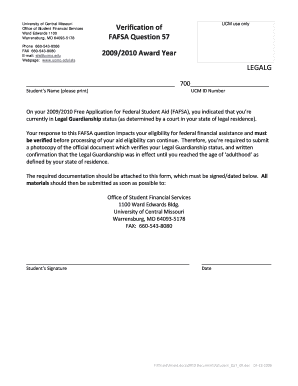
Verification of FAFSA Question 57 Award Year LEGALG Form


What is the Verification Of FAFSA Question 57 Award Year LEGALG
The Verification Of FAFSA Question 57 Award Year LEGALG is a specific document used in the financial aid process for students applying for federal assistance. This form helps verify the information reported on the Free Application for Federal Student Aid (FAFSA) regarding the student's legal status and dependency status. It is essential for ensuring that the data provided is accurate and meets federal guidelines, ultimately affecting the student's eligibility for financial aid.
How to use the Verification Of FAFSA Question 57 Award Year LEGALG
Using the Verification Of FAFSA Question 57 Award Year LEGALG involves a few straightforward steps. First, the student must complete the FAFSA, providing necessary personal and financial information. If selected for verification, the student will receive a request from their school or financial aid office to submit this specific form. It is important to fill out the form accurately, providing all required details to avoid delays in the financial aid process.
Steps to complete the Verification Of FAFSA Question 57 Award Year LEGALG
Completing the Verification Of FAFSA Question 57 Award Year LEGALG requires careful attention to detail. Follow these steps:
- Gather necessary documents, such as tax returns and identification.
- Access the form through your school's financial aid office or website.
- Fill out the form, ensuring all information matches your FAFSA application.
- Review the completed form for accuracy.
- Submit the form by the deadline specified by your school.
Required Documents
To complete the Verification Of FAFSA Question 57 Award Year LEGALG, several documents may be required. These typically include:
- Tax returns from the relevant award year.
- W-2 forms or other income statements.
- Proof of legal residency or citizenship status.
- Any additional documentation requested by the financial aid office.
Legal use of the Verification Of FAFSA Question 57 Award Year LEGALG
The Verification Of FAFSA Question 57 Award Year LEGALG is legally binding and must be completed truthfully. Misrepresentation or failure to provide accurate information can lead to penalties, including the loss of financial aid eligibility. It is crucial to understand that this form is part of a federally regulated process, and compliance with all requirements is mandatory.
Who Issues the Form
The Verification Of FAFSA Question 57 Award Year LEGALG is typically issued by the educational institution's financial aid office. Each institution may have its own version or specific requirements related to the form, so it is essential to consult with the financial aid office for guidance on obtaining and completing the form correctly.
Quick guide on how to complete verification of fafsa question 57 award year legalg
Prepare [SKS] seamlessly on any device
Digital document management has become widespread among businesses and individuals. It offers an ideal environmentally friendly alternative to conventional printed and signed paperwork, as you can obtain the necessary form and securely keep it online. airSlate SignNow provides you with all the features required to create, edit, and eSign your documents swiftly without delays. Manage [SKS] on any platform using airSlate SignNow's Android or iOS applications and enhance any document-related process today.
How to modify and eSign [SKS] effortlessly
- Obtain [SKS] and then click Get Form to begin.
- Utilize the tools we provide to complete your form.
- Highlight important sections of your documents or conceal sensitive information with tools that airSlate SignNow offers specifically for that purpose.
- Create your eSignature with the Sign feature, which takes seconds and holds the same legal validity as a traditional handwritten signature.
- Review the information and then click the Done button to save your changes.
- Select your preferred method to send your form, whether by email, SMS, or invitation link, or download it to your computer.
Say goodbye to lost or misplaced documents, tedious form hunting, or errors that necessitate printing new document copies. airSlate SignNow meets all your document management requirements in just a few clicks from your chosen device. Alter and eSign [SKS] while ensuring excellent communication at any stage of the form preparation process with airSlate SignNow.
Create this form in 5 minutes or less
Related searches to Verification Of FAFSA Question 57 Award Year LEGALG
Create this form in 5 minutes!
How to create an eSignature for the verification of fafsa question 57 award year legalg
How to create an electronic signature for a PDF online
How to create an electronic signature for a PDF in Google Chrome
How to create an e-signature for signing PDFs in Gmail
How to create an e-signature right from your smartphone
How to create an e-signature for a PDF on iOS
How to create an e-signature for a PDF on Android
People also ask
-
What is the Verification Of FAFSA Question 57 Award Year LEGALG?
The Verification Of FAFSA Question 57 Award Year LEGALG refers to the process of confirming the accuracy of information provided in the FAFSA application for a specific award year. This verification is crucial for ensuring that students receive the correct financial aid. By using airSlate SignNow, you can streamline the document signing process related to this verification.
-
How does airSlate SignNow assist with the Verification Of FAFSA Question 57 Award Year LEGALG?
airSlate SignNow simplifies the process of collecting signatures and managing documents required for the Verification Of FAFSA Question 57 Award Year LEGALG. Our platform allows users to send, sign, and store documents securely, ensuring compliance and efficiency in handling FAFSA verifications.
-
What are the pricing options for using airSlate SignNow for FAFSA verifications?
airSlate SignNow offers flexible pricing plans that cater to different business needs, including those focused on the Verification Of FAFSA Question 57 Award Year LEGALG. You can choose from monthly or annual subscriptions, with options that provide access to essential features for document management and eSigning.
-
Can airSlate SignNow integrate with other tools for FAFSA processing?
Yes, airSlate SignNow integrates seamlessly with various applications and platforms that are commonly used in the financial aid process. This includes tools that assist with the Verification Of FAFSA Question 57 Award Year LEGALG, allowing for a more cohesive workflow and improved efficiency in document handling.
-
What features does airSlate SignNow offer for managing FAFSA documents?
airSlate SignNow provides a range of features designed to enhance the management of FAFSA documents, including templates, automated reminders, and secure storage. These features are particularly beneficial for the Verification Of FAFSA Question 57 Award Year LEGALG, ensuring that all necessary documents are processed promptly and accurately.
-
How secure is the airSlate SignNow platform for handling sensitive FAFSA information?
Security is a top priority at airSlate SignNow. Our platform employs advanced encryption and compliance measures to protect sensitive information related to the Verification Of FAFSA Question 57 Award Year LEGALG. Users can trust that their documents are safe and secure throughout the signing process.
-
What benefits can businesses expect from using airSlate SignNow for FAFSA verifications?
Businesses can expect numerous benefits from using airSlate SignNow for the Verification Of FAFSA Question 57 Award Year LEGALG, including increased efficiency, reduced turnaround times, and improved accuracy in document handling. Our user-friendly interface makes it easy for teams to collaborate and manage their verification processes effectively.
Get more for Verification Of FAFSA Question 57 Award Year LEGALG
- Preliminary easement abandonment form
- Client discovery interview questions form
- Taylor rodeo arena grounds and facilities agreement form
- Lake havasu city withdrawal form
- Plan review application fire sprinkler permit pinetop fire district form
- Lake havasu city arizona building department permits form
- Tablechair loan agreement pages gesd40 portals gesd40 form
- Support microsoft comen usofficefind out when your microsoft 365 subscription expires form
Find out other Verification Of FAFSA Question 57 Award Year LEGALG
- Help Me With eSignature Montana Education Word
- How To eSignature Maryland Doctors Word
- Help Me With eSignature South Dakota Education Form
- How Can I eSignature Virginia Education PDF
- How To eSignature Massachusetts Government Form
- How Can I eSignature Oregon Government PDF
- How Can I eSignature Oklahoma Government Document
- How To eSignature Texas Government Document
- Can I eSignature Vermont Government Form
- How Do I eSignature West Virginia Government PPT
- How Do I eSignature Maryland Healthcare / Medical PDF
- Help Me With eSignature New Mexico Healthcare / Medical Form
- How Do I eSignature New York Healthcare / Medical Presentation
- How To eSignature Oklahoma Finance & Tax Accounting PPT
- Help Me With eSignature Connecticut High Tech Presentation
- How To eSignature Georgia High Tech Document
- How Can I eSignature Rhode Island Finance & Tax Accounting Word
- How Can I eSignature Colorado Insurance Presentation
- Help Me With eSignature Georgia Insurance Form
- How Do I eSignature Kansas Insurance Word