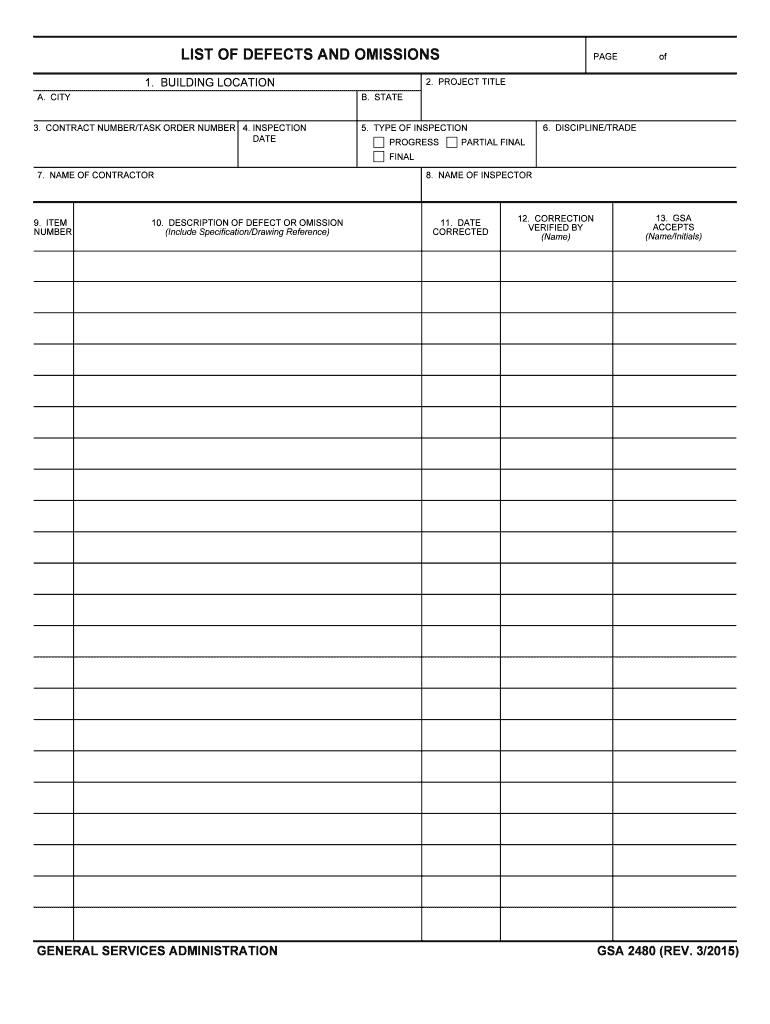
Request for Qualifications California Courts State of California Form


What is the Request For Qualifications California Courts State Of California
The Request For Qualifications (RFQ) for California Courts in the State of California is a formal document used to solicit qualifications from potential vendors or service providers. This process allows courts to evaluate the capabilities and experience of various entities before awarding contracts for services or projects. The RFQ is particularly important in ensuring that the courts engage qualified professionals who can meet their specific needs and standards.
Key Elements of the Request For Qualifications California Courts State Of California
Several key elements define the RFQ for California Courts. These include:
- Scope of Work: A detailed description of the services or projects required by the courts.
- Qualifications Required: Specific qualifications or experiences that vendors must possess to be considered.
- Submission Guidelines: Instructions on how to submit qualifications, including deadlines and required formats.
- Evaluation Criteria: The criteria that will be used to assess the qualifications submitted by vendors.
Steps to Complete the Request For Qualifications California Courts State Of California
Completing the RFQ process involves several important steps:
- Review the RFQ Document: Understand the scope, requirements, and submission guidelines thoroughly.
- Prepare Your Qualifications: Gather relevant information, including past project experiences and references.
- Complete the Required Forms: Fill out any specific forms included in the RFQ package accurately.
- Submit Your Qualifications: Follow the submission guidelines to ensure your qualifications are delivered on time.
Legal Use of the Request For Qualifications California Courts State Of California
The RFQ is a legally binding document once submitted and accepted by the courts. It is essential that all information provided is accurate and truthful, as any discrepancies can lead to disqualification or legal repercussions. Compliance with state laws and regulations regarding public contracts is also critical to ensure the legitimacy of the RFQ process.
How to Obtain the Request For Qualifications California Courts State Of California
To obtain the RFQ for California Courts, interested vendors can typically access the document through the official California Courts website or by contacting the court directly. It is important to check for any specific announcements or postings regarding upcoming RFQs, as these documents may be time-sensitive and subject to deadlines.
Form Submission Methods for the Request For Qualifications California Courts State Of California
Submitting the RFQ can be done through various methods, depending on the court's requirements. Common submission methods include:
- Online Submission: Many courts provide a digital platform for submitting qualifications electronically.
- Mail Submission: Vendors may also choose to send their qualifications via postal mail, ensuring they meet the submission deadline.
- In-Person Submission: Some courts allow for in-person delivery of qualifications, which can be beneficial for ensuring receipt.
Quick guide on how to complete request for qualifications california courts state of california
Complete Request For Qualifications California Courts State Of California effortlessly on any device
Online document management has become increasingly favored by businesses and individuals alike. It offers an ideal eco-friendly alternative to traditional printed and signed papers, allowing access to the necessary form and secure online storage. airSlate SignNow provides you with all the resources required to create, modify, and eSign your documents swiftly and without delays. Handle Request For Qualifications California Courts State Of California across any platform with airSlate SignNow's Android or iOS applications and streamline any document-related task today.
How to modify and eSign Request For Qualifications California Courts State Of California without hassle
- Find Request For Qualifications California Courts State Of California and then click Get Form to begin.
- Utilize the tools we provide to complete your form.
- Highlight important sections of the documents or redact sensitive information with the tools that airSlate SignNow specifically offers for that purpose.
- Create your signature using the Sign tool, which takes mere seconds and carries the same legal validity as a conventional wet ink signature.
- Review the information and then click on the Done button to preserve your changes.
- Choose how you wish to share your form, by email, SMS, or invitation link, or download it to your computer.
Stop worrying about lost or misplaced files, tedious form searches, or errors that require printing new document copies. airSlate SignNow meets your document management needs in just a few clicks from any device you prefer. Modify and eSign Request For Qualifications California Courts State Of California to ensure excellent communication at every stage of the form preparation process with airSlate SignNow.
Create this form in 5 minutes or less
Create this form in 5 minutes!
How to create an eSignature for the request for qualifications california courts state of california
How to make an eSignature for the Request For Qualifications California Courts State Of California online
How to make an eSignature for your Request For Qualifications California Courts State Of California in Google Chrome
How to generate an eSignature for signing the Request For Qualifications California Courts State Of California in Gmail
How to create an eSignature for the Request For Qualifications California Courts State Of California right from your smartphone
How to generate an eSignature for the Request For Qualifications California Courts State Of California on iOS
How to generate an eSignature for the Request For Qualifications California Courts State Of California on Android
People also ask
-
What is the Request For Qualifications process for California Courts?
The Request For Qualifications (RFQ) process for California Courts involves soliciting qualifications from vendors to ensure they meet specific criteria before being considered for contracts. This process aims to streamline selection and promote fair competition. Understanding the RFQ guidelines is essential for successful participation in state procurement.
-
How can airSlate SignNow assist with the Request For Qualifications in California Courts?
airSlate SignNow simplifies the RFQ process for California Courts by enabling users to easily send and eSign documents online. Our platform ensures compliance with state regulations while providing a user-friendly interface. This makes it easier for businesses to manage submissions efficiently and securely.
-
What are the essential features of airSlate SignNow for handling RFQs?
Key features of airSlate SignNow include secure eSigning, customizable templates, and robust document management capabilities. These tools facilitate the quick preparation and submission of RFQs, particularly for California Courts. Integrating these features streamlines operational workflows and enhances productivity.
-
Is airSlate SignNow cost-effective for businesses pursuing California Courts RFQs?
Yes, airSlate SignNow offers a cost-effective solution for businesses aiming to respond to Request For Qualifications in California Courts. Our transparent pricing model ensures you only pay for what you use. With various subscription options, companies of all sizes can find a plan that fits their budget and needs.
-
Can airSlate SignNow integrate with other tools for RFQ processes?
Absolutely! airSlate SignNow can integrate seamlessly with various applications such as CRM systems and project management tools. These integrations enhance the efficiency of the RFQ process for California Courts by facilitating the flow of information. This means you can manage your entire RFQ lifecycle from one platform.
-
What are the benefits of using airSlate SignNow for RFQs in California?
Using airSlate SignNow for RFQs enhances efficiency, reduces processing time, and lowers operational costs. Our platform allows for easy tracking of documents and signatures, ensuring compliance with California Courts' requirements. Additionally, the digital approach improves accessibility and helps maintain focus on core business activities.
-
How secure is airSlate SignNow when dealing with RFQs for California Courts?
Security is a top priority at airSlate SignNow. We use advanced encryption and security measures to protect all documents, including Request For Qualifications for California Courts. This ensures that sensitive information is safeguarded throughout the entire eSigning process, giving users peace of mind.
Get more for Request For Qualifications California Courts State Of California
- Doctors com aukanwal village medical centrekanwal village medical centre doctors com au form
- Statutory declaration 608176856 form
- Nomination form upload sdwk wa gov
- Application for appointment as an accredited form
- Cve003b group assignment form
- Bupa batch header 577629914 form
- Multiple stomas order form
- Summary of proofs bond and compensation form
Find out other Request For Qualifications California Courts State Of California
- eSign North Dakota Email Cover Letter Template Online
- eSign Alabama Independent Contractor Agreement Template Fast
- eSign New York Termination Letter Template Safe
- How To eSign West Virginia Termination Letter Template
- How To eSign Pennsylvania Independent Contractor Agreement Template
- eSignature Arkansas Affidavit of Heirship Secure
- How Can I eSign Alaska Emergency Contact Form
- Can I eSign Montana Employee Incident Report
- eSign Hawaii CV Form Template Online
- eSign Idaho CV Form Template Free
- How To eSign Kansas CV Form Template
- eSign Nevada CV Form Template Online
- eSign New Hampshire CV Form Template Safe
- eSign Indiana New Hire Onboarding Online
- eSign Delaware Software Development Proposal Template Free
- eSign Nevada Software Development Proposal Template Mobile
- Can I eSign Colorado Mobile App Design Proposal Template
- How Can I eSignature California Cohabitation Agreement
- How Do I eSignature Colorado Cohabitation Agreement
- How Do I eSignature New Jersey Cohabitation Agreement