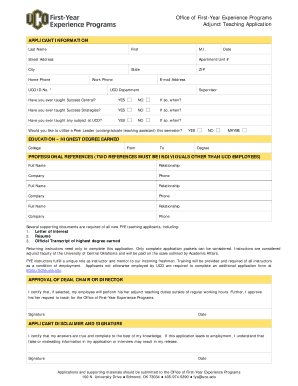
UNIV Teaching Application University of Central Oklahoma Form


What is the UNIV Teaching Application University Of Central Oklahoma
The UNIV Teaching Application for the University of Central Oklahoma is a formal document used by individuals seeking teaching positions within the university. This application collects essential information about the applicant's educational background, teaching experience, and qualifications. It serves as a critical tool for the university to assess candidates for faculty roles and ensure they meet the institution's standards for academic excellence.
How to use the UNIV Teaching Application University Of Central Oklahoma
To effectively use the UNIV Teaching Application, applicants should begin by carefully reviewing the application requirements outlined by the University of Central Oklahoma. This includes gathering necessary documents such as transcripts, resumes, and letters of recommendation. Once all required materials are in order, applicants can fill out the application form, ensuring that all sections are completed accurately and thoroughly. It is advisable to double-check for any errors before submission to enhance the chances of a successful application.
Steps to complete the UNIV Teaching Application University Of Central Oklahoma
Completing the UNIV Teaching Application involves several key steps:
- Review the job posting and application requirements.
- Gather all necessary documents, including educational transcripts and a curriculum vitae.
- Complete the application form, paying attention to each section.
- Provide detailed responses to any essay questions or prompts.
- Submit the application electronically or by mail, as specified in the application guidelines.
- Follow up to confirm receipt of the application if necessary.
Key elements of the UNIV Teaching Application University Of Central Oklahoma
The UNIV Teaching Application includes several key elements that are crucial for a comprehensive submission. These elements typically encompass personal information, educational history, teaching philosophy, and relevant work experience. Additionally, applicants may be required to provide references and a statement of research interests. Each section is designed to give the hiring committee a complete picture of the candidate's qualifications and teaching style.
Eligibility Criteria
Eligibility to apply for teaching positions through the UNIV Teaching Application at the University of Central Oklahoma generally requires candidates to hold at least a master's degree in a relevant field. Some positions may necessitate a doctoral degree or equivalent professional experience. Additionally, candidates should demonstrate a commitment to teaching excellence and possess the necessary skills to engage students effectively in an academic environment.
Application Process & Approval Time
The application process for the UNIV Teaching Application involves several stages, starting with the submission of the application form and supporting documents. After submission, the hiring committee reviews applications, which may take several weeks. Candidates who are shortlisted may be invited for interviews, which are a crucial part of the selection process. The total time from application submission to final decision can vary, but candidates are typically notified within a few months.
Quick guide on how to complete univ teaching application university of central oklahoma
Complete [SKS] effortlessly on any gadget
Online document administration has become increasingly popular among companies and individuals. It offers an ideal environmentally friendly substitute for traditional printed and signed documents, as you can access the appropriate form and securely store it online. airSlate SignNow provides all the tools necessary to create, modify, and eSign your documents quickly without delays. Manage [SKS] on any gadget using airSlate SignNow Android or iOS applications and streamline any document-related process today.
How to modify and eSign [SKS] with ease
- Locate [SKS] and click Get Form to begin.
- Utilize the tools we provide to complete your document.
- Mark important sections of the documents or redact sensitive information with tools that airSlate SignNow specifically offers for that purpose.
- Create your eSignature with the Sign tool, which takes moments and holds the same legal validity as a conventional wet ink signature.
- Review the details and click on the Done button to save your modifications.
- Select how you wish to send your form, through email, SMS, or an invitation link, or download it to your computer.
Forget about lost or misfiled documents, tedious form searching, or mistakes that necessitate printing new copies. airSlate SignNow takes care of all your document management needs in just a few clicks from any device of your preference. Alter and eSign [SKS] and ensure effective communication at every stage of the form preparation process with airSlate SignNow.
Create this form in 5 minutes or less
Create this form in 5 minutes!
How to create an eSignature for the univ teaching application university of central oklahoma
How to create an electronic signature for a PDF online
How to create an electronic signature for a PDF in Google Chrome
How to create an e-signature for signing PDFs in Gmail
How to create an e-signature right from your smartphone
How to create an e-signature for a PDF on iOS
How to create an e-signature for a PDF on Android
People also ask
-
What is the UNIV Teaching Application University Of Central Oklahoma?
The UNIV Teaching Application University Of Central Oklahoma is a streamlined platform designed for educators to manage their teaching applications efficiently. It simplifies the submission process, allowing users to focus on their teaching rather than paperwork. This application is tailored to meet the specific needs of the University of Central Oklahoma's faculty.
-
How can I access the UNIV Teaching Application University Of Central Oklahoma?
To access the UNIV Teaching Application University Of Central Oklahoma, you can visit the official University of Central Oklahoma website. There, you will find links to the application portal, along with detailed instructions on how to create an account and submit your application. Ensure you have your university credentials ready for a smooth login process.
-
What features does the UNIV Teaching Application University Of Central Oklahoma offer?
The UNIV Teaching Application University Of Central Oklahoma offers a variety of features including document upload, real-time status tracking, and automated notifications. These features enhance the user experience by providing transparency and efficiency throughout the application process. Additionally, the platform is designed to be user-friendly, making it accessible for all applicants.
-
Is there a cost associated with the UNIV Teaching Application University Of Central Oklahoma?
The UNIV Teaching Application University Of Central Oklahoma is provided at no cost to applicants. This ensures that all prospective educators can apply without financial barriers. The university aims to promote inclusivity and accessibility in its hiring process.
-
What are the benefits of using the UNIV Teaching Application University Of Central Oklahoma?
Using the UNIV Teaching Application University Of Central Oklahoma streamlines the application process, saving time and reducing stress for applicants. It allows for easy document management and ensures that all necessary materials are submitted correctly. This efficiency ultimately enhances the chances of a successful application.
-
Can I integrate the UNIV Teaching Application University Of Central Oklahoma with other tools?
Yes, the UNIV Teaching Application University Of Central Oklahoma can be integrated with various educational tools and platforms. This allows for seamless data transfer and enhances the overall functionality of the application process. Check with the university's IT department for specific integration options available.
-
How does the UNIV Teaching Application University Of Central Oklahoma ensure data security?
The UNIV Teaching Application University Of Central Oklahoma prioritizes data security by implementing robust encryption and secure access protocols. This ensures that all personal and sensitive information submitted through the application is protected. The university regularly updates its security measures to comply with the latest standards.
Get more for UNIV Teaching Application University Of Central Oklahoma
- Travels bill form
- Additional mandatory details required under section 285ba of it act 1961 form pdf
- Nrl1 form download pdf
- Tsc payslip form
- Sbi cash withdrawal form pdf
- Sbi sgsp application form pdf maharashtra
- Markhams account application online form
- How to write an affidavit for self employment form
Find out other UNIV Teaching Application University Of Central Oklahoma
- eSignature West Virginia Banking Limited Power Of Attorney Fast
- eSignature West Virginia Banking Limited Power Of Attorney Easy
- Can I eSignature Wisconsin Banking Limited Power Of Attorney
- eSignature Kansas Business Operations Promissory Note Template Now
- eSignature Kansas Car Dealer Contract Now
- eSignature Iowa Car Dealer Limited Power Of Attorney Easy
- How Do I eSignature Iowa Car Dealer Limited Power Of Attorney
- eSignature Maine Business Operations Living Will Online
- eSignature Louisiana Car Dealer Profit And Loss Statement Easy
- How To eSignature Maryland Business Operations Business Letter Template
- How Do I eSignature Arizona Charity Rental Application
- How To eSignature Minnesota Car Dealer Bill Of Lading
- eSignature Delaware Charity Quitclaim Deed Computer
- eSignature Colorado Charity LLC Operating Agreement Now
- eSignature Missouri Car Dealer Purchase Order Template Easy
- eSignature Indiana Charity Residential Lease Agreement Simple
- How Can I eSignature Maine Charity Quitclaim Deed
- How Do I eSignature Michigan Charity LLC Operating Agreement
- eSignature North Carolina Car Dealer NDA Now
- eSignature Missouri Charity Living Will Mobile