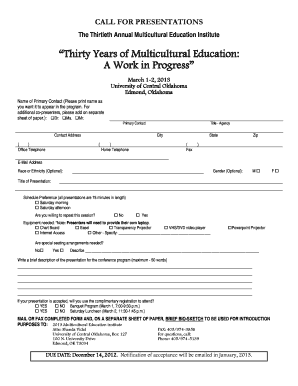
Call for Presentations University of Central Oklahoma Form


What is the Call For Presentations University Of Central Oklahoma
The Call For Presentations at the University of Central Oklahoma is an initiative designed to invite speakers, educators, and professionals to share their knowledge and expertise at various conferences and events hosted by the university. This program aims to foster collaboration and innovation by providing a platform for diverse voices and perspectives. Participants can present on a wide range of topics relevant to their fields, contributing to the academic and professional community.
How to use the Call For Presentations University Of Central Oklahoma
To utilize the Call For Presentations, interested individuals should carefully review the submission guidelines provided by the university. This typically includes criteria for topics, presentation formats, and deadlines. Submissions are often made through an online portal where presenters can upload their proposals. It is important to ensure that all required information is included and that the proposal aligns with the event's theme and objectives.
Steps to complete the Call For Presentations University Of Central Oklahoma
Completing the Call For Presentations involves several key steps:
- Review the guidelines and requirements for submissions.
- Prepare a detailed proposal that outlines the topic, objectives, and format of the presentation.
- Submit the proposal through the designated online platform before the deadline.
- Await confirmation of acceptance from the university, which may include feedback or requests for adjustments.
- Prepare for the presentation by developing materials and practicing delivery.
Key elements of the Call For Presentations University Of Central Oklahoma
Key elements of the Call For Presentations include:
- Submission guidelines that outline eligibility and topic relevance.
- Deadlines for proposal submissions and notifications of acceptance.
- Criteria for evaluation, which may include originality, clarity, and relevance to the audience.
- Formats for presentations, such as workshops, panels, or keynote speeches.
Eligibility Criteria
Eligibility for the Call For Presentations typically includes criteria such as being a current student, faculty member, or professional in a relevant field. Proposals that demonstrate innovation, practical application, and alignment with the university's mission are often prioritized. It is advisable to check specific eligibility requirements for each event, as they may vary.
Form Submission Methods
Submissions for the Call For Presentations are generally accepted through an online platform set up by the University of Central Oklahoma. This method allows for efficient processing and tracking of proposals. In some cases, alternative submission methods may be available, such as email or postal mail, but these should be confirmed through the official guidelines.
Examples of using the Call For Presentations University Of Central Oklahoma
Examples of successful presentations include topics related to educational technology, community engagement, and innovative teaching strategies. Presenters have shared case studies, research findings, and interactive workshops that engage participants and promote learning. These examples highlight the diverse range of subjects that can be addressed through the Call For Presentations, showcasing the expertise within the university community.
Quick guide on how to complete call for presentations university of central oklahoma
Effortlessly prepare [SKS] on any device
Digital document management has become increasingly popular among businesses and individuals. It serves as an excellent eco-friendly substitute for traditional printed and signed documents, as you can access the necessary forms and securely store them online. airSlate SignNow provides all the tools required to create, modify, and eSign your documents swiftly without hindrances. Manage [SKS] on any platform with airSlate SignNow's Android or iOS applications and streamline any document-related tasks today.
Edit and eSign [SKS] with ease
- Obtain [SKS] and click on Get Form to begin.
- Utilize the tools we offer to fill out your form.
- Highlight important sections of the documents or obscure sensitive information with tools specifically designed by airSlate SignNow for that purpose.
- Create your signature using the Sign tool, which takes just seconds and holds the same legal validity as a conventional wet ink signature.
- Review the information and click on the Done button to save your changes.
- Choose how you wish to send your form, whether by email, SMS, invitation link, or download it to your computer.
Eliminate concerns about lost or misplaced documents, tedious form navigation, or inaccuracies that necessitate printing new document copies. airSlate SignNow meets your document management needs in just a few clicks from any preferred device. Modify and eSign [SKS] and ensure outstanding communication at every step of the form preparation process with airSlate SignNow.
Create this form in 5 minutes or less
Related searches to Call For Presentations University Of Central Oklahoma
Create this form in 5 minutes!
How to create an eSignature for the call for presentations university of central oklahoma
How to create an electronic signature for a PDF online
How to create an electronic signature for a PDF in Google Chrome
How to create an e-signature for signing PDFs in Gmail
How to create an e-signature right from your smartphone
How to create an e-signature for a PDF on iOS
How to create an e-signature for a PDF on Android
People also ask
-
What is the Call For Presentations University Of Central Oklahoma?
The Call For Presentations University Of Central Oklahoma is an initiative that invites educators and professionals to submit their proposals for presentations at various events. This platform allows participants to showcase their expertise and share valuable insights with the academic community.
-
How can airSlate SignNow assist with the Call For Presentations University Of Central Oklahoma?
airSlate SignNow provides a seamless way to manage documents related to the Call For Presentations University Of Central Oklahoma. With its eSigning capabilities, you can easily send, sign, and store your presentation proposals securely and efficiently.
-
What are the pricing options for using airSlate SignNow for the Call For Presentations University Of Central Oklahoma?
airSlate SignNow offers flexible pricing plans that cater to different needs, making it an affordable choice for managing the Call For Presentations University Of Central Oklahoma. You can choose from various subscription tiers based on your usage and features required.
-
What features does airSlate SignNow offer for the Call For Presentations University Of Central Oklahoma?
airSlate SignNow includes features such as customizable templates, automated workflows, and real-time tracking, which are essential for the Call For Presentations University Of Central Oklahoma. These tools streamline the submission and review process, enhancing overall efficiency.
-
What are the benefits of using airSlate SignNow for the Call For Presentations University Of Central Oklahoma?
Using airSlate SignNow for the Call For Presentations University Of Central Oklahoma simplifies document management and enhances collaboration. Its user-friendly interface and robust security measures ensure that your proposals are handled professionally and securely.
-
Can airSlate SignNow integrate with other tools for the Call For Presentations University Of Central Oklahoma?
Yes, airSlate SignNow offers integrations with various applications that can enhance your experience with the Call For Presentations University Of Central Oklahoma. This includes popular tools for project management, communication, and cloud storage, allowing for a more streamlined workflow.
-
Is airSlate SignNow suitable for large organizations participating in the Call For Presentations University Of Central Oklahoma?
Absolutely! airSlate SignNow is designed to scale with your organization, making it ideal for large teams involved in the Call For Presentations University Of Central Oklahoma. Its collaborative features allow multiple users to work on documents simultaneously, improving productivity.
Get more for Call For Presentations University Of Central Oklahoma
- Fillable online registration form houston rod building
- Migration policy form
- Nursing ptr guidelines college of health and human services form
- Dr 0112 form
- Dr 0205 tax year ending computation of penalty due based on underpayment of colorado corporate estimated tax and dr 0205 form
- Copyright ownership agreement template form
- Copyright permission agreement template form
- Copyright license for written work agreement template form
Find out other Call For Presentations University Of Central Oklahoma
- eSign West Virginia Healthcare / Medical Forbearance Agreement Online
- eSign Alabama Insurance LLC Operating Agreement Easy
- How Can I eSign Alabama Insurance LLC Operating Agreement
- eSign Virginia Government POA Simple
- eSign Hawaii Lawers Rental Application Fast
- eSign Hawaii Lawers Cease And Desist Letter Later
- How To eSign Hawaii Lawers Cease And Desist Letter
- How Can I eSign Hawaii Lawers Cease And Desist Letter
- eSign Hawaii Lawers Cease And Desist Letter Free
- eSign Maine Lawers Resignation Letter Easy
- eSign Louisiana Lawers Last Will And Testament Mobile
- eSign Louisiana Lawers Limited Power Of Attorney Online
- eSign Delaware Insurance Work Order Later
- eSign Delaware Insurance Credit Memo Mobile
- eSign Insurance PPT Georgia Computer
- How Do I eSign Hawaii Insurance Operating Agreement
- eSign Hawaii Insurance Stock Certificate Free
- eSign New Hampshire Lawers Promissory Note Template Computer
- Help Me With eSign Iowa Insurance Living Will
- eSign North Dakota Lawers Quitclaim Deed Easy