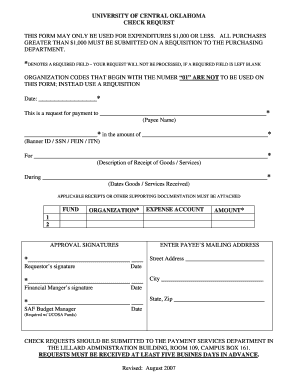
"S" Account Check Request University of Central Oklahoma Form


What is the "S" Account Check Request University Of Central Oklahoma
The "S" Account Check Request is a specific form used by students and staff at the University of Central Oklahoma to request checks from their designated accounts. This form is essential for managing funds allocated for various purposes, including scholarships, departmental expenses, or personal reimbursements. Understanding this form is crucial for ensuring that requests are processed efficiently and in accordance with university policies.
Key elements of the "S" Account Check Request University Of Central Oklahoma
The key elements of the "S" Account Check Request include the account number, the amount requested, the purpose of the request, and the signature of the requester. Each of these components plays a vital role in validating the request and ensuring that funds are disbursed correctly. Additionally, the form may require supporting documentation to substantiate the request, such as invoices or receipts.
Steps to complete the "S" Account Check Request University Of Central Oklahoma
Completing the "S" Account Check Request involves several straightforward steps:
- Obtain the form from the university's finance office or website.
- Fill in your personal and account information accurately.
- Specify the amount you are requesting and the purpose of the funds.
- Attach any necessary documentation that supports your request.
- Sign and date the form to certify its accuracy.
- Submit the completed form to the appropriate office for processing.
How to use the "S" Account Check Request University Of Central Oklahoma
The "S" Account Check Request is used primarily by students and staff to facilitate financial transactions within the university. To use the form effectively, ensure that you follow the guidelines provided by the university. This includes submitting the form within the specified timelines and providing all required information to avoid delays in processing. Familiarizing yourself with the university's financial policies can also enhance your understanding of how to navigate this process.
Required Documents
When submitting the "S" Account Check Request, certain documents may be required to support your request. These typically include:
- Invoices related to the expense.
- Receipts for any purchases made.
- Any additional forms specified by the university's finance office.
Having these documents ready can expedite the approval process and ensure compliance with university regulations.
Form Submission Methods
The "S" Account Check Request can generally be submitted through various methods, including:
- Online submission through the university's financial portal.
- Mailing the completed form to the finance office.
- In-person delivery to the designated office.
Choosing the appropriate submission method can depend on your urgency and the specific requirements outlined by the university.
Quick guide on how to complete quotsquot account check request university of central oklahoma
Effortlessly create [SKS] on any device
Digital document management has gained signNow traction among companies and individuals. It offers an excellent environmentally friendly substitute for conventional printed and signed paperwork, allowing you to obtain the correct form and securely preserve it online. airSlate SignNow equips you with all the tools required to produce, modify, and eSign your papers promptly without interruptions. Handle [SKS] on any device using airSlate SignNow's Android or iOS applications and streamline your document-related processes today.
The simplest method to alter and eSign [SKS] with ease
- Access [SKS] and click Get Form to begin.
- Utilize the tools we offer to fill out your document.
- Emphasize important sections of your documents or obscure sensitive information with tools that airSlate SignNow provides specifically for that purpose.
- Create your eSignature with the Sign feature, which takes mere seconds and carries the same legal validity as a traditional handwritten signature.
- Review all details and click the Done button to finalize your changes.
- Choose your preferred method of sending your form, whether by email, SMS, invitation link, or downloading it to your computer.
No more worries about lost or misplaced documents, tedious form searches, or errors that necessitate printing new copies. airSlate SignNow meets all your document management needs in just a few clicks from any device of your choice. Modify and eSign [SKS] to ensure effective communication throughout the form preparation process with airSlate SignNow.
Create this form in 5 minutes or less
Create this form in 5 minutes!
How to create an eSignature for the quotsquot account check request university of central oklahoma
How to create an electronic signature for a PDF online
How to create an electronic signature for a PDF in Google Chrome
How to create an e-signature for signing PDFs in Gmail
How to create an e-signature right from your smartphone
How to create an e-signature for a PDF on iOS
How to create an e-signature for a PDF on Android
People also ask
-
What is the 'S' Account Check Request University Of Central Oklahoma?
'S' Account Check Request University Of Central Oklahoma is a streamlined process that allows students and staff to request checks efficiently. This system is designed to simplify financial transactions within the university, ensuring that requests are processed quickly and accurately.
-
How does airSlate SignNow facilitate the 'S' Account Check Request University Of Central Oklahoma?
airSlate SignNow provides an intuitive platform for submitting and signing 'S' Account Check Requests at the University Of Central Oklahoma. With its user-friendly interface, users can easily fill out forms, eSign documents, and track the status of their requests in real-time.
-
What are the pricing options for using airSlate SignNow for 'S' Account Check Request University Of Central Oklahoma?
airSlate SignNow offers flexible pricing plans tailored to the needs of the University Of Central Oklahoma. Whether you are a student or staff member, you can choose a plan that fits your budget while enjoying the full benefits of the 'S' Account Check Request process.
-
What features does airSlate SignNow offer for the 'S' Account Check Request University Of Central Oklahoma?
Key features of airSlate SignNow for the 'S' Account Check Request University Of Central Oklahoma include customizable templates, secure eSigning, and automated workflows. These features help streamline the request process, reduce paperwork, and enhance overall efficiency.
-
What are the benefits of using airSlate SignNow for 'S' Account Check Request University Of Central Oklahoma?
Using airSlate SignNow for 'S' Account Check Request University Of Central Oklahoma offers numerous benefits, including faster processing times, reduced errors, and improved tracking of requests. This solution not only saves time but also enhances the overall user experience for students and staff.
-
Can airSlate SignNow integrate with other systems for 'S' Account Check Request University Of Central Oklahoma?
Yes, airSlate SignNow can seamlessly integrate with various systems used by the University Of Central Oklahoma. This integration allows for a more cohesive workflow, enabling users to manage their 'S' Account Check Requests alongside other administrative tasks.
-
Is training available for using airSlate SignNow for 'S' Account Check Request University Of Central Oklahoma?
Absolutely! airSlate SignNow provides comprehensive training resources for users at the University Of Central Oklahoma. These resources include tutorials, webinars, and customer support to ensure that everyone can effectively utilize the 'S' Account Check Request system.
Get more for "S" Account Check Request University Of Central Oklahoma
- A to z scavenger hunt pdf form
- Electrical risk assessment example pdf form
- Form 994i settlement information for migrants to australia
- Dermalogica consultation card 389729545 form
- Bise bwp exam duty online application form
- Declaration form for tendering purposes
- Application of ecd job kericho county online form
- De 4 56380 form
Find out other "S" Account Check Request University Of Central Oklahoma
- How To Electronic signature New York Courts Stock Certificate
- Electronic signature South Carolina Sports Separation Agreement Easy
- Electronic signature Virginia Courts Business Plan Template Fast
- How To Electronic signature Utah Courts Operating Agreement
- Electronic signature West Virginia Courts Quitclaim Deed Computer
- Electronic signature West Virginia Courts Quitclaim Deed Free
- Electronic signature Virginia Courts Limited Power Of Attorney Computer
- Can I Sign Alabama Banking PPT
- Electronic signature Washington Sports POA Simple
- How To Electronic signature West Virginia Sports Arbitration Agreement
- Electronic signature Wisconsin Sports Residential Lease Agreement Myself
- Help Me With Sign Arizona Banking Document
- How Do I Sign Arizona Banking Form
- How Can I Sign Arizona Banking Form
- How Can I Sign Arizona Banking Form
- Can I Sign Colorado Banking PPT
- How Do I Sign Idaho Banking Presentation
- Can I Sign Indiana Banking Document
- How Can I Sign Indiana Banking PPT
- How To Sign Maine Banking PPT