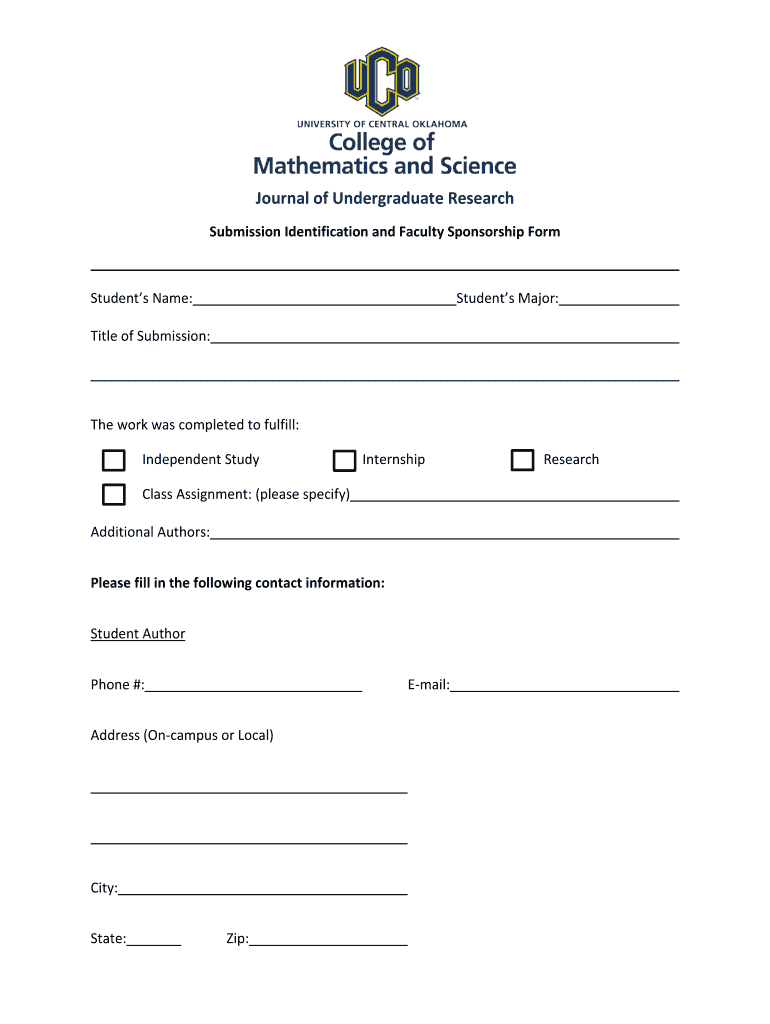
Submission Identification and Faculty Sponsorship Form


What is the Submission Identification And Faculty Sponsorship Form
The Submission Identification And Faculty Sponsorship Form is a crucial document used primarily in academic and research settings. It serves to identify individuals who are seeking sponsorship from faculty members for various projects or submissions. This form ensures that all necessary information is collected to facilitate the sponsorship process, making it easier for both students and faculty to navigate the requirements of academic submissions.
How to use the Submission Identification And Faculty Sponsorship Form
Using the Submission Identification And Faculty Sponsorship Form involves several straightforward steps. First, gather all required personal and project-related information, including your name, contact details, and a brief description of the project for which you seek sponsorship. Next, fill out the form accurately, ensuring that all sections are completed. After completing the form, it should be submitted to the designated faculty member or department for review. This process helps streamline communication and approval for your project.
Steps to complete the Submission Identification And Faculty Sponsorship Form
Completing the Submission Identification And Faculty Sponsorship Form requires careful attention to detail. Follow these steps:
- Begin by entering your personal information, including your full name, email address, and phone number.
- Provide details about your project, including its title, objectives, and the expected outcomes.
- Include the name of the faculty member who will sponsor your submission.
- Review the form for accuracy and completeness before submission.
- Submit the form according to your institution's guidelines, either electronically or in person.
Required Documents
When filling out the Submission Identification And Faculty Sponsorship Form, certain documents may be required to support your application. Typically, these documents include:
- A detailed project proposal outlining your objectives and methodologies.
- Letters of recommendation from faculty or professionals in your field.
- Any previous work or publications that demonstrate your qualifications.
- Proof of enrollment or affiliation with the institution.
Form Submission Methods
The Submission Identification And Faculty Sponsorship Form can usually be submitted through various methods, depending on your institution's policies. Common submission methods include:
- Online submission via the institution's designated platform or portal.
- Mailing a printed copy to the appropriate department.
- Hand-delivering the form to the faculty member or administrative office.
Eligibility Criteria
Eligibility to use the Submission Identification And Faculty Sponsorship Form typically includes being a current student or researcher affiliated with the institution. Specific criteria may vary by department or faculty, so it is essential to check with the relevant office for any additional requirements. Generally, applicants should demonstrate a clear project plan and a need for faculty support to enhance their chances of approval.
Quick guide on how to complete submission identification and faculty sponsorship form
Complete [SKS] effortlessly on any device
Online document management has become increasingly popular among businesses and individuals. It serves as an ideal eco-friendly alternative to conventional printed and signed documents, allowing you to access the necessary form and securely store it online. airSlate SignNow provides you with all the tools required to create, modify, and eSign your documents quickly without delays. Manage [SKS] on any platform with airSlate SignNow Android or iOS applications and enhance any document-centered operation today.
How to modify and eSign [SKS] with ease
- Find [SKS] and click Get Form to begin.
- Utilize the tools we provide to complete your document.
- Select relevant sections of your documents or obscure sensitive information with features that airSlate SignNow offers specifically for that purpose.
- Create your signature using the Sign tool, which takes mere seconds and carries the same legal validity as a traditional handwritten signature.
- Review all the information and click on the Done button to save your updates.
- Decide how you want to send your form, whether by email, text message (SMS), invite link, or download it to your computer.
Eliminate the worry of lost or mislaid files, tedious document searching, or errors that necessitate printing new copies. airSlate SignNow fulfills your document management needs in just a few clicks from any device of your choice. Modify and eSign [SKS] and ensure smooth communication at any stage of the form preparation process with airSlate SignNow.
Create this form in 5 minutes or less
Related searches to Submission Identification And Faculty Sponsorship Form
Create this form in 5 minutes!
How to create an eSignature for the submission identification and faculty sponsorship form
How to create an electronic signature for a PDF online
How to create an electronic signature for a PDF in Google Chrome
How to create an e-signature for signing PDFs in Gmail
How to create an e-signature right from your smartphone
How to create an e-signature for a PDF on iOS
How to create an e-signature for a PDF on Android
People also ask
-
What is the Submission Identification And Faculty Sponsorship Form?
The Submission Identification And Faculty Sponsorship Form is a crucial document designed to streamline the process of submitting requests for faculty sponsorship. This form ensures that all necessary information is collected efficiently, allowing for quicker approvals and better organization of submissions.
-
How can I access the Submission Identification And Faculty Sponsorship Form?
You can easily access the Submission Identification And Faculty Sponsorship Form through the airSlate SignNow platform. Simply log in to your account, navigate to the forms section, and you will find the form ready for use, ensuring a seamless experience.
-
Is there a cost associated with using the Submission Identification And Faculty Sponsorship Form?
Using the Submission Identification And Faculty Sponsorship Form is part of the airSlate SignNow subscription plans. We offer various pricing tiers to accommodate different needs, ensuring that you can find a cost-effective solution that fits your budget.
-
What features does the Submission Identification And Faculty Sponsorship Form offer?
The Submission Identification And Faculty Sponsorship Form includes features such as customizable fields, electronic signatures, and automated workflows. These features enhance the efficiency of the submission process, making it easier for users to manage their requests.
-
How does the Submission Identification And Faculty Sponsorship Form benefit my organization?
Implementing the Submission Identification And Faculty Sponsorship Form can signNowly reduce the time spent on paperwork and approvals. This leads to improved productivity and allows your team to focus on more critical tasks, ultimately benefiting your organization as a whole.
-
Can the Submission Identification And Faculty Sponsorship Form be integrated with other tools?
Yes, the Submission Identification And Faculty Sponsorship Form can be integrated with various third-party applications and tools. This integration capability allows for a more streamlined workflow, enabling you to connect with your existing systems effortlessly.
-
Is the Submission Identification And Faculty Sponsorship Form secure?
Absolutely! The Submission Identification And Faculty Sponsorship Form is designed with security in mind. airSlate SignNow employs advanced encryption and security protocols to ensure that all submitted data is protected and confidential.
Get more for Submission Identification And Faculty Sponsorship Form
Find out other Submission Identification And Faculty Sponsorship Form
- How To eSignature Iowa Banking Quitclaim Deed
- How To eSignature Michigan Banking Job Description Template
- eSignature Missouri Banking IOU Simple
- eSignature Banking PDF New Hampshire Secure
- How Do I eSignature Alabama Car Dealer Quitclaim Deed
- eSignature Delaware Business Operations Forbearance Agreement Fast
- How To eSignature Ohio Banking Business Plan Template
- eSignature Georgia Business Operations Limited Power Of Attorney Online
- Help Me With eSignature South Carolina Banking Job Offer
- eSignature Tennessee Banking Affidavit Of Heirship Online
- eSignature Florida Car Dealer Business Plan Template Myself
- Can I eSignature Vermont Banking Rental Application
- eSignature West Virginia Banking Limited Power Of Attorney Fast
- eSignature West Virginia Banking Limited Power Of Attorney Easy
- Can I eSignature Wisconsin Banking Limited Power Of Attorney
- eSignature Kansas Business Operations Promissory Note Template Now
- eSignature Kansas Car Dealer Contract Now
- eSignature Iowa Car Dealer Limited Power Of Attorney Easy
- How Do I eSignature Iowa Car Dealer Limited Power Of Attorney
- eSignature Maine Business Operations Living Will Online