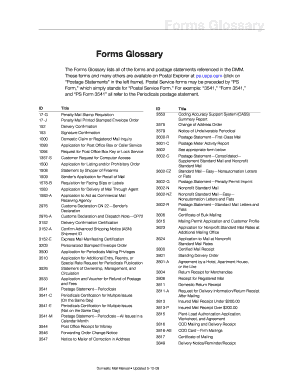
Usps Form 1094 PDF 2008


What is the USPS Form 1094 PDF?
The USPS Form 1094 is a document used by individuals and businesses to request a post office box key or lock service from the United States Postal Service. This form is essential for those who wish to secure a post office box and ensures that all necessary information is collected for processing the request. The form captures details such as the applicant's name, address, and the specific services needed, making it a crucial step in obtaining postal services.
How to Obtain the USPS Form 1094 PDF
To obtain the USPS Form 1094 PDF, individuals can visit the official United States Postal Service website, where the form is available for download. Alternatively, the form can be requested directly at any local post office. Postal staff can provide a physical copy of the form or guide users on how to access it online. Ensuring that you have the most current version of the form is important for a smooth application process.
Steps to Complete the USPS Form 1094 PDF
Completing the USPS Form 1094 involves several straightforward steps:
- Download the form from the USPS website or obtain a physical copy at a post office.
- Fill in your personal information, including your name, address, and contact details.
- Specify the type of service you are requesting, such as a new key or lock service.
- Review the information for accuracy before submitting the form.
- Submit the completed form at your local post office or via the designated submission method.
Legal Use of the USPS Form 1094 PDF
The USPS Form 1094 is legally binding when completed accurately and submitted according to postal regulations. It serves as an official request for postal services, and any false information provided may lead to penalties or denial of service. Users should ensure they understand the legal implications of the form and comply with all requirements to avoid complications.
Key Elements of the USPS Form 1094 PDF
Key elements of the USPS Form 1094 include:
- Applicant Information: Name, address, and contact details of the individual or business requesting the service.
- Service Requested: Specific details about the post office box key or lock service being requested.
- Signature: The applicant's signature, confirming the accuracy of the information provided.
Form Submission Methods
The USPS Form 1094 can be submitted through various methods, including:
- In-Person: Deliver the completed form directly to your local post office.
- By Mail: Send the form to the designated postal address provided on the form.
- Online: If applicable, use the USPS online services to submit the form electronically.
Quick guide on how to complete usps form 1094 pdf
Complete Usps Form 1094 Pdf effortlessly on any device
Digital document management has become increasingly favored by companies and individuals alike. It offers an excellent environmentally-friendly substitute to conventional printed and signed documents, allowing you to access the correct template and securely keep it online. airSlate SignNow provides you with all the tools necessary to create, revise, and electronically sign your documents quickly without delays. Manage Usps Form 1094 Pdf on any platform with airSlate SignNow's Android or iOS applications and enhance any document-centric procedure today.
The easiest way to modify and electronically sign Usps Form 1094 Pdf with ease
- Obtain Usps Form 1094 Pdf and click Get Form to begin.
- Utilize the tools we offer to complete your document.
- Select important portions of the documents or redact sensitive information with tools that airSlate SignNow provides specifically for that purpose.
- Generate your signature using the Sign tool, which takes moments and holds the same legal significance as a traditional wet ink signature.
- Review all the details and then click the Done button to save your modifications.
- Choose your preferred method of delivering your form, whether by email, SMS, or invitation link, or download it to your computer.
Eliminate concerns about lost or misplaced files, tedious form searches, or mistakes that require new document copies to be printed. airSlate SignNow addresses all your document management needs in just a few clicks from any device you prefer. Modify and electronically sign Usps Form 1094 Pdf and ensure outstanding communication at any stage of your document preparation process with airSlate SignNow.
Create this form in 5 minutes or less
Find and fill out the correct usps form 1094 pdf
Create this form in 5 minutes!
How to create an eSignature for the usps form 1094 pdf
How to create an electronic signature for a PDF online
How to create an electronic signature for a PDF in Google Chrome
How to create an e-signature for signing PDFs in Gmail
How to create an e-signature right from your smartphone
How to create an e-signature for a PDF on iOS
How to create an e-signature for a PDF on Android
People also ask
-
What is the purpose of the form 1094 post office?
The form 1094 post office is utilized for submitting health insurance information to the IRS. This form acts as a transmittal for other forms related to health care coverage. Understanding its purpose helps ensure compliance with federal regulations.
-
How can airSlate SignNow assist with the form 1094 post office?
airSlate SignNow simplifies the process of preparing and eSigning the form 1094 post office. With our platform, businesses can quickly complete and send the form securely. This not only saves time but also boosts accuracy in submissions.
-
Is there a cost associated with using airSlate SignNow for the form 1094 post office?
Yes, there is a pricing structure for airSlate SignNow services. However, the cost is considered cost-effective compared to traditional methods of sending and eSigning the form 1094 post office, making it a smart investment for businesses.
-
What features does airSlate SignNow offer for the form 1094 post office?
airSlate SignNow offers several features for the form 1094 post office, including secure eSignature capabilities, document templates, and document tracking. These features streamline the process and enhance productivity, allowing for efficient form handling.
-
Are there any integrations available with airSlate SignNow for the form 1094 post office?
Yes, airSlate SignNow integrates seamlessly with various applications and platforms to facilitate the processing of the form 1094 post office. These integrations enhance workflow efficiency, allowing users to manage all aspects of their documents from one central location.
-
What benefits does eSigning the form 1094 post office provide?
ESigning the form 1094 post office offers numerous benefits, including increased security and reduced processing time. With airSlate SignNow, businesses can ensure that their documents are signed and delivered reliably. This ultimately enhances compliance and eliminates the hassles associated with physical paperwork.
-
How secure is the airSlate SignNow platform for handling the form 1094 post office?
The airSlate SignNow platform employs advanced security measures to ensure that documents, including the form 1094 post office, are protected at all times. With encrypted transmissions and secure cloud storage, users can trust that their sensitive information is safe from unauthorized access.
Get more for Usps Form 1094 Pdf
Find out other Usps Form 1094 Pdf
- How Do I Sign Wyoming Life Sciences Confidentiality Agreement
- Sign Iowa Plumbing Contract Safe
- Sign Iowa Plumbing Quitclaim Deed Computer
- Sign Maine Plumbing LLC Operating Agreement Secure
- How To Sign Maine Plumbing POA
- Sign Maryland Plumbing Letter Of Intent Myself
- Sign Hawaii Orthodontists Claim Free
- Sign Nevada Plumbing Job Offer Easy
- Sign Nevada Plumbing Job Offer Safe
- Sign New Jersey Plumbing Resignation Letter Online
- Sign New York Plumbing Cease And Desist Letter Free
- Sign Alabama Real Estate Quitclaim Deed Free
- How Can I Sign Alabama Real Estate Affidavit Of Heirship
- Can I Sign Arizona Real Estate Confidentiality Agreement
- How Do I Sign Arizona Real Estate Memorandum Of Understanding
- Sign South Dakota Plumbing Job Offer Later
- Sign Tennessee Plumbing Business Letter Template Secure
- Sign South Dakota Plumbing Emergency Contact Form Later
- Sign South Dakota Plumbing Emergency Contact Form Myself
- Help Me With Sign South Dakota Plumbing Emergency Contact Form