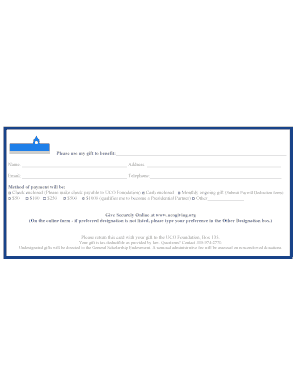
Annual Report 13 RPG Form


What is the Annual Report 13 RPG
The Annual Report 13 RPG is a crucial document that organizations in the United States must file to provide a comprehensive overview of their financial performance and operational activities over the past year. This report is typically required for specific types of entities, such as non-profits and certain businesses, to ensure transparency and accountability. It includes essential information such as revenue, expenses, and any significant changes in operations or governance.
Steps to complete the Annual Report 13 RPG
Completing the Annual Report 13 RPG involves several key steps:
- Gather financial statements, including income statements and balance sheets.
- Review any changes in organizational structure or management.
- Compile data on revenue sources and expenditures for the reporting period.
- Ensure compliance with any state-specific reporting requirements.
- Complete the form accurately, ensuring all sections are filled out as required.
- Review the report for any errors or omissions before submission.
Legal use of the Annual Report 13 RPG
The Annual Report 13 RPG must be used in accordance with applicable state and federal laws. Organizations are legally obligated to provide truthful and accurate information within the report. Failure to comply with these legal standards can result in penalties, including fines and potential legal action. It is essential for organizations to understand their legal responsibilities when preparing and submitting this document.
Filing Deadlines / Important Dates
Organizations must be aware of the filing deadlines associated with the Annual Report 13 RPG. Typically, these deadlines vary by state and can fall on the anniversary of the organization’s formation or another specified date. It is important to check with the relevant state authorities to confirm the exact deadlines to avoid late fees or penalties. Marking these dates on a calendar can help ensure timely compliance.
Required Documents
To successfully complete the Annual Report 13 RPG, certain documents are required. These may include:
- Financial statements from the reporting period.
- Previous year’s Annual Report, if applicable.
- Documentation of any changes in governance or management.
- Tax identification numbers and other relevant organizational information.
Examples of using the Annual Report 13 RPG
Organizations may utilize the Annual Report 13 RPG in various scenarios, including:
- Non-profit organizations reporting to state authorities to maintain their tax-exempt status.
- Businesses seeking to provide transparency to stakeholders and investors.
- Entities that must comply with state regulations to maintain their good standing.
Who Issues the Form
The Annual Report 13 RPG is typically issued by state regulatory agencies that oversee business and non-profit entities. Each state has its own specific agency responsible for the collection and processing of these reports. Organizations should consult their state’s business or non-profit division for the exact issuing authority and any specific instructions related to the form.
Quick guide on how to complete annual report 13 rpg
Complete [SKS] seamlessly on any device
Online document organization has become increasingly favored by businesses and individuals. It offers an ideal eco-friendly substitute for conventional printed and signed documents, allowing you to obtain the necessary form and securely store it online. airSlate SignNow equips you with all the tools you require to create, modify, and electronically sign your documents quickly without delays. Manage [SKS] on any device with airSlate SignNow Android or iOS applications and simplify any document-related process today.
The easiest method to alter and eSign [SKS] effortlessly
- Find [SKS] and click Get Form to begin.
- Utilize the tools we offer to complete your document.
- Select pertinent sections of your documents or redact sensitive information with tools that airSlate SignNow specifically provides for that purpose.
- Create your signature with the Sign tool, which takes mere seconds and holds the same legal significance as a traditional handwritten signature.
- Review all the details and then click on the Done button to save your adjustments.
- Choose how you want to send your form, via email, text message (SMS), or invitation link, or download it to your computer.
Say goodbye to lost or misplaced documents, tedious form navigation, or mistakes that require printing new document copies. airSlate SignNow addresses your needs in document management in just a few clicks from any device of your choice. Modify and eSign [SKS] and ensure effective communication at any stage of your form preparation process with airSlate SignNow.
Create this form in 5 minutes or less
Related searches to Annual Report 13 RPG
Create this form in 5 minutes!
How to create an eSignature for the annual report 13 rpg
How to create an electronic signature for a PDF online
How to create an electronic signature for a PDF in Google Chrome
How to create an e-signature for signing PDFs in Gmail
How to create an e-signature right from your smartphone
How to create an e-signature for a PDF on iOS
How to create an e-signature for a PDF on Android
People also ask
-
What is the Annual Report 13 RPG?
The Annual Report 13 RPG is a comprehensive document that outlines the financial performance and operational activities of a business over the past year. It is essential for stakeholders to understand the company's growth and future prospects. Utilizing airSlate SignNow can streamline the process of preparing and signing this important report.
-
How can airSlate SignNow help with the Annual Report 13 RPG?
airSlate SignNow simplifies the creation and signing of the Annual Report 13 RPG by providing an intuitive platform for document management. Users can easily upload, edit, and send the report for eSignature, ensuring a faster turnaround time. This efficiency helps businesses focus on their core activities while ensuring compliance.
-
What are the pricing options for airSlate SignNow when preparing the Annual Report 13 RPG?
airSlate SignNow offers flexible pricing plans that cater to businesses of all sizes. Whether you need basic features or advanced functionalities for your Annual Report 13 RPG, there is a plan that fits your budget. You can choose from monthly or annual subscriptions, ensuring you only pay for what you need.
-
What features does airSlate SignNow provide for the Annual Report 13 RPG?
airSlate SignNow includes features such as customizable templates, real-time collaboration, and secure eSigning, all of which are beneficial for creating the Annual Report 13 RPG. Additionally, the platform allows for document tracking and reminders, ensuring that all stakeholders are engaged in the signing process. These features enhance productivity and accuracy.
-
Are there any integrations available for airSlate SignNow to assist with the Annual Report 13 RPG?
Yes, airSlate SignNow integrates seamlessly with various applications such as Google Drive, Dropbox, and Microsoft Office. These integrations allow users to easily import and export documents related to the Annual Report 13 RPG. This connectivity enhances workflow efficiency and ensures that all necessary data is readily accessible.
-
What are the benefits of using airSlate SignNow for the Annual Report 13 RPG?
Using airSlate SignNow for the Annual Report 13 RPG offers numerous benefits, including reduced turnaround times and improved document security. The platform's user-friendly interface makes it easy for teams to collaborate and finalize reports quickly. Additionally, the eSigning feature ensures that all signatures are legally binding and compliant with regulations.
-
Is airSlate SignNow secure for handling the Annual Report 13 RPG?
Absolutely, airSlate SignNow prioritizes security and compliance, making it a safe choice for handling sensitive documents like the Annual Report 13 RPG. The platform employs advanced encryption and authentication measures to protect your data. This commitment to security helps businesses maintain trust with their stakeholders.
Get more for Annual Report 13 RPG
Find out other Annual Report 13 RPG
- Help Me With eSignature Florida Courts Affidavit Of Heirship
- Electronic signature Alabama Banking RFP Online
- eSignature Iowa Courts Quitclaim Deed Now
- eSignature Kentucky Courts Moving Checklist Online
- eSignature Louisiana Courts Cease And Desist Letter Online
- How Can I Electronic signature Arkansas Banking Lease Termination Letter
- eSignature Maryland Courts Rental Application Now
- eSignature Michigan Courts Affidavit Of Heirship Simple
- eSignature Courts Word Mississippi Later
- eSignature Tennessee Sports Last Will And Testament Mobile
- How Can I eSignature Nevada Courts Medical History
- eSignature Nebraska Courts Lease Agreement Online
- eSignature Nebraska Courts LLC Operating Agreement Easy
- Can I eSignature New Mexico Courts Business Letter Template
- eSignature New Mexico Courts Lease Agreement Template Mobile
- eSignature Courts Word Oregon Secure
- Electronic signature Indiana Banking Contract Safe
- Electronic signature Banking Document Iowa Online
- Can I eSignature West Virginia Sports Warranty Deed
- eSignature Utah Courts Contract Safe