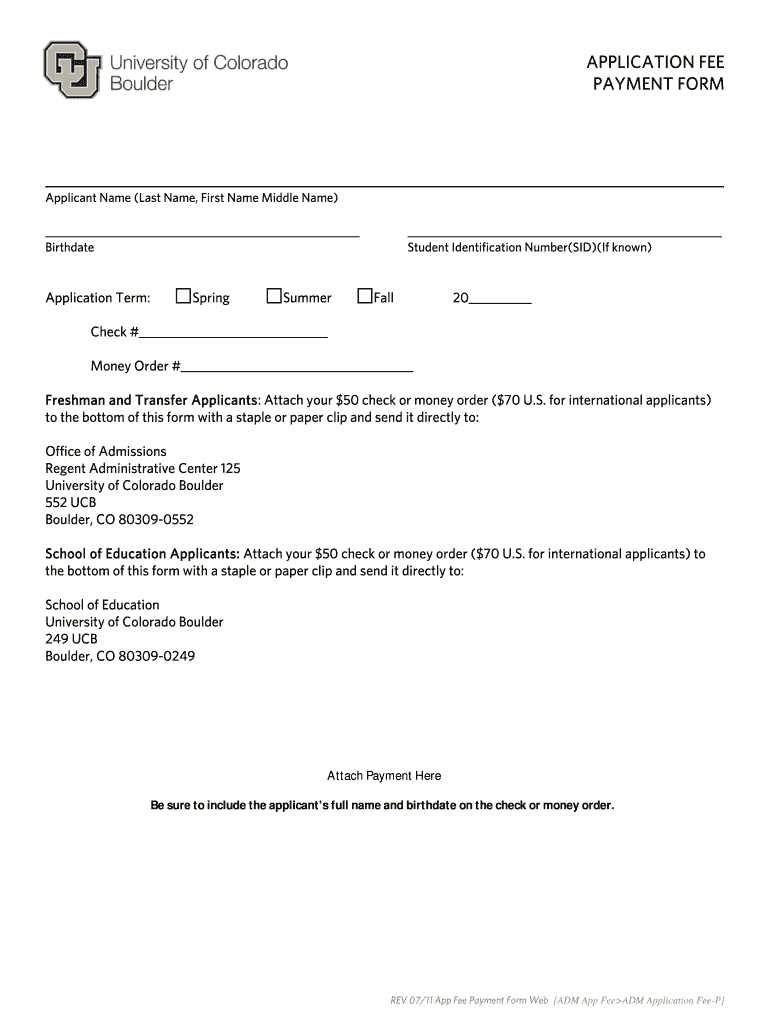
Application Fee Payment Form University of Colorado at Boulder


What is the Application Fee Payment Form University Of Colorado At Boulder
The Application Fee Payment Form for the University of Colorado at Boulder is a crucial document required for prospective students applying to the university. This form facilitates the payment of the application fee, which is necessary for processing admissions applications. It ensures that the university can efficiently manage applications and maintain its operational standards. The form typically includes essential information such as the applicant's name, contact details, and payment method, allowing for a streamlined application process.
How to use the Application Fee Payment Form University Of Colorado At Boulder
Using the Application Fee Payment Form for the University of Colorado at Boulder involves several straightforward steps. First, applicants need to access the form, which can usually be found on the university's admissions website. After downloading or printing the form, applicants should fill in their personal information accurately. Next, they must select their preferred payment method, which may include credit card or electronic check options. Once completed, the form should be submitted according to the university's instructions, either online or via mail, to ensure timely processing of the application.
Steps to complete the Application Fee Payment Form University Of Colorado At Boulder
Completing the Application Fee Payment Form for the University of Colorado at Boulder requires attention to detail. Here are the steps to follow:
- Access the form from the university's official admissions page.
- Fill in your full name, address, and other required personal details.
- Select the appropriate application type and indicate your payment method.
- Provide any necessary payment information, including credit card details or bank account information for electronic checks.
- Review the form for accuracy before submission.
- Submit the form as directed, ensuring it reaches the admissions office by the application deadline.
Key elements of the Application Fee Payment Form University Of Colorado At Boulder
The Application Fee Payment Form for the University of Colorado at Boulder contains several key elements that applicants should be aware of. These include:
- Applicant Information: Personal details such as name, address, and contact information.
- Application Type: Selection of the specific program or degree for which the application is being submitted.
- Payment Information: Options for payment methods, including credit card and electronic check.
- Signature: A section for the applicant's signature to authorize the payment.
- Submission Instructions: Clear guidelines on how and where to submit the completed form.
Eligibility Criteria
To successfully use the Application Fee Payment Form for the University of Colorado at Boulder, applicants must meet certain eligibility criteria. Generally, this includes being a prospective student who is applying for admission to an undergraduate or graduate program. Applicants should ensure they have completed all necessary prerequisites for their chosen program and are aware of any specific requirements related to their application type. Meeting these criteria is essential for the university to process applications efficiently.
Form Submission Methods
The Application Fee Payment Form for the University of Colorado at Boulder can be submitted through various methods. Applicants typically have the option to submit the form online through the university's admissions portal, which is the most efficient method. Alternatively, applicants may choose to mail the completed form to the admissions office. In some cases, in-person submission at designated university locations may also be available. Each method has specific instructions that applicants should follow to ensure their application is processed without delay.
Quick guide on how to complete application fee payment form university of colorado at boulder
Finish [SKS] effortlessly on any gadget
Web-based document management has gained popularity among companies and individuals. It offers an ideal eco-friendly substitute for traditional printed and signed documents, allowing you to locate the right form and securely save it online. airSlate SignNow provides all the tools necessary to create, modify, and electronically sign your documents quickly without interruptions. Handle [SKS] on any gadget with airSlate SignNow Android or iOS applications and enhance any document-based workflow today.
The easiest method to modify and electronically sign [SKS] without hassle
- Locate [SKS] and click on Get Form to begin.
- Utilize the tools at your disposal to complete your document.
- Emphasize important sections of the documents or obscure sensitive information with tools that airSlate SignNow provides specifically for that purpose.
- Create your electronic signature using the Sign tool, which takes mere seconds and holds the same legal validity as a conventional wet ink signature.
- Review the details and click on the Done button to save your modifications.
- Select how you wish to send your form, via email, SMS, or invitation link, or download it to your computer.
Forget about lost or misfiled documents, tedious form searching, or errors that necessitate printing new document copies. airSlate SignNow meets your document management needs in just a few clicks from any device of your choosing. Edit and electronically sign [SKS] while ensuring excellent communication throughout your form preparation process with airSlate SignNow.
Create this form in 5 minutes or less
Related searches to Application Fee Payment Form University Of Colorado At Boulder
Create this form in 5 minutes!
How to create an eSignature for the application fee payment form university of colorado at boulder
How to create an electronic signature for a PDF online
How to create an electronic signature for a PDF in Google Chrome
How to create an e-signature for signing PDFs in Gmail
How to create an e-signature right from your smartphone
How to create an e-signature for a PDF on iOS
How to create an e-signature for a PDF on Android
People also ask
-
What is the Application Fee Payment Form University Of Colorado At Boulder?
The Application Fee Payment Form University Of Colorado At Boulder is a document that allows prospective students to submit their application fees electronically. This form simplifies the payment process, ensuring that applicants can easily complete their submissions without delays.
-
How do I access the Application Fee Payment Form University Of Colorado At Boulder?
You can access the Application Fee Payment Form University Of Colorado At Boulder through the university's official admissions website. Simply navigate to the application section, and you will find the form available for download or online submission.
-
What payment methods are accepted for the Application Fee Payment Form University Of Colorado At Boulder?
The Application Fee Payment Form University Of Colorado At Boulder typically accepts various payment methods, including credit cards, debit cards, and electronic checks. Be sure to check the specific payment options listed on the form to ensure a smooth transaction.
-
Is there a fee associated with the Application Fee Payment Form University Of Colorado At Boulder?
Yes, there is a fee associated with the Application Fee Payment Form University Of Colorado At Boulder. The fee amount may vary depending on the program you are applying to, so it is important to review the university's admissions page for the most accurate information.
-
Can I get a refund for the Application Fee Payment Form University Of Colorado At Boulder?
Refund policies for the Application Fee Payment Form University Of Colorado At Boulder vary by program. Generally, application fees are non-refundable, but it is advisable to check with the admissions office for specific details regarding your situation.
-
How does the Application Fee Payment Form University Of Colorado At Boulder benefit applicants?
The Application Fee Payment Form University Of Colorado At Boulder benefits applicants by providing a streamlined and efficient way to submit their fees. This electronic process reduces paperwork and helps ensure that applications are processed quickly, allowing students to focus on their academic goals.
-
Are there any discounts available for the Application Fee Payment Form University Of Colorado At Boulder?
Some applicants may qualify for fee waivers or discounts when submitting the Application Fee Payment Form University Of Colorado At Boulder. It is recommended to check the university's financial aid section for eligibility criteria and application procedures.
Get more for Application Fee Payment Form University Of Colorado At Boulder
Find out other Application Fee Payment Form University Of Colorado At Boulder
- Can I eSign Washington Charity LLC Operating Agreement
- eSign Wyoming Charity Living Will Simple
- eSign Florida Construction Memorandum Of Understanding Easy
- eSign Arkansas Doctors LLC Operating Agreement Free
- eSign Hawaii Construction Lease Agreement Mobile
- Help Me With eSign Hawaii Construction LLC Operating Agreement
- eSign Hawaii Construction Work Order Myself
- eSign Delaware Doctors Quitclaim Deed Free
- eSign Colorado Doctors Operating Agreement Computer
- Help Me With eSign Florida Doctors Lease Termination Letter
- eSign Florida Doctors Lease Termination Letter Myself
- eSign Hawaii Doctors Claim Later
- eSign Idaho Construction Arbitration Agreement Easy
- eSign Iowa Construction Quitclaim Deed Now
- How Do I eSign Iowa Construction Quitclaim Deed
- eSign Louisiana Doctors Letter Of Intent Fast
- eSign Maine Doctors Promissory Note Template Easy
- eSign Kentucky Construction Claim Online
- How Can I eSign Maine Construction Quitclaim Deed
- eSign Colorado Education Promissory Note Template Easy