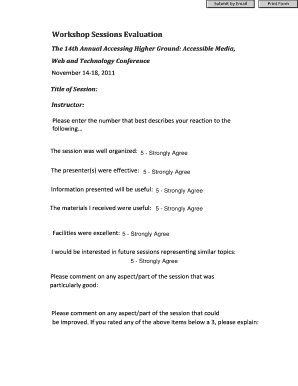
Session Evaluation Form


What is the Session Evaluation Form
The Session Evaluation Form is a structured document designed to gather feedback on specific sessions, workshops, or training programs. It helps organizations assess the effectiveness of their events and understand participants' experiences. By collecting insights on various aspects such as content, delivery, and engagement, this form plays a crucial role in improving future sessions. Typically, it includes questions related to the overall satisfaction of attendees, the relevance of the material presented, and suggestions for improvement.
How to use the Session Evaluation Form
Using the Session Evaluation Form is straightforward. Begin by distributing the form to participants at the end of a session or workshop. This can be done in paper format or digitally, allowing for easy collection of responses. Participants should be encouraged to provide honest feedback, as this information is vital for enhancing future events. Once collected, the responses can be analyzed to identify trends, strengths, and areas needing improvement.
Steps to complete the Session Evaluation Form
Completing the Session Evaluation Form involves several key steps:
- Read each question carefully to understand what feedback is being requested.
- Reflect on your experience during the session, considering aspects like content, delivery, and engagement.
- Provide honest and constructive feedback, using specific examples where possible.
- Submit the completed form as instructed, whether online or in person.
Key elements of the Session Evaluation Form
The Session Evaluation Form typically includes several key elements to ensure comprehensive feedback:
- Rating Scales: These allow participants to rate various aspects of the session, such as content quality and presenter effectiveness.
- Open-Ended Questions: These provide space for participants to share detailed comments and suggestions.
- Demographic Information: Collecting data on the participants can help tailor future sessions to meet audience needs.
Legal use of the Session Evaluation Form
When utilizing the Session Evaluation Form, it is essential to adhere to relevant legal guidelines, particularly regarding data privacy. Organizations should ensure that they collect and store feedback in compliance with laws such as the General Data Protection Regulation (GDPR) or the California Consumer Privacy Act (CCPA). Clear communication about how the feedback will be used and obtaining consent from participants can help mitigate legal risks.
Examples of using the Session Evaluation Form
Organizations can use the Session Evaluation Form in various contexts, including:
- Workshops: To assess the effectiveness of training sessions and identify areas for improvement.
- Conferences: To gather feedback on keynote speakers and breakout sessions.
- Corporate Training: To evaluate employee training programs and enhance learning outcomes.
Quick guide on how to complete session evaluation form
Accomplish [SKS] seamlessly on any gadget
Web-based document management has become increasingly favored by businesses and individuals alike. It offers an ideal eco-friendly substitute for conventional printed and signed papers, as you can obtain the necessary form and securely store it online. airSlate SignNow equips you with all the resources you need to craft, revise, and eSign your documents swiftly without interruptions. Manage [SKS] on any gadget with airSlate SignNow Android or iOS applications and streamline any document-related procedure today.
The easiest method to modify and eSign [SKS] effortlessly
- Obtain [SKS] and click on Get Form to begin.
- Utilize the tools available to complete your document.
- Emphasize pertinent sections of your documents or censor sensitive information with tools provided by airSlate SignNow specifically designed for that aim.
- Generate your signature using the Sign tool, which takes moments and carries the same legal validity as a conventional handwritten signature.
- Review the information and click on the Done button to save your modifications.
- Select your preferred method of sharing your form, whether by email, SMS, invite link, or downloading it to your PC.
Eliminate concerns over lost or misplaced documents, the hassle of searching for forms, or errors that necessitate printing new document versions. airSlate SignNow fulfills all your document management needs in just a few clicks from a device of your choice. Alter and eSign [SKS] and guarantee efficient communication at any stage of your form preparation process with airSlate SignNow.
Create this form in 5 minutes or less
Related searches to Session Evaluation Form
Create this form in 5 minutes!
How to create an eSignature for the session evaluation form
How to create an electronic signature for a PDF online
How to create an electronic signature for a PDF in Google Chrome
How to create an e-signature for signing PDFs in Gmail
How to create an e-signature right from your smartphone
How to create an e-signature for a PDF on iOS
How to create an e-signature for a PDF on Android
People also ask
-
What is a Session Evaluation Form?
A Session Evaluation Form is a tool used to gather feedback from participants about a specific session or event. It helps organizations assess the effectiveness of their programs and improve future sessions. With airSlate SignNow, you can easily create and distribute these forms for efficient data collection.
-
How can I create a Session Evaluation Form using airSlate SignNow?
Creating a Session Evaluation Form with airSlate SignNow is simple and intuitive. You can use our customizable templates to design your form, add relevant questions, and send it out for responses. The platform allows for easy editing and sharing, ensuring you get the feedback you need.
-
Is there a cost associated with using the Session Evaluation Form feature?
Yes, airSlate SignNow offers various pricing plans that include the Session Evaluation Form feature. Depending on your needs, you can choose a plan that fits your budget while providing access to essential tools for document management and eSigning. Check our pricing page for detailed information.
-
What are the benefits of using a Session Evaluation Form?
Using a Session Evaluation Form allows you to collect valuable insights from participants, helping you understand their experiences and areas for improvement. This feedback can enhance future sessions and increase participant satisfaction. With airSlate SignNow, you can streamline this process and analyze responses effectively.
-
Can I integrate the Session Evaluation Form with other tools?
Absolutely! airSlate SignNow offers integrations with various applications, allowing you to connect your Session Evaluation Form with tools you already use. This integration helps automate workflows and ensures that feedback is seamlessly incorporated into your existing systems.
-
How secure is the data collected through the Session Evaluation Form?
Data security is a top priority for airSlate SignNow. The platform employs advanced encryption and security measures to protect the information collected through your Session Evaluation Form. You can trust that your data is safe and compliant with industry standards.
-
Can I customize the Session Evaluation Form to fit my organization's branding?
Yes, airSlate SignNow allows you to fully customize your Session Evaluation Form to align with your organization's branding. You can add your logo, choose colors, and modify the layout to create a professional and cohesive look that resonates with your audience.
Get more for Session Evaluation Form
- Concentra travel health adults 18 years or older vaccine administration record form
- Palliative care consent form 425728874
- Iowa child labor permit instructions iowa division of labor form
- Live scan fingerprinting san francisco form
- Dvs home motor vehicle dealersdvs home records request proceduredvs home records request proceduredvs home records request form
- Reg 256m motor carrier fleet name change index ready if a fleet registrant name is changed during the current registration year form
- Tc 96 184 pdf form
- Transfer to kc form
Find out other Session Evaluation Form
- Can I eSignature Oregon Orthodontists LLC Operating Agreement
- How To eSignature Rhode Island Orthodontists LLC Operating Agreement
- Can I eSignature West Virginia Lawers Cease And Desist Letter
- eSignature Alabama Plumbing Confidentiality Agreement Later
- How Can I eSignature Wyoming Lawers Quitclaim Deed
- eSignature California Plumbing Profit And Loss Statement Easy
- How To eSignature California Plumbing Business Letter Template
- eSignature Kansas Plumbing Lease Agreement Template Myself
- eSignature Louisiana Plumbing Rental Application Secure
- eSignature Maine Plumbing Business Plan Template Simple
- Can I eSignature Massachusetts Plumbing Business Plan Template
- eSignature Mississippi Plumbing Emergency Contact Form Later
- eSignature Plumbing Form Nebraska Free
- How Do I eSignature Alaska Real Estate Last Will And Testament
- Can I eSignature Alaska Real Estate Rental Lease Agreement
- eSignature New Jersey Plumbing Business Plan Template Fast
- Can I eSignature California Real Estate Contract
- eSignature Oklahoma Plumbing Rental Application Secure
- How Can I eSignature Connecticut Real Estate Quitclaim Deed
- eSignature Pennsylvania Plumbing Business Plan Template Safe