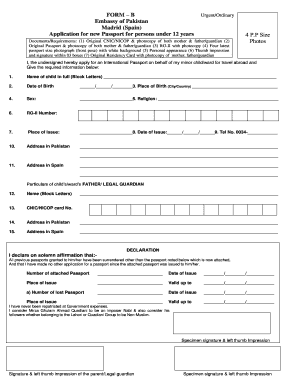
Pakistan Embassy Madrid Passport Form


What is the Pakistan Embassy Madrid Passport Form
The Pakistan Embassy Madrid Passport Form is an official document required for Pakistani citizens residing in Spain to apply for or renew their passports. This form is essential for ensuring that all necessary personal information is collected accurately and complies with the regulations set forth by the embassy. It includes sections for personal identification, passport details, and contact information, making it a vital component of the passport application process.
How to use the Pakistan Embassy Madrid Passport Form
Using the Pakistan Embassy Madrid Passport Form involves several steps to ensure that the application is completed correctly. First, download the form from the embassy's official website or obtain a physical copy at the embassy. Next, fill out the required fields with accurate information, ensuring that all details match your identification documents. Once completed, you can submit the form either online or in person at the embassy, depending on the submission guidelines provided by the embassy.
Steps to complete the Pakistan Embassy Madrid Passport Form
Completing the Pakistan Embassy Madrid Passport Form requires careful attention to detail. Follow these steps:
- Download or collect the passport form from the embassy.
- Provide your full name, date of birth, and nationality in the designated fields.
- Include your current address in Spain and contact information.
- Attach recent passport-sized photographs as per the specifications outlined in the form.
- Sign and date the form to certify that the information provided is accurate.
Required Documents
Along with the Pakistan Embassy Madrid Passport Form, applicants must submit several supporting documents. These typically include:
- A valid national identity card or previous passport.
- Recent passport-sized photographs that meet embassy requirements.
- Proof of residence in Spain, such as a utility bill or lease agreement.
- Any additional documents specified by the embassy based on individual circumstances.
Form Submission Methods
The Pakistan Embassy Madrid Passport Form can be submitted through various methods. Applicants may choose to:
- Submit the form in person at the embassy during business hours.
- Send the completed form and required documents via mail to the embassy's address.
- Utilize any online submission options available on the embassy's website, if applicable.
Legal use of the Pakistan Embassy Madrid Passport Form
The Pakistan Embassy Madrid Passport Form is legally binding when completed and submitted according to the embassy's regulations. It is essential that all information provided is truthful and accurate, as any discrepancies may lead to delays or rejection of the application. The form must be signed by the applicant, affirming that they understand the legal implications of providing false information.
Quick guide on how to complete pakistan embassy madrid passport form
Complete Pakistan Embassy Madrid Passport Form effortlessly on any device
Online document management has gained popularity among businesses and individuals. It offers an ideal eco-friendly alternative to traditional printed and signed documents, enabling you to access the correct form and securely store it online. airSlate SignNow provides all the tools you require to create, modify, and eSign your documents quickly without delays. Manage Pakistan Embassy Madrid Passport Form on any device with airSlate SignNow Android or iOS applications and enhance any document-related process today.
The simplest way to alter and eSign Pakistan Embassy Madrid Passport Form without hassle
- Locate Pakistan Embassy Madrid Passport Form and click Get Form to begin.
- Use the tools we offer to fill out your form.
- Emphasize relevant sections of the documents or conceal sensitive information with tools that airSlate SignNow offers specifically for that purpose.
- Generate your eSignature using the Sign tool, which takes mere seconds and carries the same legal validity as a conventional wet ink signature.
- Review all the details and click on the Done button to save your changes.
- Select how you wish to send your form, via email, SMS, or invitation link, or download it to your computer.
Eliminate concerns about lost or missing files, tedious form searches, or errors that require new document copies. airSlate SignNow meets your document management needs in just a few clicks from any device you prefer. Modify and eSign Pakistan Embassy Madrid Passport Form and ensure effective communication at every step of the form creation process with airSlate SignNow.
Create this form in 5 minutes or less
Create this form in 5 minutes!
How to create an eSignature for the pakistan embassy madrid passport form
How to create an electronic signature for a PDF online
How to create an electronic signature for a PDF in Google Chrome
How to create an e-signature for signing PDFs in Gmail
How to create an e-signature right from your smartphone
How to create an e-signature for a PDF on iOS
How to create an e-signature for a PDF on Android
People also ask
-
What is the pakistani passport form madrid process?
The pakistani passport form madrid process involves filling out specific forms and submitting them to the embassy. It is essential to provide accurate information and required documents to avoid any delays. You can simplify this by using digital solutions that aid in capturing and organizing your information.
-
How much does the pakistani passport form madrid cost?
The cost of the pakistani passport form madrid varies depending on the type of service you require. Generally, there are fees for the application, processing, and any additional services like expedited options. It’s best to check directly with the relevant consulate for the most up-to-date pricing information.
-
What documents do I need for the pakistani passport form madrid?
To complete the pakistani passport form madrid, you'll need documents such as your existing passport, identification photos, and proof of residency. Additionally, any supporting documents related to your application type might be required. Make sure to review the consulate's guidelines carefully.
-
Can I track my pakistani passport form madrid application status?
Yes, you can track your pakistani passport form madrid application status through the embassy's website or customer service. Many consulates offer online tracking services which allow you to monitor the progress of your application. This ensures peace of mind while you wait for your passport.
-
Is the pakistani passport form madrid available online?
Yes, the pakistani passport form madrid is available for download online. By visiting the official embassy website, you can access the form and fill it out digitally, streamlining the application process. Just ensure to verify that you are using the latest version of the form.
-
What features does airSlate SignNow offer for the pakistani passport form madrid?
airSlate SignNow offers a range of features that can enhance your experience with the pakistani passport form madrid. You can electronically sign, send, and manage your documents securely and efficiently. This makes the entire process of submitting your passport form more manageable and less time-consuming.
-
How can airSlate SignNow benefit my application of pakistani passport form madrid?
Using airSlate SignNow can signNowly expedite your application for the pakistani passport form madrid. The platform allows you to fill out and eSign documents quickly, reducing the chances of errors. This streamlined approach means you can focus more on your travel plans with less hassle.
Get more for Pakistan Embassy Madrid Passport Form
Find out other Pakistan Embassy Madrid Passport Form
- Sign Nebraska Employee Suggestion Form Now
- How Can I Sign New Jersey Employee Suggestion Form
- Can I Sign New York Employee Suggestion Form
- Sign Michigan Overtime Authorization Form Mobile
- How To Sign Alabama Payroll Deduction Authorization
- How To Sign California Payroll Deduction Authorization
- How To Sign Utah Employee Emergency Notification Form
- Sign Maine Payroll Deduction Authorization Simple
- How To Sign Nebraska Payroll Deduction Authorization
- Sign Minnesota Employee Appraisal Form Online
- How To Sign Alabama Employee Satisfaction Survey
- Sign Colorado Employee Satisfaction Survey Easy
- Sign North Carolina Employee Compliance Survey Safe
- Can I Sign Oklahoma Employee Satisfaction Survey
- How Do I Sign Florida Self-Evaluation
- How Do I Sign Idaho Disclosure Notice
- Sign Illinois Drug Testing Consent Agreement Online
- Sign Louisiana Applicant Appraisal Form Evaluation Free
- Sign Maine Applicant Appraisal Form Questions Secure
- Sign Wisconsin Applicant Appraisal Form Questions Easy