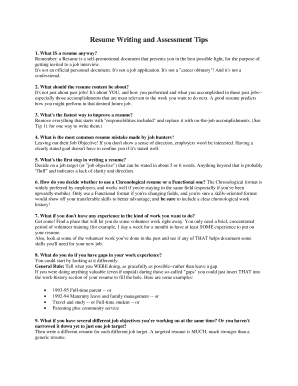
Resume Writing and Assessment Tips Form


Understanding Resume Writing and Assessment Tips
Resume writing and assessment tips are essential tools for job seekers aiming to create compelling resumes that stand out in a competitive job market. These tips focus on structuring resumes effectively, highlighting relevant skills and experiences, and tailoring content to specific job descriptions. By understanding the nuances of resume writing, individuals can enhance their chances of securing interviews and ultimately landing their desired positions.
Key Elements of Effective Resume Writing
When crafting a resume, several key elements should be included to ensure clarity and impact:
- Contact Information: Include your full name, phone number, email address, and LinkedIn profile if applicable.
- Professional Summary: A brief overview that summarizes your qualifications and career goals.
- Work Experience: List relevant positions held, including job titles, company names, locations, and dates of employment, along with bullet points detailing your responsibilities and achievements.
- Education: Include your degrees, institutions attended, and graduation dates.
- Skills: Highlight specific skills that are relevant to the job you are applying for, such as technical skills, languages, or certifications.
Steps to Create a Strong Resume
Creating a strong resume involves a systematic approach:
- Research the job description to understand the required qualifications and skills.
- Choose a clear and professional format that enhances readability.
- Tailor your resume for each application by emphasizing relevant experience and skills.
- Use action verbs to describe your accomplishments and responsibilities.
- Proofread your resume multiple times to eliminate any grammatical or typographical errors.
Legal Considerations in Resume Writing
While writing a resume, it is important to adhere to legal guidelines to avoid potential issues:
- Truthfulness: Ensure all information presented is accurate and verifiable.
- Non-Discrimination: Avoid including personal information that could lead to discrimination, such as age, marital status, or ethnicity.
- Privacy: Be cautious about sharing sensitive information, such as Social Security numbers or financial details.
Common Mistakes to Avoid in Resume Writing
To improve your resume's effectiveness, be aware of common pitfalls:
- Using a Generic Template: Tailoring your resume to specific job applications is crucial.
- Overloading with Information: Keep your resume concise, ideally one page for less experienced candidates and no more than two pages for seasoned professionals.
- Neglecting Formatting: Ensure consistent font sizes, styles, and spacing to enhance readability.
Examples of Strong Resume Formats
Different resume formats can be effective depending on your career stage and industry:
- Chronological Resume: Focuses on work history in reverse chronological order, ideal for those with a solid employment background.
- Functional Resume: Emphasizes skills and experience rather than chronological work history, suitable for career changers or those with gaps in employment.
- Combination Resume: Merges elements of both chronological and functional formats, allowing for a comprehensive view of skills and experience.
Quick guide on how to complete resume writing and assessment tips
Accomplish [SKS] effortlessly on any device
Digital document management has become increasingly favored by organizations and individuals alike. It offers a superb eco-friendly alternative to conventional printed and signed documents, allowing you to find the right form and securely store it online. airSlate SignNow equips you with all the tools necessary to create, modify, and eSign your documents swiftly without delays. Manage [SKS] on any device using the airSlate SignNow Android or iOS applications and streamline any document-related process today.
The simplest way to modify and eSign [SKS] effortlessly
- Find [SKS] and click Get Form to begin.
- Utilize the tools we offer to fill out your form.
- Emphasize pertinent sections of the documents or obscure sensitive information with tools that airSlate SignNow specially provides for this purpose.
- Create your eSignature using the Sign tool, which only takes seconds and holds the same legal validity as a traditional handwritten signature.
- Review all the details and then click the Done button to save your changes.
- Choose your preferred method for submitting your form, whether by email, SMS, or invite link, or download it to your computer.
Eliminate concerns about lost or misplaced documents, tedious form hunting, or mistakes that necessitate printing new copies. airSlate SignNow meets your document management needs in just a few clicks from your device of choice. Modify and eSign [SKS] and ensure excellent communication throughout your form preparation process with airSlate SignNow.
Create this form in 5 minutes or less
Related searches to Resume Writing And Assessment Tips
Create this form in 5 minutes!
How to create an eSignature for the resume writing and assessment tips
How to create an electronic signature for a PDF online
How to create an electronic signature for a PDF in Google Chrome
How to create an e-signature for signing PDFs in Gmail
How to create an e-signature right from your smartphone
How to create an e-signature for a PDF on iOS
How to create an e-signature for a PDF on Android
People also ask
-
What are the key features of airSlate SignNow for Resume Writing And Assessment Tips?
airSlate SignNow offers a range of features that enhance the resume writing and assessment process. Users can easily create, send, and eSign documents, ensuring a streamlined workflow. The platform also provides templates and collaboration tools that help in crafting effective resumes.
-
How does airSlate SignNow improve the resume writing process?
With airSlate SignNow, the resume writing process is simplified through its user-friendly interface. The platform allows for easy document sharing and real-time collaboration, which is essential for gathering feedback on resume drafts. This efficiency is crucial for implementing effective Resume Writing And Assessment Tips.
-
What pricing plans are available for airSlate SignNow?
airSlate SignNow offers flexible pricing plans to cater to different business needs. Whether you're a freelancer or part of a larger organization, you can choose a plan that fits your budget while still benefiting from essential features for Resume Writing And Assessment Tips.
-
Can I integrate airSlate SignNow with other tools for resume management?
Yes, airSlate SignNow supports integrations with various tools that enhance resume management. This allows users to connect their existing systems and streamline their workflow, making it easier to apply Resume Writing And Assessment Tips effectively.
-
What benefits does airSlate SignNow provide for job seekers?
Job seekers can benefit signNowly from airSlate SignNow by utilizing its efficient document management features. The platform helps in creating professional resumes and facilitates quick eSigning, which is essential for timely job applications. Implementing Resume Writing And Assessment Tips becomes easier with these tools.
-
Is airSlate SignNow suitable for teams working on resume assessments?
Absolutely! airSlate SignNow is designed for team collaboration, making it ideal for groups working on resume assessments. The platform allows multiple users to provide input and feedback, ensuring that the best Resume Writing And Assessment Tips are applied collectively.
-
How secure is airSlate SignNow for handling sensitive resume information?
Security is a top priority for airSlate SignNow. The platform employs advanced encryption and compliance measures to protect sensitive resume information. Users can confidently apply Resume Writing And Assessment Tips without worrying about data bsignNowes.
Get more for Resume Writing And Assessment Tips
Find out other Resume Writing And Assessment Tips
- Electronic signature Wisconsin Car Dealer Contract Simple
- Electronic signature Wyoming Car Dealer Lease Agreement Template Computer
- How Do I Electronic signature Mississippi Business Operations Rental Application
- Electronic signature Missouri Business Operations Business Plan Template Easy
- Electronic signature Missouri Business Operations Stock Certificate Now
- Electronic signature Alabama Charity Promissory Note Template Computer
- Electronic signature Colorado Charity Promissory Note Template Simple
- Electronic signature Alabama Construction Quitclaim Deed Free
- Electronic signature Alaska Construction Lease Agreement Template Simple
- Electronic signature Construction Form Arizona Safe
- Electronic signature Kentucky Charity Living Will Safe
- Electronic signature Construction Form California Fast
- Help Me With Electronic signature Colorado Construction Rental Application
- Electronic signature Connecticut Construction Business Plan Template Fast
- Electronic signature Delaware Construction Business Letter Template Safe
- Electronic signature Oklahoma Business Operations Stock Certificate Mobile
- Electronic signature Pennsylvania Business Operations Promissory Note Template Later
- Help Me With Electronic signature North Dakota Charity Resignation Letter
- Electronic signature Indiana Construction Business Plan Template Simple
- Electronic signature Wisconsin Charity Lease Agreement Mobile