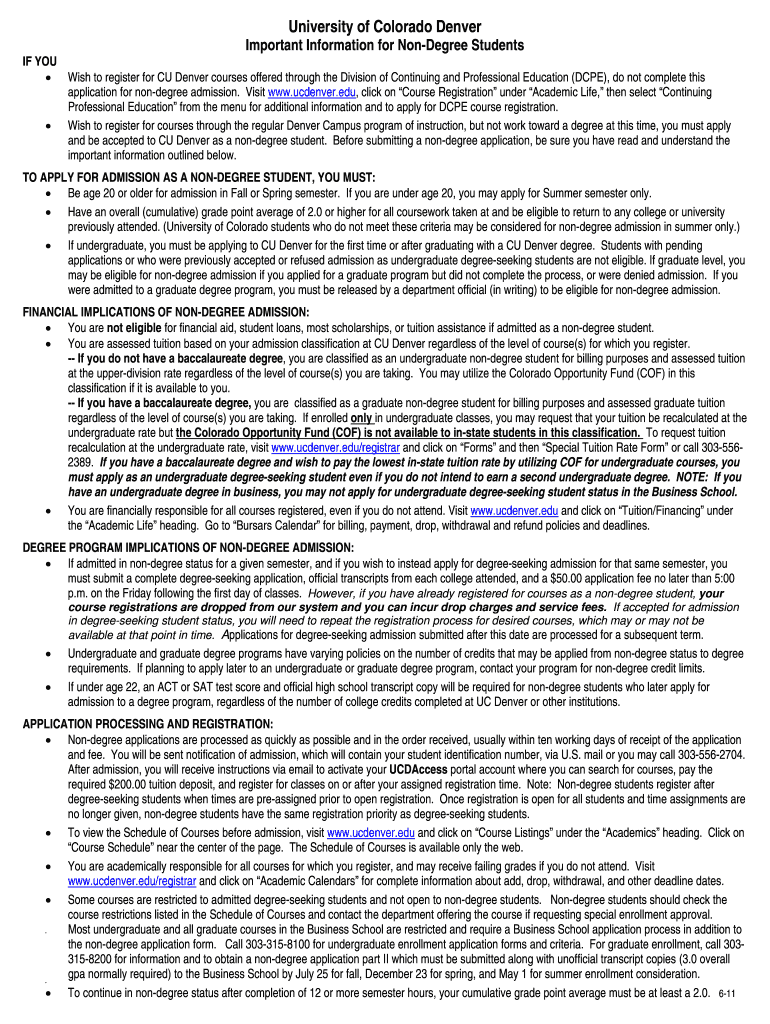
Important Information for Non Degree Students


Understanding Important Information for Non-Degree Students
The Important Information for Non-Degree Students typically outlines essential guidelines and requirements for individuals pursuing education without enrolling in a degree program. This information is crucial for students who may be taking courses for personal enrichment, professional development, or skill enhancement. It helps clarify the academic policies, tuition fees, and available resources that non-degree students can access.
Non-degree students often have different eligibility criteria and application processes compared to degree-seeking students. Understanding these distinctions can help individuals navigate their educational journey more effectively.
How to Utilize Important Information for Non-Degree Students
To effectively use the Important Information for Non-Degree Students, individuals should first familiarize themselves with the specific guidelines provided by their institution. This may include reviewing the academic calendar, understanding registration procedures, and knowing the deadlines for course enrollment.
Additionally, non-degree students should explore available resources such as academic advising, tutoring services, and financial aid options. Being proactive in seeking assistance can enhance the educational experience and ensure that students make informed decisions regarding their studies.
Steps to Complete Important Information for Non-Degree Students
Completing the Important Information for Non-Degree Students involves several key steps:
- Review the eligibility criteria to confirm your status as a non-degree student.
- Gather necessary documentation, such as identification and any prerequisite records.
- Complete the application or registration form as specified by the institution.
- Submit the form by the designated deadline, either online or in person.
- Follow up with the admissions office to confirm your enrollment status.
Each institution may have unique requirements, so it is important to consult their specific guidelines.
Legal Use of Important Information for Non-Degree Students
The legal use of Important Information for Non-Degree Students encompasses adhering to institutional policies and state regulations. Non-degree students must understand their rights and responsibilities, including any applicable tuition fees, refund policies, and academic integrity standards.
Additionally, compliance with federal and state laws regarding education, such as the Family Educational Rights and Privacy Act (FERPA), is essential. This legislation protects the privacy of student education records and ensures that students have access to their information.
Required Documents for Non-Degree Students
When applying as a non-degree student, certain documents are typically required to complete the registration process. Commonly required documents include:
- Proof of identity, such as a government-issued ID or driver's license.
- Transcripts from previous educational institutions, if applicable.
- Completed application or registration form.
- Any additional documentation specified by the institution.
Ensuring that all necessary documents are prepared and submitted can streamline the registration process and prevent delays.
Eligibility Criteria for Non-Degree Students
Eligibility criteria for non-degree students can vary by institution but generally include the following:
- Minimum age requirement, often eighteen years or older.
- High school diploma or equivalent, although some institutions may not require this.
- Specific prerequisites for certain courses, if applicable.
It is important for prospective non-degree students to check with their chosen institution to understand any specific eligibility requirements that may apply.
Quick guide on how to complete important information for non degree students
Accomplish [SKS] effortlessly on any gadget
Web-based document management has gained traction among businesses and individuals. It serves as an excellent environmentally friendly alternative to conventional printed and signed documents, allowing you to locate the appropriate form and securely archive it online. airSlate SignNow provides all the tools you need to create, amend, and electronically sign your documents promptly without delays. Manage [SKS] on any gadget with airSlate SignNow Android or iOS applications and enhance any document-focused procedure today.
How to alter and electronically sign [SKS] with ease
- Locate [SKS] and click on Get Form to begin.
- Make use of the tools we provide to finish your document.
- Select pertinent sections of the documents or redact sensitive data using the tools that airSlate SignNow specifically provides for that purpose.
- Formulate your eSignature using the Sign feature, which takes moments and holds the same legal validity as a conventional ink signature.
- Review the information and click on the Done button to save your modifications.
- Decide how you wish to send your form, via email, SMS, or invitation link, or download it to your computer.
Forget about lost or misplaced files, tedious form searching, or mistakes that necessitate printing new document editions. airSlate SignNow fulfills your document management needs in just a few clicks from your selected device. Modify and electronically sign [SKS] and guarantee exceptional communication at every stage of the form preparation process with airSlate SignNow.
Create this form in 5 minutes or less
Related searches to Important Information For Non Degree Students
Create this form in 5 minutes!
How to create an eSignature for the important information for non degree students
How to create an electronic signature for a PDF online
How to create an electronic signature for a PDF in Google Chrome
How to create an e-signature for signing PDFs in Gmail
How to create an e-signature right from your smartphone
How to create an e-signature for a PDF on iOS
How to create an e-signature for a PDF on Android
People also ask
-
What is the importance of airSlate SignNow for non-degree students?
airSlate SignNow provides non-degree students with a streamlined way to manage their documents electronically. This is particularly important for non-degree students who may need to sign forms quickly and efficiently without the hassle of printing and scanning. The platform ensures that important documents are handled securely and can be accessed anytime, anywhere.
-
How much does airSlate SignNow cost for non-degree students?
Pricing for airSlate SignNow is designed to be cost-effective, making it accessible for non-degree students. Various plans are available, allowing students to choose one that fits their budget and needs. It's important for non-degree students to review the pricing options to find the best fit for their document signing requirements.
-
What features does airSlate SignNow offer for non-degree students?
airSlate SignNow offers a range of features that are beneficial for non-degree students, including eSignature capabilities, document templates, and real-time tracking. These features simplify the process of signing and managing documents, which is crucial for students who may be juggling multiple responsibilities. Understanding these features can help non-degree students maximize their use of the platform.
-
Can non-degree students integrate airSlate SignNow with other tools?
Yes, airSlate SignNow allows non-degree students to integrate with various tools and applications, enhancing their workflow. This integration capability is essential for students who use multiple platforms for their studies or work. By connecting airSlate SignNow with other tools, non-degree students can streamline their document management processes.
-
What are the benefits of using airSlate SignNow for non-degree students?
Using airSlate SignNow offers several benefits for non-degree students, including increased efficiency and reduced paperwork. The platform allows students to sign documents from anywhere, saving time and effort. Additionally, the secure nature of airSlate SignNow ensures that important information is protected, which is vital for non-degree students handling sensitive documents.
-
Is airSlate SignNow user-friendly for non-degree students?
Absolutely! airSlate SignNow is designed to be user-friendly, making it easy for non-degree students to navigate the platform. With an intuitive interface, students can quickly learn how to send and sign documents without any technical expertise. This ease of use is particularly important for non-degree students who may not have extensive experience with digital tools.
-
How does airSlate SignNow ensure the security of documents for non-degree students?
airSlate SignNow prioritizes the security of documents, which is crucial for non-degree students handling sensitive information. The platform employs advanced encryption and security protocols to protect all documents and signatures. Non-degree students can feel confident that their important documents are safe and secure when using airSlate SignNow.
Get more for Important Information For Non Degree Students
Find out other Important Information For Non Degree Students
- How To Integrate Sign in Banking
- How To Use Sign in Banking
- Help Me With Use Sign in Banking
- Can I Use Sign in Banking
- How Do I Install Sign in Banking
- How To Add Sign in Banking
- How Do I Add Sign in Banking
- How Can I Add Sign in Banking
- Can I Add Sign in Banking
- Help Me With Set Up Sign in Government
- How To Integrate eSign in Banking
- How To Use eSign in Banking
- How To Install eSign in Banking
- How To Add eSign in Banking
- How To Set Up eSign in Banking
- How To Save eSign in Banking
- How To Implement eSign in Banking
- How To Set Up eSign in Construction
- How To Integrate eSign in Doctors
- How To Use eSign in Doctors