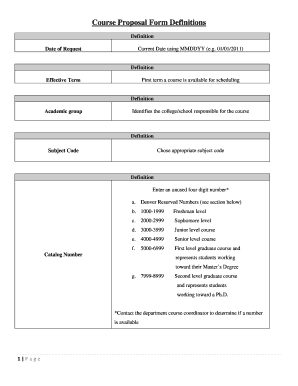
Course Proposal Form Definitions


What is the Course Proposal Form Definitions
The Course Proposal Form Definitions serve as a crucial document used by educational institutions to outline the essential details of a proposed course. This form typically includes information such as the course title, description, objectives, prerequisites, and the intended audience. By standardizing these definitions, institutions ensure that all stakeholders have a clear understanding of the course's purpose and structure. This clarity aids in the evaluation and approval process, facilitating communication between faculty, administration, and accreditation bodies.
Key elements of the Course Proposal Form Definitions
Understanding the key elements of the Course Proposal Form Definitions is vital for effective completion. Essential components often include:
- Course Title: A concise name that reflects the content and focus of the course.
- Course Description: A brief overview that outlines what the course will cover.
- Learning Objectives: Specific goals that students are expected to achieve by the end of the course.
- Prerequisites: Any prior knowledge or courses required for enrollment.
- Assessment Methods: The strategies used to evaluate student performance.
- Course Format: Details on whether the course is delivered in-person, online, or in a hybrid format.
How to use the Course Proposal Form Definitions
Using the Course Proposal Form Definitions involves several steps to ensure that all necessary information is included and accurately presented. Begin by gathering all relevant details about the course you wish to propose. Fill out each section of the form methodically, ensuring clarity and precision in your descriptions. It is also advisable to consult with colleagues or department heads to gather feedback and ensure that the proposal aligns with institutional standards. Once completed, submit the form through the designated channels, which may vary by institution.
Steps to complete the Course Proposal Form Definitions
Completing the Course Proposal Form Definitions involves a systematic approach:
- Gather Information: Collect all necessary details about the course, including objectives and prerequisites.
- Fill Out the Form: Carefully enter information into each section, ensuring accuracy.
- Review and Edit: Check for clarity, coherence, and completeness, making revisions as needed.
- Seek Feedback: Share the draft with colleagues for input and suggestions.
- Submit the Proposal: Follow your institution's submission guidelines to ensure proper processing.
Legal use of the Course Proposal Form Definitions
Understanding the legal implications of the Course Proposal Form Definitions is essential for compliance with institutional and accreditation standards. Institutions must ensure that the proposed course adheres to relevant educational regulations and guidelines. This includes verifying that the course content meets accreditation requirements and that all necessary approvals are obtained before the course is offered. Failure to comply with these legal standards can result in penalties or the rejection of the course proposal.
Examples of using the Course Proposal Form Definitions
Examples of how the Course Proposal Form Definitions can be utilized include:
- Proposing a new course in response to evolving industry needs.
- Updating existing courses to reflect changes in curriculum standards.
- Creating interdisciplinary courses that combine multiple fields of study.
- Documenting course modifications based on student feedback or assessment results.
Quick guide on how to complete course proposal form definitions
Complete [SKS] effortlessly on any device
Online document management has become increasingly popular among businesses and individuals. It offers an ideal eco-friendly substitute for traditional printed and signed documents, as you can easily locate the necessary form and store it securely online. airSlate SignNow provides you with all the resources needed to create, modify, and eSign your documents swiftly without delays. Manage [SKS] on any device using the airSlate SignNow Android or iOS applications and simplify any document-related process today.
How to modify and eSign [SKS] with ease
- Locate [SKS] and click on Get Form to begin.
- Utilize the tools we offer to complete your document.
- Emphasize important parts of your documents or obscure sensitive information with tools specifically designed by airSlate SignNow for that purpose.
- Create your signature using the Sign tool, which takes seconds and has the same legal validity as a conventional wet ink signature.
- Review the information and click on the Done button to preserve your changes.
- Choose how you wish to deliver your form, via email, SMS, invitation link, or download it to your computer.
Forget about lost or misplaced documents, cumbersome form searching, or errors that require printing new copies. airSlate SignNow addresses your document management needs in just a few clicks from any device you prefer. Modify and eSign [SKS] and guarantee excellent communication at every stage of the form preparation process with airSlate SignNow.
Create this form in 5 minutes or less
Related searches to Course Proposal Form Definitions
Create this form in 5 minutes!
How to create an eSignature for the course proposal form definitions
How to create an electronic signature for a PDF online
How to create an electronic signature for a PDF in Google Chrome
How to create an e-signature for signing PDFs in Gmail
How to create an e-signature right from your smartphone
How to create an e-signature for a PDF on iOS
How to create an e-signature for a PDF on Android
People also ask
-
What are Course Proposal Form Definitions?
Course Proposal Form Definitions refer to the specific terms and components that outline the structure and requirements of a course proposal. Understanding these definitions is crucial for educators and institutions to ensure clarity and compliance in their proposals.
-
How can airSlate SignNow help with Course Proposal Form Definitions?
airSlate SignNow streamlines the process of creating and managing Course Proposal Form Definitions by providing customizable templates and eSigning capabilities. This ensures that all stakeholders can easily review, approve, and sign proposals, enhancing collaboration and efficiency.
-
What features does airSlate SignNow offer for Course Proposal Form Definitions?
Key features of airSlate SignNow for Course Proposal Form Definitions include customizable templates, automated workflows, and secure eSigning. These features simplify the proposal process, allowing users to focus on content rather than logistics.
-
Is airSlate SignNow cost-effective for managing Course Proposal Form Definitions?
Yes, airSlate SignNow offers a cost-effective solution for managing Course Proposal Form Definitions. With flexible pricing plans, businesses can choose a package that fits their needs without compromising on essential features.
-
Can I integrate airSlate SignNow with other tools for Course Proposal Form Definitions?
Absolutely! airSlate SignNow integrates seamlessly with various tools and platforms, enhancing the management of Course Proposal Form Definitions. This integration allows users to connect their existing systems, improving workflow and data consistency.
-
What are the benefits of using airSlate SignNow for Course Proposal Form Definitions?
Using airSlate SignNow for Course Proposal Form Definitions offers numerous benefits, including increased efficiency, reduced turnaround times, and enhanced security. These advantages help organizations streamline their proposal processes and improve overall productivity.
-
How secure is airSlate SignNow for Course Proposal Form Definitions?
airSlate SignNow prioritizes security for Course Proposal Form Definitions by employing advanced encryption and compliance with industry standards. This ensures that all documents are protected and that sensitive information remains confidential.
Get more for Course Proposal Form Definitions
Find out other Course Proposal Form Definitions
- How To eSign Hawaii Construction Word
- How Can I eSign Hawaii Construction Word
- How Can I eSign Hawaii Construction Word
- How Do I eSign Hawaii Construction Form
- How Can I eSign Hawaii Construction Form
- How To eSign Hawaii Construction Document
- Can I eSign Hawaii Construction Document
- How Do I eSign Hawaii Construction Form
- How To eSign Hawaii Construction Form
- How Do I eSign Hawaii Construction Form
- How To eSign Florida Doctors Form
- Help Me With eSign Hawaii Doctors Word
- How Can I eSign Hawaii Doctors Word
- Help Me With eSign New York Doctors PPT
- Can I eSign Hawaii Education PDF
- How To eSign Hawaii Education Document
- Can I eSign Hawaii Education Document
- How Can I eSign South Carolina Doctors PPT
- How Can I eSign Kansas Education Word
- How To eSign Kansas Education Document