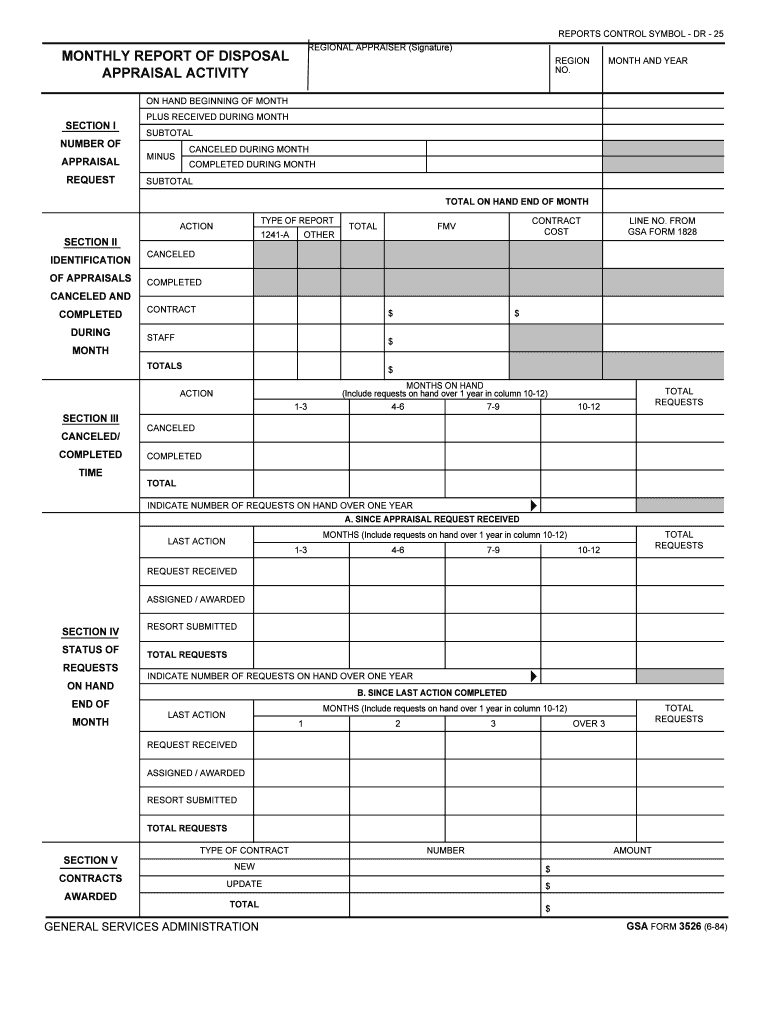
Monthly Report of Disposal Appraisal Activity GSA Form


What is the Monthly Report Of Disposal Appraisal Activity GSA
The Monthly Report Of Disposal Appraisal Activity GSA is a formal document used by federal agencies to track and report the appraisal and disposal of government property. This report provides a comprehensive overview of the activities related to the evaluation and disposition of assets, ensuring transparency and accountability in the management of federal resources. The report is essential for compliance with federal regulations and helps agencies maintain accurate records of property management activities.
How to use the Monthly Report Of Disposal Appraisal Activity GSA
To effectively use the Monthly Report Of Disposal Appraisal Activity GSA, agencies must first gather all relevant data regarding property appraisals and disposals for the reporting period. This includes information on the type of property, its appraised value, and the method of disposal. Once the data is compiled, it should be entered into the designated sections of the report. After completion, the report must be reviewed for accuracy and submitted to the appropriate federal oversight body. Utilizing digital tools can streamline this process, ensuring that the report is filled out accurately and submitted on time.
Steps to complete the Monthly Report Of Disposal Appraisal Activity GSA
Completing the Monthly Report Of Disposal Appraisal Activity GSA involves several key steps:
- Gather all necessary information regarding the assets being appraised or disposed of.
- Fill in the report with details such as property descriptions, appraised values, and disposal methods.
- Review the report for completeness and accuracy, ensuring all required fields are filled.
- Obtain necessary approvals from relevant authorities within the agency.
- Submit the completed report to the designated federal agency or oversight body.
Legal use of the Monthly Report Of Disposal Appraisal Activity GSA
The legal use of the Monthly Report Of Disposal Appraisal Activity GSA is governed by federal regulations that mandate accurate reporting of property management activities. This report must comply with the guidelines set forth by the General Services Administration (GSA) and other relevant federal agencies. Ensuring that the report is completed correctly and submitted on time is crucial for maintaining compliance and avoiding potential legal issues. The use of electronic signatures can enhance the legal validity of the document, as long as it adheres to the eSignature laws in the United States.
Key elements of the Monthly Report Of Disposal Appraisal Activity GSA
Key elements of the Monthly Report Of Disposal Appraisal Activity GSA include:
- Property Description: Detailed information about the asset, including its location and condition.
- Appraisal Value: The estimated market value of the property as determined by an authorized appraiser.
- Disposal Method: The method by which the property will be disposed of, such as sale, donation, or destruction.
- Reporting Period: The specific month for which the report is being submitted.
- Signatures: Required approvals from designated agency officials to validate the report.
Form Submission Methods (Online / Mail / In-Person)
The Monthly Report Of Disposal Appraisal Activity GSA can be submitted through various methods, depending on the agency's requirements. Common submission methods include:
- Online: Many agencies provide an electronic submission option through secure portals, allowing for quicker processing.
- Mail: The report can be printed and sent via postal service to the designated federal office.
- In-Person: Some agencies may require the report to be submitted in person, especially for documents needing immediate attention or approval.
Quick guide on how to complete monthly report of disposal appraisal activity gsa
Easily prepare Monthly Report Of Disposal Appraisal Activity GSA on any device
Digital document management has become increasingly favored by businesses and individuals. It serves as an excellent eco-friendly substitute for conventional printed and signed documents, allowing you to access the necessary form and securely store it online. airSlate SignNow provides you with all the tools needed to create, edit, and electronically sign your documents quickly without delays. Manage Monthly Report Of Disposal Appraisal Activity GSA on any device using airSlate SignNow's Android or iOS applications and enhance any document-related task today.
How to edit and electronically sign Monthly Report Of Disposal Appraisal Activity GSA effortlessly
- Obtain Monthly Report Of Disposal Appraisal Activity GSA and click on Get Form to begin.
- Use the tools we provide to complete your form.
- Highlight important sections of your documents or obscure sensitive data with the tools that airSlate SignNow offers specifically for this purpose.
- Create your signature with the Sign tool, which takes seconds and has the same legal validity as a traditional handwritten signature.
- Review all the information and click on the Done button to store your changes.
- Select how you wish to send your form, via email, SMS, or invitation link, or download it to your computer.
Eliminate concerns about lost or misplaced documents, cumbersome form navigation, or errors that necessitate printing new copies. airSlate SignNow meets your document management needs in just a few clicks from any chosen device. Modify and electronically sign Monthly Report Of Disposal Appraisal Activity GSA to ensure outstanding communication at any stage of your form preparation process with airSlate SignNow.
Create this form in 5 minutes or less
Create this form in 5 minutes!
How to create an eSignature for the monthly report of disposal appraisal activity gsa
How to generate an eSignature for your Monthly Report Of Disposal Appraisal Activity Gsa online
How to create an eSignature for your Monthly Report Of Disposal Appraisal Activity Gsa in Chrome
How to create an electronic signature for putting it on the Monthly Report Of Disposal Appraisal Activity Gsa in Gmail
How to generate an eSignature for the Monthly Report Of Disposal Appraisal Activity Gsa from your smartphone
How to create an electronic signature for the Monthly Report Of Disposal Appraisal Activity Gsa on iOS
How to create an eSignature for the Monthly Report Of Disposal Appraisal Activity Gsa on Android
People also ask
-
What is the Monthly Report Of Disposal Appraisal Activity GSA?
The Monthly Report Of Disposal Appraisal Activity GSA is a detailed overview of disposal and appraisal activities conducted by the General Services Administration. This report provides insights into asset management practices, helping organizations understand the effectiveness of their disposal processes. By utilizing airSlate SignNow, businesses can efficiently submit and manage these reports digitally.
-
How can airSlate SignNow assist with the Monthly Report Of Disposal Appraisal Activity GSA?
airSlate SignNow enables businesses to easily prepare, send, and eSign the Monthly Report Of Disposal Appraisal Activity GSA. With its user-friendly interface, you can streamline the documentation process and ensure that all signatures are captured quickly. This can lead to enhanced compliance and more accurate reporting.
-
What are the pricing options for airSlate SignNow related to the Monthly Report Of Disposal Appraisal Activity GSA?
airSlate SignNow offers various pricing plans to suit different business needs regarding the Monthly Report Of Disposal Appraisal Activity GSA. Each plan includes access to essential features like document templates, custom branding, and integration capabilities. To find the most suitable option for your organization, you can consult our pricing page or contact our sales team.
-
What features does airSlate SignNow offer for the Monthly Report Of Disposal Appraisal Activity GSA?
Key features of airSlate SignNow that support the Monthly Report Of Disposal Appraisal Activity GSA include customizable templates, secure eSigning, and automated workflows. These features help improve efficiency and accuracy in document management, allowing businesses to focus more on their core activities. Additionally, tracking capabilities enable you to monitor the status of your reports in real-time.
-
What benefits can I expect from using airSlate SignNow for the Monthly Report Of Disposal Appraisal Activity GSA?
Using airSlate SignNow for the Monthly Report Of Disposal Appraisal Activity GSA brings multiple benefits, such as increased efficiency, reduced paperwork, and enhanced collaboration among team members. The digital platform allows for instant access to documents, ensuring timely completion of reports. Furthermore, the secure nature of the platform enhances the protection of sensitive information.
-
Can airSlate SignNow integrate with other tools for managing the Monthly Report Of Disposal Appraisal Activity GSA?
Yes, airSlate SignNow offers integration options with various third-party applications to effectively manage the Monthly Report Of Disposal Appraisal Activity GSA. This allows businesses to seamlessly connect their existing systems, improving overall workflow and data synchronization. Common integrations include CRM platforms, cloud storage services, and project management tools.
-
Is there customer support available for airSlate SignNow users regarding the Monthly Report Of Disposal Appraisal Activity GSA?
Absolutely! airSlate SignNow provides dedicated customer support to assist users with inquiries related to the Monthly Report Of Disposal Appraisal Activity GSA. Whether you have questions about features, troubleshooting, or best practices, our knowledgeable support team is ready to help. Support is accessible via email, chat, and phone.
Get more for Monthly Report Of Disposal Appraisal Activity GSA
Find out other Monthly Report Of Disposal Appraisal Activity GSA
- eSignature Kansas High Tech Lease Agreement Template Online
- eSignature Alabama Insurance Forbearance Agreement Safe
- How Can I eSignature Arkansas Insurance LLC Operating Agreement
- Help Me With eSignature Michigan High Tech Emergency Contact Form
- eSignature Louisiana Insurance Rental Application Later
- eSignature Maryland Insurance Contract Safe
- eSignature Massachusetts Insurance Lease Termination Letter Free
- eSignature Nebraska High Tech Rental Application Now
- How Do I eSignature Mississippi Insurance Separation Agreement
- Help Me With eSignature Missouri Insurance Profit And Loss Statement
- eSignature New Hampshire High Tech Lease Agreement Template Mobile
- eSignature Montana Insurance Lease Agreement Template Online
- eSignature New Hampshire High Tech Lease Agreement Template Free
- How To eSignature Montana Insurance Emergency Contact Form
- eSignature New Jersey High Tech Executive Summary Template Free
- eSignature Oklahoma Insurance Warranty Deed Safe
- eSignature Pennsylvania High Tech Bill Of Lading Safe
- eSignature Washington Insurance Work Order Fast
- eSignature Utah High Tech Warranty Deed Free
- How Do I eSignature Utah High Tech Warranty Deed