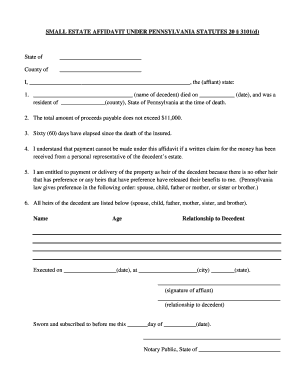
Receipt Payment Form


What is the beneficiary receipt?
A beneficiary receipt is a formal document that acknowledges the receipt of a payment or benefit by an individual designated as a beneficiary. This document serves as proof that the beneficiary has received funds or assets from an estate, trust, or insurance policy. It is essential for maintaining clear records and ensuring that all parties involved are aware of the transaction. The receipt typically includes details such as the amount received, the date of the transaction, and the signatures of the involved parties.
Key elements of the beneficiary receipt
When creating a beneficiary receipt, several key elements must be included to ensure its validity and usefulness:
- Beneficiary Information: Full name and contact details of the beneficiary receiving the payment.
- Payment Details: The specific amount received and the purpose of the payment.
- Date of Transaction: The date when the payment was made.
- Signature: Signatures of both the beneficiary and the executor or administrator of the estate, confirming the transaction.
- Reference Number: Any relevant identification number associated with the payment, such as a claim number or transaction ID.
Steps to complete the beneficiary receipt
Completing a beneficiary receipt involves several straightforward steps to ensure accuracy and compliance:
- Gather Information: Collect all necessary details, including the beneficiary's information and payment specifics.
- Draft the Receipt: Use a template or create a document that includes all key elements of the beneficiary receipt.
- Review for Accuracy: Double-check all information for correctness, ensuring that names, amounts, and dates are accurate.
- Obtain Signatures: Have both the beneficiary and the executor or administrator sign the document to validate the transaction.
- Distribute Copies: Provide copies of the signed receipt to all relevant parties for their records.
Legal use of the beneficiary receipt
The beneficiary receipt is a legally binding document that serves as proof of payment. To ensure its legal standing, it must comply with relevant laws and regulations governing transactions in the United States. This includes adhering to local estate laws and ensuring that all parties involved understand their rights and obligations. Proper execution of the receipt can prevent disputes and provide a clear record of the transaction for future reference.
How to use the beneficiary receipt
The beneficiary receipt can be used in various scenarios, primarily to document the transfer of funds or assets to a beneficiary. It is important in situations such as:
- Distributing funds from a trust or estate to beneficiaries.
- Confirming the receipt of insurance policy payouts.
- Documenting payments made as part of a settlement agreement.
By utilizing a beneficiary receipt, all parties can maintain transparency and ensure that the transaction is properly recorded.
Quick guide on how to complete receipt payment 40987726
Complete Receipt Payment effortlessly on any device
Digital document management has gained traction with both businesses and individuals. It offers an excellent environmentally-friendly substitute to conventional printed and signed papers, allowing you to locate the appropriate form and securely save it online. airSlate SignNow provides you with all the resources necessary to create, edit, and eSign your documents quickly without interruptions. Manage Receipt Payment on any device using airSlate SignNow Android or iOS applications and simplify any document-related process today.
The easiest way to modify and eSign Receipt Payment without hassle
- Find Receipt Payment and then click Get Form to begin.
- Utilize the tools we provide to complete your document.
- Emphasize important sections of your documents or obscure sensitive information with tools that airSlate SignNow specifically provides for that purpose.
- Generate your eSignature using the Sign feature, which takes seconds and holds the same legal validity as a traditional wet ink signature.
- Review the information and then click on the Done button to save your modifications.
- Choose how you wish to send your form, via email, SMS, or invitation link, or download it to your computer.
Eliminate concerns about lost or misplaced files, tedious form searches, or mistakes that require printing new document copies. airSlate SignNow fulfills your document management needs in just a few clicks from any device you prefer. Edit and eSign Receipt Payment and ensure excellent communication at any stage of your form preparation process with airSlate SignNow.
Create this form in 5 minutes or less
Create this form in 5 minutes!
How to create an eSignature for the receipt payment 40987726
How to create an electronic signature for a PDF online
How to create an electronic signature for a PDF in Google Chrome
How to create an e-signature for signing PDFs in Gmail
How to create an e-signature right from your smartphone
How to create an e-signature for a PDF on iOS
How to create an e-signature for a PDF on Android
People also ask
-
What is a beneficiary receipt?
A beneficiary receipt is a document that confirms the acceptance of a beneficiary's claim, often used in financial transactions or asset transfers. With airSlate SignNow, you can easily create and manage beneficiary receipts digitally, ensuring they are securely signed and stored.
-
How does airSlate SignNow help with beneficiary receipts?
airSlate SignNow allows you to generate, send, and eSign beneficiary receipts efficiently. Its intuitive platform lets you customize templates and track all signature requests, ensuring that your beneficiary receipts are handled promptly and securely.
-
What are the pricing options for using airSlate SignNow for beneficiary receipts?
airSlate SignNow offers various pricing plans to fit different business needs, including options for individual users and larger teams. You can efficiently manage beneficiary receipts without breaking the bank, making it a cost-effective solution for all enterprises.
-
Can I integrate airSlate SignNow with other software for beneficial receipts?
Yes, airSlate SignNow provides seamless integrations with a range of third-party applications. This allows you to automate the workflow around beneficiary receipts, linking them with your existing systems for enhanced operational efficiency.
-
What features does airSlate SignNow provide for managing beneficiary receipts?
airSlate SignNow includes features like template creation, electronic signatures, document tracking, and secure storage specifically designed for beneficiary receipts. These functionalities streamline the signing process, making it easy for you to manage and retrieve documents as needed.
-
Is airSlate SignNow secure for handling sensitive beneficiary receipts?
Absolutely, airSlate SignNow prioritizes security by using encryption and secure storage to protect your beneficiary receipts and other sensitive documents. Compliance with industry standards ensures that your data remains confidential and secure at all times.
-
How quickly can I send a beneficiary receipt using airSlate SignNow?
Sending a beneficiary receipt with airSlate SignNow is quick and easy. You can create, customize, and send your document for eSignature in just minutes, allowing you to streamline your processes and reduce waiting times.
Get more for Receipt Payment
Find out other Receipt Payment
- Sign Arizona Insurance Moving Checklist Secure
- Sign New Mexico High Tech Limited Power Of Attorney Simple
- Sign Oregon High Tech POA Free
- Sign South Carolina High Tech Moving Checklist Now
- Sign South Carolina High Tech Limited Power Of Attorney Free
- Sign West Virginia High Tech Quitclaim Deed Myself
- Sign Delaware Insurance Claim Online
- Sign Delaware Insurance Contract Later
- Sign Hawaii Insurance NDA Safe
- Sign Georgia Insurance POA Later
- How Can I Sign Alabama Lawers Lease Agreement
- How Can I Sign California Lawers Lease Agreement
- Sign Colorado Lawers Operating Agreement Later
- Sign Connecticut Lawers Limited Power Of Attorney Online
- Sign Hawaii Lawers Cease And Desist Letter Easy
- Sign Kansas Insurance Rental Lease Agreement Mobile
- Sign Kansas Insurance Rental Lease Agreement Free
- Sign Kansas Insurance Rental Lease Agreement Fast
- Sign Kansas Insurance Rental Lease Agreement Safe
- How To Sign Kansas Insurance Rental Lease Agreement