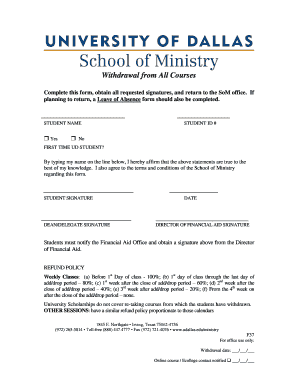
Withdrawal from All Courses University of Dallas Form


What is the Withdrawal From All Courses University Of Dallas
The Withdrawal From All Courses University Of Dallas is a formal process that allows students to officially withdraw from all enrolled courses during a specific academic term. This action is significant as it impacts a student's academic record, financial obligations, and eligibility for future enrollment. Understanding the implications of this withdrawal is essential for students considering this option.
How to Obtain the Withdrawal From All Courses University Of Dallas
To obtain the Withdrawal From All Courses University Of Dallas, students must typically access the form through the university's official website or academic office. It may be necessary to log in to the student portal to download the form. In some cases, students might need to consult their academic advisor or the registrar's office for guidance on completing the process effectively.
Steps to Complete the Withdrawal From All Courses University Of Dallas
Completing the Withdrawal From All Courses involves several key steps:
- Review the university's withdrawal policy to understand deadlines and consequences.
- Obtain the withdrawal form from the appropriate university office or online portal.
- Fill out the form completely, ensuring all required information is accurate.
- Submit the form to the designated office, either in person or electronically, as per university guidelines.
- Confirm the withdrawal has been processed by checking your student account.
Key Elements of the Withdrawal From All Courses University Of Dallas
Several key elements are essential when considering the Withdrawal From All Courses:
- Timing: The withdrawal must be initiated before the deadline set by the university.
- Documentation: Proper documentation may be required, such as the completed withdrawal form and any supporting materials.
- Financial Implications: Students should be aware of how this withdrawal affects tuition and fees, as well as potential refunds.
- Academic Record: A withdrawal may appear on the student’s transcript, impacting future academic opportunities.
Legal Use of the Withdrawal From All Courses University Of Dallas
The Withdrawal From All Courses University Of Dallas must be used in accordance with university policies and applicable laws. Students should ensure they understand their rights and responsibilities regarding academic withdrawals. This includes being aware of any potential financial aid implications and how the withdrawal may affect their standing with the university.
Eligibility Criteria for the Withdrawal From All Courses University Of Dallas
Eligibility for the Withdrawal From All Courses typically includes:
- Current enrollment in courses at the University of Dallas.
- Submission of the withdrawal request within the designated timeframe.
- Compliance with any academic or financial obligations outlined by the university.
Quick guide on how to complete withdrawal from all courses university of dallas
Easily Prepare [SKS] on Any Device
Digital document management has become increasingly favored by both organizations and individuals. It serves as an ideal eco-friendly substitute for traditional printed and signed documents, allowing you to obtain the necessary form and securely store it online. airSlate SignNow provides you with all the tools required to create, modify, and electronically sign your documents swiftly and efficiently. Manage [SKS] on any device using the airSlate SignNow Android or iOS applications and enhance any document-related task today.
How to Modify and Electronically Sign [SKS] Effortlessly
- Locate [SKS] and click Get Form to begin.
- Utilize the tools we offer to complete your document.
- Emphasize important sections of the documents or obscure sensitive information using the tools that airSlate SignNow provides specifically for that purpose.
- Create your signature with the Sign tool, which takes just seconds and holds the same legal validity as a conventional wet ink signature.
- Review all details and then click the Done button to save your updates.
- Choose how you wish to deliver your form, via email, SMS, invitation link, or download it to your computer.
Eliminate concerns about lost or misplaced documents, tedious form searches, or errors that necessitate printing new copies. airSlate SignNow meets your document management needs in just a few clicks from any device you prefer. Modify and eSign [SKS] and ensure outstanding communication at any stage of the form preparation process with airSlate SignNow.
Create this form in 5 minutes or less
Related searches to Withdrawal From All Courses University Of Dallas
Create this form in 5 minutes!
How to create an eSignature for the withdrawal from all courses university of dallas
How to create an electronic signature for a PDF online
How to create an electronic signature for a PDF in Google Chrome
How to create an e-signature for signing PDFs in Gmail
How to create an e-signature right from your smartphone
How to create an e-signature for a PDF on iOS
How to create an e-signature for a PDF on Android
People also ask
-
What is the process for Withdrawal From All Courses University Of Dallas?
The process for Withdrawal From All Courses University Of Dallas typically involves submitting a formal request to the registrar's office. Students must ensure they meet all deadlines and understand the implications on their academic record and financial aid. It's advisable to consult with an academic advisor before proceeding.
-
Are there any fees associated with Withdrawal From All Courses University Of Dallas?
Yes, there may be fees associated with Withdrawal From All Courses University Of Dallas, depending on the timing of your withdrawal. If you withdraw after a certain date, you might incur a financial penalty. Always check the university's policy for the most accurate information regarding fees.
-
How does Withdrawal From All Courses University Of Dallas affect my GPA?
Withdrawal From All Courses University Of Dallas can have varying effects on your GPA. Typically, a 'W' grade is recorded, which does not impact your GPA but may affect your academic standing. It's important to understand how this decision aligns with your long-term academic goals.
-
Can I re-enroll after a Withdrawal From All Courses University Of Dallas?
Yes, students can often re-enroll after a Withdrawal From All Courses University Of Dallas, but they must follow the university's re-admission process. This may include meeting certain academic criteria or submitting additional documentation. It's best to contact the admissions office for specific guidance.
-
What are the benefits of using airSlate SignNow for document management during Withdrawal From All Courses University Of Dallas?
Using airSlate SignNow for document management during Withdrawal From All Courses University Of Dallas streamlines the process by allowing you to eSign and send necessary documents quickly. This easy-to-use solution ensures that all paperwork is handled efficiently, reducing stress during this transitional period.
-
Is airSlate SignNow compatible with university systems for Withdrawal From All Courses University Of Dallas?
Yes, airSlate SignNow integrates seamlessly with various university systems, making it easier to manage documents related to Withdrawal From All Courses University Of Dallas. This compatibility ensures that you can submit your withdrawal forms without any technical issues.
-
What features does airSlate SignNow offer that can assist with Withdrawal From All Courses University Of Dallas?
airSlate SignNow offers features such as customizable templates, secure eSigning, and document tracking, which can greatly assist with Withdrawal From All Courses University Of Dallas. These tools help ensure that all necessary documents are completed accurately and submitted on time.
Get more for Withdrawal From All Courses University Of Dallas
Find out other Withdrawal From All Courses University Of Dallas
- Sign Arkansas Business Insurance Quotation Form Now
- Sign Arkansas Car Insurance Quotation Form Online
- Can I Sign California Car Insurance Quotation Form
- Sign Illinois Car Insurance Quotation Form Fast
- Can I Sign Maryland Car Insurance Quotation Form
- Sign Missouri Business Insurance Quotation Form Mobile
- Sign Tennessee Car Insurance Quotation Form Online
- How Can I Sign Tennessee Car Insurance Quotation Form
- Sign North Dakota Business Insurance Quotation Form Online
- Sign West Virginia Car Insurance Quotation Form Online
- Sign Wisconsin Car Insurance Quotation Form Online
- Sign Alabama Life-Insurance Quote Form Free
- Sign California Apply for Lead Pastor Easy
- Sign Rhode Island Certeficate of Insurance Request Free
- Sign Hawaii Life-Insurance Quote Form Fast
- Sign Indiana Life-Insurance Quote Form Free
- Sign Maryland Church Donation Giving Form Later
- Can I Sign New Jersey Life-Insurance Quote Form
- Can I Sign Pennsylvania Church Donation Giving Form
- Sign Oklahoma Life-Insurance Quote Form Later