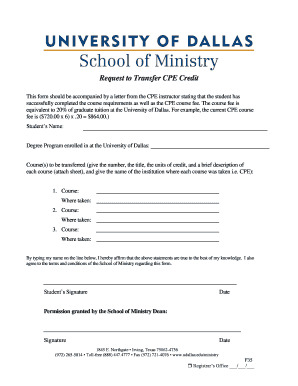
Request to Transfer CPE Credit University of Dallas Form


What is the Request To Transfer CPE Credit University Of Dallas
The Request To Transfer CPE Credit University Of Dallas is an official form used by students and professionals seeking to transfer Continuing Professional Education (CPE) credits from one institution to the University of Dallas. This process is essential for individuals who want to ensure their earned credits are recognized and applied towards their educational or professional development goals. The form typically requires details about the courses completed, the institution where the credits were earned, and any supporting documentation that verifies the completion of these courses.
How to use the Request To Transfer CPE Credit University Of Dallas
Using the Request To Transfer CPE Credit University Of Dallas involves filling out the form accurately and submitting it to the appropriate department at the university. The process generally includes the following steps:
- Obtain the form from the University of Dallas website or the registrar's office.
- Complete the form with all required information, including personal details and course descriptions.
- Attach any necessary documentation, such as transcripts or certificates from the previous institution.
- Submit the completed form via the designated method, which may include online submission, mail, or in-person delivery.
Steps to complete the Request To Transfer CPE Credit University Of Dallas
Completing the Request To Transfer CPE Credit University Of Dallas requires careful attention to detail. Here are the steps to follow:
- Download or request the form from the University of Dallas.
- Fill in your personal information, including your full name, contact details, and student ID if applicable.
- Provide details of the CPE credits you wish to transfer, including course titles, dates attended, and the institution where the credits were earned.
- Attach supporting documents that validate the completion of the courses, such as official transcripts or certificates.
- Review the form for accuracy and completeness.
- Submit the form according to the university's guidelines.
Required Documents
To successfully process the Request To Transfer CPE Credit University Of Dallas, certain documents are typically required. These may include:
- Official transcripts from the institution where the CPE credits were earned.
- Certificates of completion for specific courses.
- A copy of the completed transfer request form.
- Any additional documentation as specified by the University of Dallas.
Eligibility Criteria
Eligibility to transfer CPE credits to the University of Dallas generally depends on several factors, including:
- The relevance of the courses to the program you are pursuing at the University of Dallas.
- The accreditation status of the institution where the credits were earned.
- The minimum grade or completion requirements set by the University of Dallas.
Form Submission Methods
The Request To Transfer CPE Credit University Of Dallas can usually be submitted through various methods. These methods may include:
- Online submission via the university's portal.
- Mailing the completed form to the registrar's office.
- Delivering the form in person to the appropriate department.
Quick guide on how to complete request to transfer cpe credit university of dallas
Prepare [SKS] effortlessly on any device
Digital document management has become increasingly popular among businesses and individuals. It serves as an ideal eco-friendly alternative to conventional printed and signed paperwork, allowing you to access the correct form and securely store it online. airSlate SignNow equips you with all the tools necessary to create, edit, and eSign your documents swiftly without delays. Manage [SKS] on any platform with airSlate SignNow's Android or iOS applications and enhance any document-focused process today.
The simplest way to modify and eSign [SKS] effortlessly
- Locate [SKS] and then click Get Form to begin.
- Utilize the tools we provide to complete your form.
- Emphasize pertinent sections of the documents or obscure sensitive information with tools that airSlate SignNow specifically offers for that purpose.
- Formulate your signature using the Sign feature, which takes seconds and holds the same legal validity as a traditional wet ink signature.
- Verify the information and then click on the Done button to save your changes.
- Choose how you wish to send your form, via email, text message (SMS), or invitation link, or download it to your computer.
Eliminate concerns about lost or misplaced documents, tedious form searches, or mistakes that necessitate printing new document copies. airSlate SignNow addresses your document management needs in just a few clicks from any device of your preference. Edit and eSign [SKS] and ensure excellent communication at any stage of the form preparation process with airSlate SignNow.
Create this form in 5 minutes or less
Related searches to Request To Transfer CPE Credit University Of Dallas
Create this form in 5 minutes!
How to create an eSignature for the request to transfer cpe credit university of dallas
How to create an electronic signature for a PDF online
How to create an electronic signature for a PDF in Google Chrome
How to create an e-signature for signing PDFs in Gmail
How to create an e-signature right from your smartphone
How to create an e-signature for a PDF on iOS
How to create an e-signature for a PDF on Android
People also ask
-
What is the process to Request To Transfer CPE Credit University Of Dallas?
To Request To Transfer CPE Credit University Of Dallas, you need to complete the official transfer form available on the university's website. Ensure that you have all necessary documentation ready, including proof of completed courses. Once submitted, the university will review your request and notify you of the outcome.
-
Are there any fees associated with the Request To Transfer CPE Credit University Of Dallas?
Yes, there may be a nominal fee associated with the Request To Transfer CPE Credit University Of Dallas. This fee typically covers administrative costs related to processing your request. It's advisable to check the university's official website for the most current fee structure.
-
What documents do I need to provide when I Request To Transfer CPE Credit University Of Dallas?
When you Request To Transfer CPE Credit University Of Dallas, you will need to provide your completed transfer form, transcripts from previous courses, and any certificates of completion. Make sure all documents are clear and legible to avoid delays in processing your request.
-
How long does it take to process my Request To Transfer CPE Credit University Of Dallas?
The processing time for your Request To Transfer CPE Credit University Of Dallas can vary, but it typically takes 4 to 6 weeks. Factors such as the volume of requests and completeness of your documentation can affect this timeline. You will receive a notification once your request has been processed.
-
Can I track the status of my Request To Transfer CPE Credit University Of Dallas?
Yes, you can track the status of your Request To Transfer CPE Credit University Of Dallas by contacting the university's registrar office. They can provide updates on your request and any additional steps you may need to take. Keeping your contact information updated will ensure you receive timely notifications.
-
What are the benefits of transferring CPE credits to the University of Dallas?
Transferring CPE credits to the University of Dallas allows you to leverage your previous learning towards your degree or certification. This can save you time and money, as you won't need to retake courses you've already completed. Additionally, it enhances your professional qualifications and can lead to better career opportunities.
-
Is there a limit to the number of CPE credits I can transfer to the University of Dallas?
Yes, there is typically a limit to the number of CPE credits you can transfer to the University of Dallas. This limit is set to ensure that students complete a signNow portion of their coursework at the university. It's best to consult the university's guidelines for specific details regarding credit transfer limits.
Get more for Request To Transfer CPE Credit University Of Dallas
Find out other Request To Transfer CPE Credit University Of Dallas
- Electronic signature Virginia Courts Business Plan Template Fast
- How To Electronic signature Utah Courts Operating Agreement
- Electronic signature West Virginia Courts Quitclaim Deed Computer
- Electronic signature West Virginia Courts Quitclaim Deed Free
- Electronic signature Virginia Courts Limited Power Of Attorney Computer
- Can I Sign Alabama Banking PPT
- Electronic signature Washington Sports POA Simple
- How To Electronic signature West Virginia Sports Arbitration Agreement
- Electronic signature Wisconsin Sports Residential Lease Agreement Myself
- Help Me With Sign Arizona Banking Document
- How Do I Sign Arizona Banking Form
- How Can I Sign Arizona Banking Form
- How Can I Sign Arizona Banking Form
- Can I Sign Colorado Banking PPT
- How Do I Sign Idaho Banking Presentation
- Can I Sign Indiana Banking Document
- How Can I Sign Indiana Banking PPT
- How To Sign Maine Banking PPT
- Help Me With Sign Massachusetts Banking Presentation
- Can I Sign Michigan Banking PDF