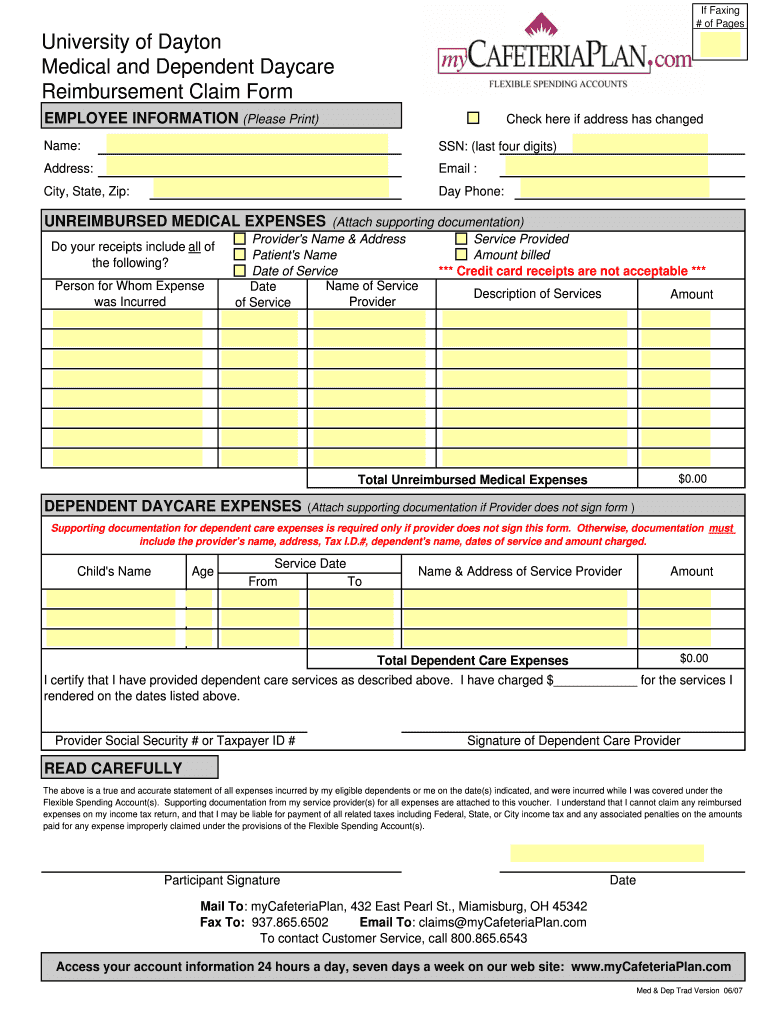
Medical & Dependent Care Claim Form University of Dayton


What is the Medical & Dependent Care Claim Form University Of Dayton
The Medical & Dependent Care Claim Form from the University of Dayton is a specialized document designed for employees to request reimbursement for eligible medical and dependent care expenses. This form is essential for those who participate in the university's benefits programs, allowing them to claim expenses incurred for medical services and dependent care that qualify under the university's policies.
This form is crucial for ensuring that employees can access the financial support available to them through their benefits plan, ultimately promoting their well-being and that of their dependents.
Steps to complete the Medical & Dependent Care Claim Form University Of Dayton
Completing the Medical & Dependent Care Claim Form involves several key steps to ensure accuracy and compliance with university policies. Follow these steps to successfully fill out the form:
- Gather all necessary documentation, including receipts and proof of payment for eligible expenses.
- Fill in your personal information, including your name, employee ID, and contact details.
- Detail the medical and dependent care expenses you are claiming, ensuring to include dates, amounts, and descriptions of services rendered.
- Attach all supporting documents to verify the expenses claimed.
- Review the completed form for accuracy before submission.
By following these steps, you can ensure that your claim is processed efficiently and accurately.
Required Documents
To successfully submit the Medical & Dependent Care Claim Form, certain documents are required to substantiate your claims. These typically include:
- Receipts for medical expenses, including dates and amounts paid.
- Invoices or statements from care providers for dependent care services.
- Any additional documentation that may be requested by the benefits office.
Having these documents ready will facilitate a smoother claims process.
Form Submission Methods
The Medical & Dependent Care Claim Form can be submitted through various methods to accommodate different preferences. These methods include:
- Online submission through the university's employee benefits portal.
- Mailing the completed form and supporting documents to the designated benefits office.
- In-person submission at the human resources department for immediate processing.
Choosing the right submission method can help ensure timely processing of your claim.
Eligibility Criteria
To qualify for reimbursement through the Medical & Dependent Care Claim Form, employees must meet specific eligibility criteria, which generally include:
- Active employment status with the University of Dayton.
- Participation in the university’s health and dependent care benefits program.
- Expenses must be incurred for eligible services as defined by the university’s benefits policy.
Understanding these criteria is important for employees to ensure they are claiming eligible expenses.
How to obtain the Medical & Dependent Care Claim Form University Of Dayton
The Medical & Dependent Care Claim Form can be obtained through several convenient avenues:
- Accessing the form directly from the University of Dayton's employee benefits website.
- Requesting a physical copy from the human resources department.
- Contacting the benefits office for assistance in obtaining the form.
Ensuring you have the correct form is the first step in the claims process.
Quick guide on how to complete medical amp dependent care claim form university of dayton
Complete [SKS] seamlessly on any device
Digital document management has gained traction among companies and individuals. It serves as an ideal eco-friendly alternative to conventional printed and signed papers, allowing you to find the appropriate form and securely store it online. airSlate SignNow equips you with all the tools necessary to create, modify, and eSign your documents rapidly without any holdups. Manage [SKS] on any device with airSlate SignNow Android or iOS applications and simplify any document-related task today.
The easiest way to modify and eSign [SKS] effortlessly
- Find [SKS] and then click Get Form to start.
- Utilize the tools we provide to fill out your document.
- Highlight important sections of your documents or redact sensitive information using tools that airSlate SignNow supplies specifically for that purpose.
- Create your signature with the Sign tool, which takes only seconds and holds the same legal validity as a traditional handwritten signature.
- Review all the details and then click on the Done button to save your modifications.
- Choose how you wish to send your form, via email, SMS, or invite link, or download it to your computer.
Eliminate worries about lost or misplaced documents, tedious form searching, or errors that necessitate printing new document copies. airSlate SignNow fulfills your document management needs in just a few clicks from any device you prefer. Modify and eSign [SKS] and guarantee excellent communication at any stage of the document preparation process with airSlate SignNow.
Create this form in 5 minutes or less
Related searches to Medical & Dependent Care Claim Form University Of Dayton
Create this form in 5 minutes!
How to create an eSignature for the medical amp dependent care claim form university of dayton
How to create an electronic signature for a PDF online
How to create an electronic signature for a PDF in Google Chrome
How to create an e-signature for signing PDFs in Gmail
How to create an e-signature right from your smartphone
How to create an e-signature for a PDF on iOS
How to create an e-signature for a PDF on Android
People also ask
-
What is the Medical & Dependent Care Claim Form University Of Dayton?
The Medical & Dependent Care Claim Form University Of Dayton is a document used by employees to claim reimbursement for eligible medical and dependent care expenses. This form is essential for ensuring that you receive the benefits you are entitled to under the university's health plan. Completing this form accurately is crucial for a smooth reimbursement process.
-
How can I access the Medical & Dependent Care Claim Form University Of Dayton?
You can easily access the Medical & Dependent Care Claim Form University Of Dayton through the university's HR website or directly via airSlate SignNow. Our platform allows you to download, fill out, and submit the form electronically, making the process more efficient and user-friendly.
-
What features does airSlate SignNow offer for the Medical & Dependent Care Claim Form University Of Dayton?
airSlate SignNow provides features such as electronic signatures, document templates, and secure storage for the Medical & Dependent Care Claim Form University Of Dayton. These features streamline the submission process, ensuring that your claims are processed quickly and securely.
-
Is there a cost associated with using the Medical & Dependent Care Claim Form University Of Dayton through airSlate SignNow?
Using the Medical & Dependent Care Claim Form University Of Dayton through airSlate SignNow is cost-effective. While there may be subscription fees for premium features, the basic functionalities are designed to be affordable, ensuring that you can manage your claims without breaking the bank.
-
What are the benefits of using airSlate SignNow for the Medical & Dependent Care Claim Form University Of Dayton?
The benefits of using airSlate SignNow for the Medical & Dependent Care Claim Form University Of Dayton include increased efficiency, reduced paperwork, and enhanced security. By digitizing the process, you can save time and ensure that your sensitive information is protected.
-
Can I integrate airSlate SignNow with other tools for the Medical & Dependent Care Claim Form University Of Dayton?
Yes, airSlate SignNow offers integrations with various tools and platforms, making it easy to manage the Medical & Dependent Care Claim Form University Of Dayton alongside your other business processes. This flexibility allows for a seamless workflow, enhancing productivity.
-
How do I submit the Medical & Dependent Care Claim Form University Of Dayton once completed?
Once you have completed the Medical & Dependent Care Claim Form University Of Dayton using airSlate SignNow, you can submit it electronically through the platform. This ensures that your claim is sent directly to the appropriate department, minimizing delays and ensuring prompt processing.
Get more for Medical & Dependent Care Claim Form University Of Dayton
Find out other Medical & Dependent Care Claim Form University Of Dayton
- eSignature New Hampshire Courts Confidentiality Agreement Myself
- eSignature New Hampshire Courts Confidentiality Agreement Free
- eSignature New Hampshire Courts Confidentiality Agreement Secure
- Electronic signature Banking Word Georgia Safe
- eSignature New Hampshire Courts Confidentiality Agreement Fast
- eSignature Texas Sports Work Order Simple
- eSignature New Hampshire Courts Confidentiality Agreement Simple
- eSignature New Hampshire Courts Confidentiality Agreement Easy
- eSignature New Hampshire Courts Confidentiality Agreement Safe
- eSignature Texas Sports Work Order Easy
- How To eSignature New Hampshire Courts Confidentiality Agreement
- eSignature Texas Sports Work Order Safe
- How To eSignature New Hampshire Courts Business Letter Template
- How Do I eSignature New Hampshire Courts Confidentiality Agreement
- Help Me With eSignature New Hampshire Courts Confidentiality Agreement
- How Can I eSignature New Hampshire Courts Confidentiality Agreement
- How Do I eSignature New Hampshire Courts Business Letter Template
- Can I eSignature New Hampshire Courts Confidentiality Agreement
- Help Me With eSignature New Hampshire Courts Business Letter Template
- eSignature Texas Sports Affidavit Of Heirship Online