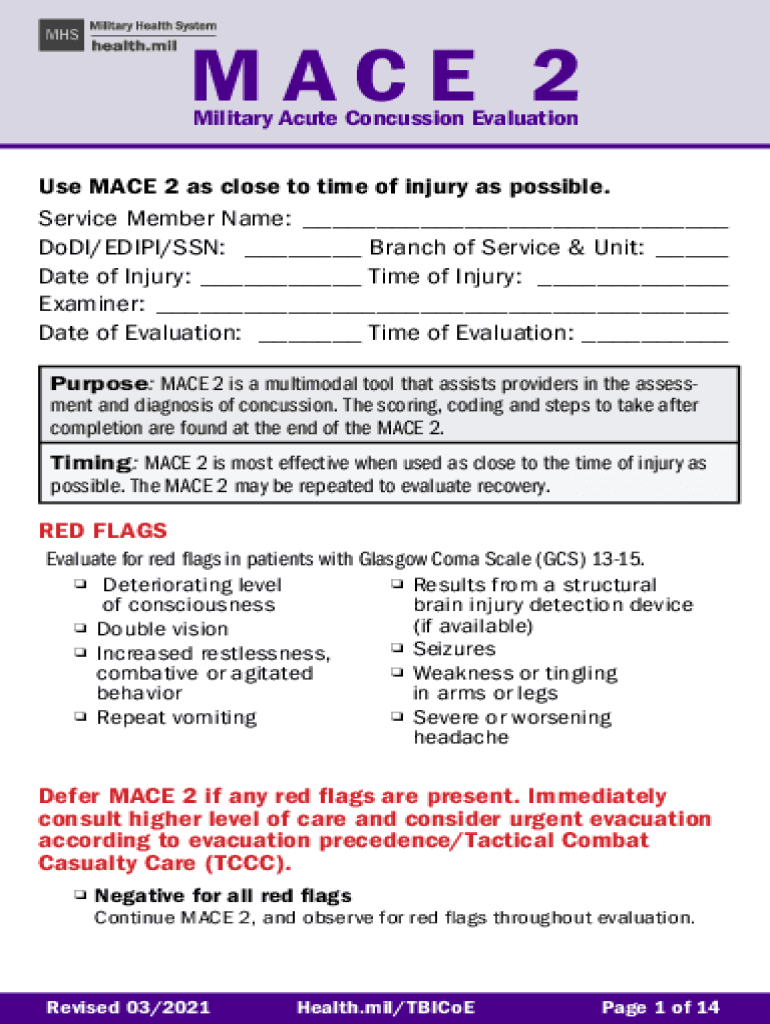
MACE 2 Military Acute Concussion Evaluation Health Mil 2021-2026


Understanding the MACE 2 Military Acute Concussion Evaluation
The MACE 2, or Military Acute Concussion Evaluation, is a comprehensive tool designed to assess individuals for potential concussions, particularly in military settings. This evaluation is crucial for ensuring the health and safety of service members following head injuries. The MACE 2 includes a series of questions and assessments that help determine cognitive function, memory, and overall neurological status. It is an essential component in the management of concussions, guiding decisions on treatment and return-to-duty protocols.
Steps to Complete the MACE 2 Evaluation
Completing the MACE 2 evaluation involves several key steps to ensure accurate assessment and documentation. The process includes:
- Initial Screening: Begin with a brief interview to gather information about the individual's symptoms and medical history.
- Cognitive Assessment: Administer the cognitive test, which includes questions related to orientation, memory, and concentration.
- Symptom Evaluation: Ask the individual to report any symptoms they are experiencing, such as headaches, dizziness, or confusion.
- Scoring: Calculate the scores based on the responses to determine the severity of the concussion.
- Documentation: Complete the MACE form, ensuring all sections are filled out accurately for future reference.
How to Obtain the MACE 2 Form
The MACE 2 form can typically be obtained through military medical facilities or official military health websites. It is important to ensure that the version used is the most current to maintain compliance with medical protocols. Additionally, the MACE 2 PDF version may be available for download, allowing for easy printing and distribution in various settings.
Key Elements of the MACE 2 Evaluation
The MACE 2 evaluation comprises several key elements that are critical for a thorough assessment. These include:
- Orientation Questions: Assessing the individual's awareness of time, place, and identity.
- Memory Recall: Evaluating short-term memory through word recall tasks.
- Neurological Symptoms: Identifying any signs of concussion-related symptoms reported by the individual.
- Scoring System: Utilizing a standardized scoring system to determine the severity of the concussion.
Legal Use of the MACE 2 Evaluation
The MACE 2 evaluation is legally recognized within military and healthcare settings for assessing concussions. Proper documentation and adherence to established protocols are essential to ensure that the evaluation is used appropriately. This legal framework helps protect both the individual being evaluated and the medical personnel conducting the assessment, ensuring that all actions taken are in line with military health regulations.
Examples of Using the MACE 2 Evaluation
Real-world applications of the MACE 2 evaluation demonstrate its importance in various scenarios. For instance:
- Post-Injury Assessment: After a service member experiences a head injury during training, the MACE 2 is used to assess their condition before returning to duty.
- Routine Check-ups: The evaluation may be part of regular health assessments for military personnel to monitor cognitive health over time.
- Research Studies: The MACE 2 is often utilized in studies examining the effects of concussions on military personnel, contributing to the broader understanding of head injuries.
Quick guide on how to complete mace 2 military acute concussion evaluation health mil
Prepare MACE 2 Military Acute Concussion Evaluation Health mil effortlessly on any device
Web-based document management has gained traction among businesses and individuals alike. It offers an ideal environmentally friendly alternative to conventional printed and signed documents, allowing you to obtain the necessary form and securely keep it online. airSlate SignNow provides all the tools required to create, edit, and eSign your documents promptly without delays. Manage MACE 2 Military Acute Concussion Evaluation Health mil on any device with airSlate SignNow's Android or iOS applications and simplify any document-focused process today.
The easiest way to edit and eSign MACE 2 Military Acute Concussion Evaluation Health mil with ease
- Find MACE 2 Military Acute Concussion Evaluation Health mil and click Get Form to begin.
- Utilize the tools we provide to complete your form.
- Emphasize important sections of your documents or redact sensitive information using tools that airSlate SignNow offers specifically for that purpose.
- Generate your signature with the Sign tool, which takes seconds and carries the same legal validity as a conventional wet ink signature.
- Review all the information and click the Done button to save your modifications.
- Select how you wish to send your form, via email, SMS, or invitation link, or download it to your computer.
Eliminate concerns about lost or misplaced files, tedious form searches, or errors that necessitate reprinting document copies. airSlate SignNow fulfills your document management needs in just a few clicks from any device you prefer. Edit and eSign MACE 2 Military Acute Concussion Evaluation Health mil while ensuring excellent communication throughout the form preparation process with airSlate SignNow.
Create this form in 5 minutes or less
Find and fill out the correct mace 2 military acute concussion evaluation health mil
Create this form in 5 minutes!
How to create an eSignature for the mace 2 military acute concussion evaluation health mil
How to create an electronic signature for a PDF online
How to create an electronic signature for a PDF in Google Chrome
How to create an e-signature for signing PDFs in Gmail
How to create an e-signature right from your smartphone
How to create an e-signature for a PDF on iOS
How to create an e-signature for a PDF on Android
People also ask
-
What is the mace 2 exam?
The mace 2 exam is a certification test designed to assess your knowledge and skills in document management and electronic signatures. It is essential for professionals looking to validate their expertise in using tools like airSlate SignNow effectively.
-
How can airSlate SignNow help me prepare for the mace 2 exam?
airSlate SignNow offers a range of resources, including tutorials and practice documents, to help you prepare for the mace 2 exam. By familiarizing yourself with the platform, you can enhance your understanding of eSigning and document workflows.
-
What are the pricing options for airSlate SignNow when preparing for the mace 2 exam?
airSlate SignNow provides flexible pricing plans that cater to different business needs, making it affordable for those preparing for the mace 2 exam. You can choose from monthly or annual subscriptions, ensuring you have access to all features during your study period.
-
What features of airSlate SignNow are beneficial for the mace 2 exam?
Key features of airSlate SignNow, such as customizable templates, automated workflows, and secure eSigning, are beneficial for mastering the concepts tested in the mace 2 exam. These tools streamline document management, making it easier to understand the practical applications of your knowledge.
-
Are there any integrations available with airSlate SignNow for the mace 2 exam?
Yes, airSlate SignNow integrates seamlessly with various applications, enhancing your workflow as you prepare for the mace 2 exam. Popular integrations include Google Drive, Salesforce, and Microsoft Office, allowing you to manage documents efficiently.
-
What are the benefits of using airSlate SignNow while studying for the mace 2 exam?
Using airSlate SignNow while studying for the mace 2 exam provides you with hands-on experience in eSigning and document management. This practical exposure not only boosts your confidence but also ensures you are well-prepared for the exam.
-
Can I access airSlate SignNow on mobile devices while preparing for the mace 2 exam?
Absolutely! airSlate SignNow is accessible on mobile devices, allowing you to study and practice for the mace 2 exam on the go. This flexibility ensures you can make the most of your study time, no matter where you are.
Get more for MACE 2 Military Acute Concussion Evaluation Health mil
- Sacers printable form
- Tc 40 amended return code form
- Hsa home warranty brochure form
- Application for linking seeding aadhaar number form
- Clark county department of building sfr main electrical service sub panel calculation worksheet form
- The role of procurement cards in the source to settle process form
- Cem 2510 form
- Elf adoption certificate personal use only designed by twinkle twinkle little party form
Find out other MACE 2 Military Acute Concussion Evaluation Health mil
- How To Integrate Sign in Banking
- How To Use Sign in Banking
- Help Me With Use Sign in Banking
- Can I Use Sign in Banking
- How Do I Install Sign in Banking
- How To Add Sign in Banking
- How Do I Add Sign in Banking
- How Can I Add Sign in Banking
- Can I Add Sign in Banking
- Help Me With Set Up Sign in Government
- How To Integrate eSign in Banking
- How To Use eSign in Banking
- How To Install eSign in Banking
- How To Add eSign in Banking
- How To Set Up eSign in Banking
- How To Save eSign in Banking
- How To Implement eSign in Banking
- How To Set Up eSign in Construction
- How To Integrate eSign in Doctors
- How To Use eSign in Doctors